RTL-SDR Dongle

RTL-SDR Dongle: LT-DT307/PK
Universal Serial Bus Devices - RTL2832U
Windows7 + RTL-SDR(USB) + SDR# Ver1.0.0.1327

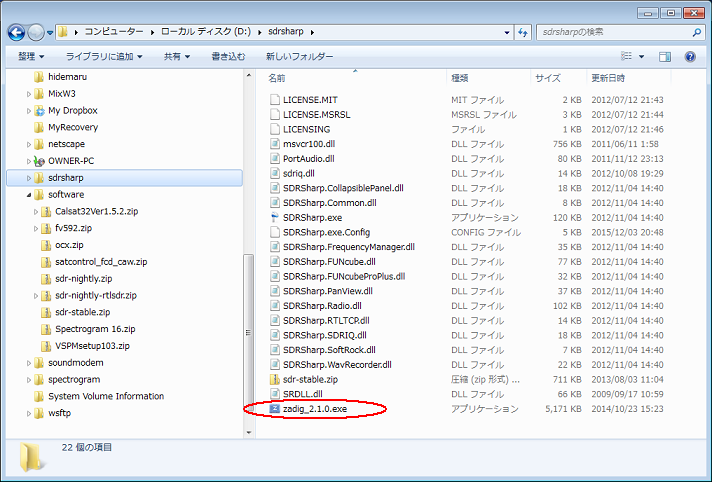
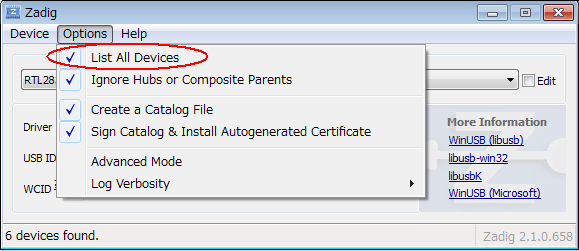
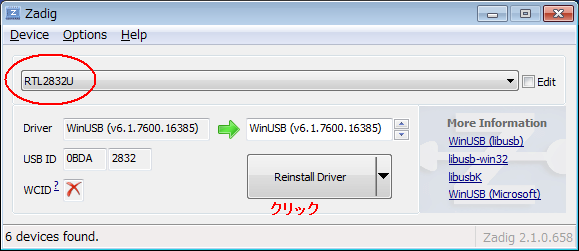
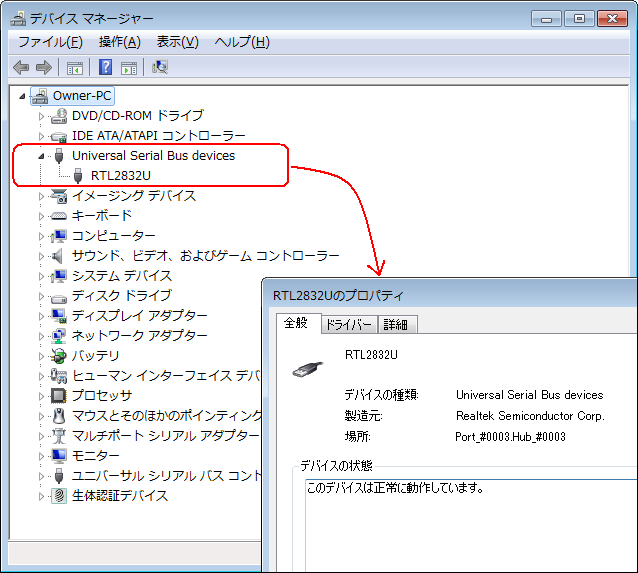
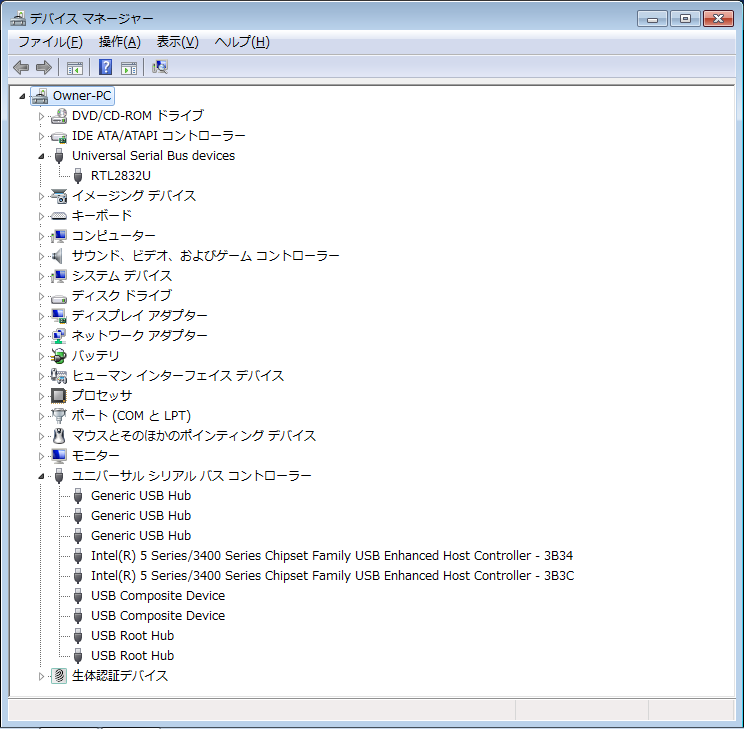 I installed firstly "MixW3" and "MixW serial port bridge" in Windows7.
and I tried the experiment that input the signal directly to PC from
the radio, not SDR. And I installed "VSPM" in PC of Windows8.1(64bit).
For details, See my_HP: mix3win7 and mix3win8.
I installed firstly "MixW3" and "MixW serial port bridge" in Windows7.
and I tried the experiment that input the signal directly to PC from
the radio, not SDR. And I installed "VSPM" in PC of Windows8.1(64bit).
For details, See my_HP: mix3win7 and mix3win8.

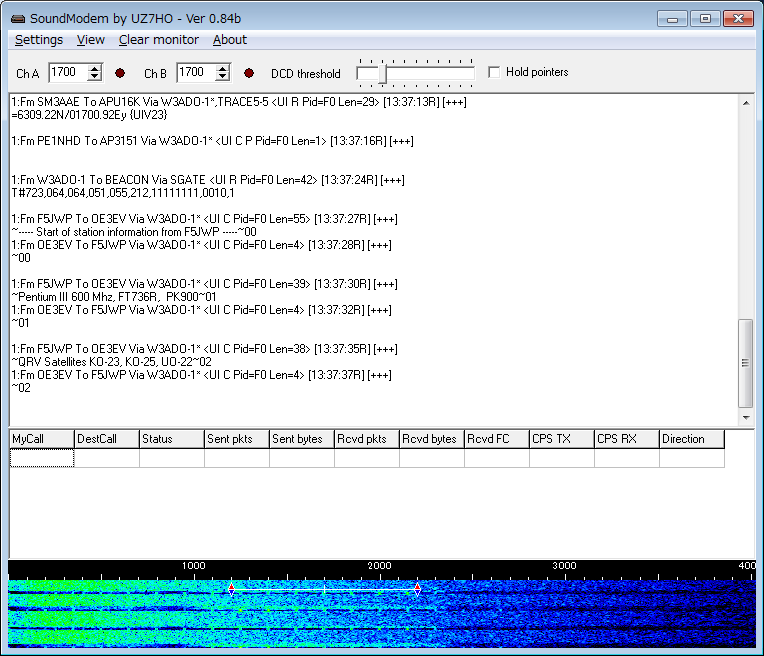
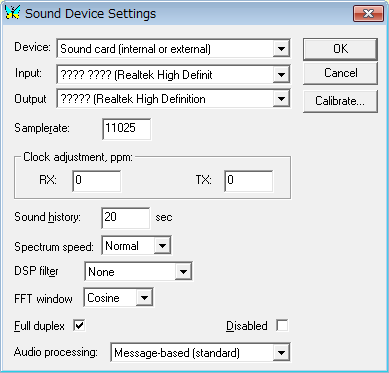
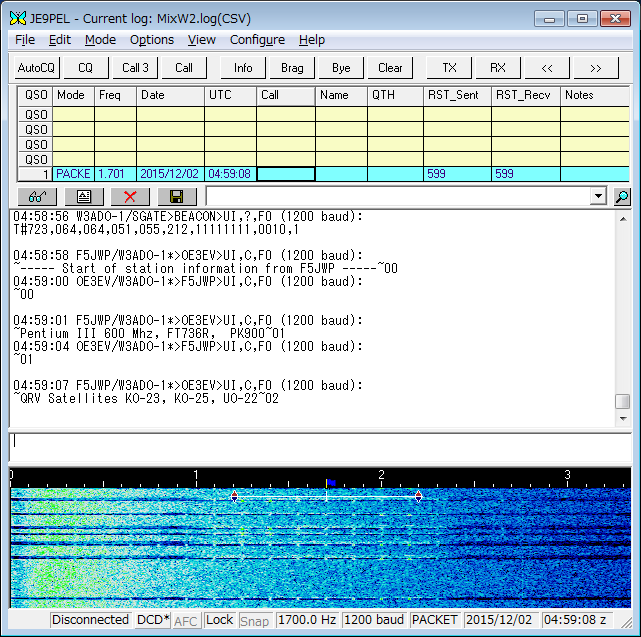

 Secondly,
Copy "SDRSharp.FreqEntry.dll, SDRSharp.SatelliteTracker.dll, rtlsdr.dll" etc.
in the same SDRSharp folder. And copy all files in rtl-sdr-release folder to
SDRShrap folder. Add the following sentence in config_file and xml_file.
Then, it will recognize "RTL-SDR / USB" devise.
[SDRSharp.exe.Config]
<add key="RTL-SDR / USB" value="SDRSharp.RTLSDR.RtlSdrIO,SDRSharp.RTLSDR" />
[Plugins.xml]
<add key="Freq Entry" value="SDRSharp.FreqEntry.FreqEntryPlugin, SDRSharp.FreqEntry" />
<add key="SatelliteTracker" value="SDRSharp.SatelliteTracker.SatelliteTrackerPlugin,SDRSharp.SatelliteTracker" />
PPM (Parts Per Million) calculation example:
PPM=(1-(144.660/144.6623))*1000000=16
Enter "-16" in the box of "Frequency correction (ppm)" in SDR# - Configure(gear),
becauce you are un-check "Swap I&Q" in "Radio" of SDR# startup screen.
Secondly,
Copy "SDRSharp.FreqEntry.dll, SDRSharp.SatelliteTracker.dll, rtlsdr.dll" etc.
in the same SDRSharp folder. And copy all files in rtl-sdr-release folder to
SDRShrap folder. Add the following sentence in config_file and xml_file.
Then, it will recognize "RTL-SDR / USB" devise.
[SDRSharp.exe.Config]
<add key="RTL-SDR / USB" value="SDRSharp.RTLSDR.RtlSdrIO,SDRSharp.RTLSDR" />
[Plugins.xml]
<add key="Freq Entry" value="SDRSharp.FreqEntry.FreqEntryPlugin, SDRSharp.FreqEntry" />
<add key="SatelliteTracker" value="SDRSharp.SatelliteTracker.SatelliteTrackerPlugin,SDRSharp.SatelliteTracker" />
PPM (Parts Per Million) calculation example:
PPM=(1-(144.660/144.6623))*1000000=16
Enter "-16" in the box of "Frequency correction (ppm)" in SDR# - Configure(gear),
becauce you are un-check "Swap I&Q" in "Radio" of SDR# startup screen.
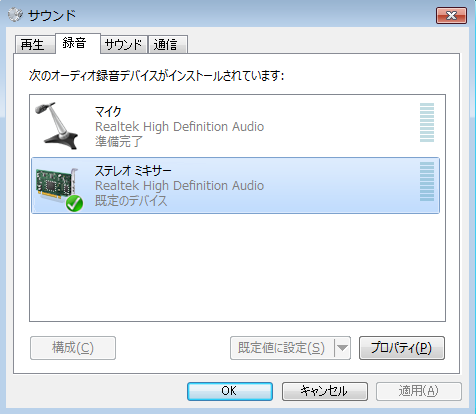
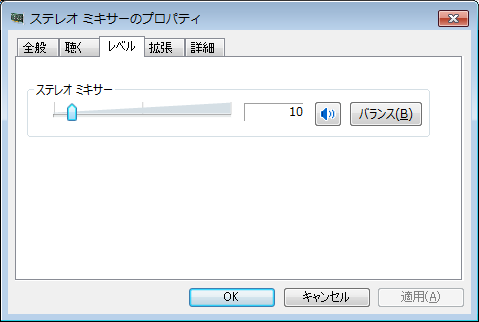

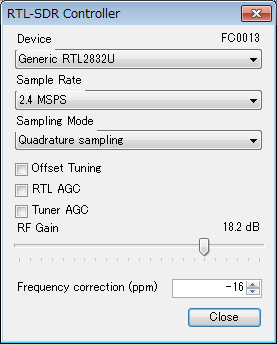
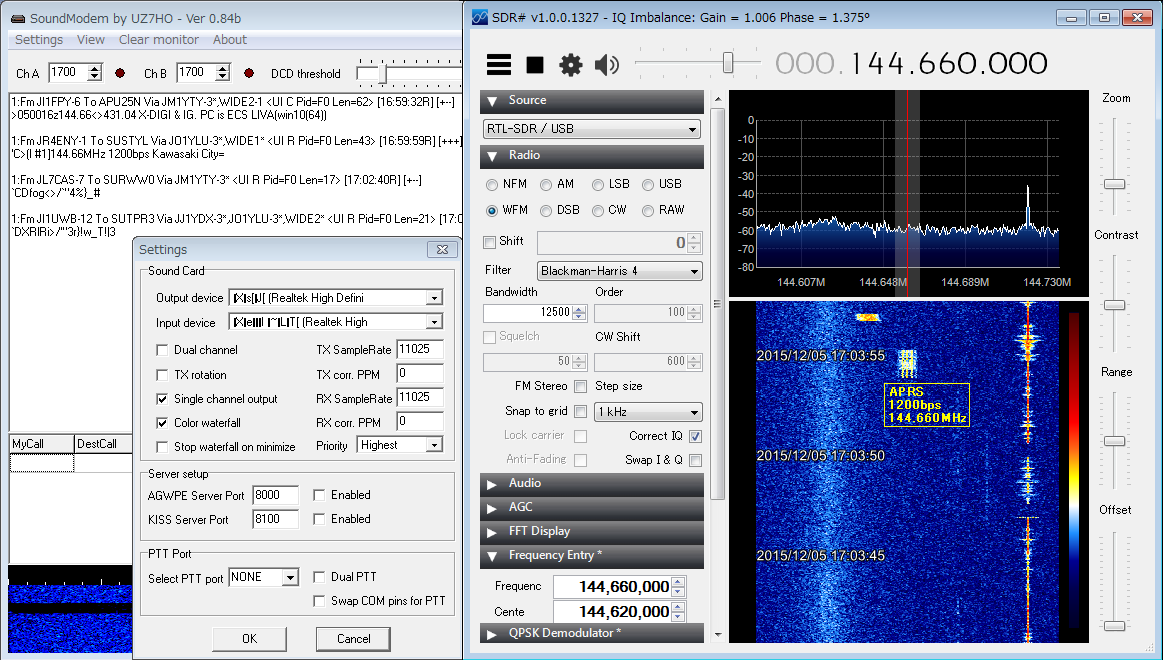
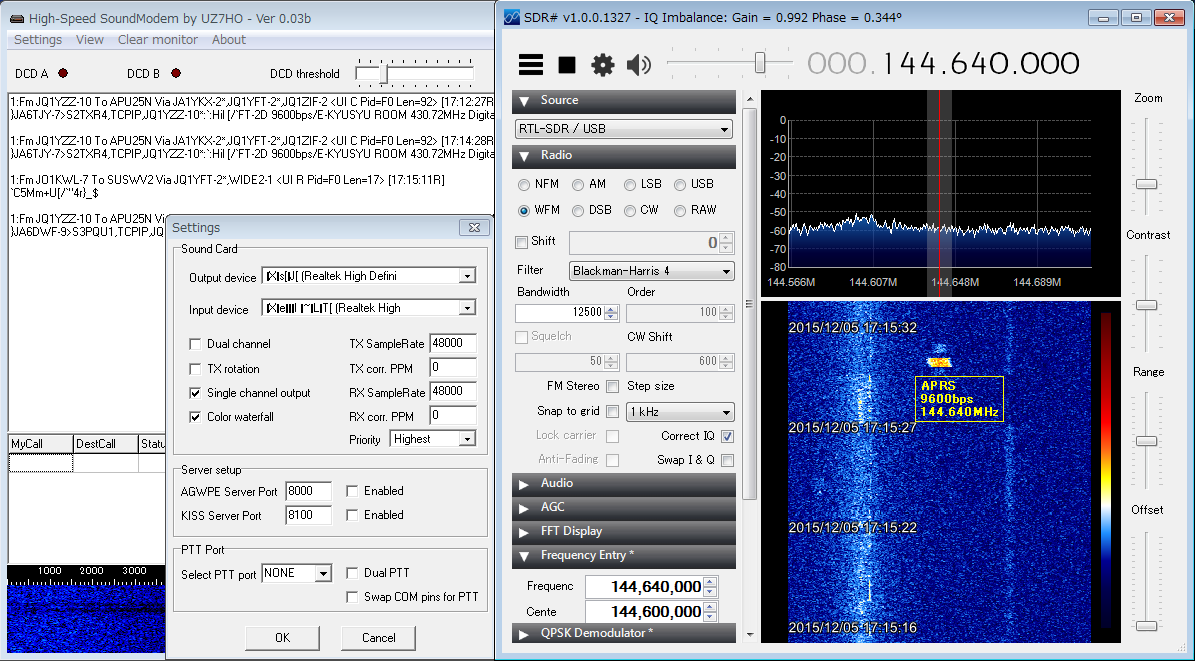 Automatic tracking of the satellite communications: Orbitron + DDE + SDR#
UWE-3, 10:37-10:48 UTC, 5 Dec 2015, Ele 24 SE-E-N, 436.395MHz 9600bps GMSK
UWE-3, 19:59-20:11 UTC, 6 Dec 2015, Ele 42 SE-E-N, 436.395MHz 9600bps GMSK
PC Sound mixer level 10
SDR# Bandwidth 12500(1k2),15000(9k6)
RTL-SDR RF_Gain 18.2dB
I received Perseus-M1 signal. PC/Win7 or RTL-SDR Dongle is a very nice reception
performance. The figure below is the data that has been received at 22:51 JST,
December 8, 2015, but it has become a display of the delayed date as December 7.
13:47-14:00 UTC, 8 Dec 2015, Ele 66 NE-E-S, 400.170MHz 9600bps GFSK
Primary Sever of DO-64(Delfi-C3) is now updated to "131.180.122.144".
00:16-00:28 UTC, 29 Dec 2015, Ele 60 NE-E-S, 145.867MHz 1200bps USB
I decoded AO-73(FUNcube-1) using RTL-SDR Dongle, not FUNcube Dongle.
23:56-00:08 UTC, 31 Dec 2015, Ele 42 NE-E-S, 145.935MHz 1200bps BPSK
Automatic tracking of the satellite communications: Orbitron + DDE + SDR#
UWE-3, 10:37-10:48 UTC, 5 Dec 2015, Ele 24 SE-E-N, 436.395MHz 9600bps GMSK
UWE-3, 19:59-20:11 UTC, 6 Dec 2015, Ele 42 SE-E-N, 436.395MHz 9600bps GMSK
PC Sound mixer level 10
SDR# Bandwidth 12500(1k2),15000(9k6)
RTL-SDR RF_Gain 18.2dB
I received Perseus-M1 signal. PC/Win7 or RTL-SDR Dongle is a very nice reception
performance. The figure below is the data that has been received at 22:51 JST,
December 8, 2015, but it has become a display of the delayed date as December 7.
13:47-14:00 UTC, 8 Dec 2015, Ele 66 NE-E-S, 400.170MHz 9600bps GFSK
Primary Sever of DO-64(Delfi-C3) is now updated to "131.180.122.144".
00:16-00:28 UTC, 29 Dec 2015, Ele 60 NE-E-S, 145.867MHz 1200bps USB
I decoded AO-73(FUNcube-1) using RTL-SDR Dongle, not FUNcube Dongle.
23:56-00:08 UTC, 31 Dec 2015, Ele 42 NE-E-S, 145.935MHz 1200bps BPSK
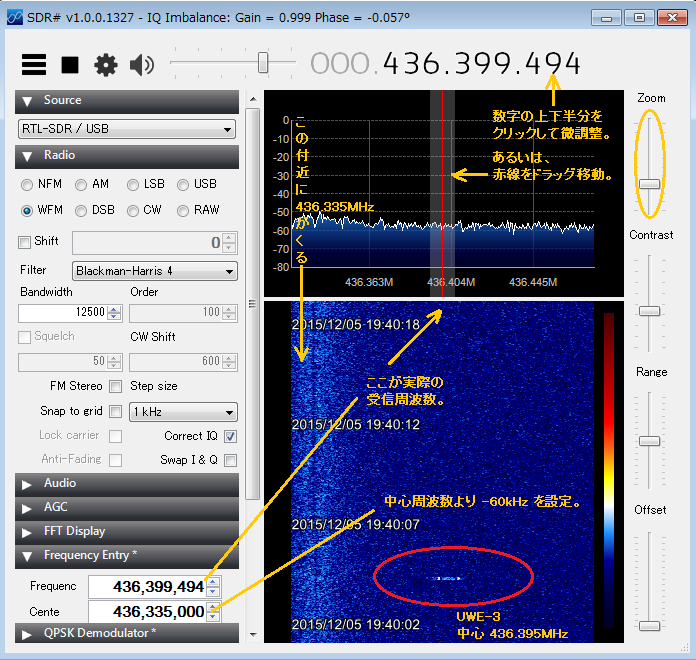
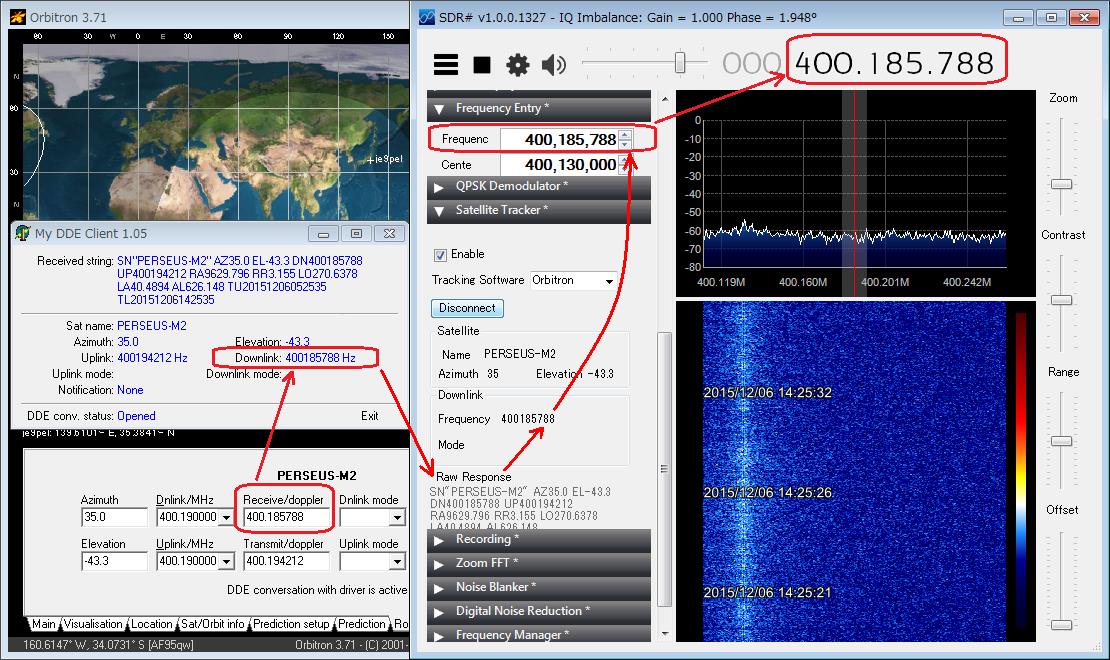
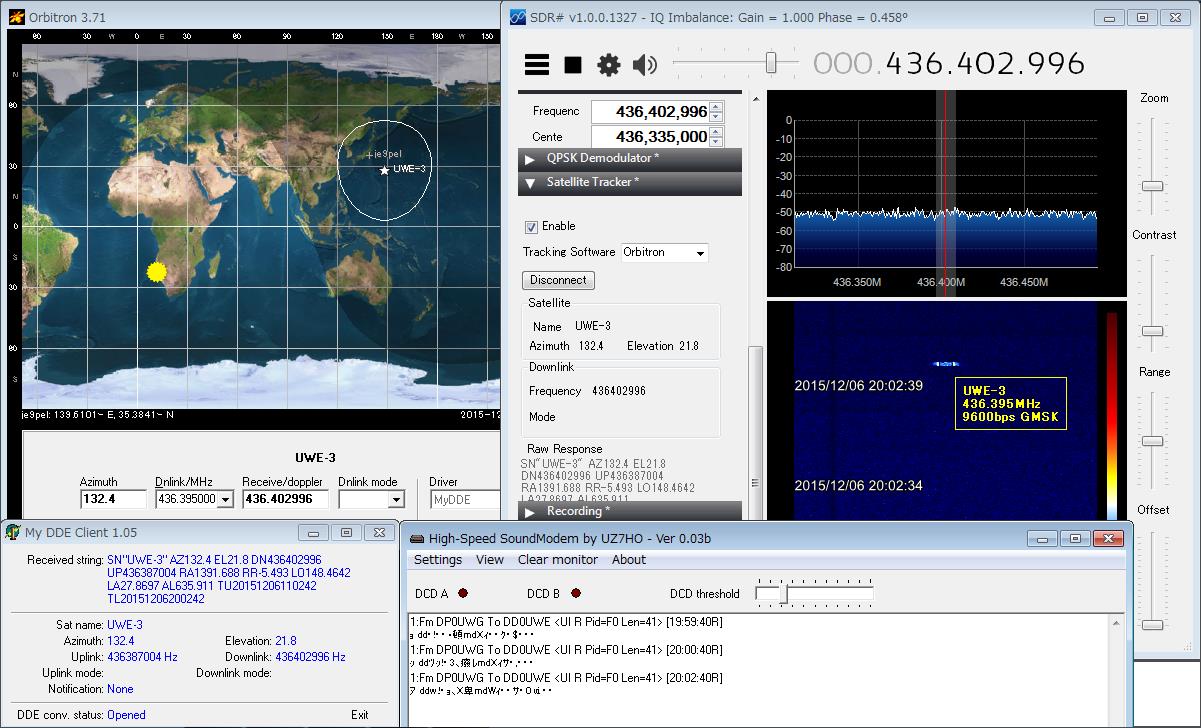
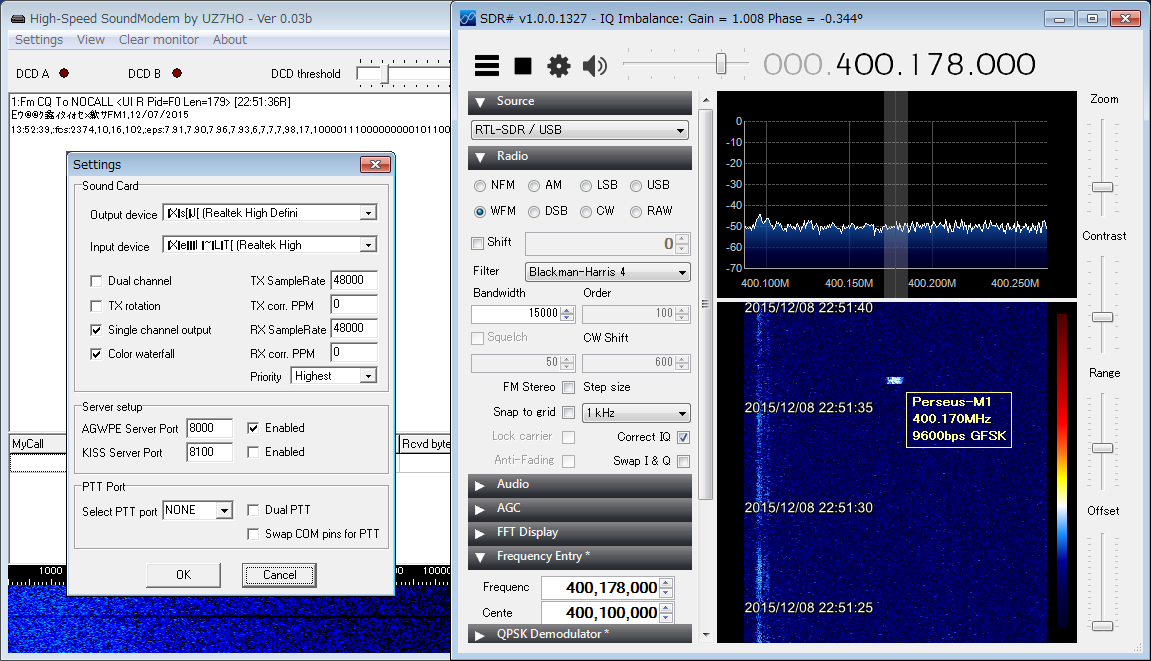

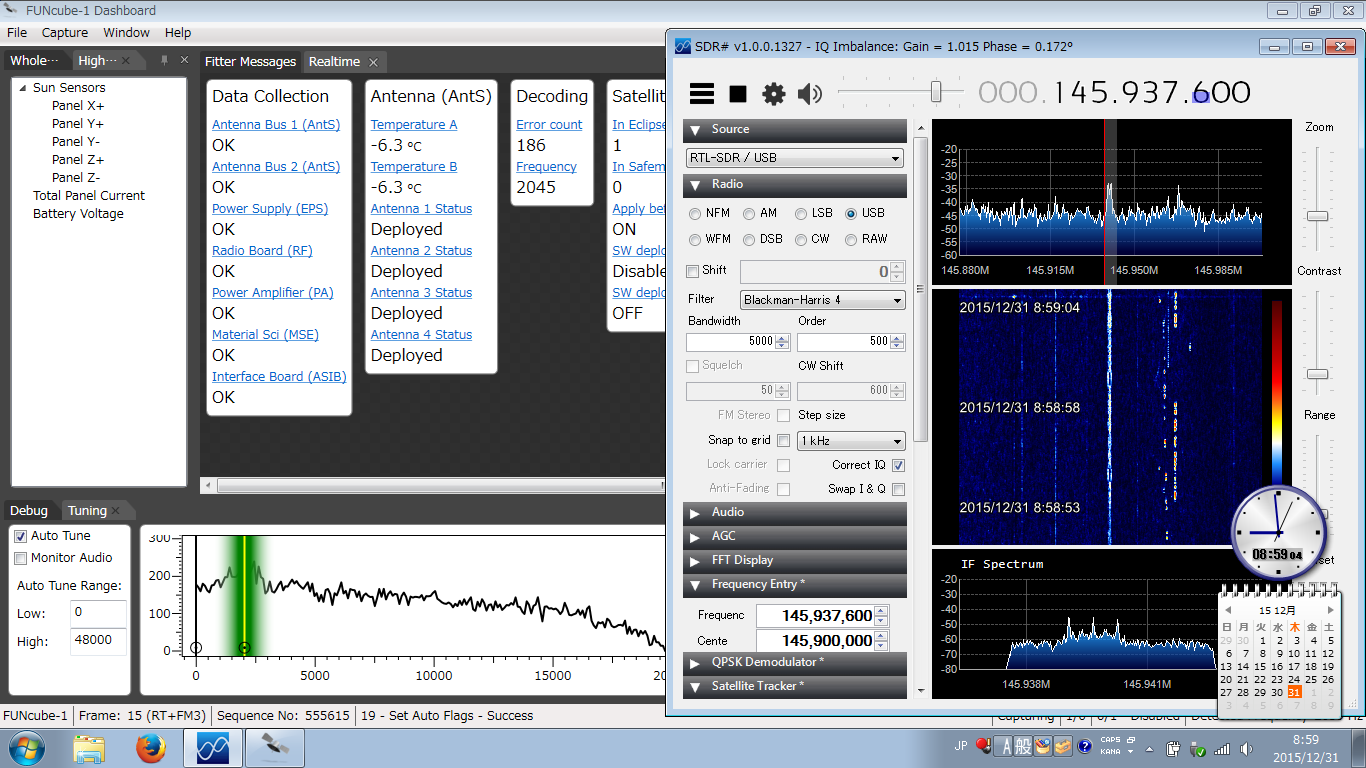 I solved the overflow problem of UWE-3 Online Telemetry Decoder in setting
my PC to English mode from Japanese mode, 3 Jan 2016.
UWE-3 online test successfully
11:42-11:55 UTC, 11 Jan 2016, Ele 52 S-W-WN, 437.384MHz 9600bps GMSK
SDR#1327 + Satellite Tracker + HS_SoundModem + UWE-3_Online_Decoder
High-Speed SoundModem(UZ7HO)_AGWPE Server Port: 8000 Enable for UW3
Orbitron and Plugins Satellite_Tracker: Enable
I solved the overflow problem of UWE-3 Online Telemetry Decoder in setting
my PC to English mode from Japanese mode, 3 Jan 2016.
UWE-3 online test successfully
11:42-11:55 UTC, 11 Jan 2016, Ele 52 S-W-WN, 437.384MHz 9600bps GMSK
SDR#1327 + Satellite Tracker + HS_SoundModem + UWE-3_Online_Decoder
High-Speed SoundModem(UZ7HO)_AGWPE Server Port: 8000 Enable for UW3
Orbitron and Plugins Satellite_Tracker: Enable
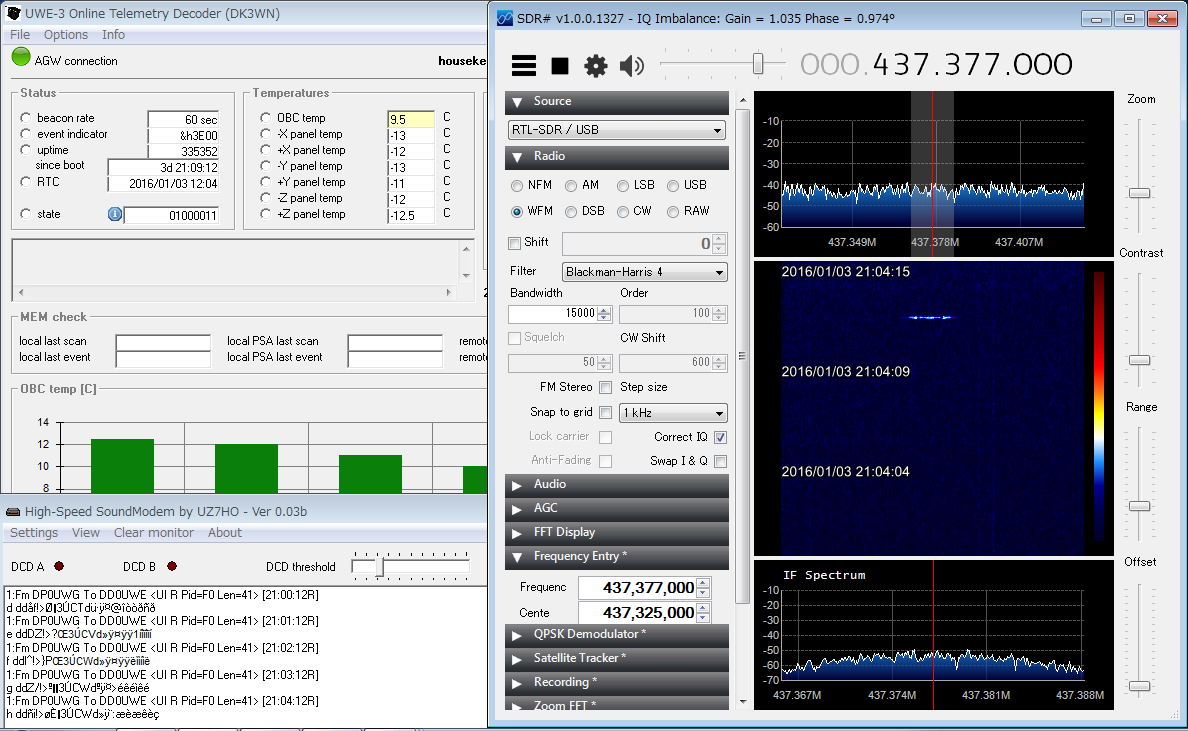
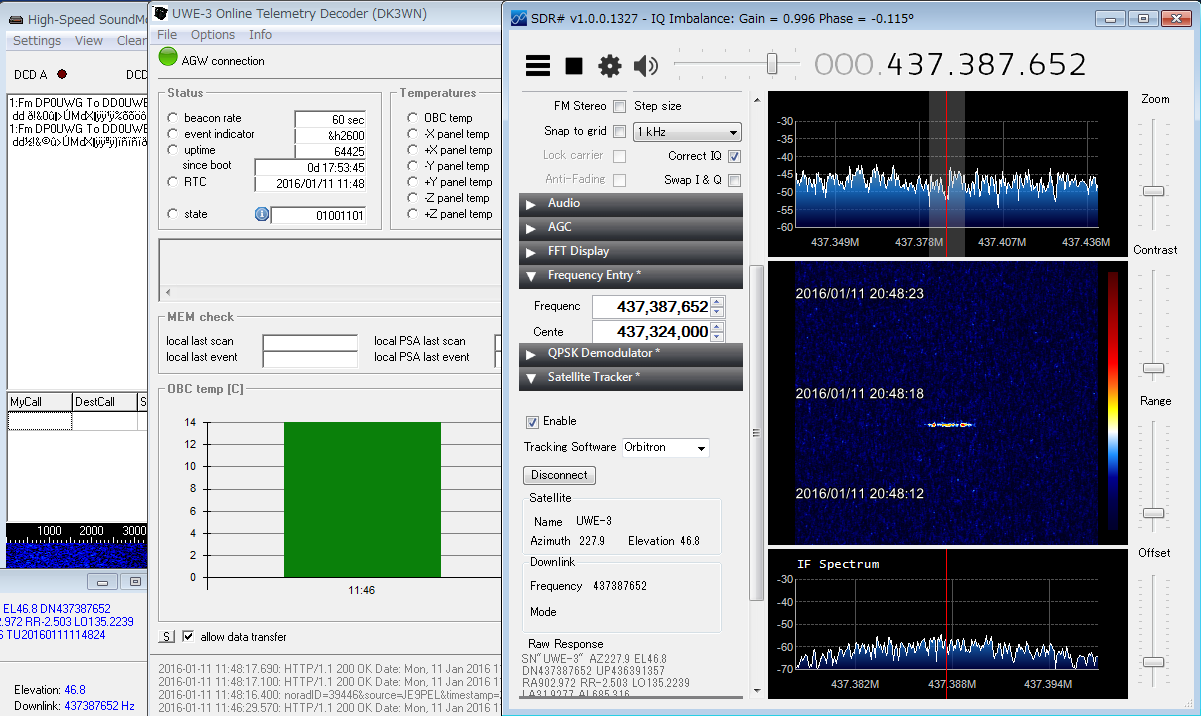
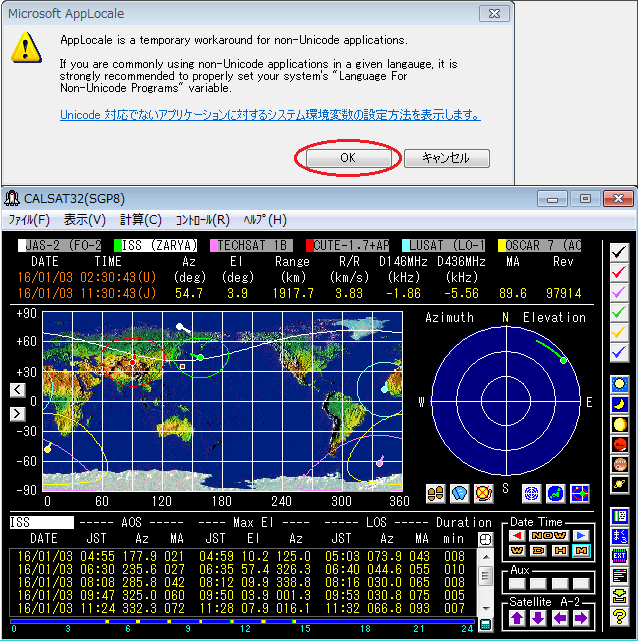

 UISS uplink completion, 5 Jan 2016
UISS uplink completion, 5 Jan 2016






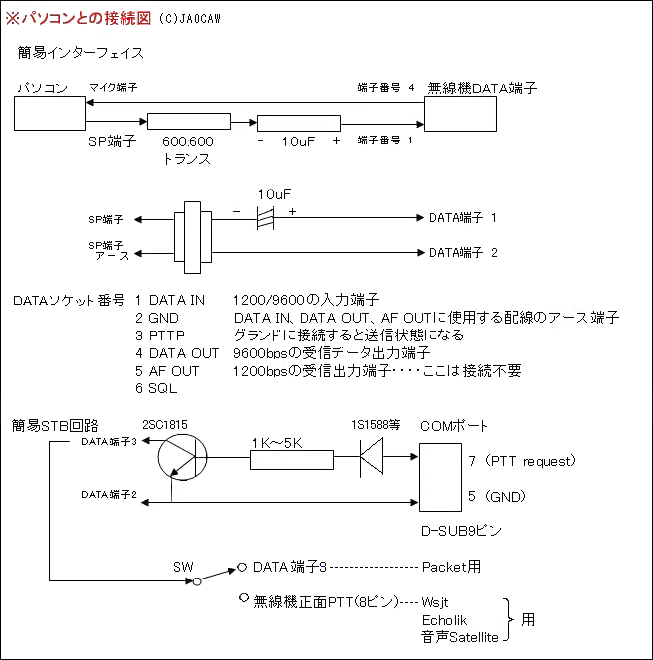

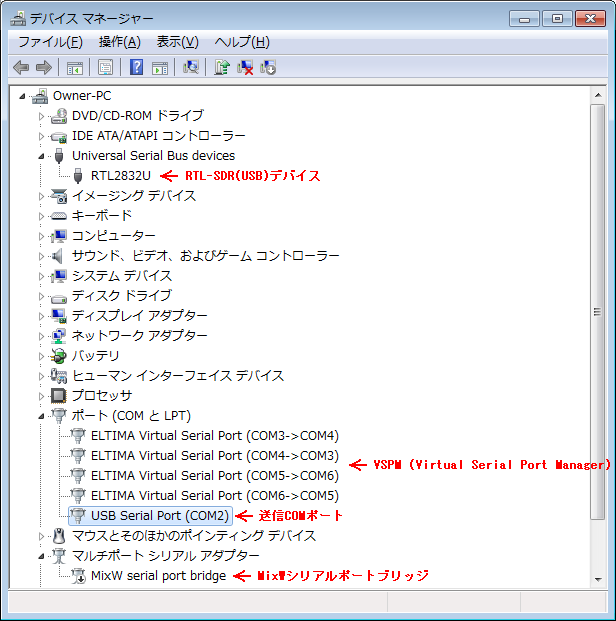
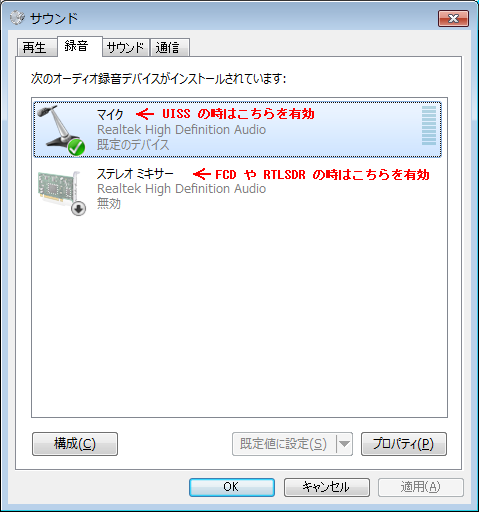
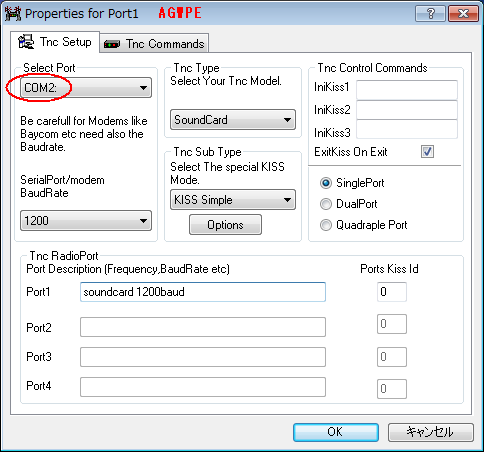
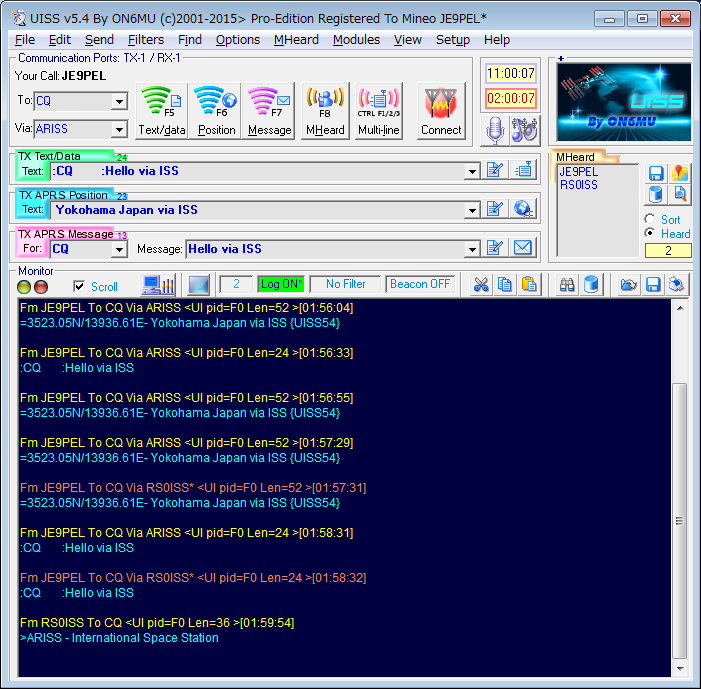 UISS setting up with Interface
NO-44, ISS Split QSO
APRS (Automatic Packet Reporting System)
Soft_TNC Reception and Transmission Test
[NOTE]
In subsequent experiments, I succeeded in replaying the sound source after
installing "MixW serial port bridge" or "VSPM" to Windows 7. However, SDR#
don't run with an error message after MixW run. Then I can recover when I
connect or disconnect RTL-SDR (USB). I am currently investigating the cause.
The line of "RTLSDR-SDR#-Soundmodem-AGW" is nothing trouble, and I can receive
the signal from the all satellites in a very smooth status without any trouble.
UISS setting up with Interface
NO-44, ISS Split QSO
APRS (Automatic Packet Reporting System)
Soft_TNC Reception and Transmission Test
[NOTE]
In subsequent experiments, I succeeded in replaying the sound source after
installing "MixW serial port bridge" or "VSPM" to Windows 7. However, SDR#
don't run with an error message after MixW run. Then I can recover when I
connect or disconnect RTL-SDR (USB). I am currently investigating the cause.
The line of "RTLSDR-SDR#-Soundmodem-AGW" is nothing trouble, and I can receive
the signal from the all satellites in a very smooth status without any trouble.
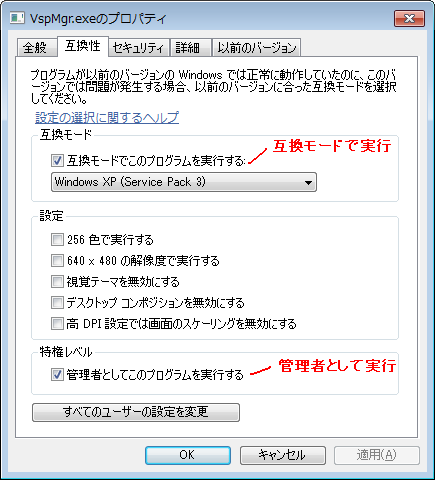
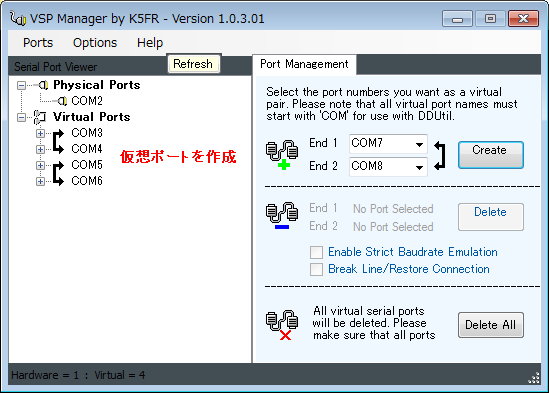
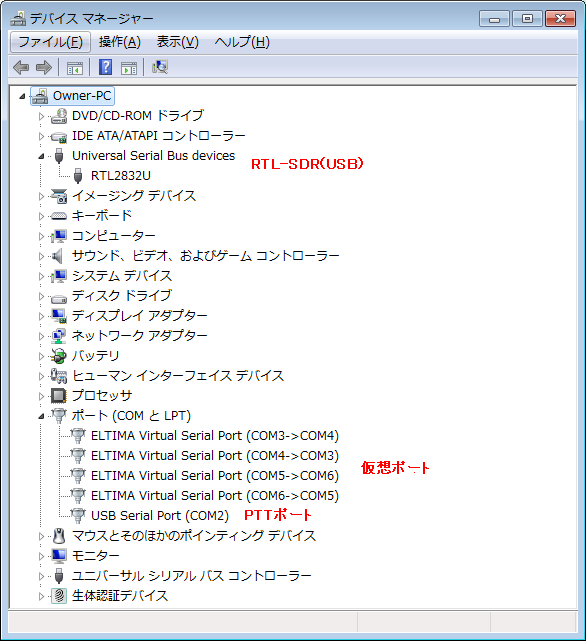
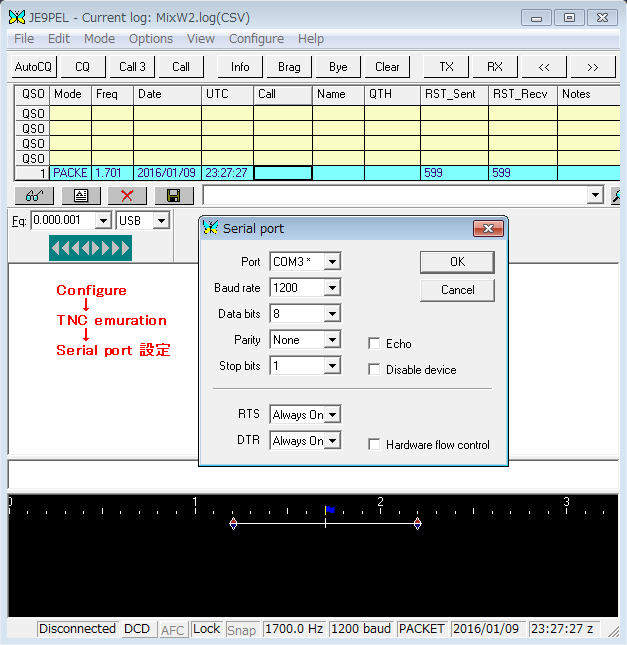
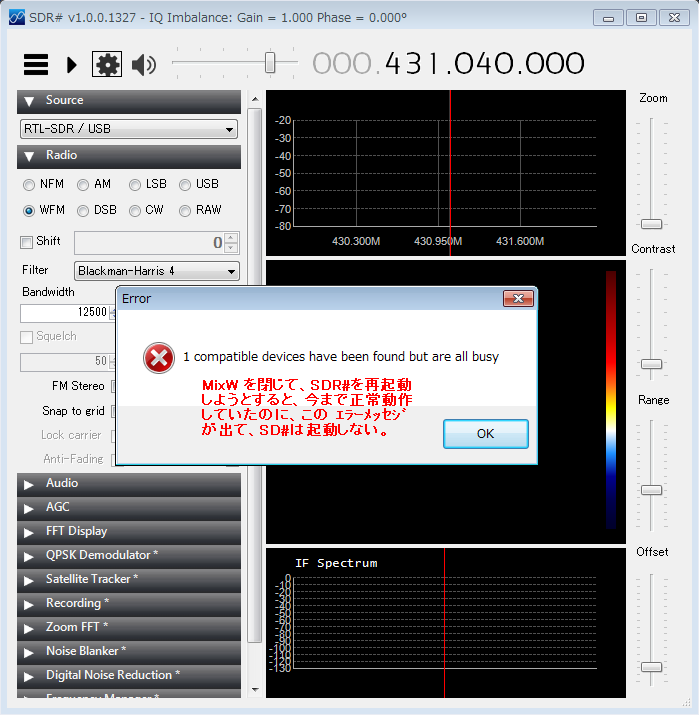
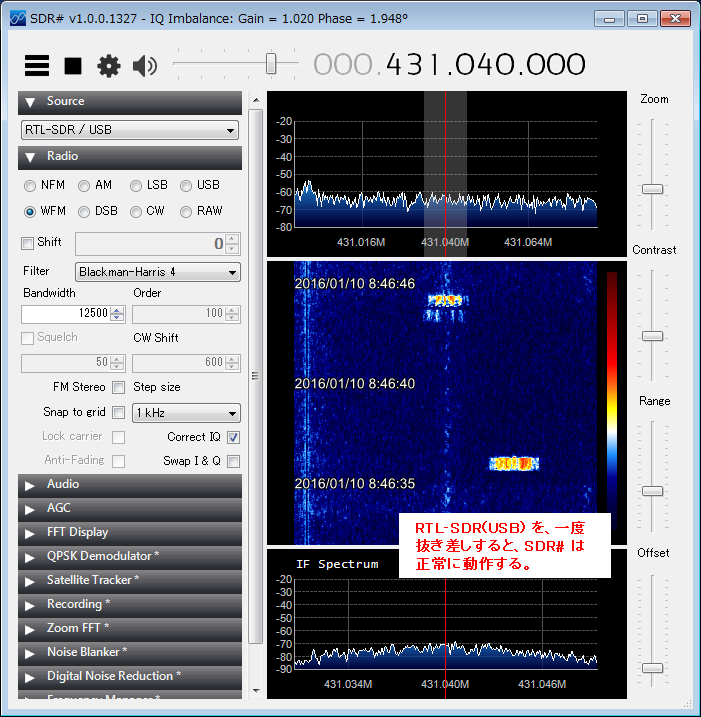 [Supplement]
Receiving Band
FUNcube Dongle Pro+ : 150kHz - 240MHz, 420MHz - 1.9GHz
FUNcube Dongle Pro : 64MHz - 1.7GHz
DVB-T+DAB+FM : 25MHz - 1.7GHz
LT-DT307 : 50MHz - 1.0GHz
DS-DT305 : 50MHz - 1.0GHz
RTL-SDR Dongle backup #1, 30 Nov.2016
[Supplement]
Receiving Band
FUNcube Dongle Pro+ : 150kHz - 240MHz, 420MHz - 1.9GHz
FUNcube Dongle Pro : 64MHz - 1.7GHz
DVB-T+DAB+FM : 25MHz - 1.7GHz
LT-DT307 : 50MHz - 1.0GHz
DS-DT305 : 50MHz - 1.0GHz
RTL-SDR Dongle backup #1, 30 Nov.2016

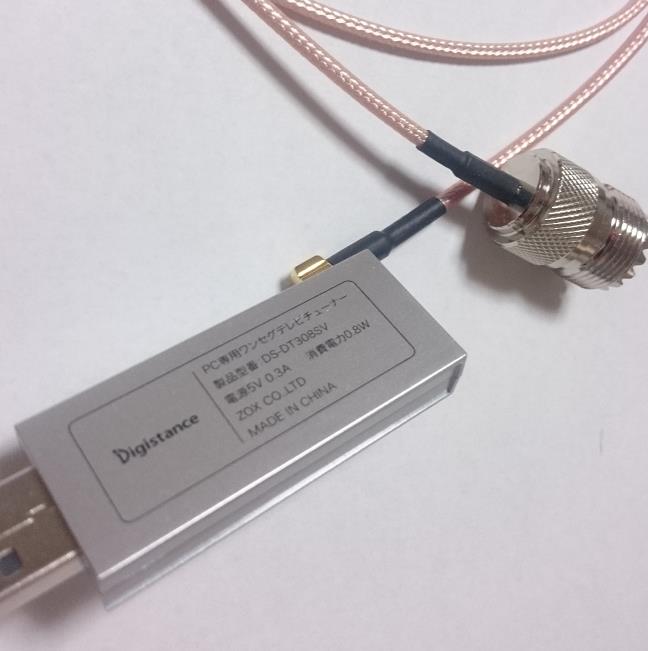 RTL-SDR Dongle backup #2, 18 Apr.2018
RTL-SDR Dongle backup #2, 18 Apr.2018




 [Reference]
http://www.ne.jp/asahi/hamradio/je9pel/mix3win8.htm
[Reference]
http://www.ne.jp/asahi/hamradio/je9pel/mix3win8.htm
 Back to Top
Back to Top
 Back to Home Page
Back to Home Page



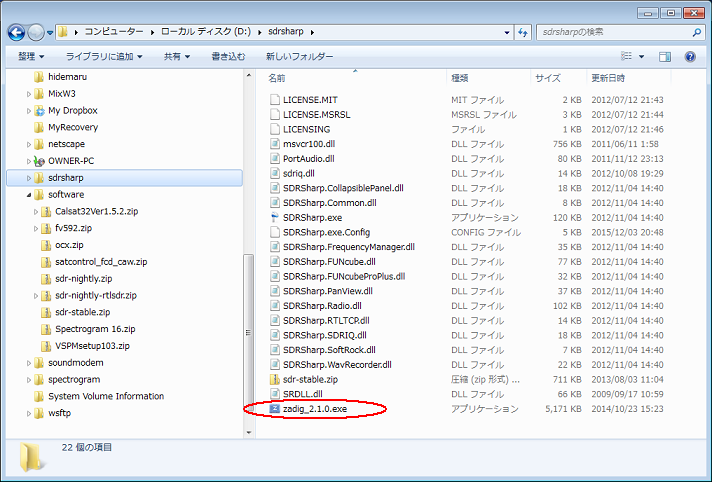
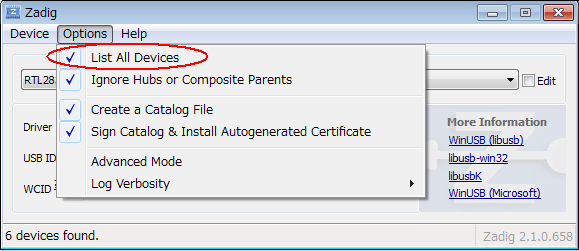
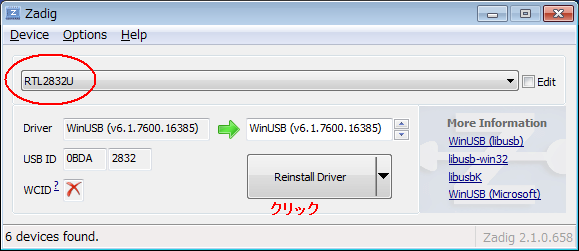
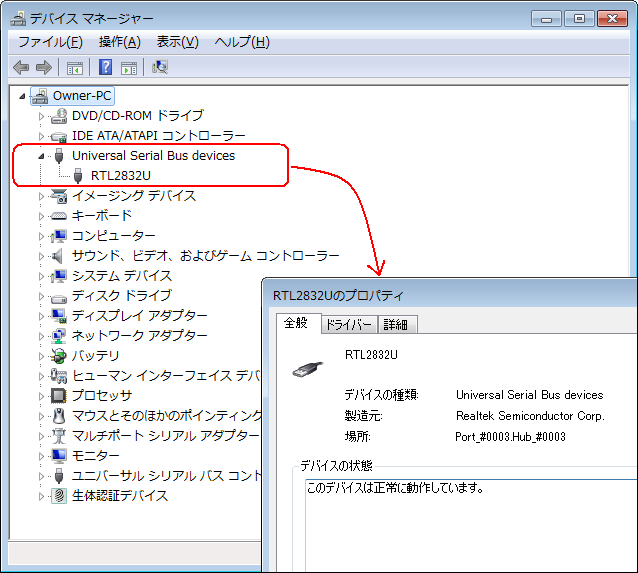
I installed firstly "MixW3" and "MixW serial port bridge" in Windows7. and I tried the experiment that input the signal directly to PC from the radio, not SDR. And I installed "VSPM" in PC of Windows8.1(64bit). For details, See my_HP: mix3win7 and mix3win8.

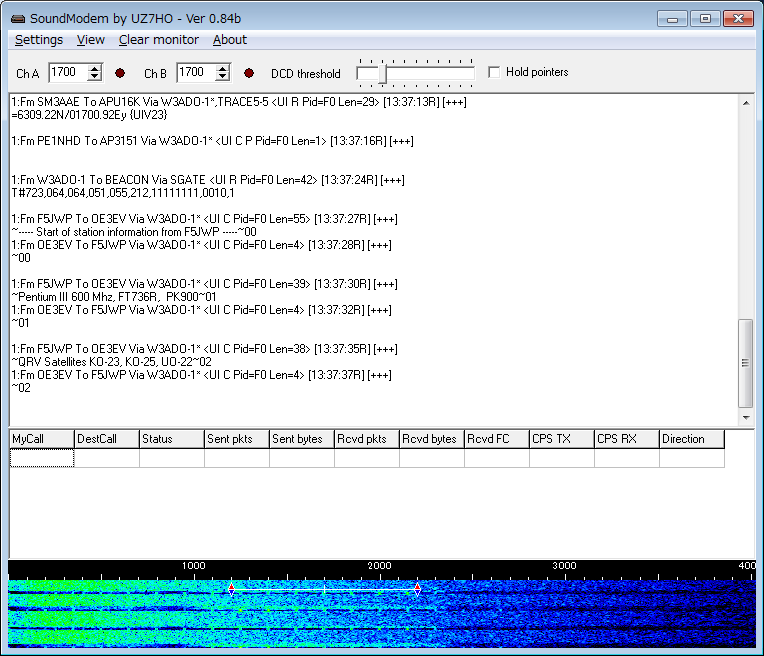
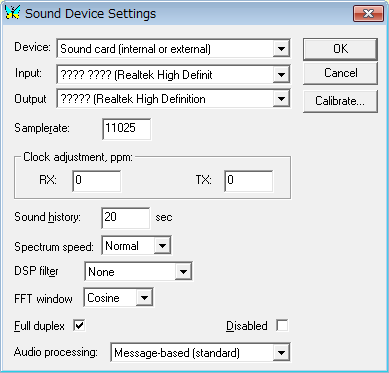
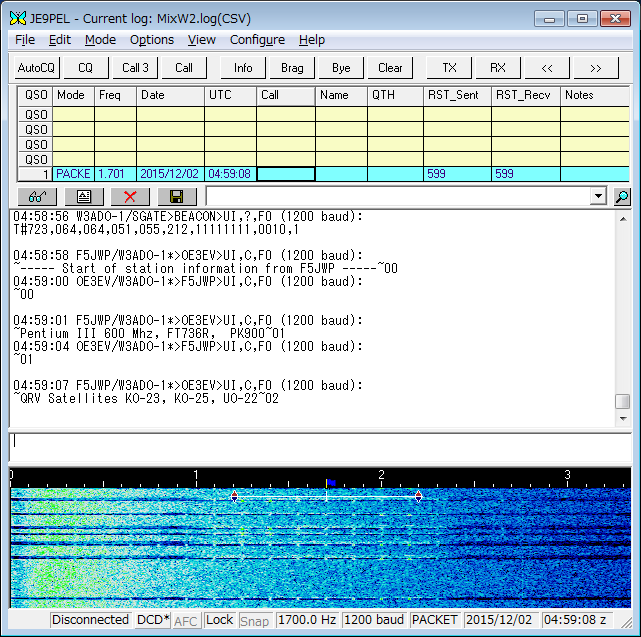

Secondly, Copy "SDRSharp.FreqEntry.dll, SDRSharp.SatelliteTracker.dll, rtlsdr.dll" etc. in the same SDRSharp folder. And copy all files in rtl-sdr-release folder to SDRShrap folder. Add the following sentence in config_file and xml_file. Then, it will recognize "RTL-SDR / USB" devise. [SDRSharp.exe.Config] <add key="RTL-SDR / USB" value="SDRSharp.RTLSDR.RtlSdrIO,SDRSharp.RTLSDR" /> [Plugins.xml] <add key="Freq Entry" value="SDRSharp.FreqEntry.FreqEntryPlugin, SDRSharp.FreqEntry" /> <add key="SatelliteTracker" value="SDRSharp.SatelliteTracker.SatelliteTrackerPlugin,SDRSharp.SatelliteTracker" /> PPM (Parts Per Million) calculation example: PPM=(1-(144.660/144.6623))*1000000=16 Enter "-16" in the box of "Frequency correction (ppm)" in SDR# - Configure(gear), becauce you are un-check "Swap I&Q" in "Radio" of SDR# startup screen.
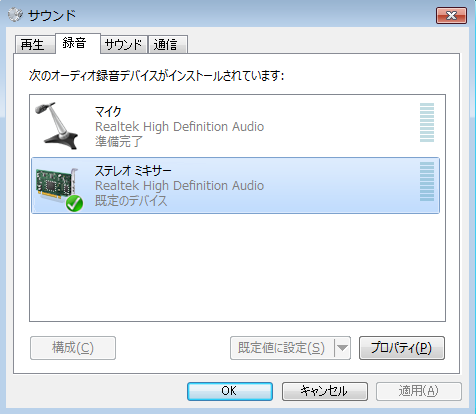
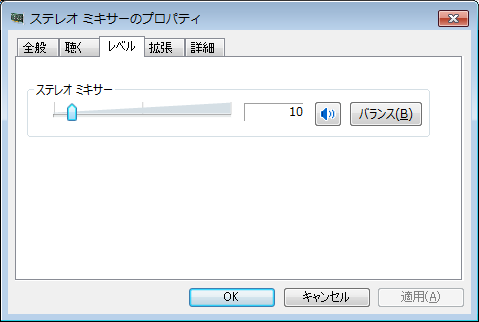

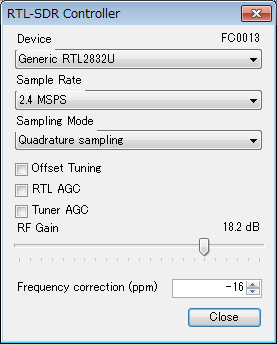
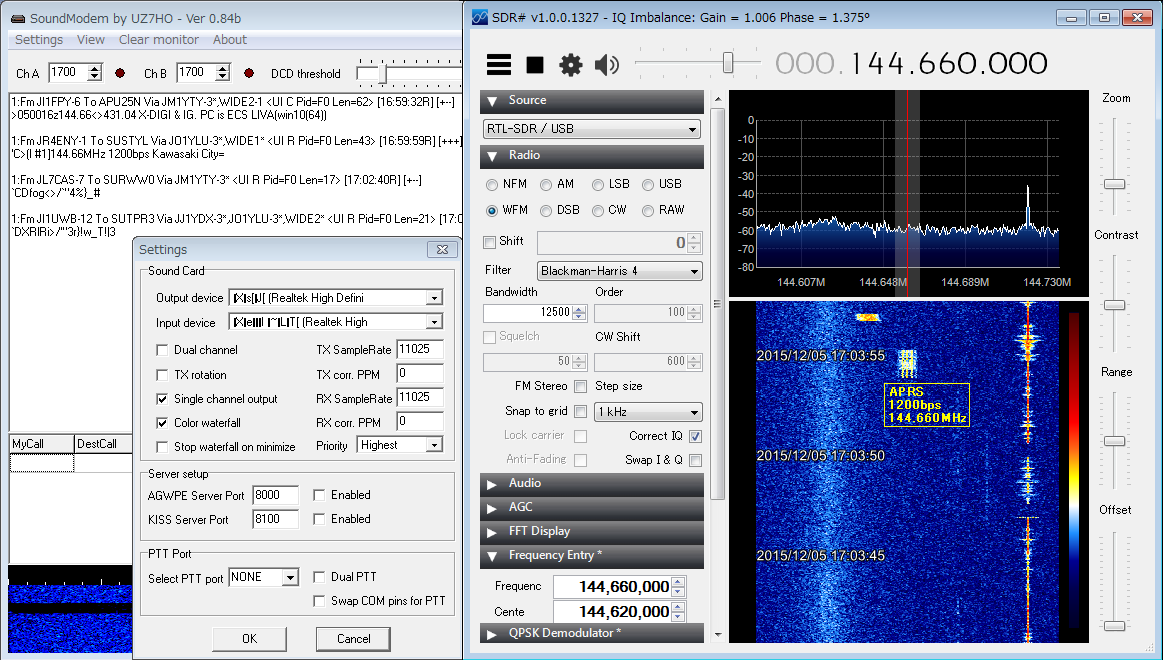
Automatic tracking of the satellite communications: Orbitron + DDE + SDR# UWE-3, 10:37-10:48 UTC, 5 Dec 2015, Ele 24 SE-E-N, 436.395MHz 9600bps GMSK UWE-3, 19:59-20:11 UTC, 6 Dec 2015, Ele 42 SE-E-N, 436.395MHz 9600bps GMSK PC Sound mixer level 10 SDR# Bandwidth 12500(1k2),15000(9k6) RTL-SDR RF_Gain 18.2dB I received Perseus-M1 signal. PC/Win7 or RTL-SDR Dongle is a very nice reception performance. The figure below is the data that has been received at 22:51 JST, December 8, 2015, but it has become a display of the delayed date as December 7. 13:47-14:00 UTC, 8 Dec 2015, Ele 66 NE-E-S, 400.170MHz 9600bps GFSK Primary Sever of DO-64(Delfi-C3) is now updated to "131.180.122.144". 00:16-00:28 UTC, 29 Dec 2015, Ele 60 NE-E-S, 145.867MHz 1200bps USB I decoded AO-73(FUNcube-1) using RTL-SDR Dongle, not FUNcube Dongle. 23:56-00:08 UTC, 31 Dec 2015, Ele 42 NE-E-S, 145.935MHz 1200bps BPSK
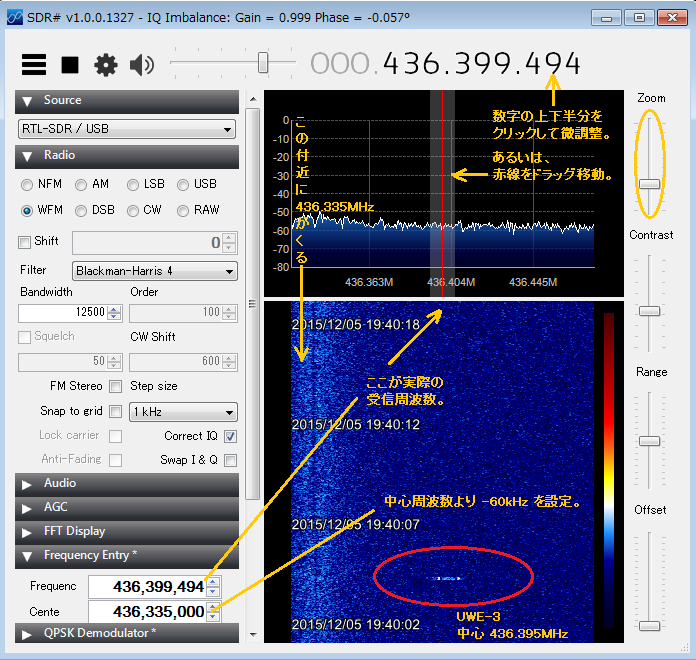
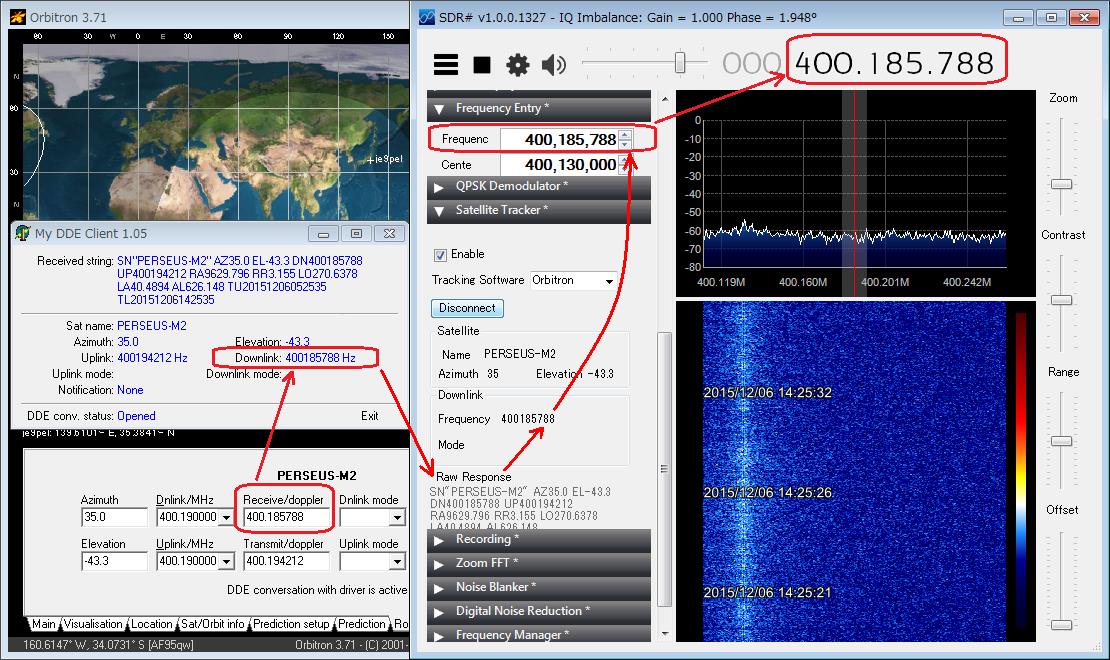
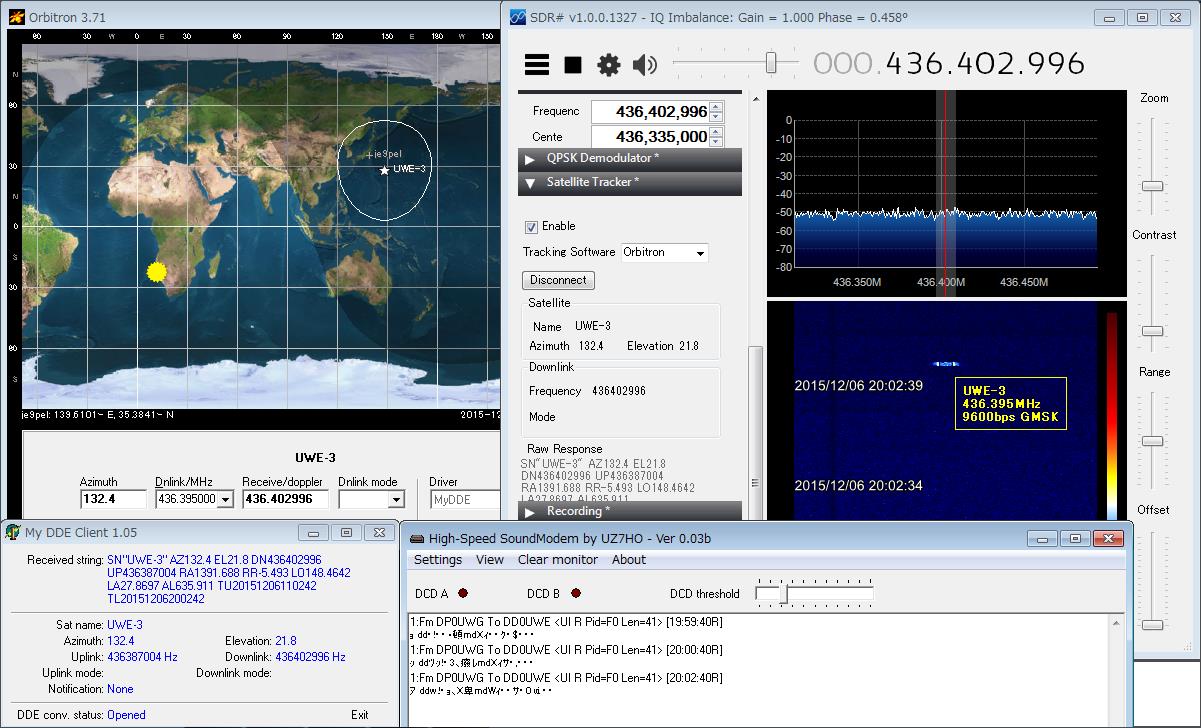
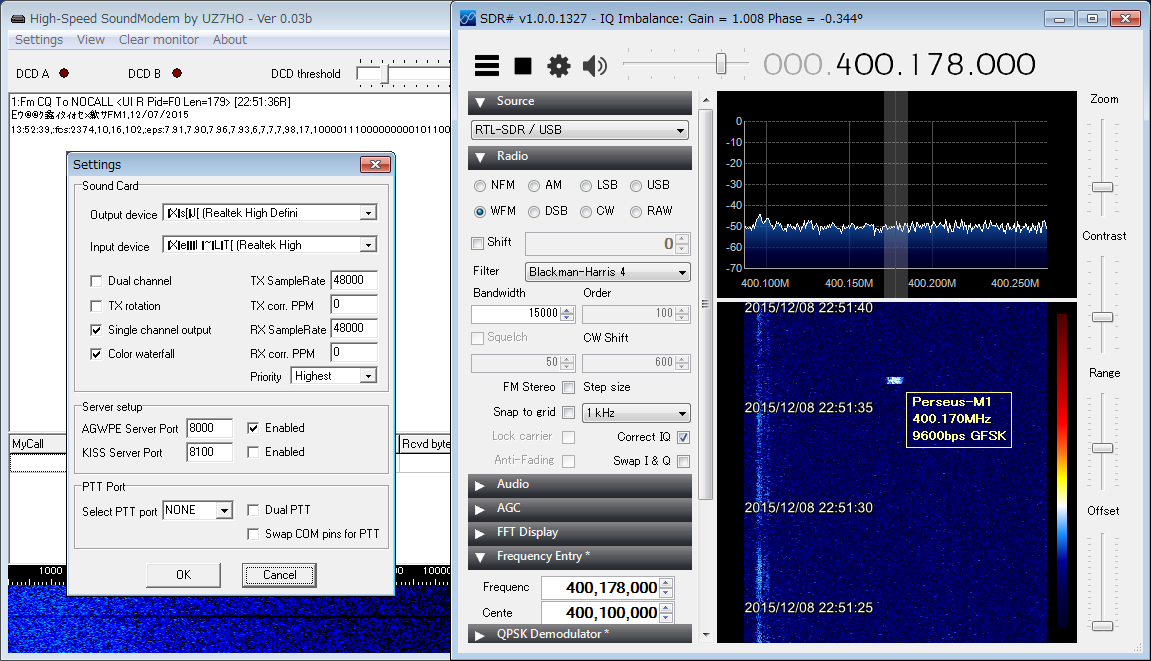

I solved the overflow problem of UWE-3 Online Telemetry Decoder in setting my PC to English mode from Japanese mode, 3 Jan 2016. UWE-3 online test successfully 11:42-11:55 UTC, 11 Jan 2016, Ele 52 S-W-WN, 437.384MHz 9600bps GMSK SDR#1327 + Satellite Tracker + HS_SoundModem + UWE-3_Online_Decoder High-Speed SoundModem(UZ7HO)_AGWPE Server Port: 8000 Enable for UW3 Orbitron and Plugins Satellite_Tracker: Enable
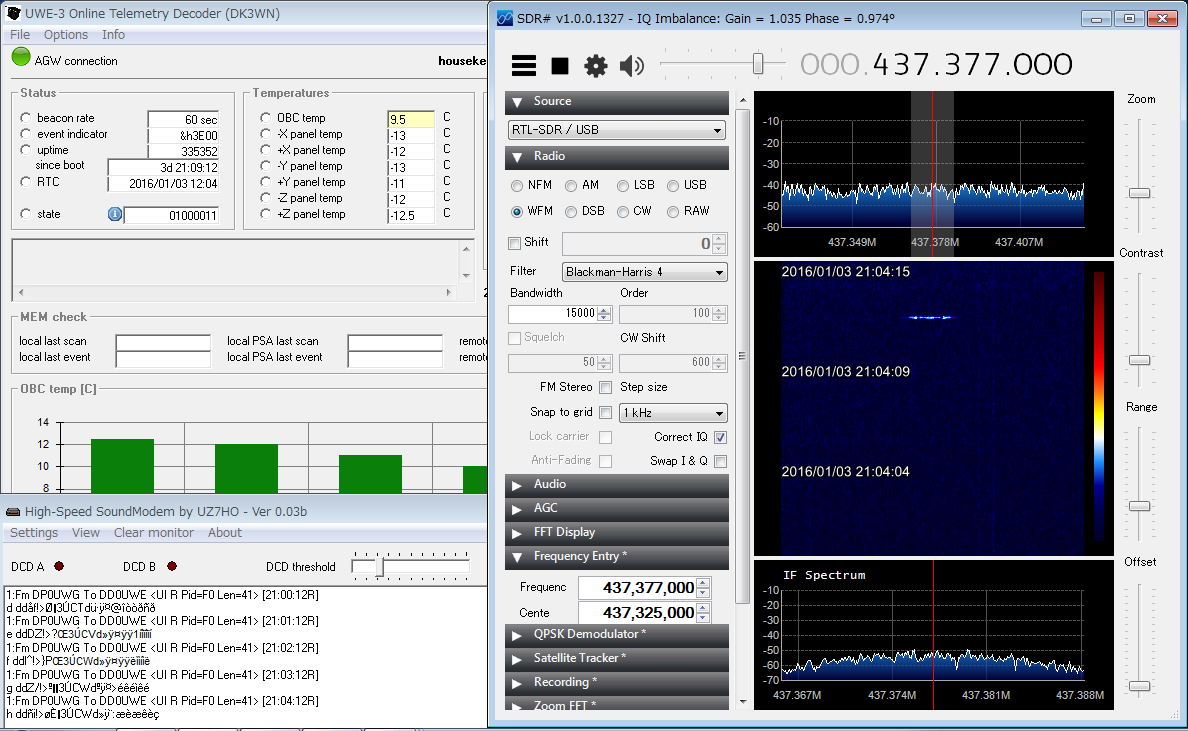
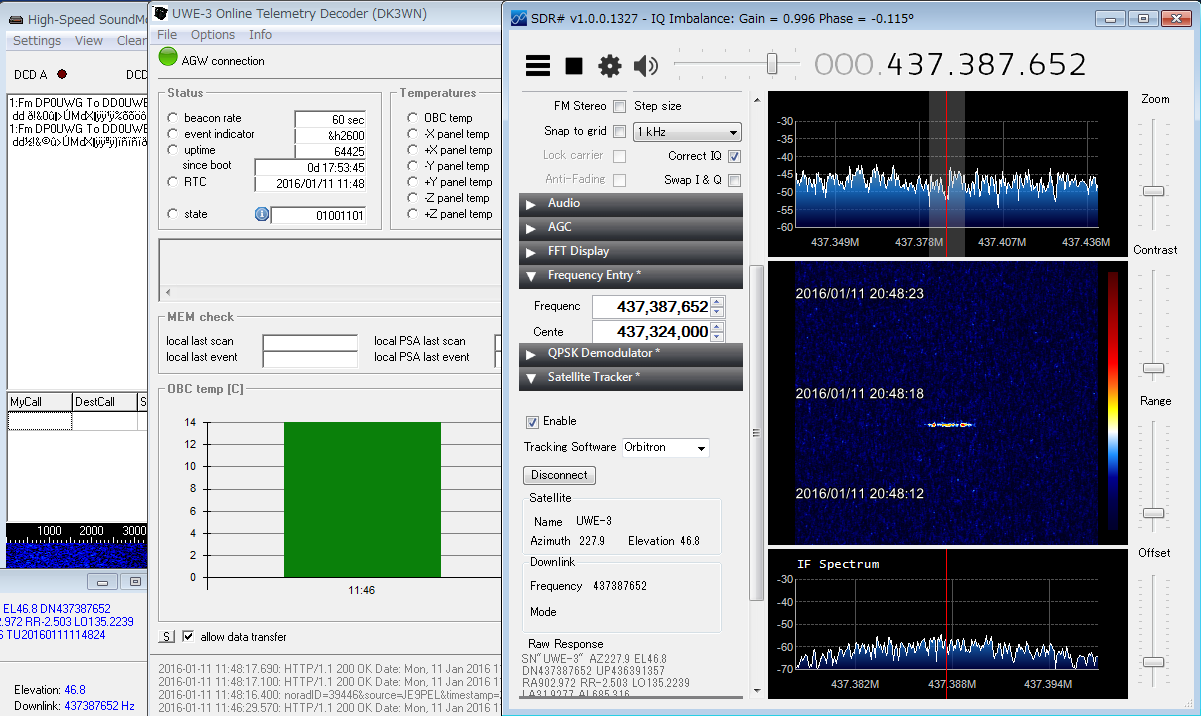
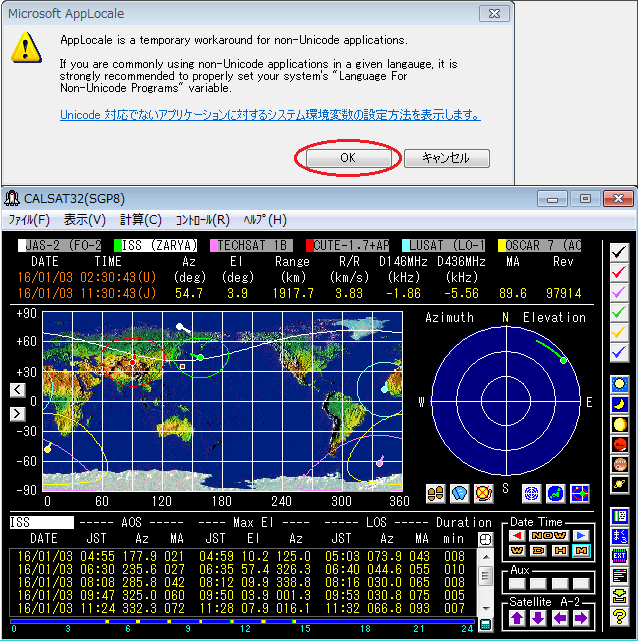

UISS uplink completion, 5 Jan 2016






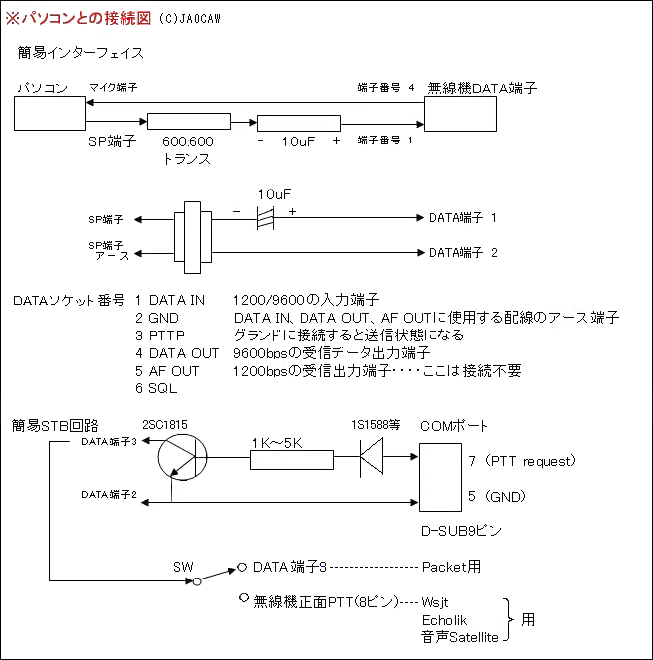

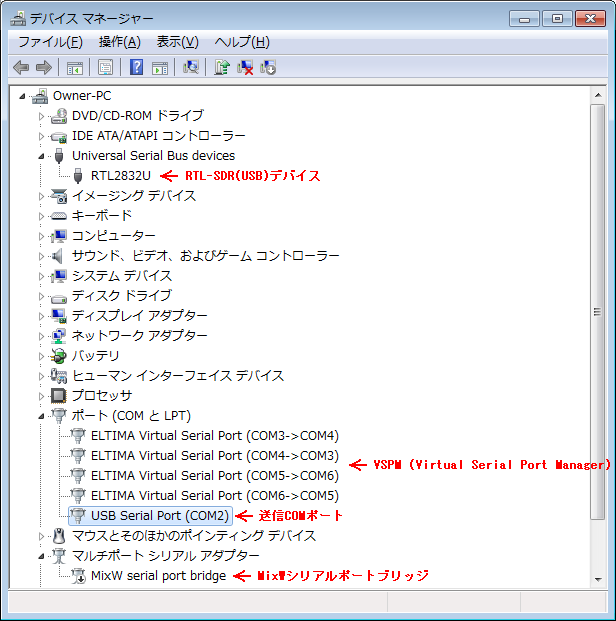
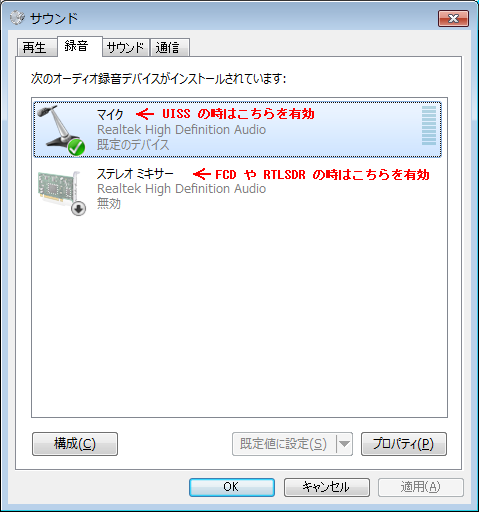
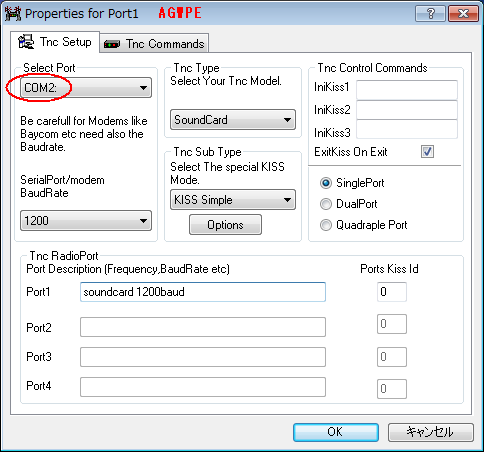
UISS setting up with Interface NO-44, ISS Split QSO APRS (Automatic Packet Reporting System) Soft_TNC Reception and Transmission Test [NOTE] In subsequent experiments, I succeeded in replaying the sound source after installing "MixW serial port bridge" or "VSPM" to Windows 7. However, SDR# don't run with an error message after MixW run. Then I can recover when I connect or disconnect RTL-SDR (USB). I am currently investigating the cause. The line of "RTLSDR-SDR#-Soundmodem-AGW" is nothing trouble, and I can receive the signal from the all satellites in a very smooth status without any trouble.
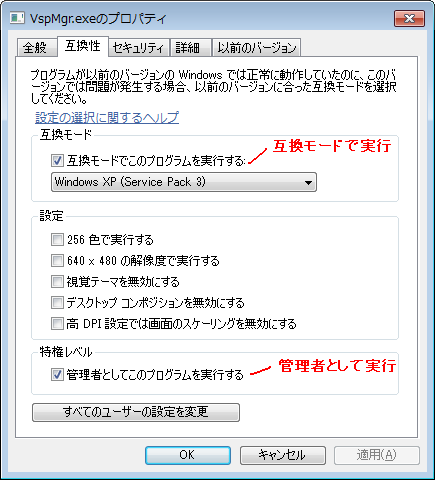
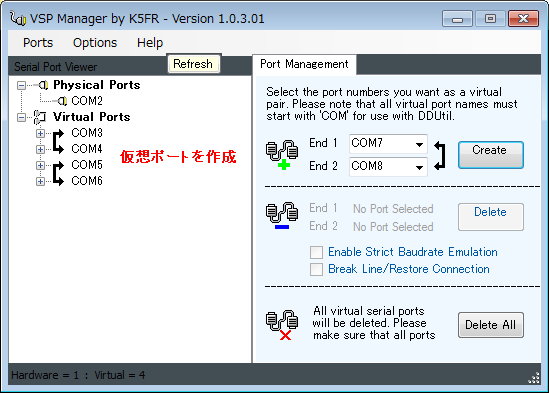
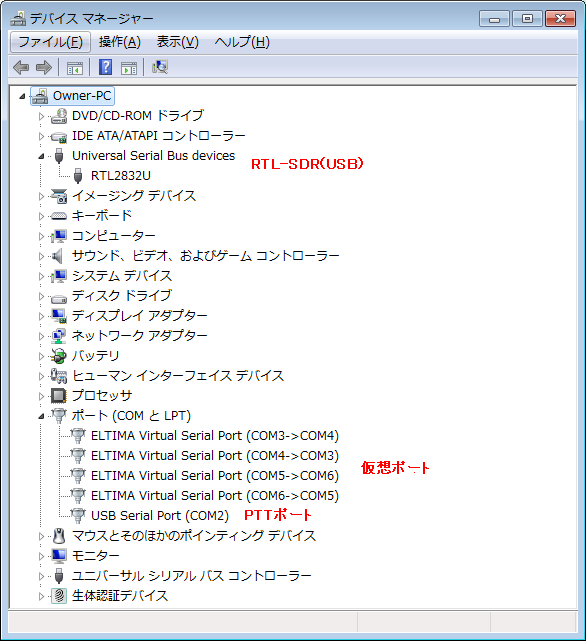
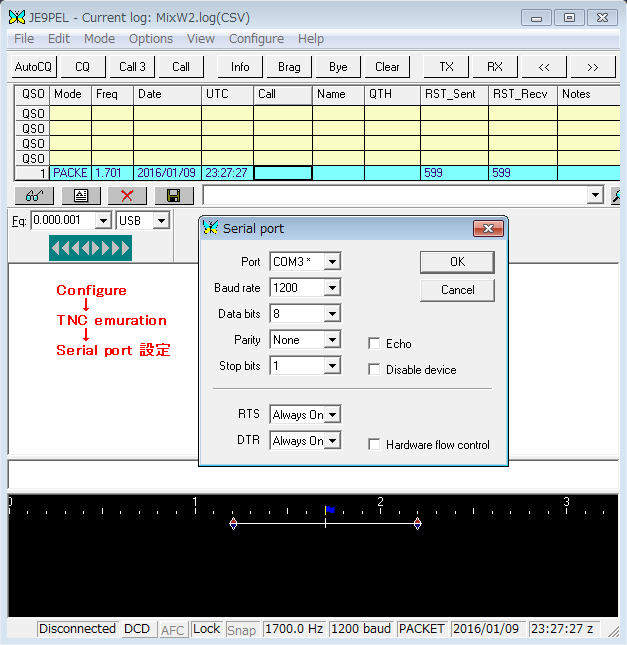
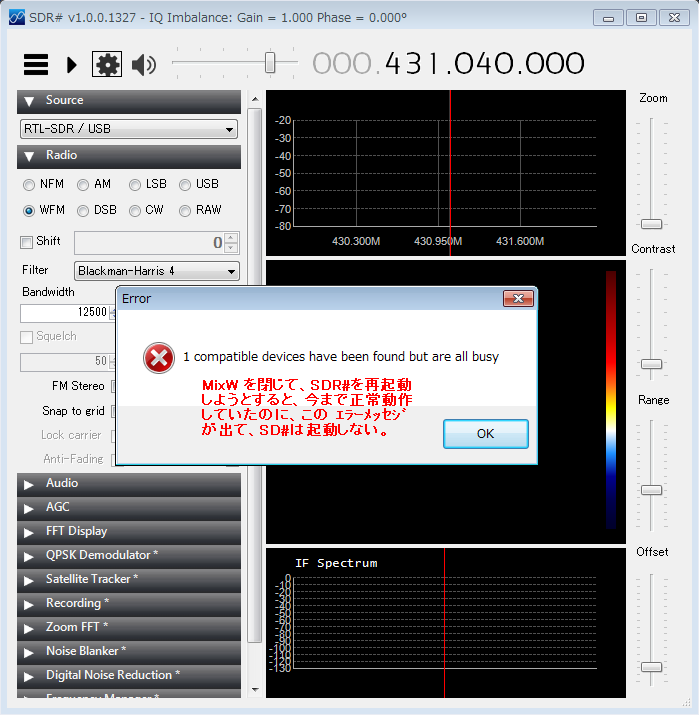
[Supplement] Receiving Band FUNcube Dongle Pro+ : 150kHz - 240MHz, 420MHz - 1.9GHz FUNcube Dongle Pro : 64MHz - 1.7GHz DVB-T+DAB+FM : 25MHz - 1.7GHz LT-DT307 : 50MHz - 1.0GHz DS-DT305 : 50MHz - 1.0GHz RTL-SDR Dongle backup #1, 30 Nov.2016

RTL-SDR Dongle backup #2, 18 Apr.2018




[Reference] http://www.ne.jp/asahi/hamradio/je9pel/mix3win8.htm