MixW etc. setup on Windows8.1(64bit)

1. "MixW" serial port bridge is not compatible with Windows8.1(64bit).
The message of "ComEmulDrv3 driver correspond to 32bit, but it does'nt correspond
to 64bit" appear durring the installation, so I can not install it from this point.
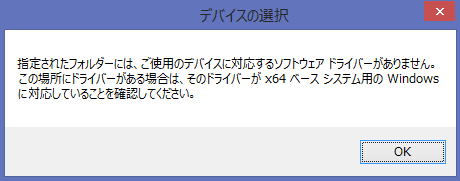 AW: ComEmulDrv
From: Mike Rupprecht
To: Mineo Wakita
Date: Wed, 17 Dec 2014 12:28:18 +0100
Dear Mineo san,
I'm using VSP Manager from K5FR. It runs here under Windows 7 (64bit)
but I already tested it with Windows 8.1.
73 Dewa,
Mike
2. VSPM, MixW, Online_Kiss_Plus
I could install and operate by setting VSPM (Virtual Serial Port Manager).
I wrote here the point of settings "Windows8.1 -> VSPM -> MixW -> Online_Kiss_Plus".
AW: ComEmulDrv
From: Mike Rupprecht
To: Mineo Wakita
Date: Wed, 17 Dec 2014 12:28:18 +0100
Dear Mineo san,
I'm using VSP Manager from K5FR. It runs here under Windows 7 (64bit)
but I already tested it with Windows 8.1.
73 Dewa,
Mike
2. VSPM, MixW, Online_Kiss_Plus
I could install and operate by setting VSPM (Virtual Serial Port Manager).
I wrote here the point of settings "Windows8.1 -> VSPM -> MixW -> Online_Kiss_Plus".

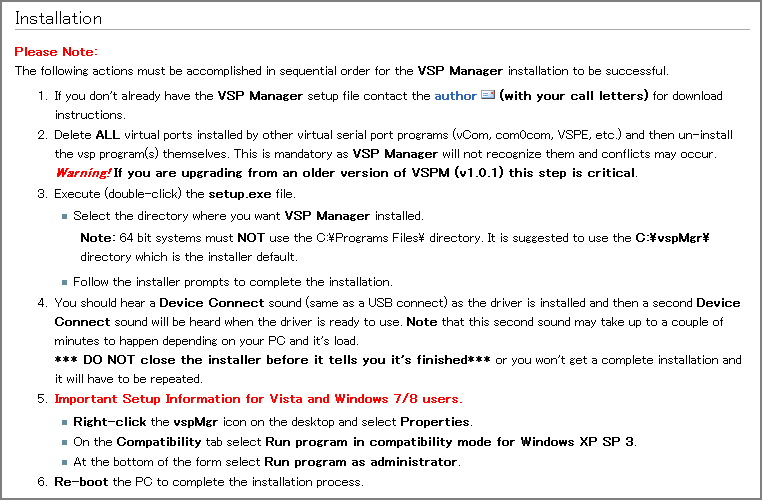
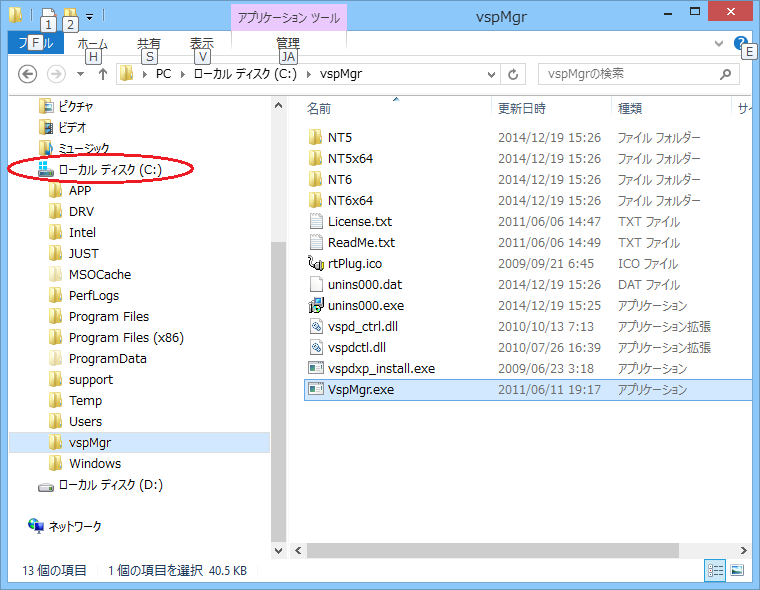
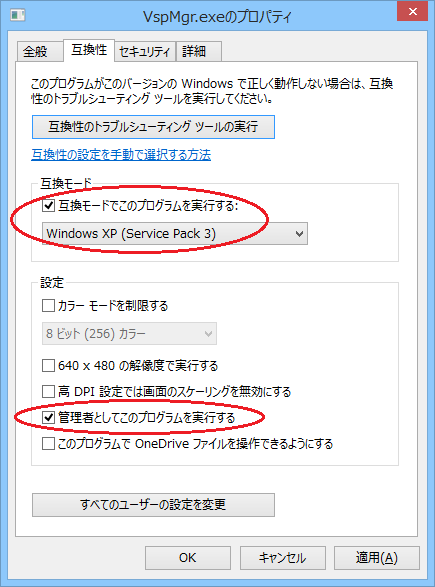
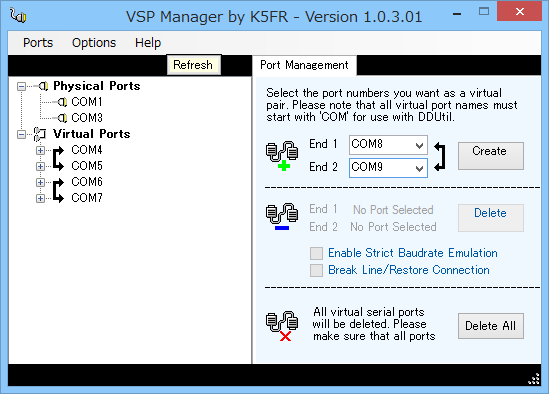
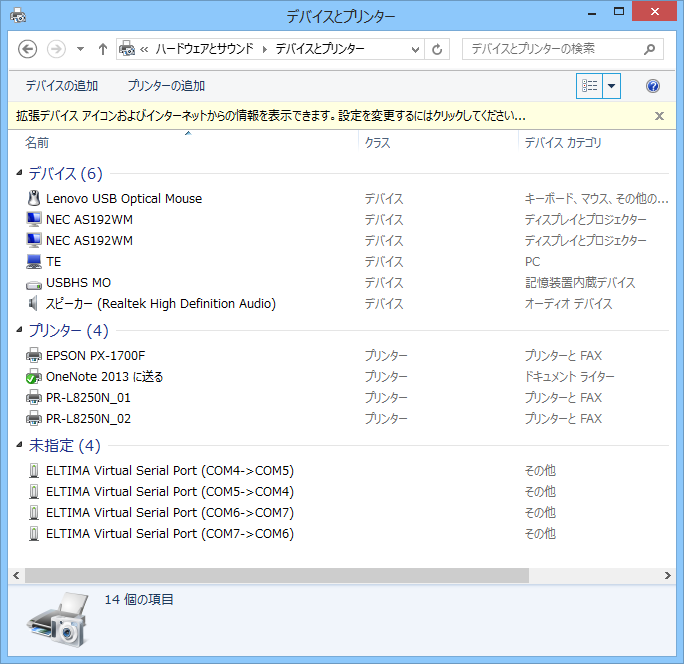
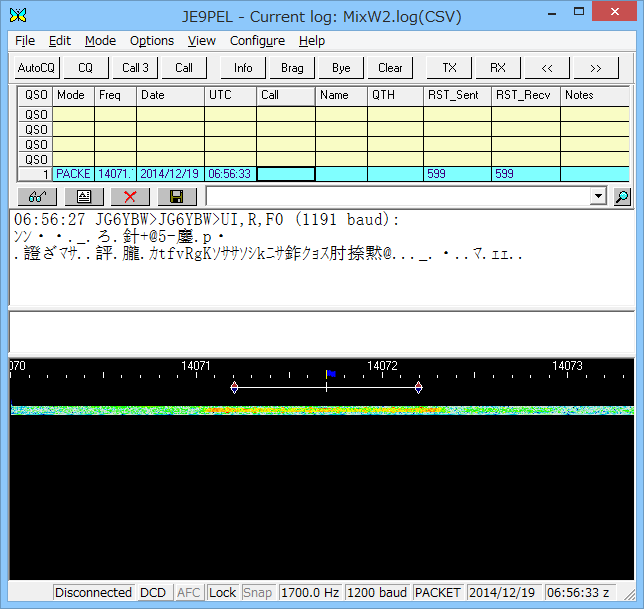
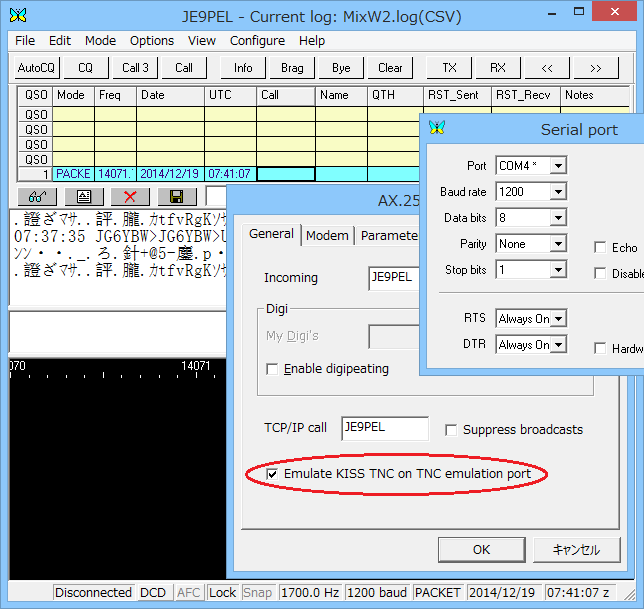
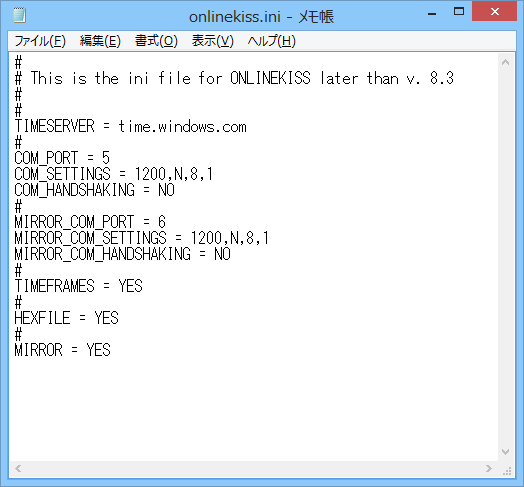
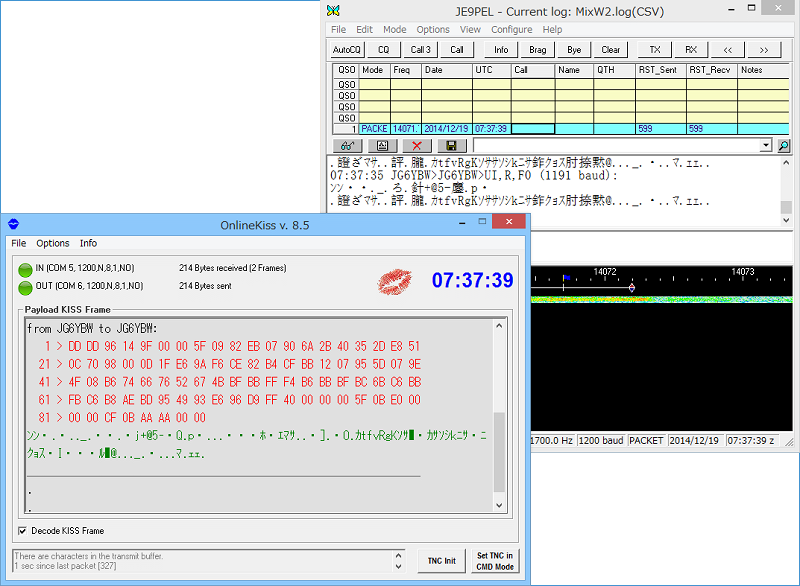 (1) Change the settings at "Control Panel -> Sound -> Recording -> Stereo Mix".
(2) Send a mail to author in "VSPM HP -> author" to get VSPM program.
http://k5fr.com/DDUtilV3wiki/index.php?title=VSP_Manager
http://k5fr.com/DDUtilV3wiki/index.php?title=VSPM
(3) Use the C:\vspMgr folder which is the installer default,
not the C:\Programs Files folder. Install it as directed.
(4) Important Setup Information for Vista and Windows 7/8 users.
- Right-click the vspMgr icon on the desktop and select Properties.
- On the Compatibility tab select Run program in compatibility mode
- for Windows XP SP 3. At the bottom of the form select Run program
- as administrator.
(5) Creat two virtual serial ports in "Port Management" after setting VSPM.
(6) Confirm the ports on "Windows8.1 -> Control Panel -> Device Manager".
(7) Test in MixW using a playback wav.
(8) Set MixW to send the signals as "MixW -> Online_Kiss_Plus".
(9) Edit "onlinekiss.ini" in advance as follows.
Pair#1: First emulated port: COM4 (input)
Second emulated port: COM5 (output)
Pair#2: First emulated port: COM6 (input)
Second emulated port: COM7 (output)
(10)In the above settings, the signal flows actually as follows.
Windows8.1 -> VSPM -> MixW -> Online_Kiss_Plus
"Windows8.1 -> VSPM -> MixW -> Online_Kiss_Plus" in the figure below.
(1) Change the settings at "Control Panel -> Sound -> Recording -> Stereo Mix".
(2) Send a mail to author in "VSPM HP -> author" to get VSPM program.
http://k5fr.com/DDUtilV3wiki/index.php?title=VSP_Manager
http://k5fr.com/DDUtilV3wiki/index.php?title=VSPM
(3) Use the C:\vspMgr folder which is the installer default,
not the C:\Programs Files folder. Install it as directed.
(4) Important Setup Information for Vista and Windows 7/8 users.
- Right-click the vspMgr icon on the desktop and select Properties.
- On the Compatibility tab select Run program in compatibility mode
- for Windows XP SP 3. At the bottom of the form select Run program
- as administrator.
(5) Creat two virtual serial ports in "Port Management" after setting VSPM.
(6) Confirm the ports on "Windows8.1 -> Control Panel -> Device Manager".
(7) Test in MixW using a playback wav.
(8) Set MixW to send the signals as "MixW -> Online_Kiss_Plus".
(9) Edit "onlinekiss.ini" in advance as follows.
Pair#1: First emulated port: COM4 (input)
Second emulated port: COM5 (output)
Pair#2: First emulated port: COM6 (input)
Second emulated port: COM7 (output)
(10)In the above settings, the signal flows actually as follows.
Windows8.1 -> VSPM -> MixW -> Online_Kiss_Plus
"Windows8.1 -> VSPM -> MixW -> Online_Kiss_Plus" in the figure below.
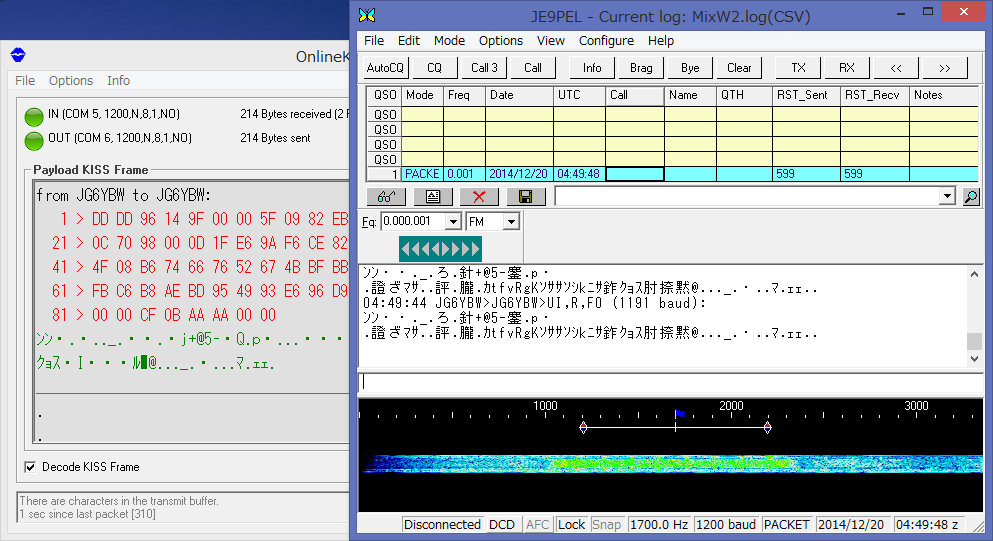 3. Soundmodem, Agw_Online_Kiss
Above 2., the combination of "MixW + Online_Kiss_Plus" was able to
operate on Windows8.1(64bit). "Soundmodem + Agw_Online_Kiss" will
be able to operate on Windows8.1(64bit) in the same way.
3. Soundmodem, Agw_Online_Kiss
Above 2., the combination of "MixW + Online_Kiss_Plus" was able to
operate on Windows8.1(64bit). "Soundmodem + Agw_Online_Kiss" will
be able to operate on Windows8.1(64bit) in the same way.
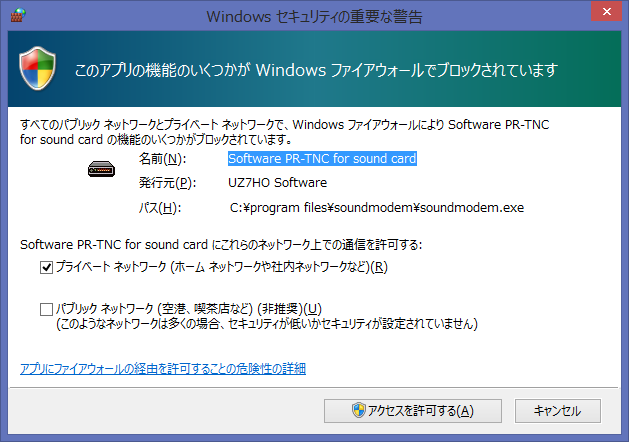
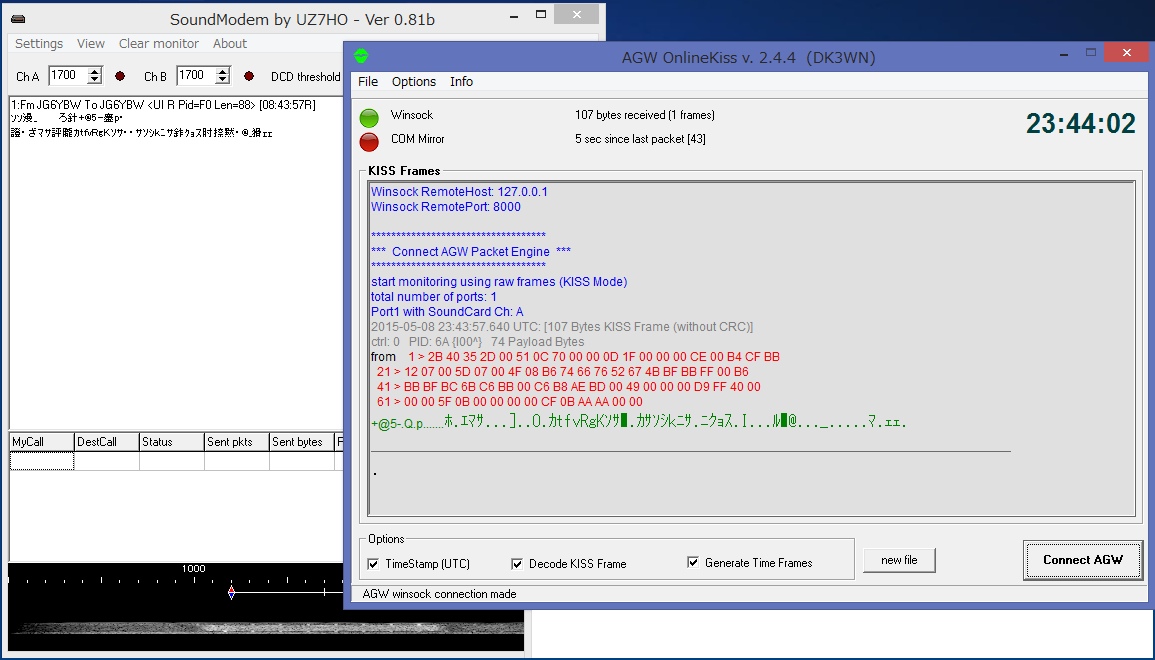 4. DK3WN's software
Download and install tsubame.zip(example) and OCX.zip, vbrun60sp3.exe
from DK3WN website. Install vb6sp6 or vb6rt340.exe for MSCOMM32.OCX,
MSWINSCK.OCX, MSCHRT20.OCX, and COMDLG32.OCX from the other web sites.
Disable conceivably the setting of "Windows SmartScreen", or Install
"Microsoft .NET Framework 3.5".
4. DK3WN's software
Download and install tsubame.zip(example) and OCX.zip, vbrun60sp3.exe
from DK3WN website. Install vb6sp6 or vb6rt340.exe for MSCOMM32.OCX,
MSWINSCK.OCX, MSCHRT20.OCX, and COMDLG32.OCX from the other web sites.
Disable conceivably the setting of "Windows SmartScreen", or Install
"Microsoft .NET Framework 3.5".
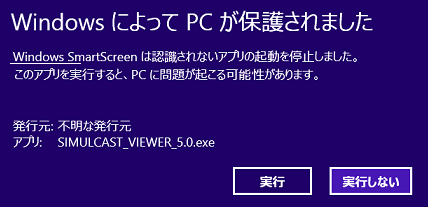
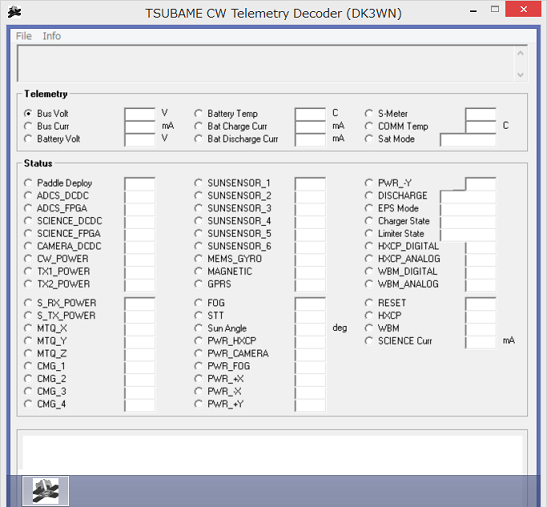 5. BugSat-1 Telemetry Decoder
5. BugSat-1 Telemetry Decoder
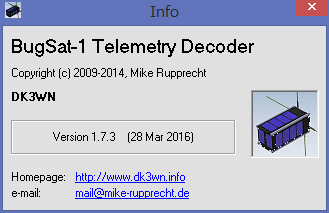 OCX Active-X Steuerelemente (OLE custom controls)
unzip in C:\Windows\System32
Here can you find more useful information to solve possible errors
with the software installation, written by Jan PE0SAT.
(regsvr32 tabctl32.ocx, or regsvr32 /u tabctl32.ocx)
OCX Active-X Steuerelemente (OLE custom controls)
unzip in C:\Windows\System32
Here can you find more useful information to solve possible errors
with the software installation, written by Jan PE0SAT.
(regsvr32 tabctl32.ocx, or regsvr32 /u tabctl32.ocx)
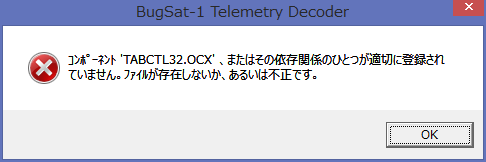
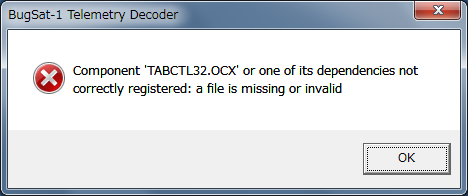 6. FO29CWTE
The install of JE9PEL's fo29cwte.exe on Windows8.1(64bit) is similar
to the case of (3)DK3WN's application.
6. FO29CWTE
The install of JE9PEL's fo29cwte.exe on Windows8.1(64bit) is similar
to the case of (3)DK3WN's application.
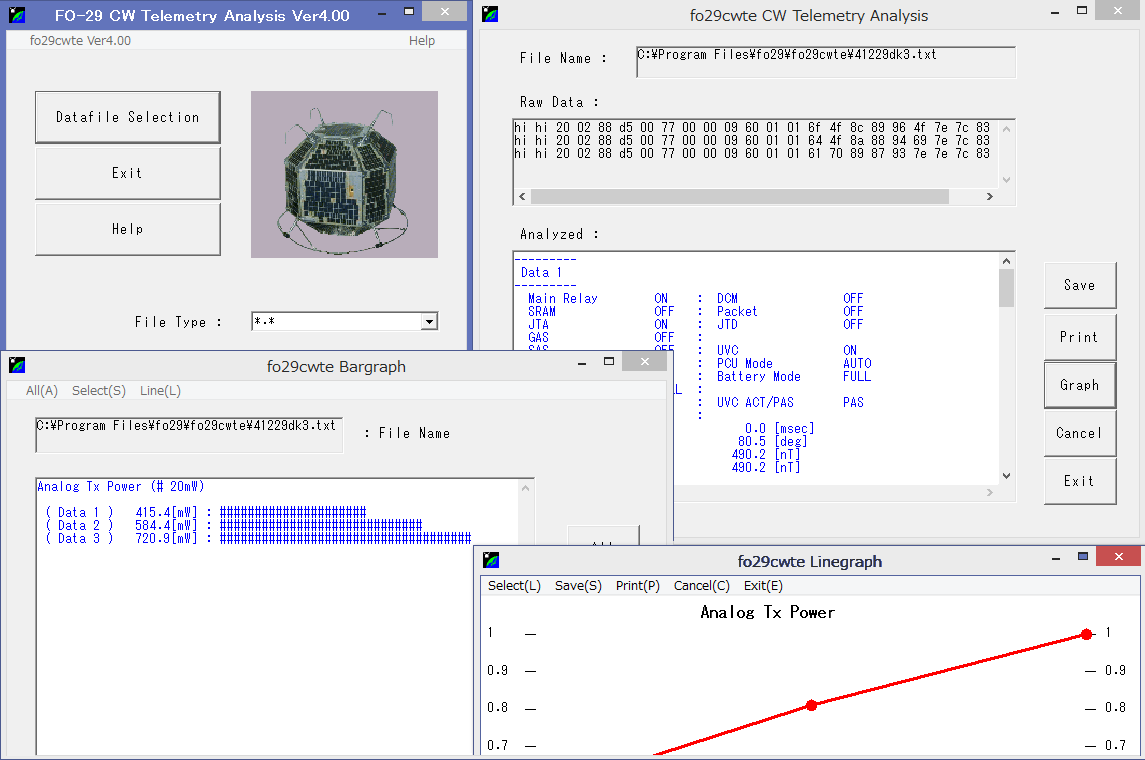 7. SDR#
7. SDR#
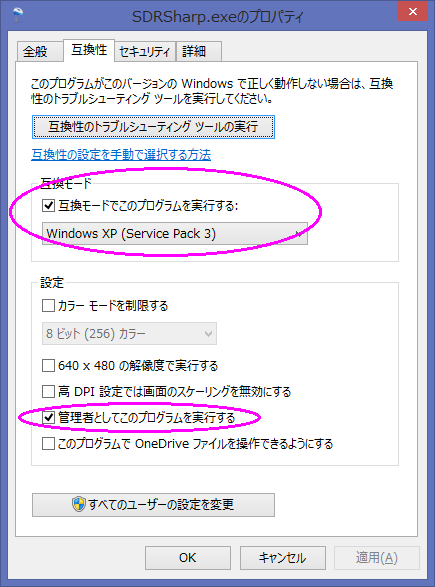
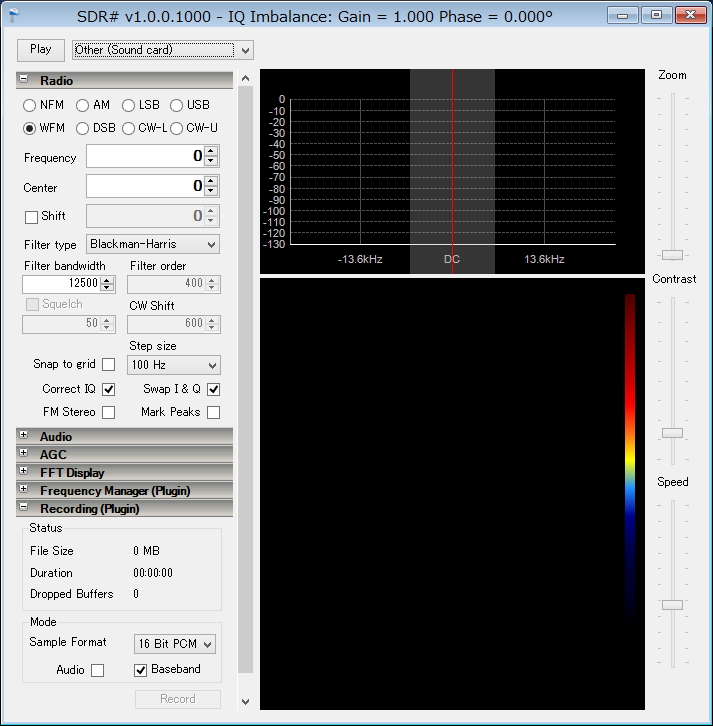 8. RTL-USB(R820T) driver
yahoo box
Add in FRONTEND.xml,
<add key="RTL-SDR (R820T)" value="SDRSharp.R820T.RtlSdrIO,SDRSharp.R820T" />
9. OpenOffice, LibreOffice
I installed the famous "OpenOffice" like Word and Excel into Windows8.1(32bit)
I confirmed that there were fully compatible with the regular Word and Excel.
Old PC: WindowsXP(32bit)
FIJITSU FMV-BIBLO NB75K
Current PC: Windows8.1(64bit)
FUJITSU FMV LIFEBOOK AH30/K
New PC: Windows8.1(32bit)
ASUS Eeebook X205TA (11.6inch)
Pocket WiFi 305ZT (Y!mobile)
And I tried to install "LibreOffice" on Windows8.1.
Both of the software are also the similar workings.
[Supplement]
MixW setup on Windows 7
http://www.ne.jp/asahi/hamradio/je9pel/mix3win7.htm
About Sound Device on Windows 7/8
http://soundengine.jp/wordpress/tips/tutorial/2672/
Firewall exception on Windows 10
http://faq.buffalo.jp/app/answers/detail/a_id/792
JE1CVL's blog
http://blog.goo.ne.jp/je1cvl/d/20140205
http://blog.goo.ne.jp/je1cvl/d/20141217
8. RTL-USB(R820T) driver
yahoo box
Add in FRONTEND.xml,
<add key="RTL-SDR (R820T)" value="SDRSharp.R820T.RtlSdrIO,SDRSharp.R820T" />
9. OpenOffice, LibreOffice
I installed the famous "OpenOffice" like Word and Excel into Windows8.1(32bit)
I confirmed that there were fully compatible with the regular Word and Excel.
Old PC: WindowsXP(32bit)
FIJITSU FMV-BIBLO NB75K
Current PC: Windows8.1(64bit)
FUJITSU FMV LIFEBOOK AH30/K
New PC: Windows8.1(32bit)
ASUS Eeebook X205TA (11.6inch)
Pocket WiFi 305ZT (Y!mobile)
And I tried to install "LibreOffice" on Windows8.1.
Both of the software are also the similar workings.
[Supplement]
MixW setup on Windows 7
http://www.ne.jp/asahi/hamradio/je9pel/mix3win7.htm
About Sound Device on Windows 7/8
http://soundengine.jp/wordpress/tips/tutorial/2672/
Firewall exception on Windows 10
http://faq.buffalo.jp/app/answers/detail/a_id/792
JE1CVL's blog
http://blog.goo.ne.jp/je1cvl/d/20140205
http://blog.goo.ne.jp/je1cvl/d/20141217
 Back to Top
Back to Top
 Back to Home Page
Back to Home Page


AW: ComEmulDrv From: Mike Rupprecht To: Mineo Wakita Date: Wed, 17 Dec 2014 12:28:18 +0100 Dear Mineo san, I'm using VSP Manager from K5FR. It runs here under Windows 7 (64bit) but I already tested it with Windows 8.1. 73 Dewa, Mike 2. VSPM, MixW, Online_Kiss_Plus I could install and operate by setting VSPM (Virtual Serial Port Manager). I wrote here the point of settings "Windows8.1 -> VSPM -> MixW -> Online_Kiss_Plus".

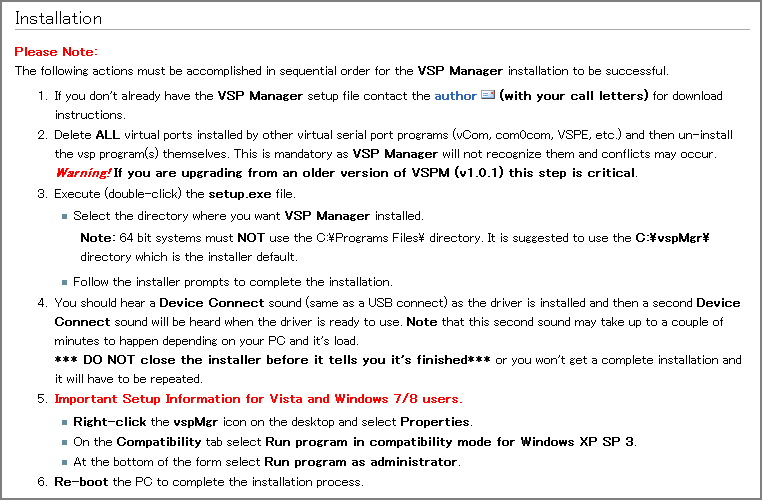
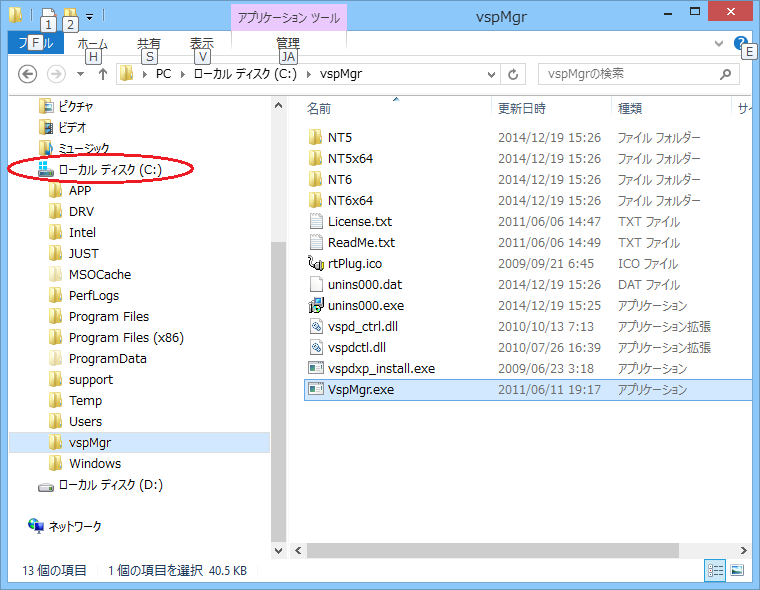
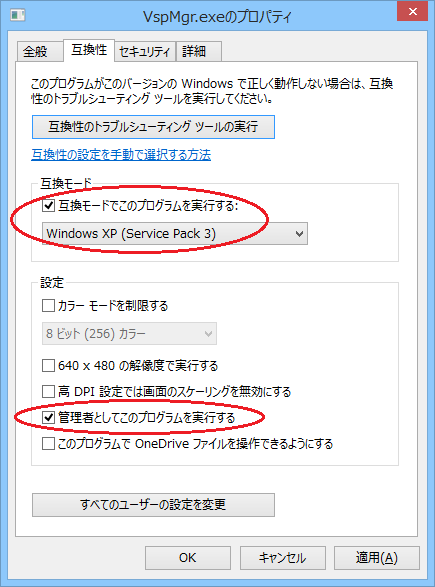
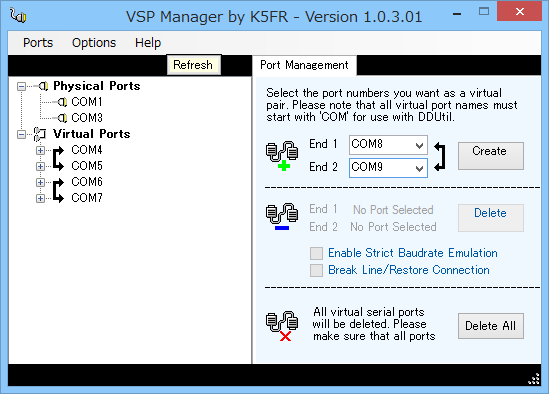
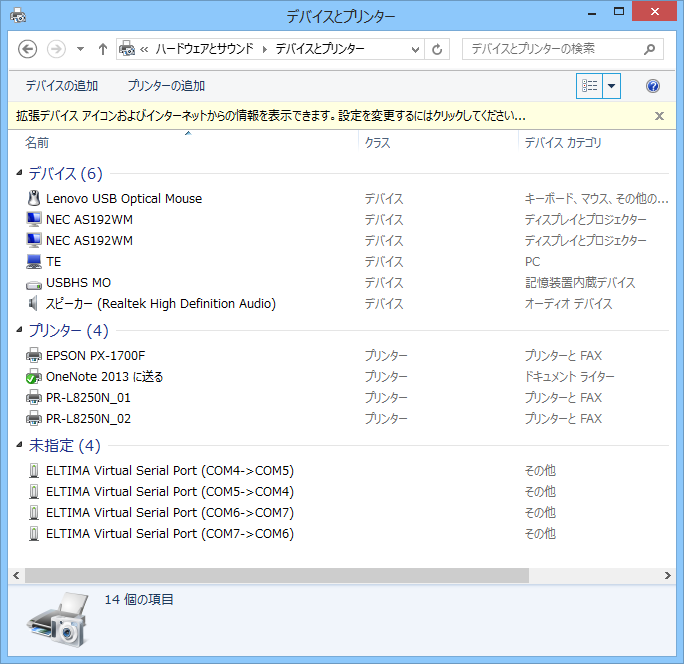
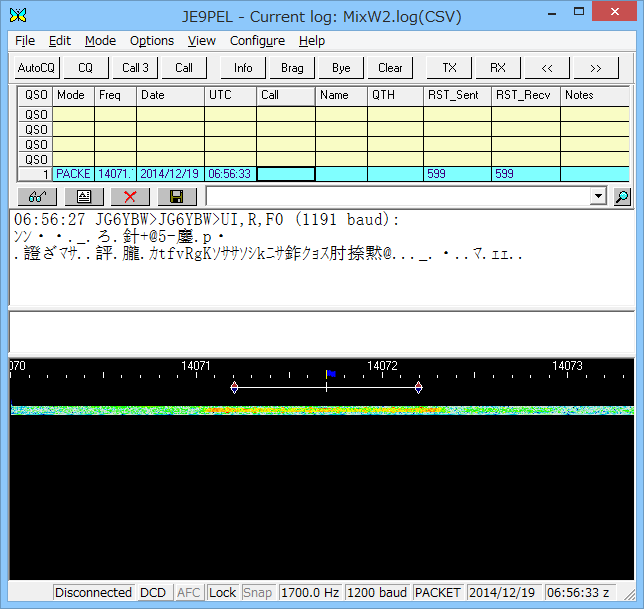
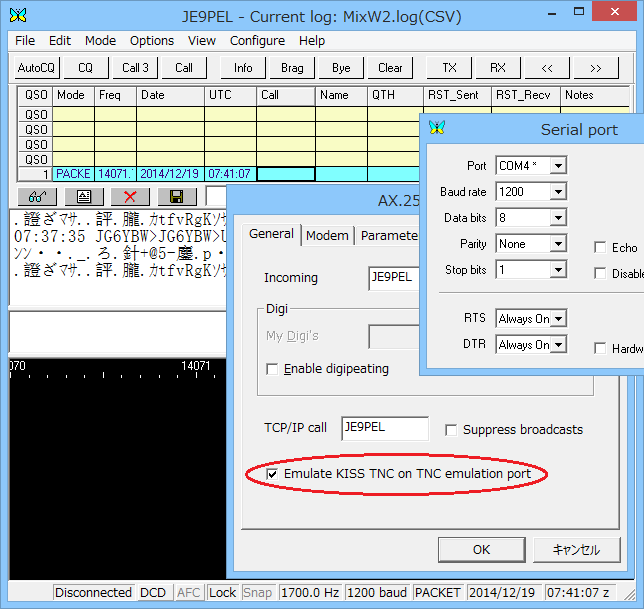
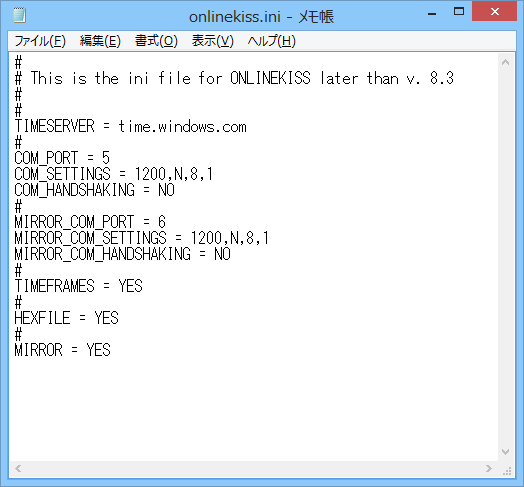
(1) Change the settings at "Control Panel -> Sound -> Recording -> Stereo Mix". (2) Send a mail to author in "VSPM HP -> author" to get VSPM program. http://k5fr.com/DDUtilV3wiki/index.php?title=VSP_Manager http://k5fr.com/DDUtilV3wiki/index.php?title=VSPM (3) Use the C:\vspMgr folder which is the installer default, not the C:\Programs Files folder. Install it as directed. (4) Important Setup Information for Vista and Windows 7/8 users. - Right-click the vspMgr icon on the desktop and select Properties. - On the Compatibility tab select Run program in compatibility mode - for Windows XP SP 3. At the bottom of the form select Run program - as administrator. (5) Creat two virtual serial ports in "Port Management" after setting VSPM. (6) Confirm the ports on "Windows8.1 -> Control Panel -> Device Manager". (7) Test in MixW using a playback wav. (8) Set MixW to send the signals as "MixW -> Online_Kiss_Plus". (9) Edit "onlinekiss.ini" in advance as follows. Pair#1: First emulated port: COM4 (input) Second emulated port: COM5 (output) Pair#2: First emulated port: COM6 (input) Second emulated port: COM7 (output) (10)In the above settings, the signal flows actually as follows. Windows8.1 -> VSPM -> MixW -> Online_Kiss_Plus "Windows8.1 -> VSPM -> MixW -> Online_Kiss_Plus" in the figure below.
3. Soundmodem, Agw_Online_Kiss Above 2., the combination of "MixW + Online_Kiss_Plus" was able to operate on Windows8.1(64bit). "Soundmodem + Agw_Online_Kiss" will be able to operate on Windows8.1(64bit) in the same way.
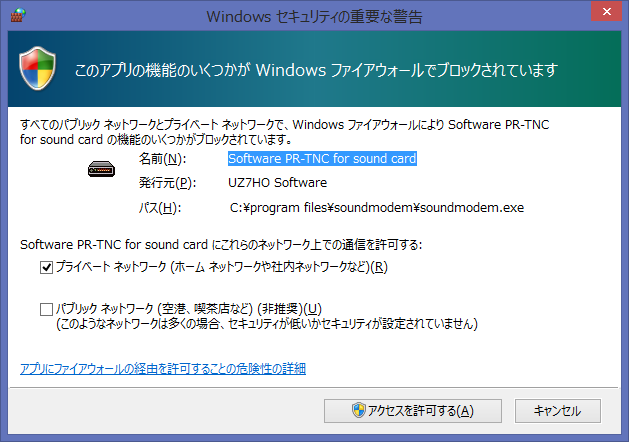
4. DK3WN's software Download and install tsubame.zip(example) and OCX.zip, vbrun60sp3.exe from DK3WN website. Install vb6sp6 or vb6rt340.exe for MSCOMM32.OCX, MSWINSCK.OCX, MSCHRT20.OCX, and COMDLG32.OCX from the other web sites. Disable conceivably the setting of "Windows SmartScreen", or Install "Microsoft .NET Framework 3.5".
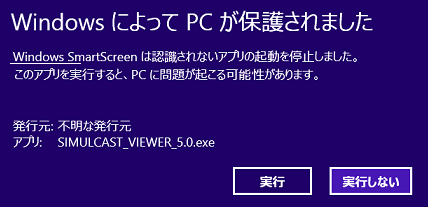
5. BugSat-1 Telemetry Decoder
OCX Active-X Steuerelemente (OLE custom controls) unzip in C:\Windows\System32 Here can you find more useful information to solve possible errors with the software installation, written by Jan PE0SAT. (regsvr32 tabctl32.ocx, or regsvr32 /u tabctl32.ocx)
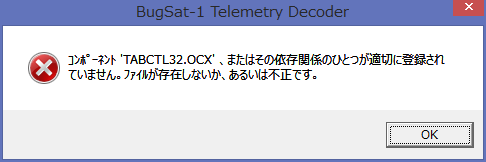
6. FO29CWTE The install of JE9PEL's fo29cwte.exe on Windows8.1(64bit) is similar to the case of (3)DK3WN's application.
7. SDR#
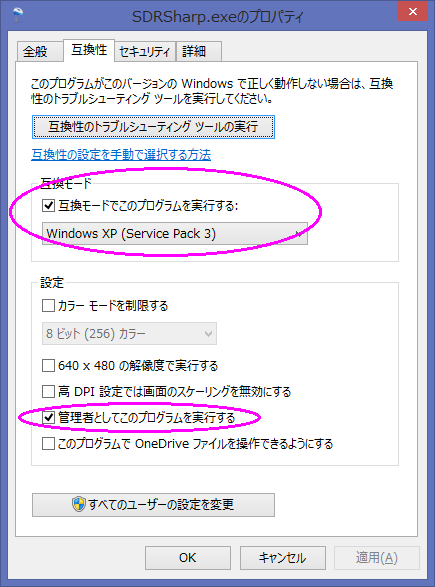
8. RTL-USB(R820T) driver yahoo box Add in FRONTEND.xml, <add key="RTL-SDR (R820T)" value="SDRSharp.R820T.RtlSdrIO,SDRSharp.R820T" /> 9. OpenOffice, LibreOffice I installed the famous "OpenOffice" like Word and Excel into Windows8.1(32bit) I confirmed that there were fully compatible with the regular Word and Excel. Old PC: WindowsXP(32bit) FIJITSU FMV-BIBLO NB75K Current PC: Windows8.1(64bit) FUJITSU FMV LIFEBOOK AH30/K New PC: Windows8.1(32bit) ASUS Eeebook X205TA (11.6inch) Pocket WiFi 305ZT (Y!mobile) And I tried to install "LibreOffice" on Windows8.1. Both of the software are also the similar workings. [Supplement] MixW setup on Windows 7 http://www.ne.jp/asahi/hamradio/je9pel/mix3win7.htm About Sound Device on Windows 7/8 http://soundengine.jp/wordpress/tips/tutorial/2672/ Firewall exception on Windows 10 http://faq.buffalo.jp/app/answers/detail/a_id/792 JE1CVL's blog http://blog.goo.ne.jp/je1cvl/d/20140205 http://blog.goo.ne.jp/je1cvl/d/20141217