Play songs in accordance with a playlist shuffled by albums - PlayingAlbums for iPhone, iPad, and macOS
PlayingAlbums 3.1 for macOS, iPad, iPhone Now Available!
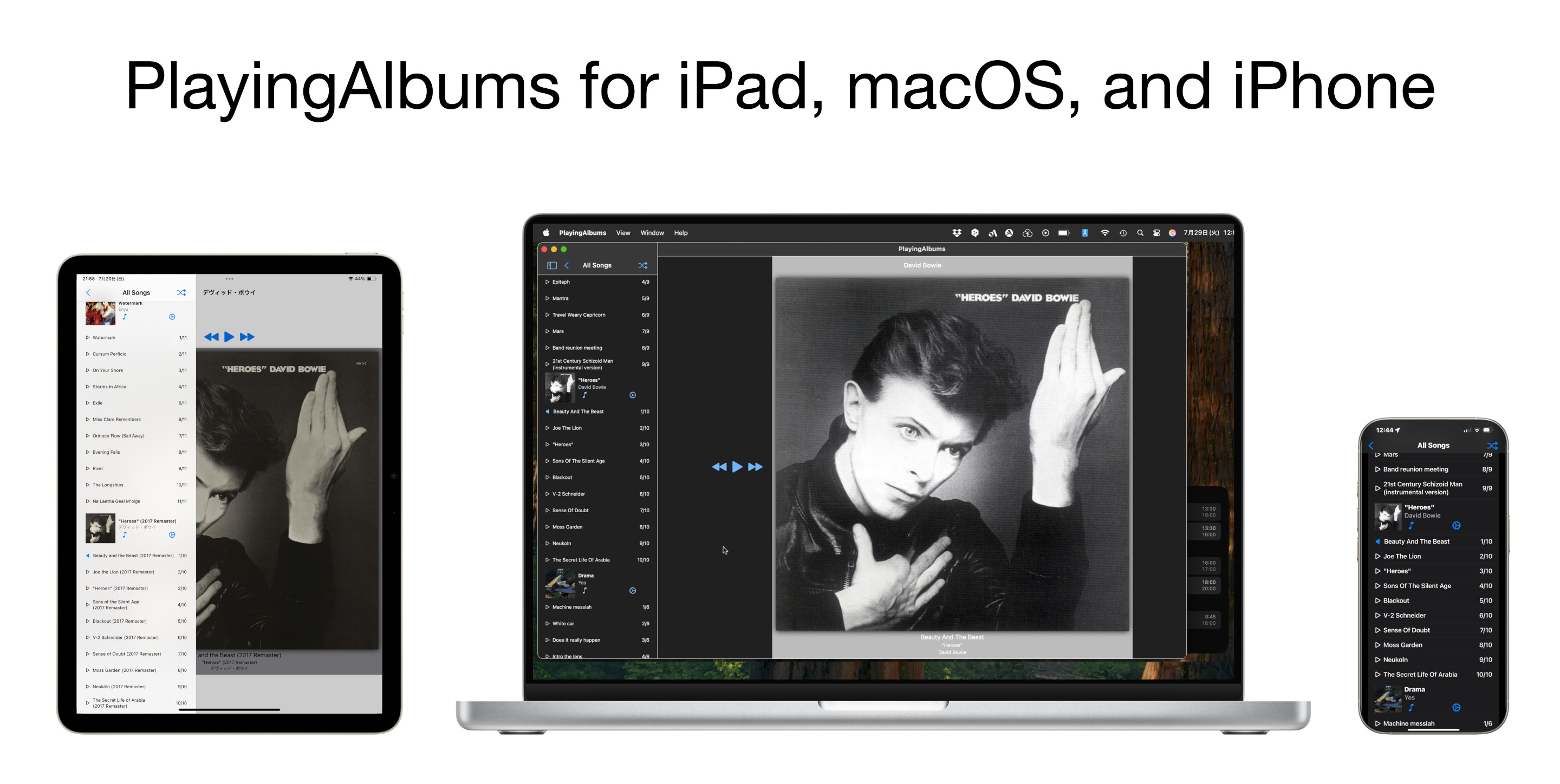
![]()
![]()
Do you want to listen to songs in "The Dark Side of the Moon" randomly? Is it a right way to listen to songs in "The Rise and Fall of Ziggy Stardust and the Spiders from Mars" one by one? Songs are shuffled by albums in this app. Some people want to listen to songs in an album in the right order. I also want to do. Unfortunately, it cannot be done in Music app in iOS. Thus I made it.
If you love music albums, you will listen to an album, then another album, then another...... All your songs or songs in the selected playlist will be shuffled by album.
Songs in the selected playlist will play on devices that use iTunes Match or Apple Music, even if they are not downloaded on the device, as long as they are online. Playlists shuffled by albums can be shared with your own devices via iCloud. If you do not use either iTunes Match or Apple Music, the order of songs will be synchronized as long as playlists are synchronized between your devices.
If you are a user of PlayingAlbums for macOS, you will share its settings for PlayingAlbums for iPhone. You may not want to listen to songs serially of an album with multiple discs. Disc 2 is sometimes completely different from disc 1. In such cases, configure settings to split by disc (latest version coming soon). Some collections, like All-time Best, feature songs with no inherent connection. Settings also allow shuffling by track for that specific album.
By default, the playing information (playback counts, etc.) will be integrated since PlayingAlbums uses the same player as the standard “Music” app. If you would not like to integrate the information, a new mode has been implemented that does not use the same player as the standard “Music” app.
The application does not include any songs or other content; you must first create a playlist, either by importing from a CD or by using a subscription such as Apple Music. The screen shots shows a playlist created by subscribing to an album from Apple Music.
(US App Store)
(UK App Store)
(Canada App Store)
(China App Store)
(France App Store)
(Israel App Store)
(Italia App Store)
(Netherlands App Store)
(Spain App Store)
(Sweden App Store)
-
PlayingAlbums 3.1 for macOS, iPad, iPhone Now Available!
Nov. 24, 2025
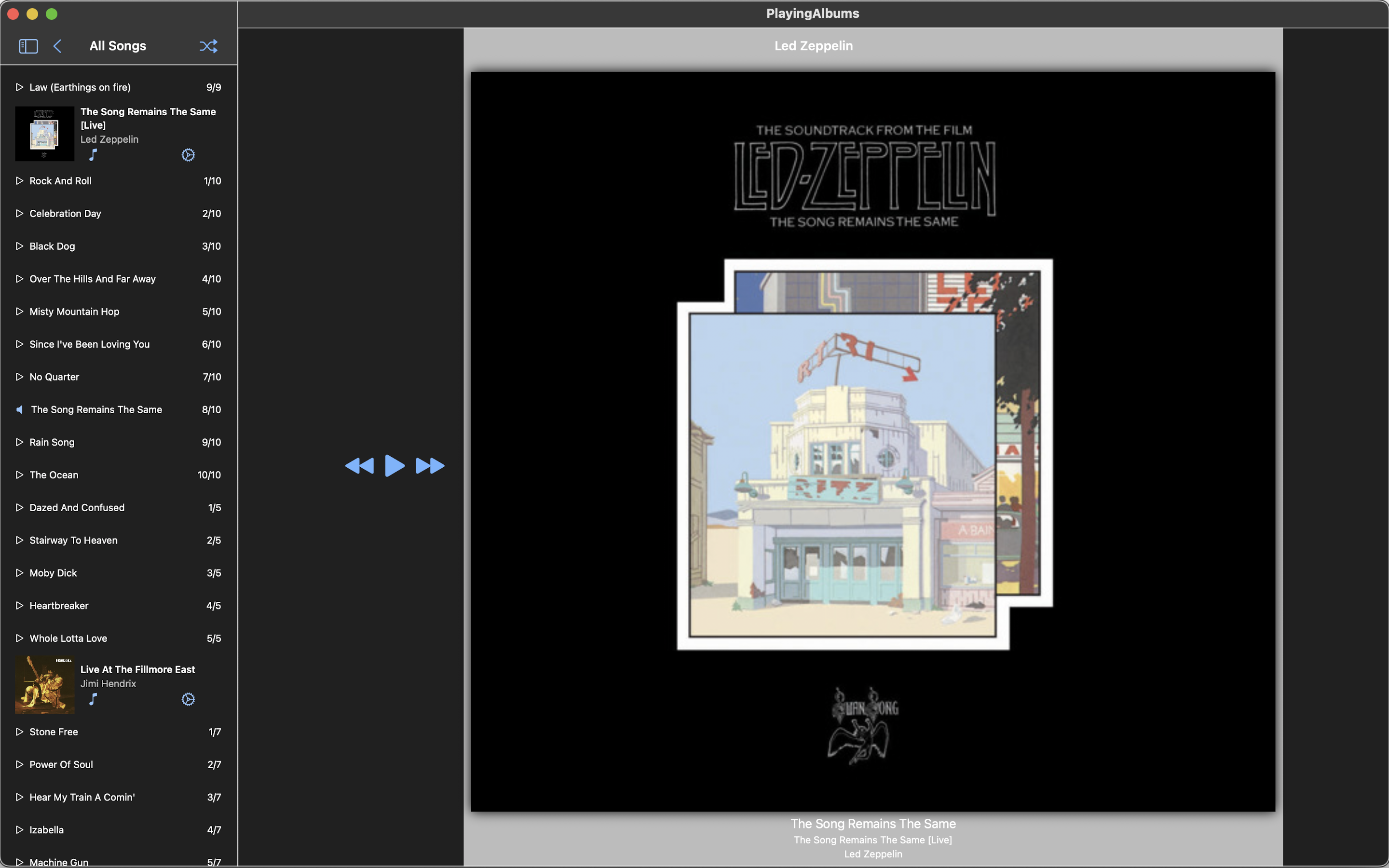
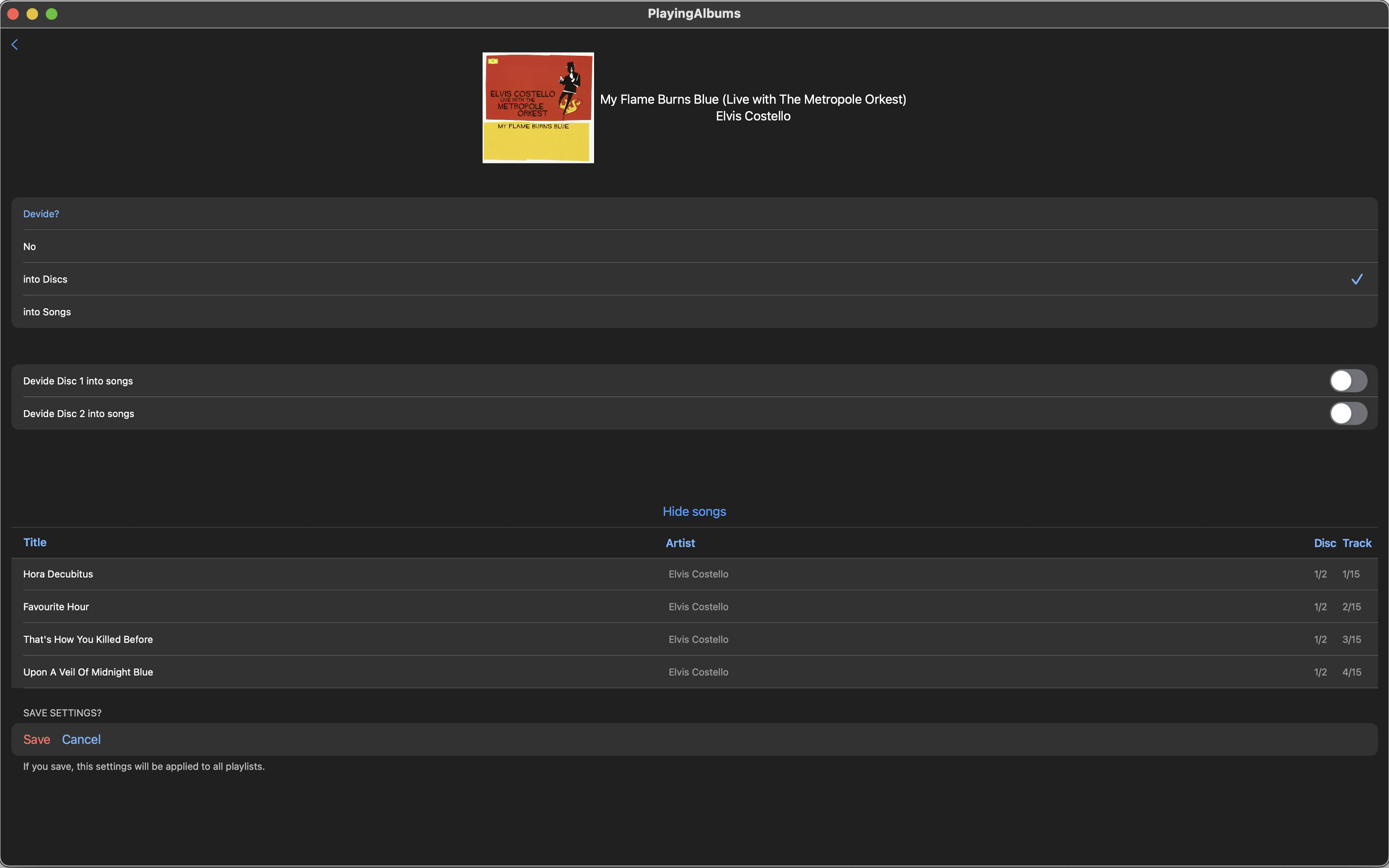

Compatible with iPad and iPhone as well as macOS.
Regarding the macOS version, significant changes to the internal structure were made to achieve the same user experience as on the iPad and iPhone.
-
PlayingAlbums 3.1.1 release note
Jan. 14, 2026
Fixed a bug where the app may not launch properly depending on the status of Apple Music.
-
-
Now PlayingAlbums for iOS 3.1 is available
Aug 9, 2025
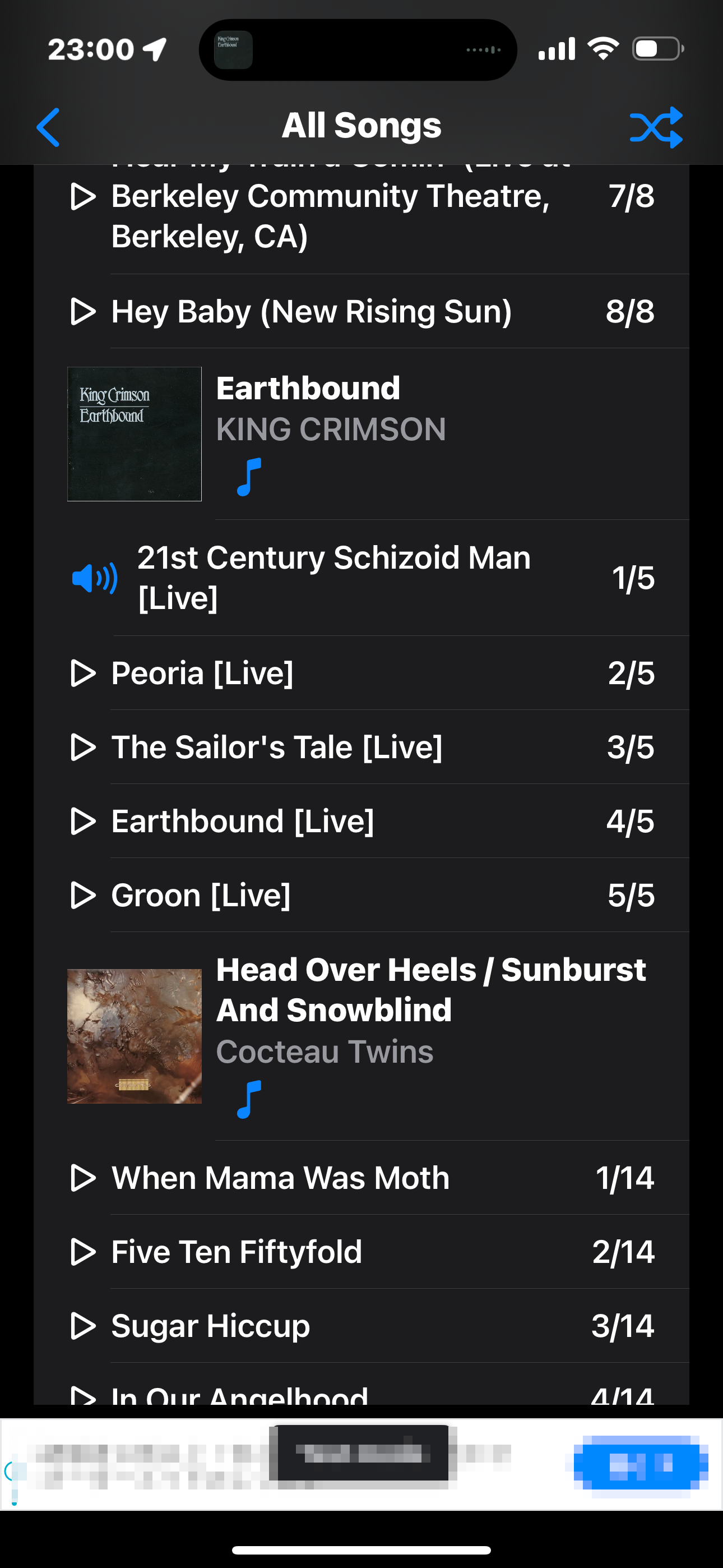
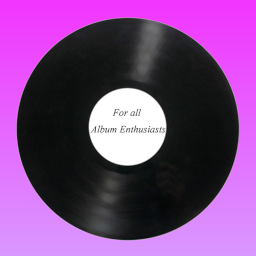
Thank you for your waiting. PlayingAlbums will be updated. It will improve accuracy in synchronizing playlists and the next song to be played between owned devices. It will implement a mode of playing within the application without using the system standard music (information is not shared with the system), which was requested by users. It has new interfaces.
Now, the macOS and iPad versions, which allow for album-specific settings, are coming soon. PlayingAlbums for iOS should be updated.
-
PlayingAlbums for iOS 3.1.1 release note
Jan. 14, 2026
Fixed a bug where the app may not launch properly depending on the status of Apple Music.
-
-
Old versions
-
PlayingAlbums 3.1 release note
Nov. 24, 2025
Detailed settings are available for each album.
Compatible with macOS, iPad, and iPhone.
Playback of songs on macOS is somewhat unstable (creating and sharing playlists works fine). On macOS Tahoe 26.1*, playback is possible, but the app may not accurately display whether a song is playing or paused. You may sometimes be unable to return to the previous song during playback. On 26.0*, playback does not work within the application.
-
PlayingAlbums for iOS 3.1 release note
Oct. 5, 2025
(Update) Compatible with the new version of PlayingAlbums for macOS and iPad. Settings per album can now be applied.
(Update) Minor interface changes
-
PlayingAlbums for iOS 3.0.1 release note
May 24, 2025
Fixed unnatural behaviors when trying to jump to another song.
The macOS and iPad versions, which allow for album-specific settings, are currently under development and cannot be updated at this time. Information set in previous versions will continue to be available as long as the data has not been deleted, for example by using iCloud.
-
PlayingAlbums for iOS 3.0 release note
May 21, 2025
It's been a while since the last version upgrade.
Improved accuracy in synchronizing playlists and the next song to be played between owned devices.
-
-
PlayingAlbums for macOS, iOS 2.2
December 3, 2019
Improved the accuracy for synchronization between devices, especially between PlayingAlbums for macOS and for iOS. Internal structure of 2.2 is different from that of 2.1 or below, PlayingAlbums must be 2.2 or above on all your devices.
-
PlayingAlbums for iOS 2.0.1
October 26, 2019
It is more stable stability when synchronizing with other devices.
A problem was fixed that it sometimes did not work properly during searching albums in Apple Music.
A bug was fixed that text layout sometimes collapsed.
-
PlayingAlbums for macOS 2.1
October 25, 2019
PlayingAlbums will not require your music library xml file. PlayingAlbums will analyze your songs and playlists automatically even in macOS Catalina 10.15.
-
PlayingAlbums for iOS 2.0 on sale.
October 20, 2019
It is also compatible with iPad as well as iPhone.
You can share playlists and settings of albums with your iPhone, iPad, and mac.
For old PlayingAlbums for iPhone 1.1 users, notifications for update will be not shown on your iPhone. PlayingAlbums for iOS is different from PlayingAlbums for iPhone. Please delete PlayingAlbums for iPhone 1.1, then download PlayingAlbums for iOS 2.0. Sorry for inconvenience. For old PlayingAlbums for macOS 1.1 users, notification for upgrade will be shown. Please update it.
-
PlayingAlbums for macOS 2.0
October 13, 2019
For macOS Catalina 10.15, your own music library xml file have to be exported manually from "Music" application. We are trying to fix this issue in a future update, but not sure when. For macOS Mojave 10.14 or below, PlayingAlbums will analyze your music library automatically if you check the option "Share iTunes Library XML with other applications" of "Advanced Preferences" of iTunes Preferences.
If you upgraded macOS from Mojave to Catalina, PlayingAlbums still load "~/Music/iTunes/iTunes Music Library.xml," which is never updated automatically. You have to update this file manually in "Music" application, otherwise another file have to be specified. You can change a xml file in "Preferences" of PlayingAlbums.
Due to security reasons, PlayingAlbums cannot access a file at a directory other than your "Music" folder unless you specify them. You should put your XML file at "Music" folder, or specify it at launch.
-
PlayingAlbums for macOS 2.0
August 31, 2019
Improved stability.
Improved performances such as speed for analyzing a song library.
Will able to share shuffled playlists with your other devices.
Will be able to select a song to start in your playlist.
Improved stability when you play with iTunes.
Abolished "Hybrid mode."
-
PlayingAlbums for iPhone 1.1.0
November, 2017
PlayingAlbums for iPhone 1.1.0
The problem of failing to launch PlayingAlbums for macOS and PlayingAlbums for iPhone after adding songs to a playlist without adding to the library has been fixed.
-
PlayingAlbums for macOS 1.1
October 20, 2017
What's new. The problem of failing to launch PlayingAlbums for macOS and PlayingAlbums for iPhone after adding songs to a playlist without adding to the library has been fixed.
A bug of stoping a player when trying to play DRM-protected songs such as Apple Music has been fixed.
-
PlayingAlbums for macOS 1.0.1
PlayingAlbums for macOS will stop when it plays songs not locally saved or DRM protected ones.
October 1, 2017
PlayingAlbums cannot play songs which are not saved locally or DRM protected songs (Apple Music or old songs from iTunes Store). If a playlist contains those songs, there may be a problem when you try to play using PlayingAlbums.
-
PlayingAlbums for iPhone 1.0.1
PlayingAlbums may fail to launch after adding songs from Apple Music.
September 11, 2017
A problem of failing to launch PlayingAlbums after adding songs from "Apple Music" to a playlist without adding them to the library was reported. See details.
-
PlayingAlbums for macOS was released in Mac App Store.
August 29, 2017
PlayingAlbums for macOS was released in Mac App Store.
The file "iTunes Music Library.xml" is used for importing songs from iTunes. It is required to check "Share iTunes Library XML with other applications" in preferences of iTunes.
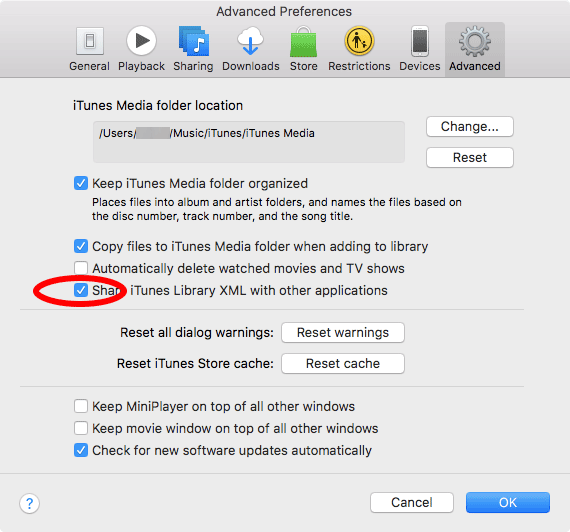
-
PlayingAlbums for iPhone 1.0
August 19, 2017
PlayingAlbums for iPhone was released in App Store.
Implemented a mode of playing within the application without using the system standard music (information is not shared with the system), which was requested by users.
Improved interface.
The macOS and iPad versions, which allow for album-specific settings, are currently under development and cannot be updated at this time. Information set in previous versions will continue to be available as long as the data has not been deleted, for example by using iCloud.
System requirements: iOS 16 or above