PlayingAlbums for macOS
-
Introduction
Listen to albums in the order the songs appear on the album. This app does what you would expect it to do. It creates shuffled playlists based on albums.
You can also share shuffled lists for each playlist via iCloud. If the songs are roughly the same in playlists with the same name, they will be shared automatically. You can also share the song currently playing.
If Disc 1 and Disc 2 are not closely related, you can divide them by disc, or for best-of albums, you can separate them by song. You can make detailed settings, which will be saved so that the shuffle will always be the same. You can also save these settings to iCloud (an internet connection to iCloud is required). Settings can be shared across your other devices.
This application accesses the user's iCloud to save album-specific settings and playlists, and searches for albums in Apple Music, but does not perform any other communications.
The user experience is nearly identical across macOS, iPad, and iPhone.
-
How to Use
When you start the app for the first time, a dialog box will appear asking for permission to use your music library. PlayingAlbums will not work unless you grant permission. If you accidentally deny permission, delete the app, reinstall it, and then grant permission in the settings or privacy settings. A screen will appear allowing you to choose whether to use the system's default music app or the app's internal music player, as well as how much synchronization you want with other devices you own. This setting can be changed at any time in Preferences after it has been set.
Music library analysis is performed automatically. It will continue to be performed automatically as songs are changed or used on other devices. You can also analyze manually when necessary.
Playback is based on the playlist set in the standard Music app. Playlists containing the same songs will be ignored. Videos such as music videos will not be imported. Songs with the same song title, album title, and artist name may only have one song imported.
To set up options such as splitting by disc or separating tracks by album, click the “gear” icon next to the album artwork in the playlist.
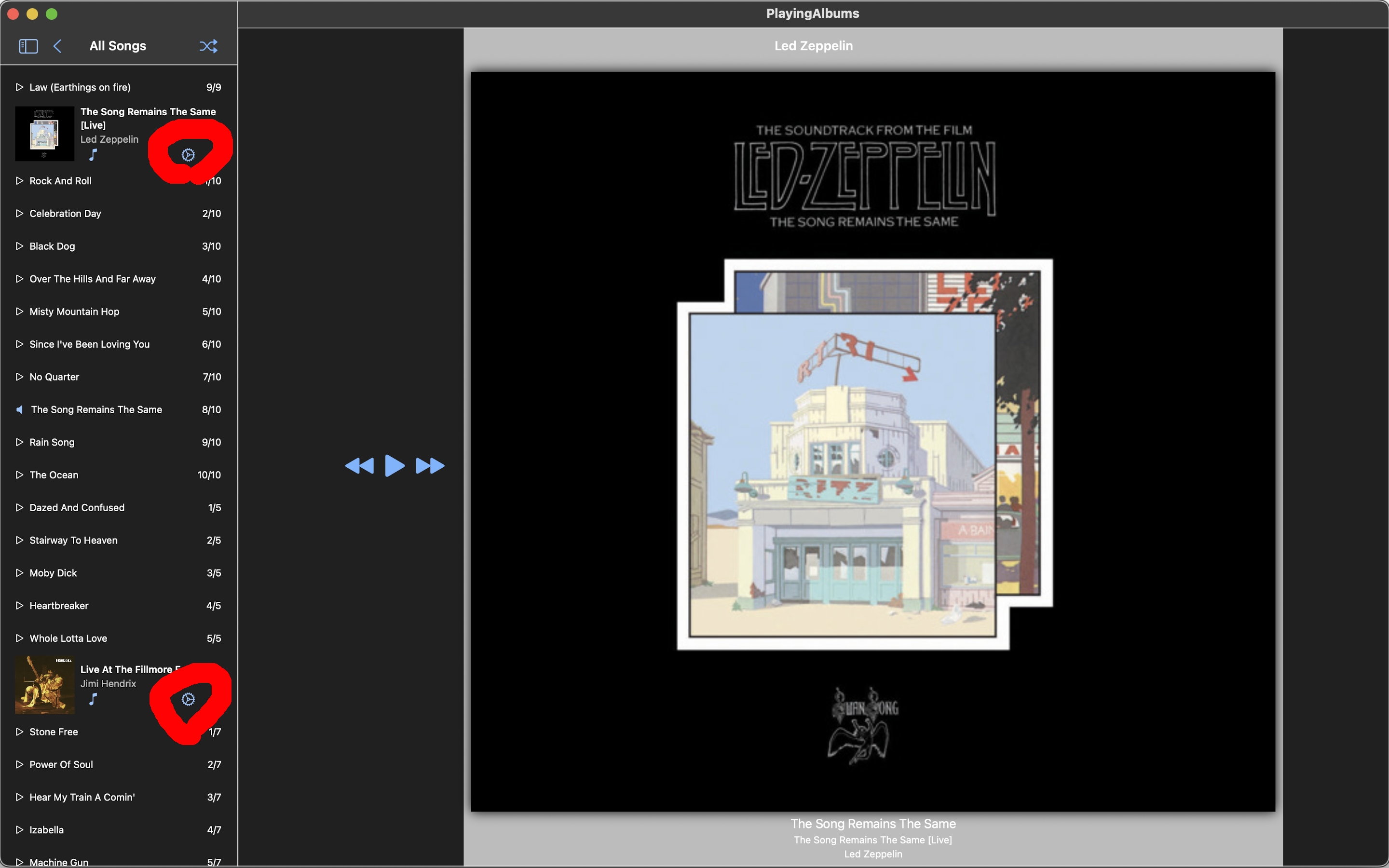
To add a new album from Apple Music, select it from the “♪” icon next to the album artwork. This feature requires a subscription to Apple Music.
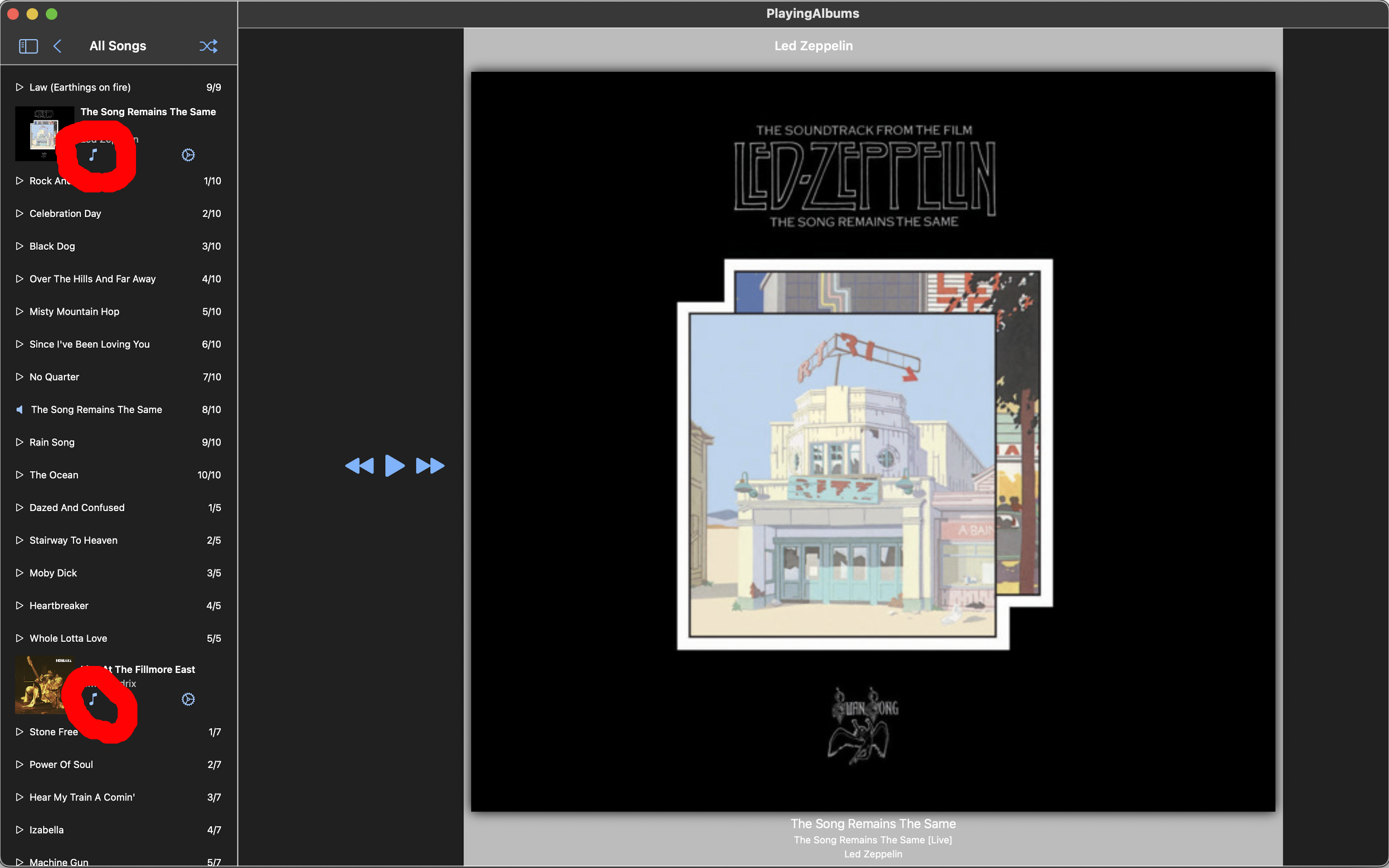
To shuffle again with the same settings, click the “Shuffle” icon.
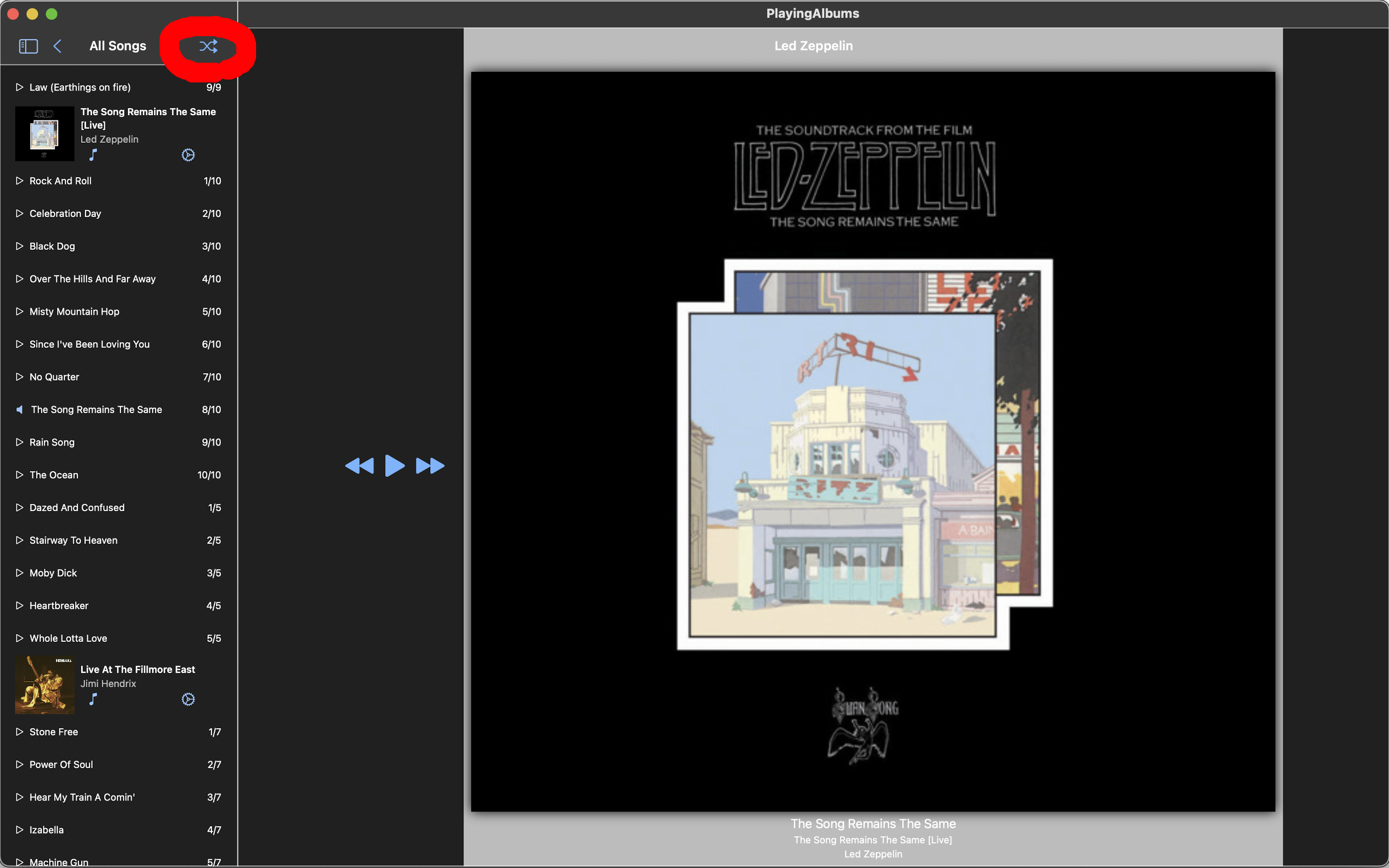
If you have set the application to play music, you cannot play songs in the saved order unless PlayingAlbums is running. When using the standard Music app to play music, the song order is usually retained, but on macOS, the song order is not retained when the Music app is restarted. Please also run PlayingAlbums.
Synchronization of songs being played between devices may not occur unless PlayingAlbums is active.
-
Revision History
3.1.1
Fixed a bug where the app may not launch properly depending on the status of Apple Music.
3.1
Compatible with iPad and iPhone.
The internal structure of the macOS version has been significantly changed to provide the same user experience as iPad and iPhone.
2.2
Improved the accuracy for synchronization between devices, especially between PlayingAlbums for macOS and for iOS. Internal structure of 2.2 is different from that of 2.1 or below, PlayingAlbums must be 2.2 or above on all your devices.
Fixed some small bugs.
2.1
Fixed a problem that a music library was not analyzed automatically in macOS Catalina 10.15. PlayingAlbums will not require a music library xml file. PlayingAlbums will analyze songs and playlists automatically even in macOS Catalina 10.15.
2.0
Compatible with macOS Catalina 10.15. Users have to export their own music library xml file manually from "Music" application for PlayingAlbums 2.0 on Catalina.
Improved stability.
Improved performancees such as speed for analyzing a song library.
Will able to share shuffled playlists with your other devices.
Will be able to select a song to start in your playlist.
Improved stability when you play with iTunes.
Abolished "Hybrid mode."
1.1.0
Fixed a problem of failing to launch after adding song to a playlist without the library.
Fixed a bug of stoping a player when trying to play DRM-protected songs such as Apple Music.
Added a mode of using iTunes for playing songs unplayable in PlayingAlbums mentioned above.
Fixed a memory leak and some small bugs.
1.0.1
Fixed a problem that PlayingAlubms cannot be launched if a user select a wrong file for "iTunes Music Library.xml."
1.0
First version
-
DISCLAIMER OF WARRANTY
USE OF THIS APPLICATION IS AT YOUR SOLE RISK. ALL FUNCTIONS OF IT ARE PROVIDED "AS IS," WITH NO WARRANTIES OR GUARANTEES WHATSOEVER. KURO EXPRESSLY DISCLAIMS TO THE FULLEST EXTENT PERMITTED BY LAW ALL EXPRESS, IMPLIED, STATUTORY, AND OTHER WARRANTIES, GUARANTEES, OR REPRESENTATIONS, INCLUDING, WITHOUT LIMITATION, THE WARRANTIES OF MERCHANTABILITY, FITNESS FOR A PARTICULAR PURPOSE, AND NON-INFRINGEMENT OF PROPRIETARY AND INTELLECTUAL PROPERTY RIGHTS. WITHOUT LIMITATION, KURO MAKES NO WARRANTY OR GUARANTEE THAT THIS APPLICATION WILL BE UNINTERRUPTED, SECURE, OR ERROR-FREE.
YOU UNDERSTAND AND AGREE THAT IF YOU DOWNLOAD OR OTHERWISE OBTAIN THIS APPLICATION, YOU DO SO AT YOUR OWN DISCRETION AND RISK AND THAT YOU WILL BE SOLELY RESPONSIBLE FOR ANY DAMAGES THAT MAY RESULT, INCLUDING LOSS OF DATA OR DAMAGE TO YOUR COMPUTER SYSTEM.
IN NO EVENT WILL KURO BE RELIABLE TO ANY PARTY FOR ANY DIRECT, INDIRECT, INCIDENTAL, SPECIAL, EXEMPLARY OR CONSEQUENTIAL DAMAGES OF ANY TYPE WHATSOEVER RELATED TO OR ARISING FROM THIS APPLICATION OR ANY USE OF THIS APPLICATION, OR OF ANY SITE OR RESOURCE LINKED TO, REFERENCED, OR ACCESSED THROUGH THIS APPLICATION, OR FOR THE USE OR DOWNLOADING OF, OR ACCESS TO, ANY MATERIALS, INFORMATION, PRODUCTS, OR SERVICES, INCLUDING, WITHOUT LIMITATION, ANY LOST PROFITS, BUSINESS INTERRUPTION, LOST SAVINGS OR LOSS OF PROGRAMS OR OTHER DATA, EVEN IF KURO ARE EXPRESSLY ADVISED OF THE POSSIBILITY OF SUCH DAMAGES.
-
License
Commercial uses are not allowed.