|
|
 |
|
|
|||||||||||||||||||||||||
|
---> Show in Japanese ( 日本語で表示 )
Functional overview 1.Connection Connects to various embedded devices via USB-SErial / WiFi. 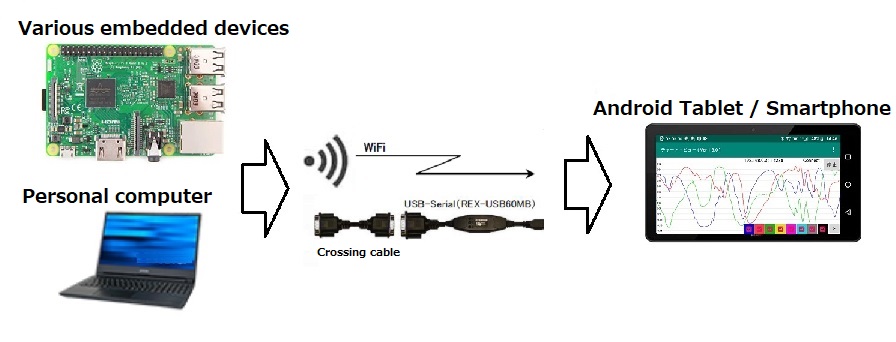 2.Menu 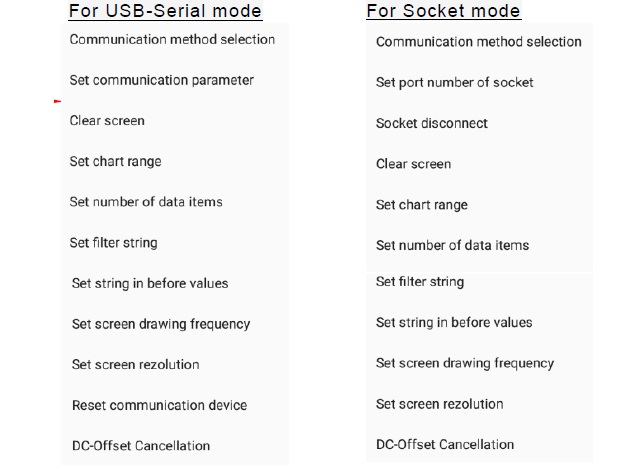 3.Filter the waveform display Check boxes at the bottom right of the screen allow you to select the data items to be displayed on the screen. (In the following example, the red waveform is hidden by turning off the red check box.) 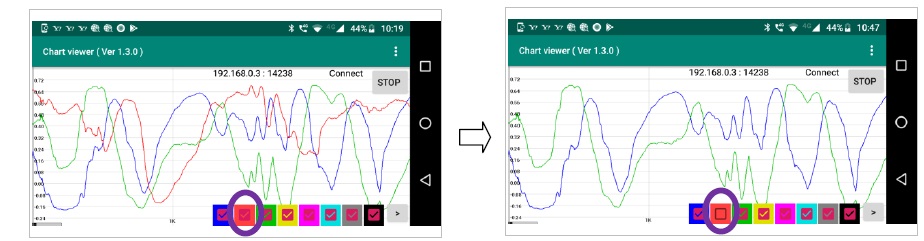 You can also show / hide the checkbox itself by tapping the button to the right of the checkbox. 4.Range setting by drag operation (enlarged display of waveform) By dragging the screen vertically, the dragged area can be enlarged and displayed. At this time, the range you dragged is set as the range, and the automatic-range mode is canceled. Tapping the screen will (again) enter autorange-range-mode. 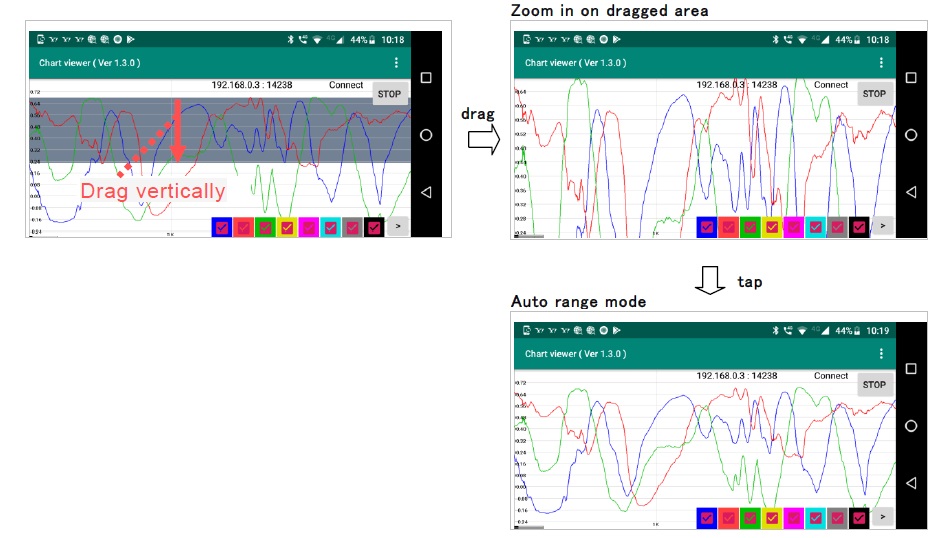 5.Parameter setting for USB-Serial (RS-232C / UART) The figure below shows the screen for setting the communication speed using the "Baud Rate" spinner. 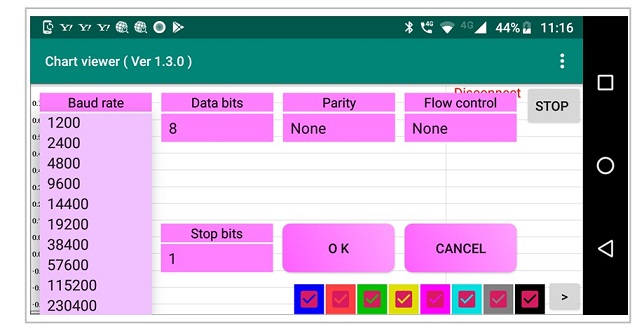 Sample data generation program for chart view (Windows application) A Windows application that generates and sends sample data for the chart view is provided. The operation of this Windows application is as follows. 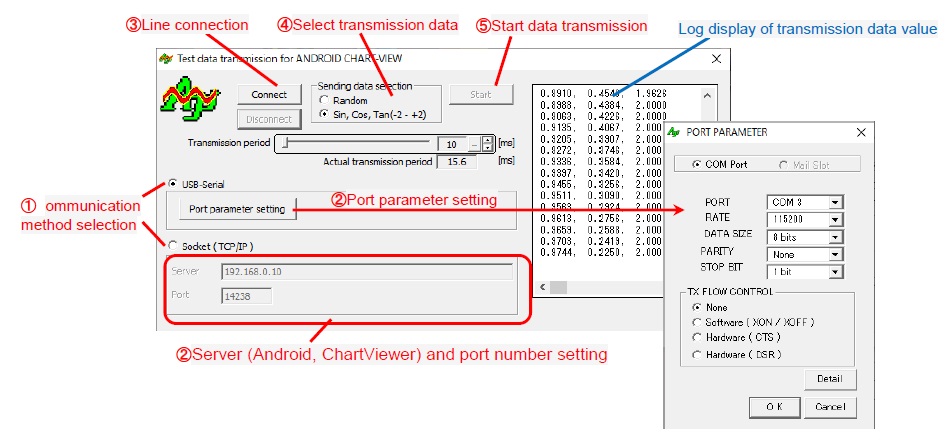 DownLoad ・ChartViewer(Amdroid Application)
・Sample data generation program for ChartViewer (Windows application)
Privacy policy ●Images / Media / Files (Read USB Storage Content, Modify or Delete USB Storage Content)・We do not read, modify or delete the contents of the USB storage. ●USB Device ・You can connect a USB-Serial device to receive waveform data from a device or PC connected to this application. ●Internal storage ・Required to save the set parameter information. ●USB storage / SD card ・No USB storage / SD card is used. ●Camera (shooting images and videos) ・No camera (image and video shooting) function is used. ●Use of personal information and advertising ID ・No personal information or advertising ID is used. ●Device-specific information ・Obtain and display "IP address". "IP address" is required to connect to this application from various devices by socket. ・No other device-specific information is used. ● Other (access to network) ・A WiFi connection can be used to receive waveform data from a device or PC connected to this application. ・Connect to a specific URL and display the instruction manual for this application. ・Other than the above, there is no access to the network. Disclaimer
Please note the
following points
when using the
program. |
