FUNcube Dongle test #3

FCD firmware Update, YAHOO GROUPS funcube
Read more, FCD Installation Update: fcd_upde.htm
1. Download and read 4 pdf files in 'User Guides' folder.
2. Download 'FCHID003.zip' and 'FCHIDBL001.zip' in 'FCD frontend & boot loader' folder.
3. Run 'FCHid003.exe' and advance so that 'FCD Firmware Update Guide-1.pdf' says.
Run FCHid003.exe
 Click on 'Reset to Bootloader'
Click on 'Reset to Bootloader'
 4. Run 'FCHIDBL.exe' in 'FCHIDBL___Win32_Debug' folder.
Run FCHIDBL.exe
4. Run 'FCHIDBL.exe' in 'FCHIDBL___Win32_Debug' folder.
Run FCHIDBL.exe
 5. Download 'export18f.bin' in 'Firmware for the FCD' folder.
6. Advance so that'FCD Firmware Update Guide-1.pdf' says.
Open export18f.bin
5. Download 'export18f.bin' in 'Firmware for the FCD' folder.
6. Advance so that'FCD Firmware Update Guide-1.pdf' says.
Open export18f.bin
 Click on 'Write firmware'
Click on 'Write firmware'
 7. Run FCHid.exe in 'FCHID006 - Debug' folder of 'FCHID006.zip'.
You will understand that FCD firmware update is completed.
7. Run FCHid.exe in 'FCHID006 - Debug' folder of 'FCHID006.zip'.
You will understand that FCD firmware update is completed.
 8. Download 'WRplus' and 'SpectraVue' etc. software in 'SDR Software' folder.
Setup so that onfiguration pdf files in 'User Guides' folder.
In addition, WRplus is displayed as fullscreen automatically, but it is displayed
with a screen of the normal size when you attach '-wv' with a box in link of
'short cut - property - link'.
8. Download 'WRplus' and 'SpectraVue' etc. software in 'SDR Software' folder.
Setup so that onfiguration pdf files in 'User Guides' folder.
In addition, WRplus is displayed as fullscreen automatically, but it is displayed
with a screen of the normal size when you attach '-wv' with a box in link of
'short cut - property - link'.
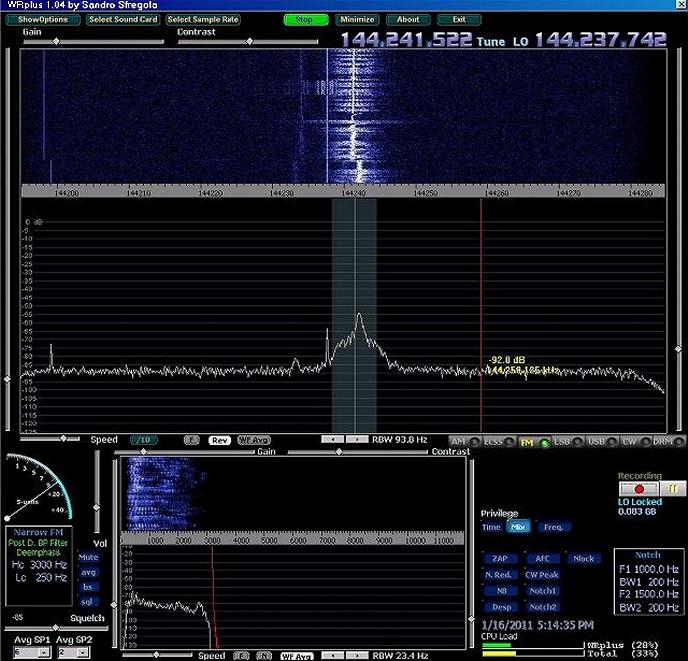 http://www.wrplus.altervista.org/
http://www.wrplus.altervista.org/
 http://www.moetronix.com/svdownload.htm
9. Download 'satcontrol_fcd0.9.14.zip' in 'SATCONTROL_FCD' folder.
SATCONTROL_FCD Ver 0.9.2 Update
10.Download 'Newer_ExtIO_FCD_G0MJW.dll' in 'ExtIO_FCD.dll G0MJW' folder, and remove
'Newer_' part in the file name, and put it into your FCD, HDSDR folder etc.
It is neccessary when you check in the box of 'connect FUNcube dongle' in
'satcontrol_fcd.exe' and HDSDR operation.
11.Download 'OCX files' in DK3WN_HP
And put mscomm32.ocx in your FCD folder, then you can run 'satcontrol_fcd.exe'.
http://www.moetronix.com/svdownload.htm
9. Download 'satcontrol_fcd0.9.14.zip' in 'SATCONTROL_FCD' folder.
SATCONTROL_FCD Ver 0.9.2 Update
10.Download 'Newer_ExtIO_FCD_G0MJW.dll' in 'ExtIO_FCD.dll G0MJW' folder, and remove
'Newer_' part in the file name, and put it into your FCD, HDSDR folder etc.
It is neccessary when you check in the box of 'connect FUNcube dongle' in
'satcontrol_fcd.exe' and HDSDR operation.
11.Download 'OCX files' in DK3WN_HP
And put mscomm32.ocx in your FCD folder, then you can run 'satcontrol_fcd.exe'.

 12.When the indication of the frequency of FCD is different from the frequency of 'satcontrol_fcd.exe',
put an appropriate value in IF(kHz) of 'satcontrol_fcd.exe - FCD Control-G0MJW - Expert - Frequency Offsets'.
Then you can synchronize most of the value of 'Frequency(MHz)' and the value of 'FCD returns Hz frequency'
in 'FCD Control - G0MJW'. In case of my FCD, FO-29 -> +46.18kHz, CO-65 -> +46.37kHz, 145MHz -> +15kHz.
12.When the indication of the frequency of FCD is different from the frequency of 'satcontrol_fcd.exe',
put an appropriate value in IF(kHz) of 'satcontrol_fcd.exe - FCD Control-G0MJW - Expert - Frequency Offsets'.
Then you can synchronize most of the value of 'Frequency(MHz)' and the value of 'FCD returns Hz frequency'
in 'FCD Control - G0MJW'. In case of my FCD, FO-29 -> +46.18kHz, CO-65 -> +46.37kHz, 145MHz -> +15kHz.
 FCD Installation Update
http://www.ne.jp/asahi/hamradio/je9pel/fcd_upde.htm
FUNcube Dongle test #1
FUNcube Dongle test #2
FUNcube Dongle test #4
FCD Installation Update
http://www.ne.jp/asahi/hamradio/je9pel/fcd_upde.htm
FUNcube Dongle test #1
FUNcube Dongle test #2
FUNcube Dongle test #4
 Back to Top
Back to Top
 Back to Home Page
Back to Home Page


Click on 'Reset to Bootloader'
4. Run 'FCHIDBL.exe' in 'FCHIDBL___Win32_Debug' folder. Run FCHIDBL.exe
5. Download 'export18f.bin' in 'Firmware for the FCD' folder. 6. Advance so that'FCD Firmware Update Guide-1.pdf' says. Open export18f.bin
Click on 'Write firmware'
7. Run FCHid.exe in 'FCHID006 - Debug' folder of 'FCHID006.zip'. You will understand that FCD firmware update is completed.
8. Download 'WRplus' and 'SpectraVue' etc. software in 'SDR Software' folder. Setup so that onfiguration pdf files in 'User Guides' folder. In addition, WRplus is displayed as fullscreen automatically, but it is displayed with a screen of the normal size when you attach '-wv' with a box in link of 'short cut - property - link'.
http://www.wrplus.altervista.org/
http://www.moetronix.com/svdownload.htm 9. Download 'satcontrol_fcd0.9.14.zip' in 'SATCONTROL_FCD' folder. SATCONTROL_FCD Ver 0.9.2 Update 10.Download 'Newer_ExtIO_FCD_G0MJW.dll' in 'ExtIO_FCD.dll G0MJW' folder, and remove 'Newer_' part in the file name, and put it into your FCD, HDSDR folder etc. It is neccessary when you check in the box of 'connect FUNcube dongle' in 'satcontrol_fcd.exe' and HDSDR operation. 11.Download 'OCX files' in DK3WN_HP And put mscomm32.ocx in your FCD folder, then you can run 'satcontrol_fcd.exe'.

12.When the indication of the frequency of FCD is different from the frequency of 'satcontrol_fcd.exe', put an appropriate value in IF(kHz) of 'satcontrol_fcd.exe - FCD Control-G0MJW - Expert - Frequency Offsets'. Then you can synchronize most of the value of 'Frequency(MHz)' and the value of 'FCD returns Hz frequency' in 'FCD Control - G0MJW'. In case of my FCD, FO-29 -> +46.18kHz, CO-65 -> +46.37kHz, 145MHz -> +15kHz.
FCD Installation Update http://www.ne.jp/asahi/hamradio/je9pel/fcd_upde.htm FUNcube Dongle test #1 FUNcube Dongle test #2 FUNcube Dongle test #4