MCubed-2 recovery

MCubed-2 of the University of Michigan was recovered in January 4, 2016, it was noticed by JA0CAW.
TLE is re-calculated by Ground Station, and we are now accurately be able to track again MCubed-2.
MCUBED-2
1 39469U 16005.18328928 +.00003039 +00000-0 +27261-3 0 05020
2 39469 120.4914 072.7002 0272812 031.5965 330.1173 14.74980201076381
11:24-11:34 UTC, 6 Jan 2016, Ele 51 ES-S-WN, 437.479MHz 9600bps GMSK
SDR# -> MixW(COM7) -> Decoder(COM8), The frequency is lower than the nominal one.
Satellite is flying to the new TLE as expected. Transmission is every 10 seconds.
 How to decode MCubed-2 using MixW
(1) Setup MixW serial port bridge and Device Manager
http://www.ne.jp/asahi/hamradio/je9pel/mixwbrid.htm
(2) Setup MixW Mode and Configure
Mode ... Packet
Mode settings ... Modem, VHF 9600 baud G3RUH
Mode settings ... General, Check Emulate KISS TNC on TNC emulation port
Configure ... Sound device settings, Samplerate 22050
Configure ... TNC emulation, Port COM7*, Baud rate 9600
(3) Install Python 2.7
http://www.python.org/download/
(4) Install MCubed-2 Decoder
http://exploration.engin.umich.edu/blog/?page_id=1933
(5) Run setup_pyserial.bat in MCubed-2 folder
(6) Edit run_serial_to_tcp.bat in MCubed-2 folder
tcp_serial_redirect.py -q -p COM8 -b 9600 --rtscts -P 12500 -i 0 -n JE9PEL
(7) Edit config.props in MCubed-2 folder
client.callsign=JE9PEL
(8) Run MCubed-2 Decoder in the following order
1. run_serial_to_tcp.bat
2. run_gs_client.bat
How to decode MCubed-2 using High-Speed SoundModem(UZ7HO)
The point is to match in 8100 "KISS Server Port" of SoundModem and MCubed-2 Client,
and run directly "run_gs_client.bat", not using "run_serial_to_tcp.bat".
SoundModem settings are easier than MixW settings.
(1) Check "Enabled" in "KISS Server Port: 8100"
HSM(UZ7HO) -> Settings -> Devices -> Server setup
(2) Edit config.props in MCubed-2 folder
radio.1.name=FCD+SDR#
radio.1.address=localhost
radio.1.port=8100
radio.1.type=KISS
radio.1.tncport=1
client.callsign=JE9PEL
client.id=JE9PEL_GS
server.address=mxlab.engin.umich.edu
server.port=12805
(3) Run MCubed-2 Decoder in the following order
1. Run SDR#
2. Run HS_SoundModem
3. Don't use run_serial_to_tcp.bat
4. Run directly run_gs_client.bat
How to decode MCubed-2 using MixW
(1) Setup MixW serial port bridge and Device Manager
http://www.ne.jp/asahi/hamradio/je9pel/mixwbrid.htm
(2) Setup MixW Mode and Configure
Mode ... Packet
Mode settings ... Modem, VHF 9600 baud G3RUH
Mode settings ... General, Check Emulate KISS TNC on TNC emulation port
Configure ... Sound device settings, Samplerate 22050
Configure ... TNC emulation, Port COM7*, Baud rate 9600
(3) Install Python 2.7
http://www.python.org/download/
(4) Install MCubed-2 Decoder
http://exploration.engin.umich.edu/blog/?page_id=1933
(5) Run setup_pyserial.bat in MCubed-2 folder
(6) Edit run_serial_to_tcp.bat in MCubed-2 folder
tcp_serial_redirect.py -q -p COM8 -b 9600 --rtscts -P 12500 -i 0 -n JE9PEL
(7) Edit config.props in MCubed-2 folder
client.callsign=JE9PEL
(8) Run MCubed-2 Decoder in the following order
1. run_serial_to_tcp.bat
2. run_gs_client.bat
How to decode MCubed-2 using High-Speed SoundModem(UZ7HO)
The point is to match in 8100 "KISS Server Port" of SoundModem and MCubed-2 Client,
and run directly "run_gs_client.bat", not using "run_serial_to_tcp.bat".
SoundModem settings are easier than MixW settings.
(1) Check "Enabled" in "KISS Server Port: 8100"
HSM(UZ7HO) -> Settings -> Devices -> Server setup
(2) Edit config.props in MCubed-2 folder
radio.1.name=FCD+SDR#
radio.1.address=localhost
radio.1.port=8100
radio.1.type=KISS
radio.1.tncport=1
client.callsign=JE9PEL
client.id=JE9PEL_GS
server.address=mxlab.engin.umich.edu
server.port=12805
(3) Run MCubed-2 Decoder in the following order
1. Run SDR#
2. Run HS_SoundModem
3. Don't use run_serial_to_tcp.bat
4. Run directly run_gs_client.bat
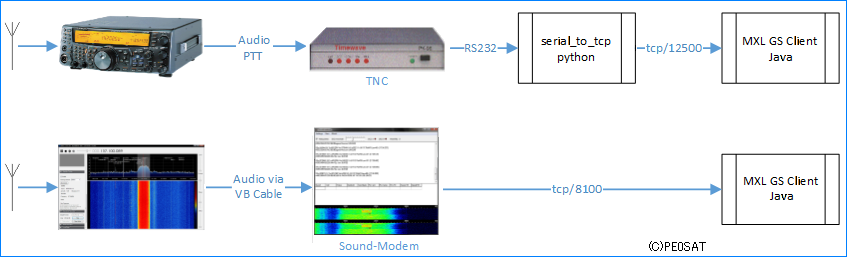
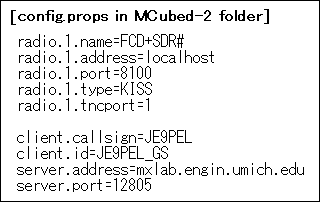

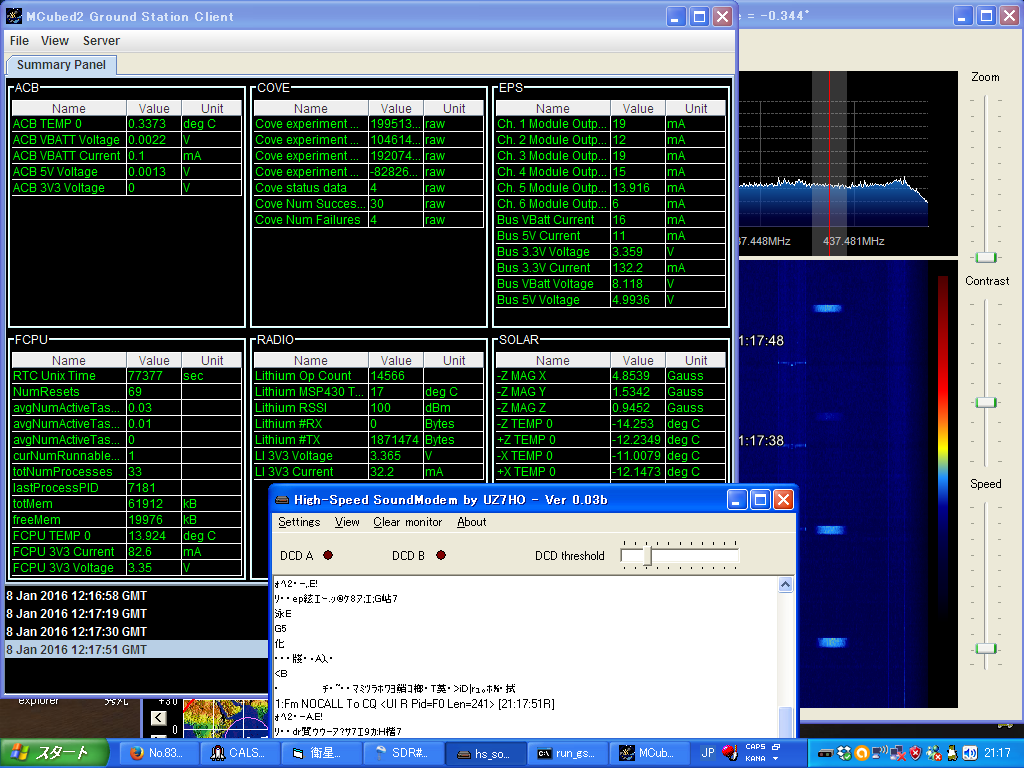
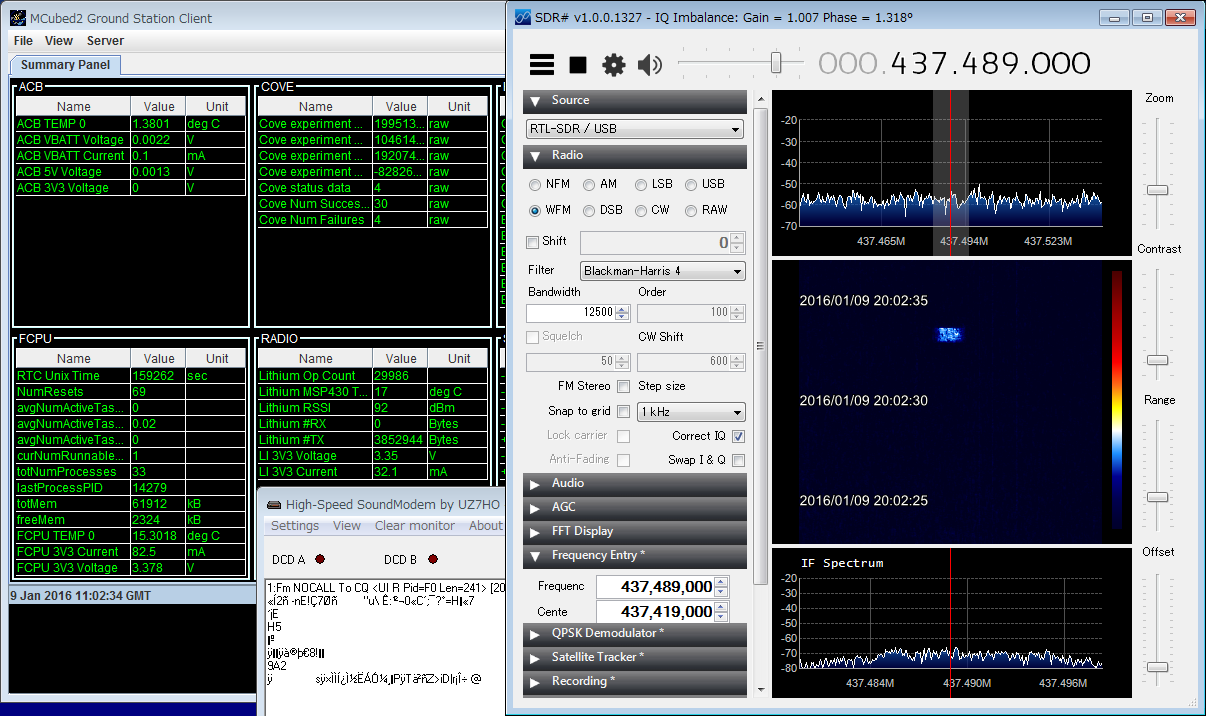 12:11-12:21 UTC, 8 Jan 2016, Ele 24 ES-S-WN, 437.479MHz 9600bps GMSK
11:00-11:10 UTC, 9 Jan 2016, Ele 33 SE-E-NW, 437.479MHz 9600bps GMSK
SDR#1327 + "High-Speed SoundModem" + "MCubed2 Ground Station Client"
MCubed-2 double_port test successfully
11:48-11:58 UTC, 11 Jan 2016, Ele 66 SE-E-NW, 437.479MHz 9600bps GMSK
SDR#1327 + HS_SoundModem + AgwOnlineKiss244, and
MCubed-2_Ground Station Client
High-Speed SoundModem(UZ7HO)_AGWPE Server Port: 8000 Enable for AGW
High-Speed SoundModem(UZ7HO)_KISS Server Port: 8100 Enable for MC2
12:11-12:21 UTC, 8 Jan 2016, Ele 24 ES-S-WN, 437.479MHz 9600bps GMSK
11:00-11:10 UTC, 9 Jan 2016, Ele 33 SE-E-NW, 437.479MHz 9600bps GMSK
SDR#1327 + "High-Speed SoundModem" + "MCubed2 Ground Station Client"
MCubed-2 double_port test successfully
11:48-11:58 UTC, 11 Jan 2016, Ele 66 SE-E-NW, 437.479MHz 9600bps GMSK
SDR#1327 + HS_SoundModem + AgwOnlineKiss244, and
MCubed-2_Ground Station Client
High-Speed SoundModem(UZ7HO)_AGWPE Server Port: 8000 Enable for AGW
High-Speed SoundModem(UZ7HO)_KISS Server Port: 8100 Enable for MC2
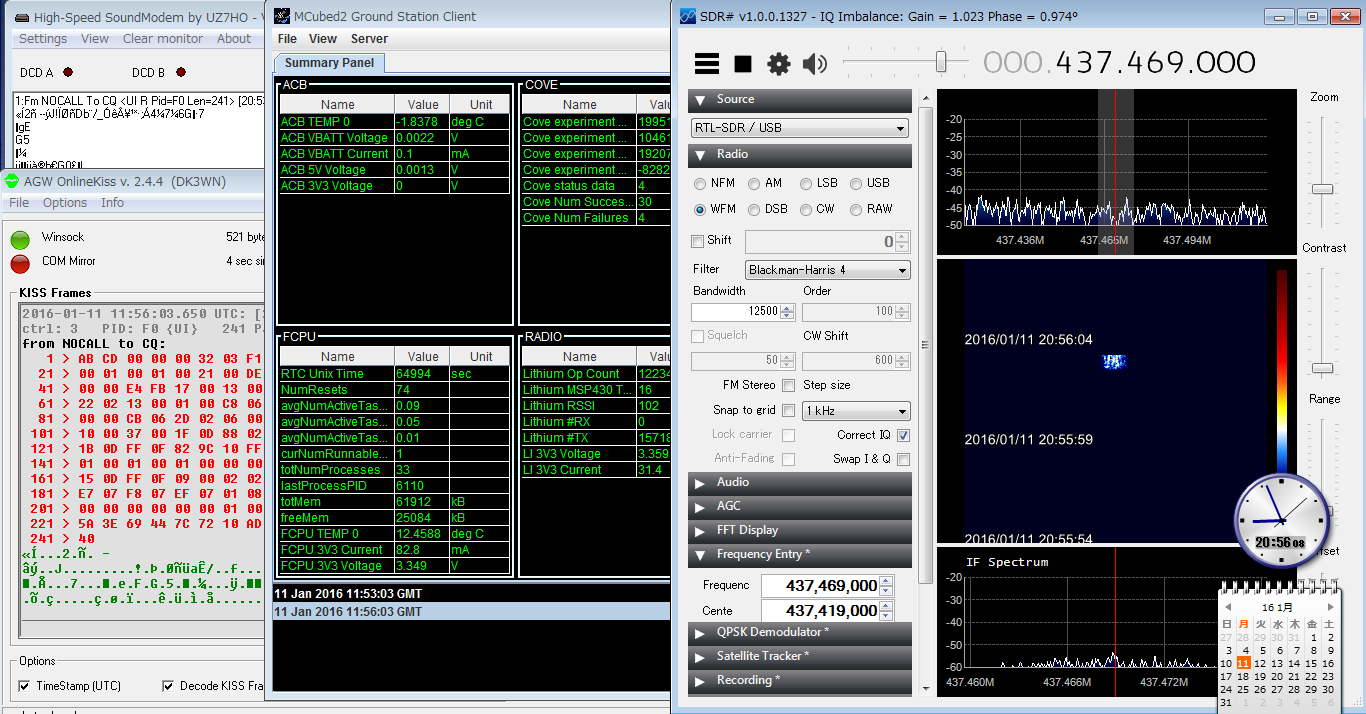 MXL Ground Station Client update
This software is compatible with each of the sotellites of CADRE, GRIFEX and MCubed-2.
For more information about the setup procedure, JE9PEL will introduce here as soon as
the permission is obtained from the ground station. For more details, below.
GRIFEX
21:45-21:57JST, 10 Feb 2016, Ele 52 SE-E-N, 437.480MHz 9600bps GMSK
MCubed-2
17:22-17:33JST, 11 Feb 2016, Ele 60 NE-E-SW, 437.479MHz 9600bps GMSK
MXL Ground Station Client update
This software is compatible with each of the sotellites of CADRE, GRIFEX and MCubed-2.
For more information about the setup procedure, JE9PEL will introduce here as soon as
the permission is obtained from the ground station. For more details, below.
GRIFEX
21:45-21:57JST, 10 Feb 2016, Ele 52 SE-E-N, 437.480MHz 9600bps GMSK
MCubed-2
17:22-17:33JST, 11 Feb 2016, Ele 60 NE-E-SW, 437.479MHz 9600bps GMSK
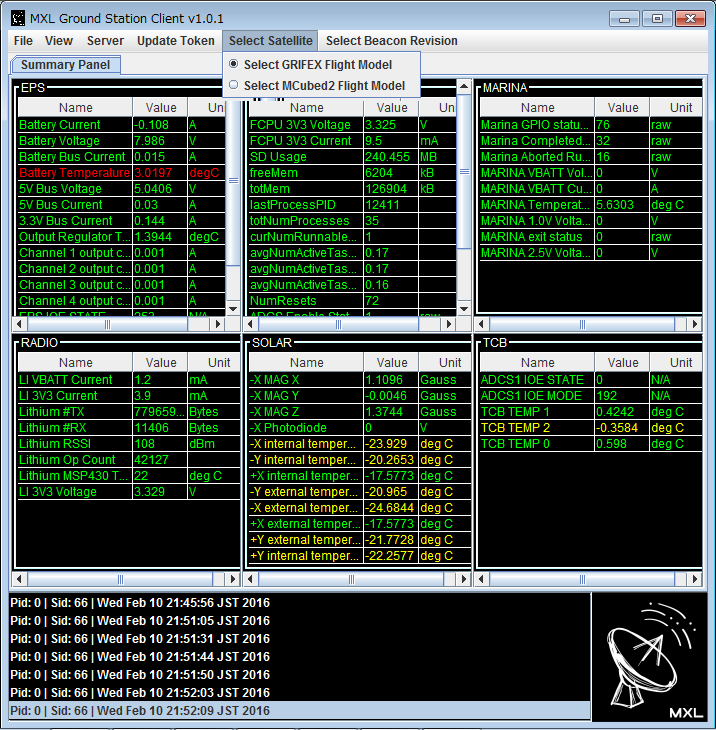
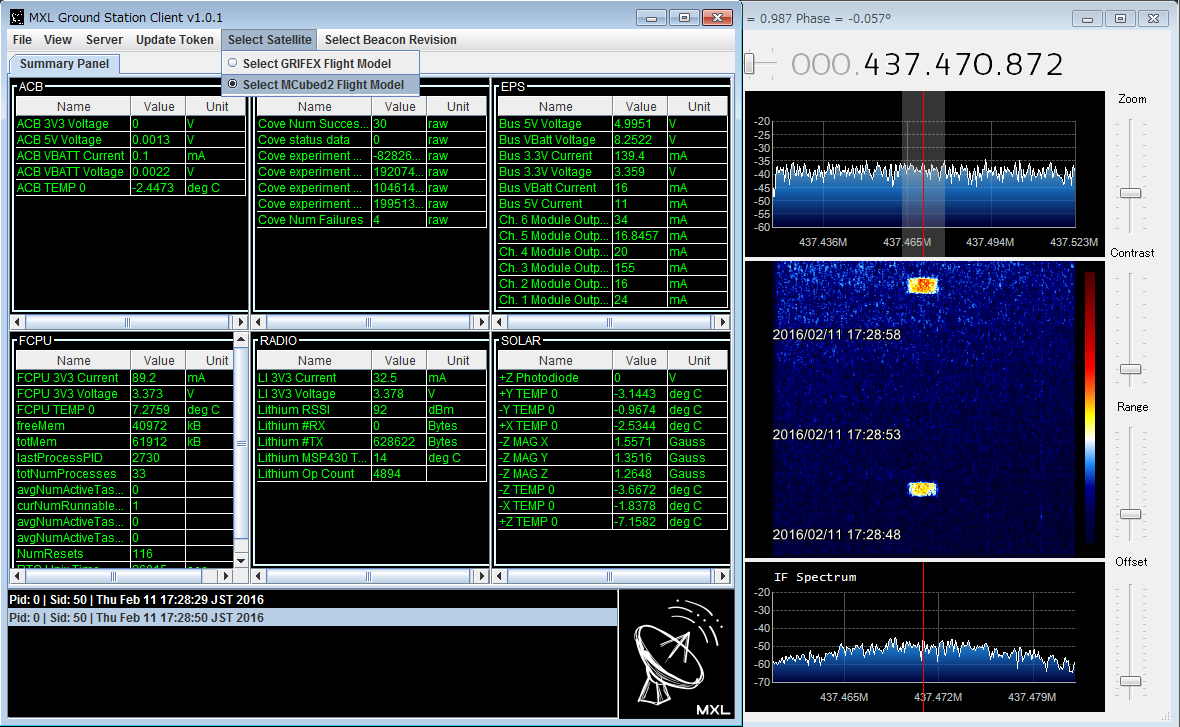 MXL Ground Station Client setup using "HS-Soundmodem + MCubed-2 Client"
edited by JE9PEL, Mineo Wakita
(1) Access to the following GRIFEX web site.
http://exploration.engin.umich.edu/blog/?p=2535
(2) Click "Downloading the MXL Client Application" and open the PDF file.
(3) Click to get an account at http://mxl-ops.engin.umich.edu/
(4) Set your account here and Login.
(5) Input your "Username and Password" in the popuped window.
(6) Get "API Access Token" number in the bottom right of the display.
(7) Press "Dounload Public Client Launcher" in "MXL Satellite Client".
(8) Download automatically "mxl_client.zip" into your PC.
(9) Extract this zip file to the appropriate folder.
(10) Edit config.props in "groundstation" in "mxl_client" folder.
> radio.1.port=8100
> client.callsign=JE9PEL
(11) Run setup_pyserial.bat in "mxl_client" folder.
(12) Don't use run_serial_to_tcp.bat,
Run directly "run_gs_client.bat" in "mxl_client" folder.
Rewrite "run_gs_client.bat" as follows.
> cd groundstation
> java -jar groundstation_launcher_public.jar
(13) Input your "API Access Token" number in the popup window.
(14) Then run automatically "MXL Ground Station Client v1.1.0".
(15) Change to CADRE or GRIFEX or MCubed2 in "Select Satellite" tab.
(16) Install Python 2.7 at the time of the appropriate timing.
http://www.python.org/download/
(17) Run HSM (High Speed Soundmodem by UZ7HO).
(18) Check "Enabled" in "KISS Server Port: 8100" in HSM(UZ7HO).
Settings -> Devices -> Server setup
(19) Then you can decode the signal by the above setting.
(20)
MXL Ground Station Client setup using "HS-Soundmodem + MCubed-2 Client"
edited by JE9PEL, Mineo Wakita
(1) Access to the following GRIFEX web site.
http://exploration.engin.umich.edu/blog/?p=2535
(2) Click "Downloading the MXL Client Application" and open the PDF file.
(3) Click to get an account at http://mxl-ops.engin.umich.edu/
(4) Set your account here and Login.
(5) Input your "Username and Password" in the popuped window.
(6) Get "API Access Token" number in the bottom right of the display.
(7) Press "Dounload Public Client Launcher" in "MXL Satellite Client".
(8) Download automatically "mxl_client.zip" into your PC.
(9) Extract this zip file to the appropriate folder.
(10) Edit config.props in "groundstation" in "mxl_client" folder.
> radio.1.port=8100
> client.callsign=JE9PEL
(11) Run setup_pyserial.bat in "mxl_client" folder.
(12) Don't use run_serial_to_tcp.bat,
Run directly "run_gs_client.bat" in "mxl_client" folder.
Rewrite "run_gs_client.bat" as follows.
> cd groundstation
> java -jar groundstation_launcher_public.jar
(13) Input your "API Access Token" number in the popup window.
(14) Then run automatically "MXL Ground Station Client v1.1.0".
(15) Change to CADRE or GRIFEX or MCubed2 in "Select Satellite" tab.
(16) Install Python 2.7 at the time of the appropriate timing.
http://www.python.org/download/
(17) Run HSM (High Speed Soundmodem by UZ7HO).
(18) Check "Enabled" in "KISS Server Port: 8100" in HSM(UZ7HO).
Settings -> Devices -> Server setup
(19) Then you can decode the signal by the above setting.
(20)
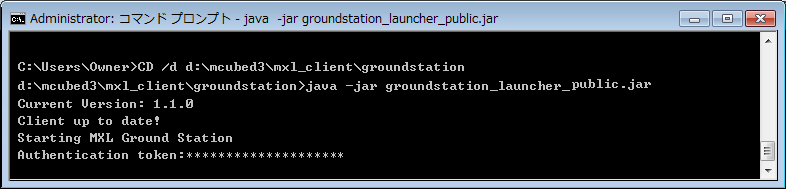
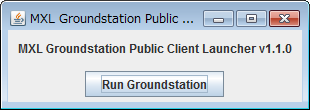
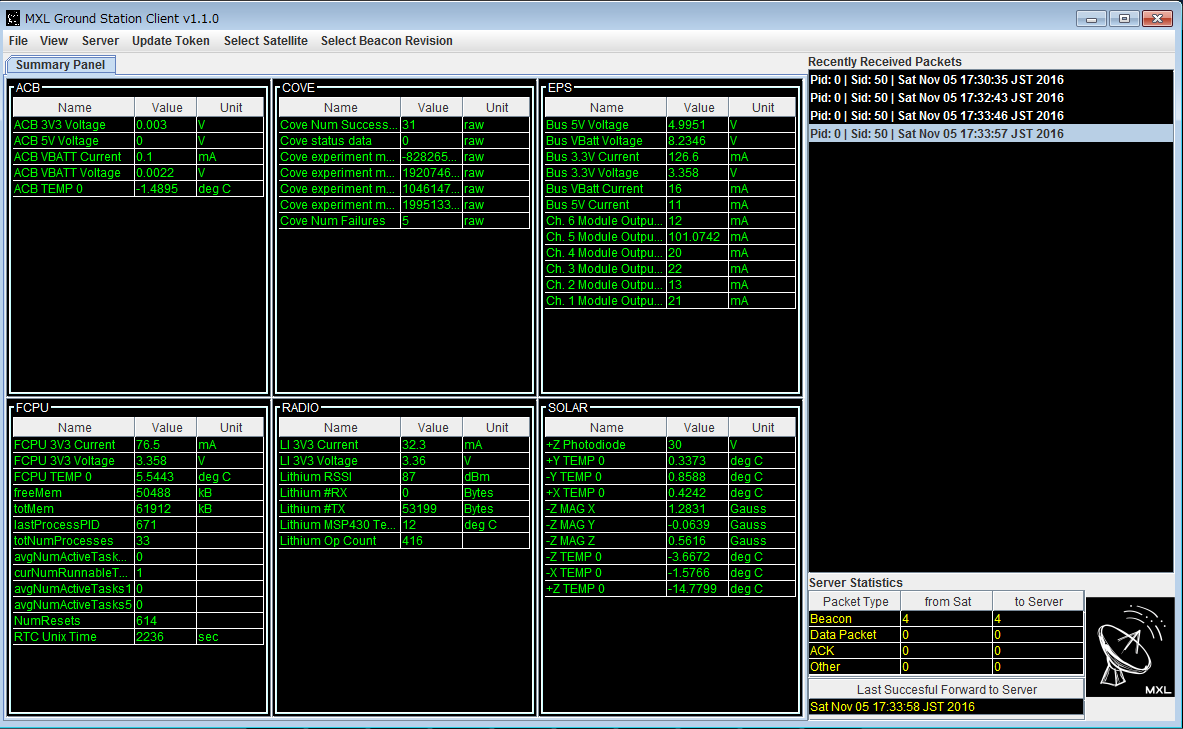 [Reference]
http://www.ne.jp/asahi/hamradio/je9pel/litsatdc.htm
http://www.pe0sat.vgnet.nl/2016/decoding-mxl-cubesats/
http://exploration.engin.umich.edu/blog/?page_id=1933
http://exploration.engin.umich.edu/blog/?p=2535
[Reference]
http://www.ne.jp/asahi/hamradio/je9pel/litsatdc.htm
http://www.pe0sat.vgnet.nl/2016/decoding-mxl-cubesats/
http://exploration.engin.umich.edu/blog/?page_id=1933
http://exploration.engin.umich.edu/blog/?p=2535
 Back to Top
Back to Top
 Back to Home Page
Back to Home Page


How to decode MCubed-2 using MixW (1) Setup MixW serial port bridge and Device Manager http://www.ne.jp/asahi/hamradio/je9pel/mixwbrid.htm (2) Setup MixW Mode and Configure Mode ... Packet Mode settings ... Modem, VHF 9600 baud G3RUH Mode settings ... General, Check Emulate KISS TNC on TNC emulation port Configure ... Sound device settings, Samplerate 22050 Configure ... TNC emulation, Port COM7*, Baud rate 9600 (3) Install Python 2.7 http://www.python.org/download/ (4) Install MCubed-2 Decoder http://exploration.engin.umich.edu/blog/?page_id=1933 (5) Run setup_pyserial.bat in MCubed-2 folder (6) Edit run_serial_to_tcp.bat in MCubed-2 folder tcp_serial_redirect.py -q -p COM8 -b 9600 --rtscts -P 12500 -i 0 -n JE9PEL (7) Edit config.props in MCubed-2 folder client.callsign=JE9PEL (8) Run MCubed-2 Decoder in the following order 1. run_serial_to_tcp.bat 2. run_gs_client.bat How to decode MCubed-2 using High-Speed SoundModem(UZ7HO) The point is to match in 8100 "KISS Server Port" of SoundModem and MCubed-2 Client, and run directly "run_gs_client.bat", not using "run_serial_to_tcp.bat". SoundModem settings are easier than MixW settings. (1) Check "Enabled" in "KISS Server Port: 8100" HSM(UZ7HO) -> Settings -> Devices -> Server setup (2) Edit config.props in MCubed-2 folder radio.1.name=FCD+SDR# radio.1.address=localhost radio.1.port=8100 radio.1.type=KISS radio.1.tncport=1 client.callsign=JE9PEL client.id=JE9PEL_GS server.address=mxlab.engin.umich.edu server.port=12805 (3) Run MCubed-2 Decoder in the following order 1. Run SDR# 2. Run HS_SoundModem 3. Don't use run_serial_to_tcp.bat 4. Run directly run_gs_client.bat
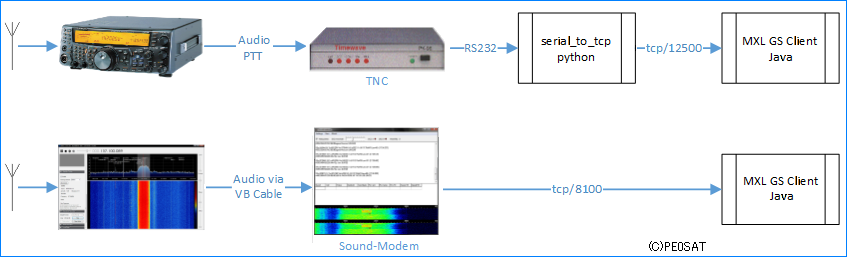
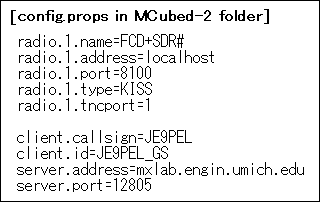

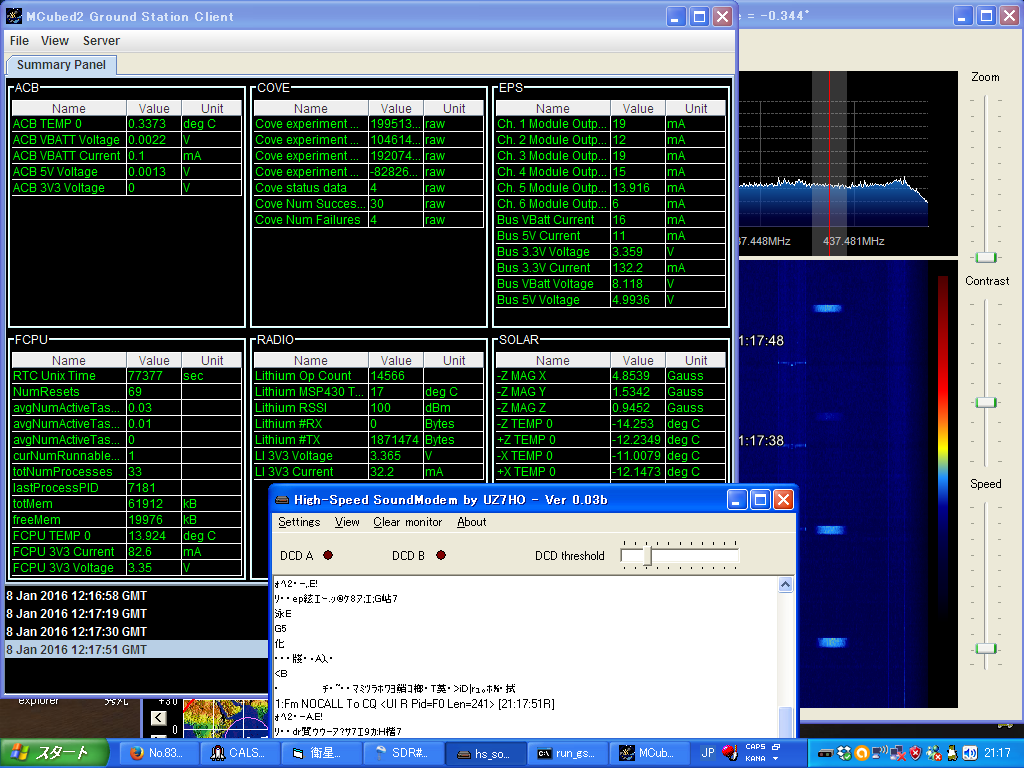
12:11-12:21 UTC, 8 Jan 2016, Ele 24 ES-S-WN, 437.479MHz 9600bps GMSK 11:00-11:10 UTC, 9 Jan 2016, Ele 33 SE-E-NW, 437.479MHz 9600bps GMSK SDR#1327 + "High-Speed SoundModem" + "MCubed2 Ground Station Client" MCubed-2 double_port test successfully 11:48-11:58 UTC, 11 Jan 2016, Ele 66 SE-E-NW, 437.479MHz 9600bps GMSK SDR#1327 + HS_SoundModem + AgwOnlineKiss244, and MCubed-2_Ground Station Client High-Speed SoundModem(UZ7HO)_AGWPE Server Port: 8000 Enable for AGW High-Speed SoundModem(UZ7HO)_KISS Server Port: 8100 Enable for MC2
MXL Ground Station Client update This software is compatible with each of the sotellites of CADRE, GRIFEX and MCubed-2. For more information about the setup procedure, JE9PEL will introduce here as soon as the permission is obtained from the ground station. For more details, below. GRIFEX 21:45-21:57JST, 10 Feb 2016, Ele 52 SE-E-N, 437.480MHz 9600bps GMSK MCubed-2 17:22-17:33JST, 11 Feb 2016, Ele 60 NE-E-SW, 437.479MHz 9600bps GMSK
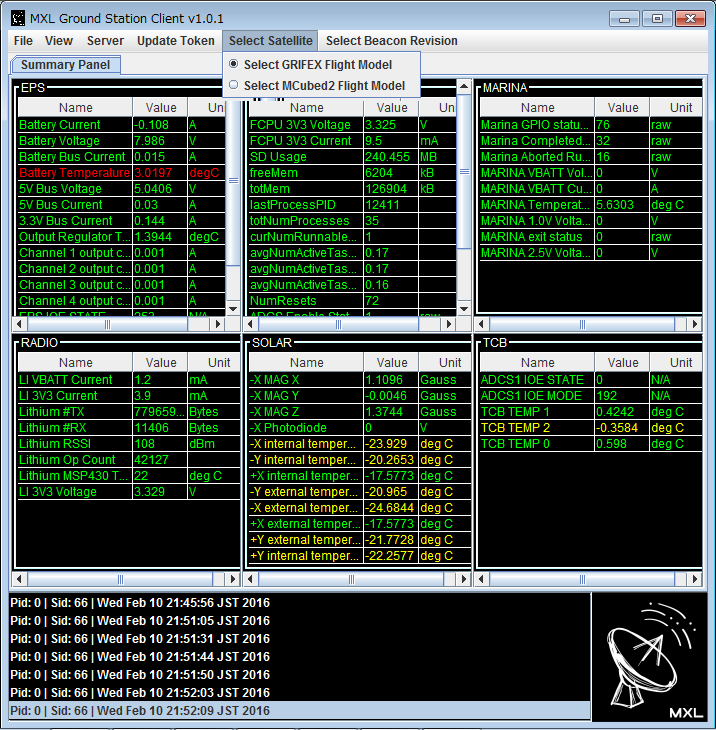
MXL Ground Station Client setup using "HS-Soundmodem + MCubed-2 Client" edited by JE9PEL, Mineo Wakita (1) Access to the following GRIFEX web site. http://exploration.engin.umich.edu/blog/?p=2535 (2) Click "Downloading the MXL Client Application" and open the PDF file. (3) Click to get an account at http://mxl-ops.engin.umich.edu/ (4) Set your account here and Login. (5) Input your "Username and Password" in the popuped window. (6) Get "API Access Token" number in the bottom right of the display. (7) Press "Dounload Public Client Launcher" in "MXL Satellite Client". (8) Download automatically "mxl_client.zip" into your PC. (9) Extract this zip file to the appropriate folder. (10) Edit config.props in "groundstation" in "mxl_client" folder. > radio.1.port=8100 > client.callsign=JE9PEL (11) Run setup_pyserial.bat in "mxl_client" folder. (12) Don't use run_serial_to_tcp.bat, Run directly "run_gs_client.bat" in "mxl_client" folder. Rewrite "run_gs_client.bat" as follows. > cd groundstation > java -jar groundstation_launcher_public.jar (13) Input your "API Access Token" number in the popup window. (14) Then run automatically "MXL Ground Station Client v1.1.0". (15) Change to CADRE or GRIFEX or MCubed2 in "Select Satellite" tab. (16) Install Python 2.7 at the time of the appropriate timing. http://www.python.org/download/ (17) Run HSM (High Speed Soundmodem by UZ7HO). (18) Check "Enabled" in "KISS Server Port: 8100" in HSM(UZ7HO). Settings -> Devices -> Server setup (19) Then you can decode the signal by the above setting. (20)
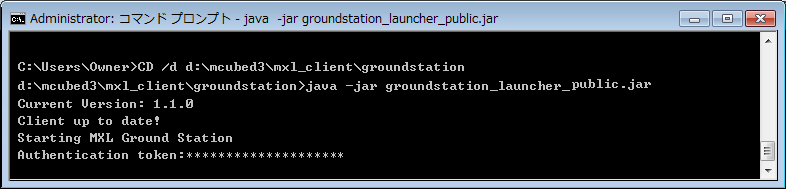
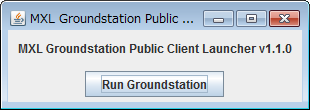
[Reference] http://www.ne.jp/asahi/hamradio/je9pel/litsatdc.htm http://www.pe0sat.vgnet.nl/2016/decoding-mxl-cubesats/ http://exploration.engin.umich.edu/blog/?page_id=1933 http://exploration.engin.umich.edu/blog/?p=2535