Create a playlist shuffled by albums - PlayingAlbums for macOS
![]()
PlayingAlbums for macOS 2.1
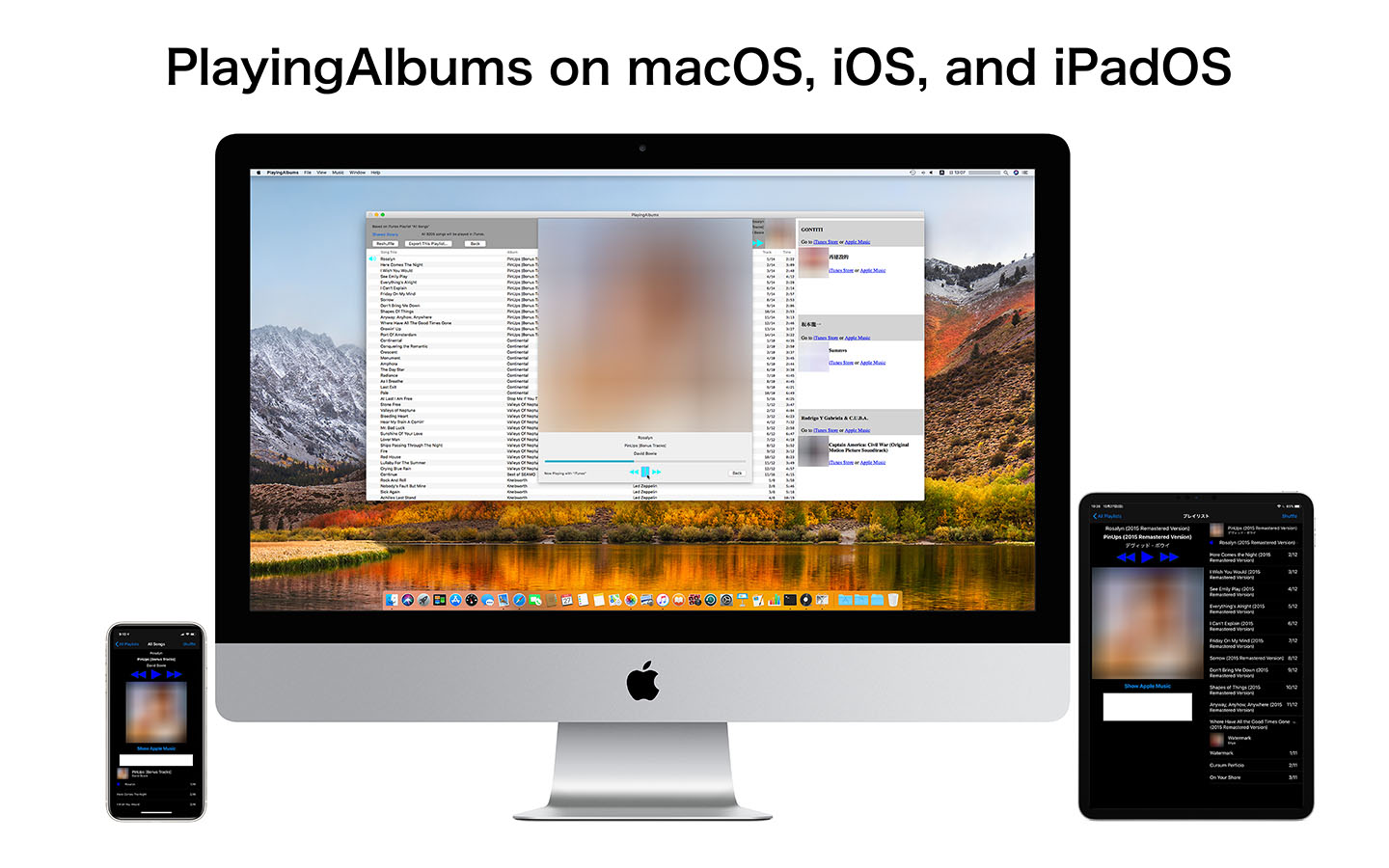
Do you want to listen to songs in "The Dark Side of the Moon" randomly? Is it a right way to listen to songs in "The Rise and Fall of Ziggy Stardust and the Spiders from Mars" one by one? Songs are shuffled by albums in this app. Some people want to listen to songs in an album in the right order. I also want to do. Unfortunately, it cannot be done in Music app in iOS. Thus I made it.
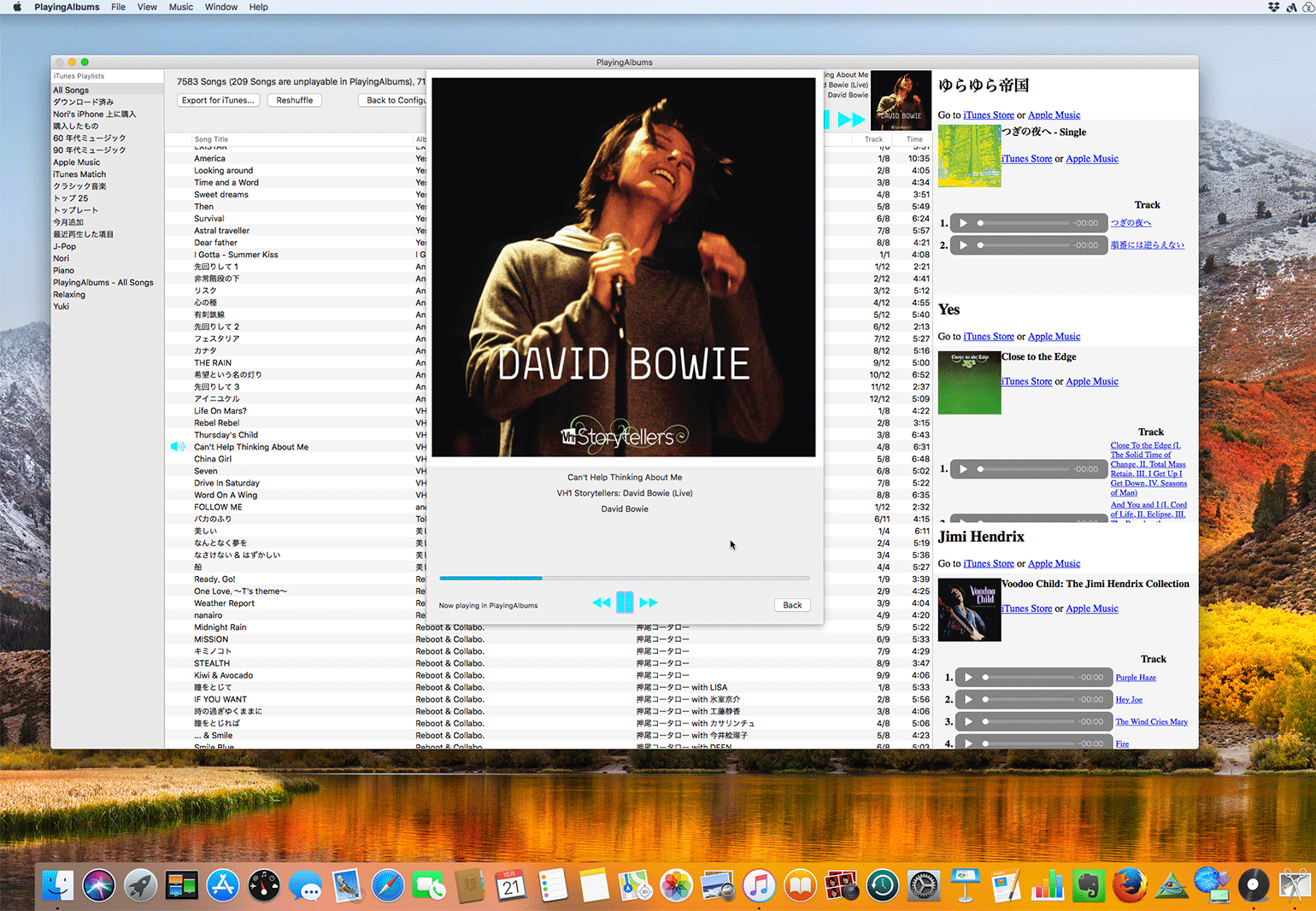
Songs are shuffled by albums in this app. You can make a shuffled playlist using detailed settings. You may want to shuffle songs by discs for some albums. Disc 2 is sometimes completely different from disc 1. Only PlayingAlbums for macOS can do it among PlayingAlbums family. These setting can be shared with PlayingAlbums for iOS via iCloud.
Shuffled playlists will be able to be shared with your other devices in PlayingAlbums for macOS 2. The same version in all your devices will be required for this fuction.
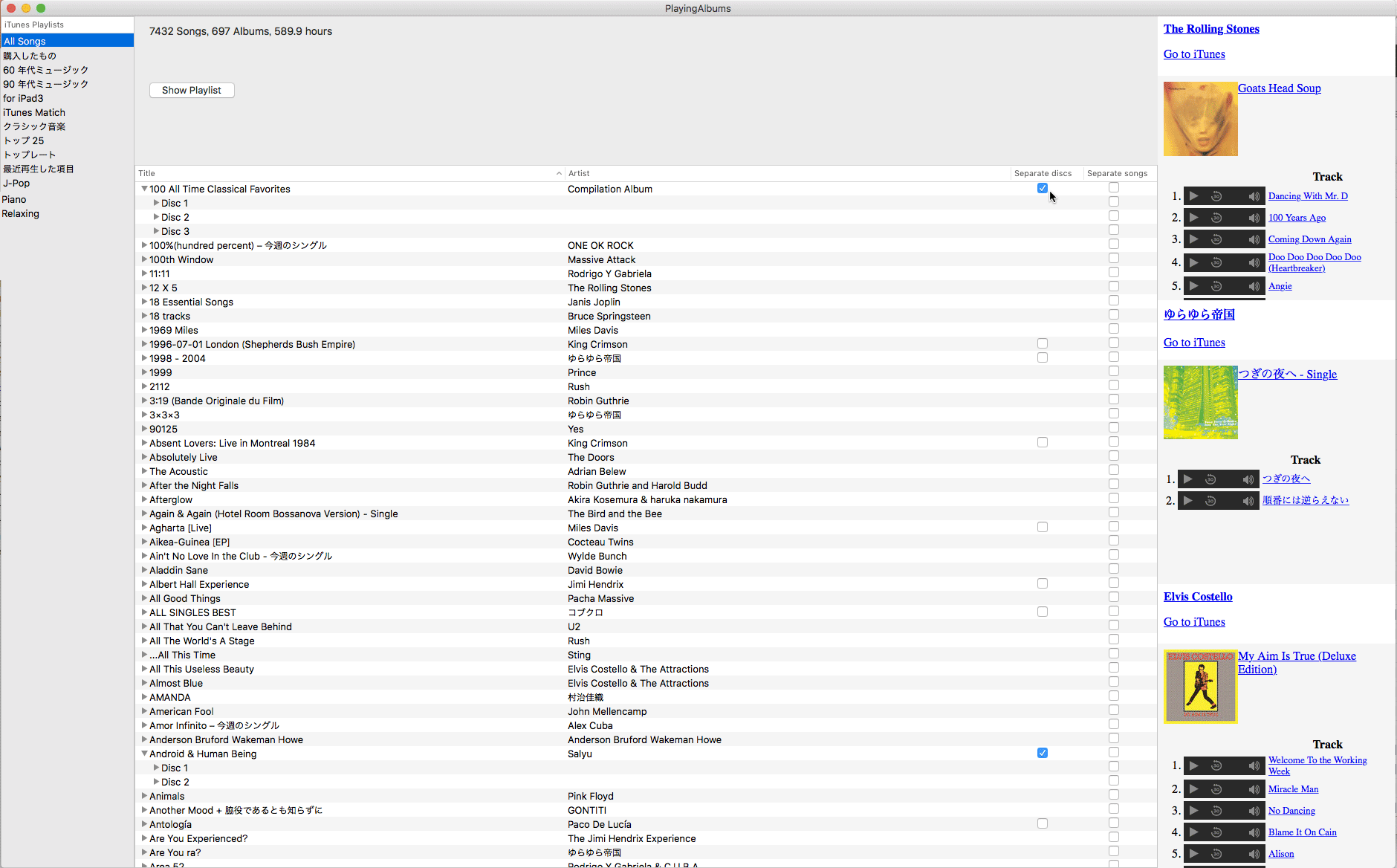
PlayingAlbums for macOS 2.2
December 5, 2019
Improved the accuracy for synchronization between devices, especially between PlayingAlbums for macOS and for iOS. Internal structure of 2.2 is different from that of 2.1 or below, PlayingAlbums must be 2.2 or above on all your devices.
PlayingAlbums for macOS 2.1
October 25, 2019
PlayingAlbums will not require your music library xml file. PlayingAlbums will analyze your songs and playlists automatically even in macOS Catalina 10.15.
PlayingAlbums for macOS 2.0
October 13, 2019
For macOS Catalina 10.15, your own music library xml file have to be exported manually from "Music" application. We are trying to fix this issue in a future update, but not sure when. For macOS Mojave 10.14 or below, PlayingAlbums will analyze your music library automatically if you check the option "Share iTunes Library XML with other applications" of "Advanced Preferences" of iTunes Preferences.
If you upgraded macOS from Mojave to Catalina, PlayingAlbums still load "~/Music/iTunes/iTunes Music Library.xml," which is never updated automatically. You have to update this file manually in "Music" application, otherwise another file have to be specified. You can change a xml file in "Preferences" of PlayingAlbums.
Due to security reasons, PlayingAlbums cannot access a file at a directory other than your "Music" folder unless you specify them. You should put your XML file at "Music" folder, or specify it at launch.
PlayingAlbums for macOS 2.0
August 31, 2019
Improved stability.
Improved performances such as speed for analyzing a song library.
Will able to share shuffled playlists with your other devices.
Will be able to select a song to start in your playlist.
Improved stability when you play with iTunes.
Abolished "Hybrid mode."
PlayingAlbums for macOS 1.1
October 20, 2017
What's new. The problem of failing to launch PlayingAlbums for macOS and PlayingAlbums for iPhone after adding songs to a playlist without adding to the library has been fixed.
A bug of stoping a player when trying to play DRM-protected songs such as Apple Music has been fixed.
Past articles
October 1, 2017
PlayingAlbums cannot play songs which are not saved locally or DRM protected songs (Apple Music or old songs from iTunes Store). If a playlist contains those songs, there may be a problem when you try to play using PlayingAlbums.
September 11, 2017
A problem of failing to launch PlayingAlbums after adding songs from "Apple Music" to a playlist without adding them to the library was reported. See details.
August 29, 2017
PlayingAlbums for macOS was released in Mac App Store.
The file "iTunes Music Library.xml" is used for importing songs from iTunes. It is required to check "Share iTunes Library XML with other applications" in preferences of iTunes.
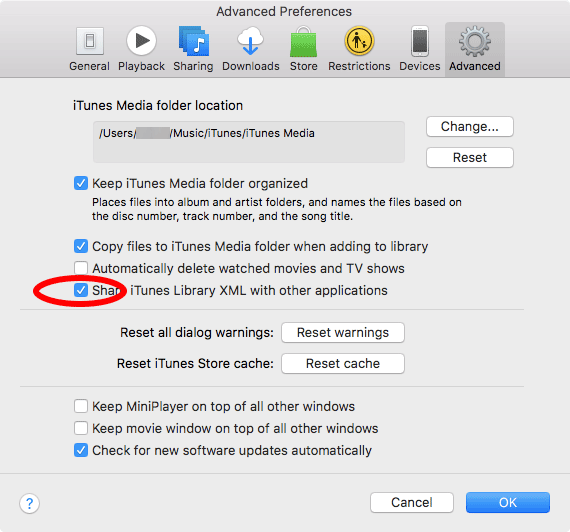
August 19, 2017
PlayingAlbums for iPhone was released in App Store.