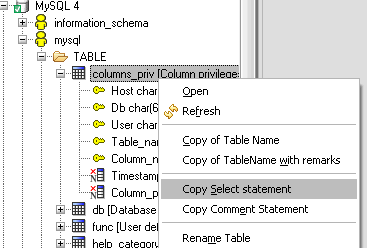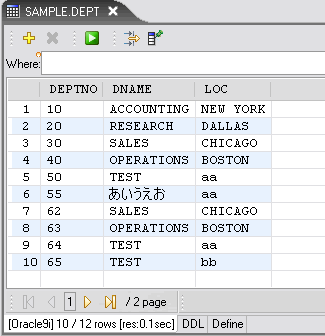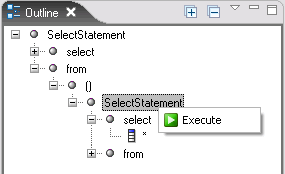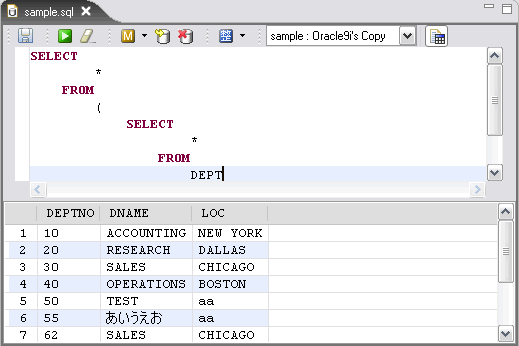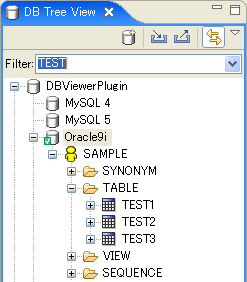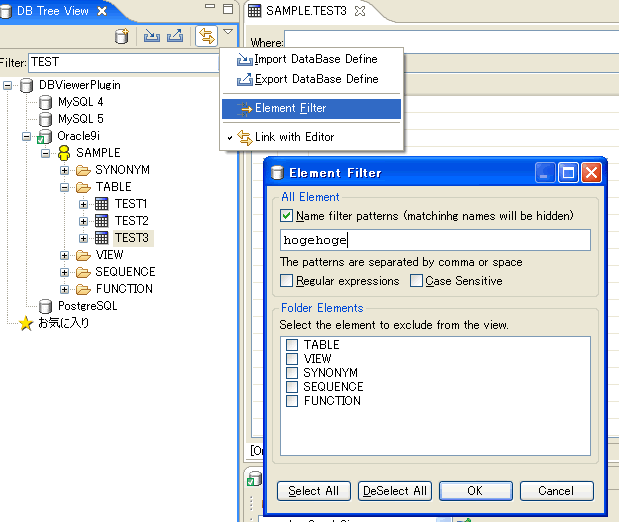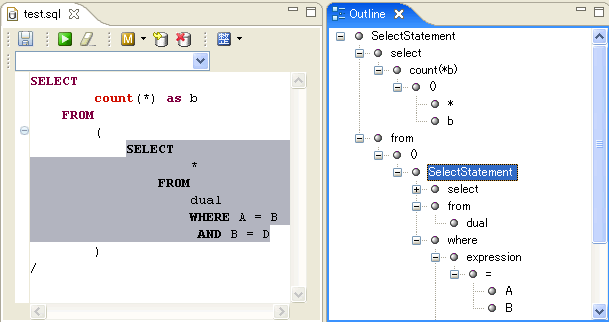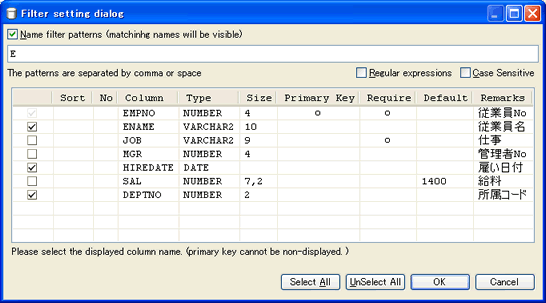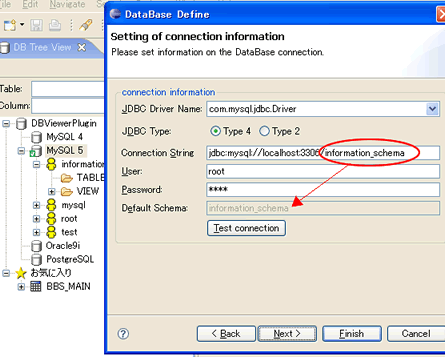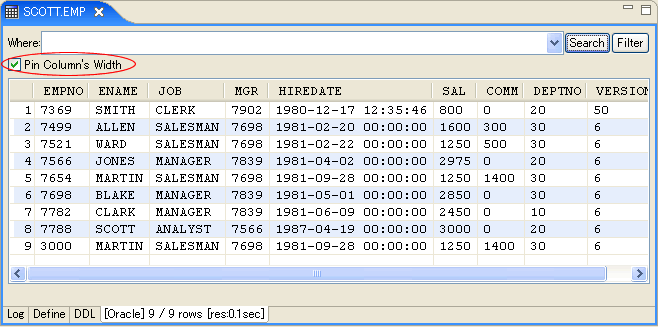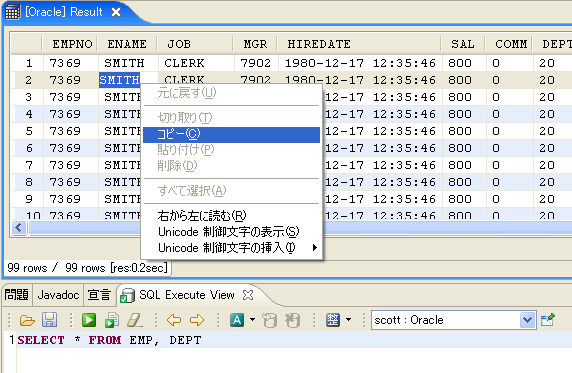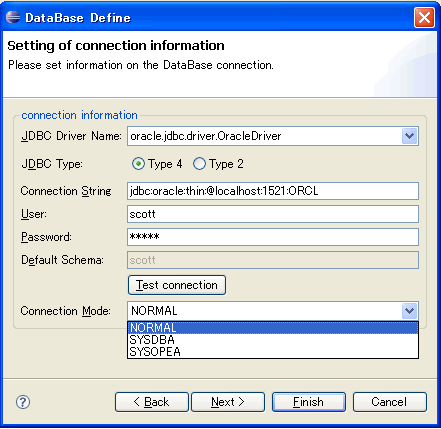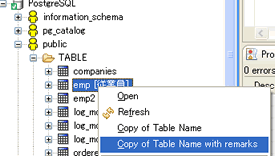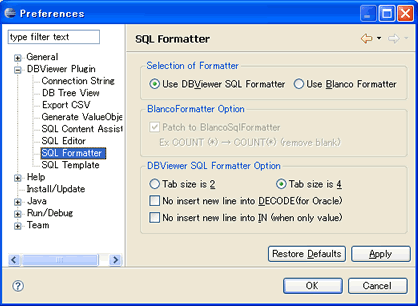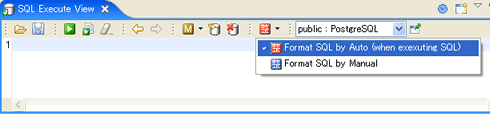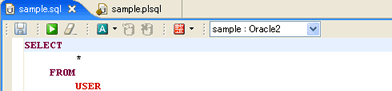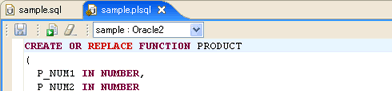DBViewer Plugin for Eclipse Project
DBViewer Plugin 1.2.1.v20100421 Released
New Feature / Improve
Table Editor
- It came to be able to use the pager function with all DB.
- It came to be able to use the pager function for the query result.
- The Timestamp type is corrected as displayed at the Nano second (Only DB2).
- It is correctly displayed. When you omit the constraint name(Only Oracle).
Bug Fixed
Table Editor
- The problem that was not able to be right-clicked as a table edit editor was corrected.
- There is a problem that the label is not correctly displayed under English-language environments.
DBViewer Plugin 1.2.0.v20091112 Released
New Feature / Improve
Table Editor
- Speed-up of TableEditor displaying.
- The record is done in Trim and copied" function is added by Table Editor.
- Speed-up of Paste record data.
- The record is done in Trim and copied" function is added by Table Editor.
DB Tree View
- Speed-up of DBTreeView.
- The table comment and the column comment are displayed by Symfoware.
SQL Execute View / SQL Editor
- Defailt SQL demiliter is changed from '/' to ';'.
- Time is shortened to the compilation of long PLSQL.
Bug Fixed
DBTreeView
- The icon is displayed when there is an error by Oracle Function/StoredProcedure.
- The problem that the schema is not displayed is corrected by DB2.
- It corrects it like displaying the digit of NCHAR and NVARCHAR2 of Oracle.
TableEditor
- The constraint name is corrected like displaying initial.
- The trouble where data cannot be paste is corrected by linux.
- The trouble of the INSERT Statement making processing is corrected.
Diff(only Oracle)
- Trouble that Diff cannot be taken by the unit of Folder is corrected.
SQL Content Assist
- Deterioration for the schema was corrected.
- It is corrected that the column name is correctly retrieved.
DBViewer Plugin 1.1.0.v20090121 Released
New Feature / Improve
DB Tree View
- Addtion:CollapseAll Button
SQL Contents Assist
- Supported Schema name.
Bug Fixed
Table Editor
- Fixed the problem with displayed DDL.
PLSQL Editor
- Fixed the problem with the error occurs when PLSQL is compiled.
- Fixed the problem with the Compile Error cannot be acquired, when the package name or procedure, etc is small letters.
- Fixed the problem with cannot save.
- Fixed the problem with Text file encoding is changed.
DBViewer Plugin 1.0.9.v20080914 Released
New Feature / Improve
Table Editor
- line comment can be edited.
Bug Fixed
DB Tree View
- Fixed the problem with The connection is closed by Delete All Rows Action.
DBViewer Plugin 1.0.8.v20080511Released.
New Feature / Improve
DB Tree View
- Copy as SELECT statement
- Copy as COMMENT statement
Table Editor
- Improve user interface
- Support Pager
Supported DB is Oracle, MySQL, PostgreSQL, H2, HSQLDB
Outline View
- Execute Select Statement from Outline View
SQL Editor
- When the file is saved, the connection destination is saved.
- The result of SELECT is displayed under of the editor.
- Add Key binding of current sql (CTRL+ENTER)
SQL Contents Assist
- Supported Outer join (LEFT JOIN/RIGHTJOIN)
DataBase Defiine Dialog
- Registered JDBCDriver was able to be selected.
Diff DDL
- The result of DDL was able to be saved in the file.
Bug Fixed
Table Editor
- Fixed the problem with column filter.
- Fixed the problem with paste record when there is Char type in PrimaryKey.
- Fixed the problem with displayed DDL.
SQL Result
- Fixed the problem with the record copy is not correctly when same column name is existed.
CSV Export
- Fixed the problem with option is not effective.
DB Tree View
- Fixed the problem with rename table is error by DB2, SQL Server
DBViewer Plugin 1.0.7.v20080318 Released.
New Feature / Improve
DB Tree View
- Addition: Schema Filter (setting by DataBase Define Dialog)
- Addition: Table Filter (matching names will be visible)
- Addition:Element Filter (matching names will be hidden)
- Improve: Response of Rendering.
Outline for SQL Editor (beta)
- Display Outline View (for Select, Insert, Update, Delete)
Other Statement(include StoredProcedure) has not supported it now.
Table Editor
- Addition: Column Filter
Preference Page
- Addition:Can use code formatter of template
- Addition: defualt setting(on/off) Pin column's width fo Table Editor
- Addition:Max count of SQL Fromatter
For PostgreSQL
- correct display of View DDL
- correct display of Table DDL(addition: COMMENT Statement)
- PBCHAR Type diplay as CHAR Type
For MySQL 5
- display datadase like schema
- can not input Default Schema Field.(default schema is database name of Url)
- correct display View DDL
Bug Fixed
DB Tree View
- Fixed the problem with View not dispay.
Table Editor
- Fixed the problem with row number is disappeared.(Movement by Tab)
- Fixed the problem with input data is cleared when input error.
- Fixed the problem with fails insert of data where Blob/Clob is included.
- Fixed the problem with cpu 100% when copy many record.
SQL Execute View / SQL Editor
- Fixed the problem with fails Create Statement.
- Fixed the problem with fails Declare Statement.
- Fixed the problem with cpu 100% when folding many sql.(only SQL Editor)
DBViewer SQL Formmater
- Fixed the problem with add space before "#"
- Fixed the problem with add space between ":" and ":"
- Improve Response formatting sql.
DBViewer Plugin 1.0.6.v20080209 Released.
New Feature
Table Editor
Addition: Function which fixes the width of a column
Query Result
- Addition:QueryResult enabled selection of cell. so you can copy value of cell
DataBase Define
- Addition "Connection Mode"(only for Oracle).
Bug Fixed
Table Editor
- Fixed the problem with 'ORA-00904' Error in Oracle8i.
- Fixed the problem with display the range outside from -2147483648 to 2147483647.
- Fixed the problem with Past from ClipBoard.
- Fixed the problem with Copy of record has same name columns.
SQL Excecute View
- Fixed the problem with 'Commit Mode' in Status bar when 'Commit Mode' changed.
- Fixed the problem with Connected-Icon in Database Tree View, when connected.
- Fixed the problem with response when execute a large quantity of SQL.
- Fixed the problem with 'PL/SQL is Invalid' Error when execute 'CREATE SEQUENCE'.
SQL Formatter
- Fixed the problem with Formatting "V$Session".
DBViewer Plugin 1.0.5.v20071224 Released.
New Feature
DB Tree View
- Addition Copy of Table Name with remarks, Copy of ColumnName with remarks.
SQL Format
- Addition new SQLFormatter(DBViewer SQL Formatter)
- Addition Auto Formatting Mode.
- Addition Only the selected SQL is formatted.
Syntax highlight
- Addition SQLFunction.
A color can be changed on a preference page.
SQL Template
- Addition ContentType of Function.
ContentType of Function will be the target of a syntax highlight.SQL Editor / PLSQL Editor
- Addition Toolbar like SQL Execute View.
in case of SQL Editor(*.sql file)
in case of PLSQL Editor(*.plsql file)
SQL Content Assist
- A table name and a view name can be complemented with DROP TABLE Statement.
Export CSV
The following setting options are added.
- Change of a CSV delimiter is possible
(default is a comma).- It can choose "The column name is not output"
(default is outputted).- It can choose "The character string is not enclosed with a double quart. "
(default is enclosed by a double quote).
Response improvement
Table Editor
- Response improvement of Direct Date Editing.
SQL Format
- Addition of a new SQL formatter
- Change to asynchronous processing from synchronous processing
SQL History View
- Changed so that it may be recorded, only when SQL execution is successful.
- Even when there is long SQL in large quantities, it comes to operate comfortably.
Bug Fixed
SQL Execute View
- Fixed the problem with toolbar hides when window resized.
Table Editor
- Fixed the problem with creating of new record.
'' is displayed when an initial value is ('')- Fixed the problem with refresh of View in a favorite.
DB Tree View
- Fixed the problem with connecting two or more databases simultaneously.