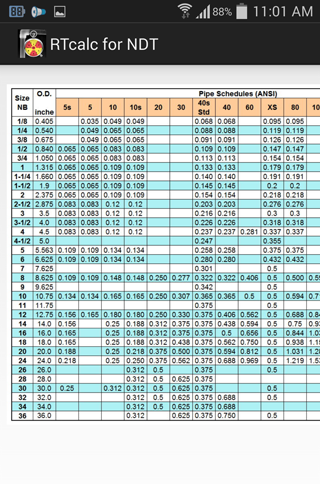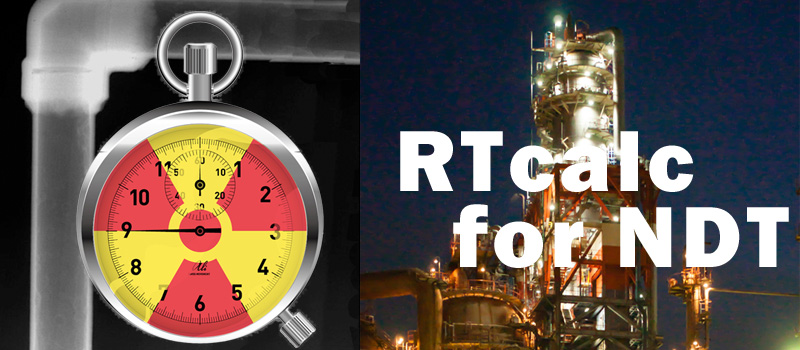
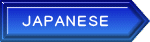 Exposure Time Calculator
Exposure Time Calculator
Method of application
Verision History
2015/2/6 Ver 1.11 Added Gamma-ray Timer
2015/1/28 Ver 1.1 A .
At First
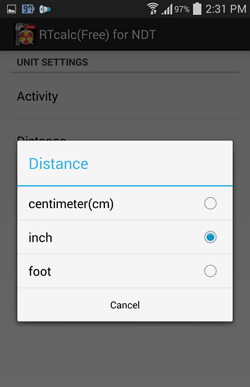 Tap [Menu]-[Settings]
Tap [Menu]-[Settings]
- Set a unit of Radiation Activity,Distance,Thickness.
- Activity => GBq or Curie(Ci)
- Distance => centimeter(cm),inch or foot
- Thickness => mirimeter(mm) or inch
Default installed unit
[Activity]=> GBq
[Distance]=> cm
[Thickness]=> mm
”Gamma ray
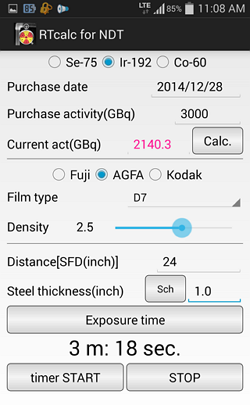 Select nuclide first when you start this application.
Select nuclide first when you start this application.
Then, input a date of purchase and a radioactivity.
- Click "Cal." button to acquire the value of current radioactivity.
- Purchase date and radioactivity are stored. At the time of the next start,current activity is calculated autumatically.
- But click "Calc." button when you changed the nuclide and when you purchased it newly.
- Select filmmaker and film type. Move the slider to set the density.
- Density is the aim density of part which you appointed as the next "steel thickness".
- Input distance between source to film.
- Input transmission thickness of the steel.
- Clich the "Exposure time" button, the most suitable time is displayed.
Density is set in 2.5 of the default when tapped a number part of the density.
Nuclide, radioactivity, filmmaker, density will be stored.
”X ray
- Select radio button and choose X-rays device maker.
- Select X-rays unit among a pull-down menu.
- Move the slider to set the tube electric current. Maximun current is displayed
by default.
- The slider cannot change a tube electric current in the constant device.
- Select filmmaker and film type. Move the slider to set the density.
- Density is the aim density of part which you appointed as the next "steel thickness".
- Input distance between focus to film(FFD).
- Input transmission thickness of the steel.
Two ways of calculation methods.
- Clich "Time ⇒ Voltage" button. Calculate the tube voltage from exposure time.
- Clich "Voltage ⇒ Time" button. Calculate the exposure time from tube voltage.
Tube current is set maximamu of the default when tapped a number part of the Current(mA).
Density is set in 2.0 of the default when tapped a number part of the Density.
Time(m) is set in 1.0min when tapped a number part of the Time.
In "Erase" button click, FFD(mm), Steel thickness, Vol(kV) are removed, and Time(m) will be set 1.0 minutes.
Pipe Schedules
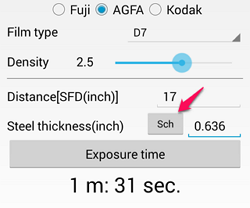 Pipe schedule table is displayed when ypu click "Sch" button by input of the thickness.
Pipe schedule table is displayed when ypu click "Sch" button by input of the thickness.
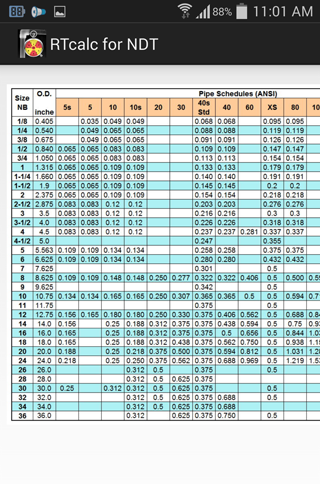
Privacy Policy
- Access to the network
Send your Gmail address to Google Play and use it to check if you are an authorized user.
- Personal information other than the above is not used.
- Use of storage
Stores the type, date of purchase, and intensity of the gamma ray source in the internal memory.
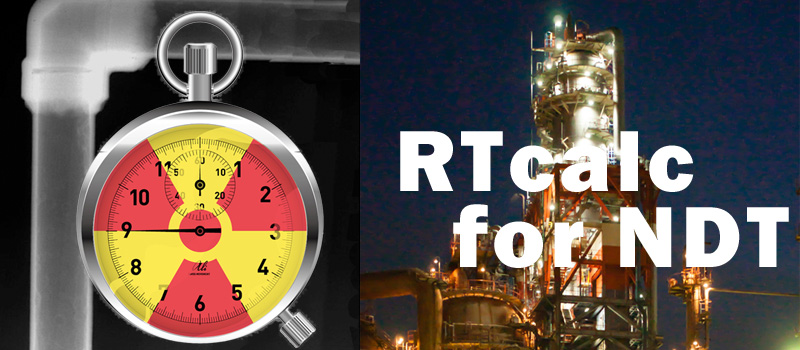
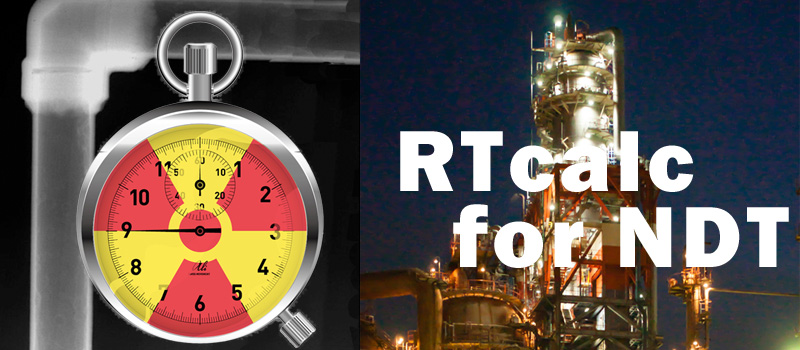

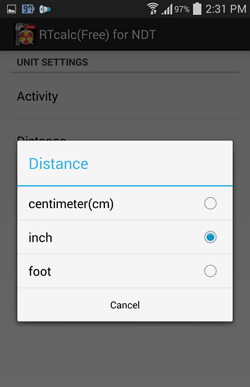 Tap [Menu]-[Settings]
Tap [Menu]-[Settings]
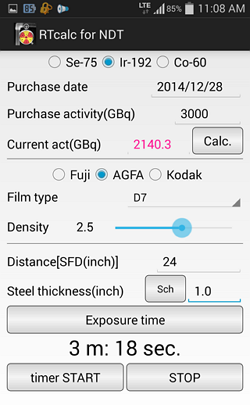 Select nuclide first when you start this application.
Select nuclide first when you start this application.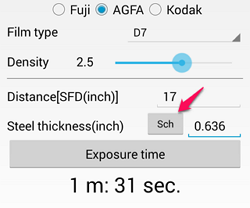 Pipe schedule table is displayed when ypu click "Sch" button by input of the thickness.
Pipe schedule table is displayed when ypu click "Sch" button by input of the thickness.