2GFSK used in "Reaktor Hello World"

Executable "gfsk-cc11xx-receiver-test.grc" with GNURadio for Windows
1. Download all FSK docoder files including "gfsk-cc11xx-receiver-test.grc"
http://github.com/ReaktorSpaceLab/rhw-ham/
2. Download all files from "CC11XX decoder block" site
http://github.com/andrepuschmann/gr-cc11xx
3. Copy "cc11xx_cc11xx_deframer_bb.xml" in "gr-cc11xx-master-grc" folder
4. Paste in this xml.file in GNURadio folder as follows
C:\Program Files\GNURadio-3.7\share\gnuradio\grc\blocks\cc11xx_cc11xx_deframer_bb.xml
5. Download GNURadio v3.7.13.4/v1.5
http://www.gcndevelopment.com/gnuradio/downloads.htm
6. Make the desktop icon of "run_gr.bat" in "gnuradio\bin" folder
7. Add "gnuradio-companion.py" in "run_gr.bat_icon->
->rigth_click->properties->shortcut_key->target"
"C:\Program Files\GNURadio-3.7\bin\run_gr.bat" gnuradio-companion.py
8. Run GNURadio-Companion "run_gr.bat"
9. Open "gfsk-cc11xx-receiver-test.grc" in "rhw-ham-master" folder
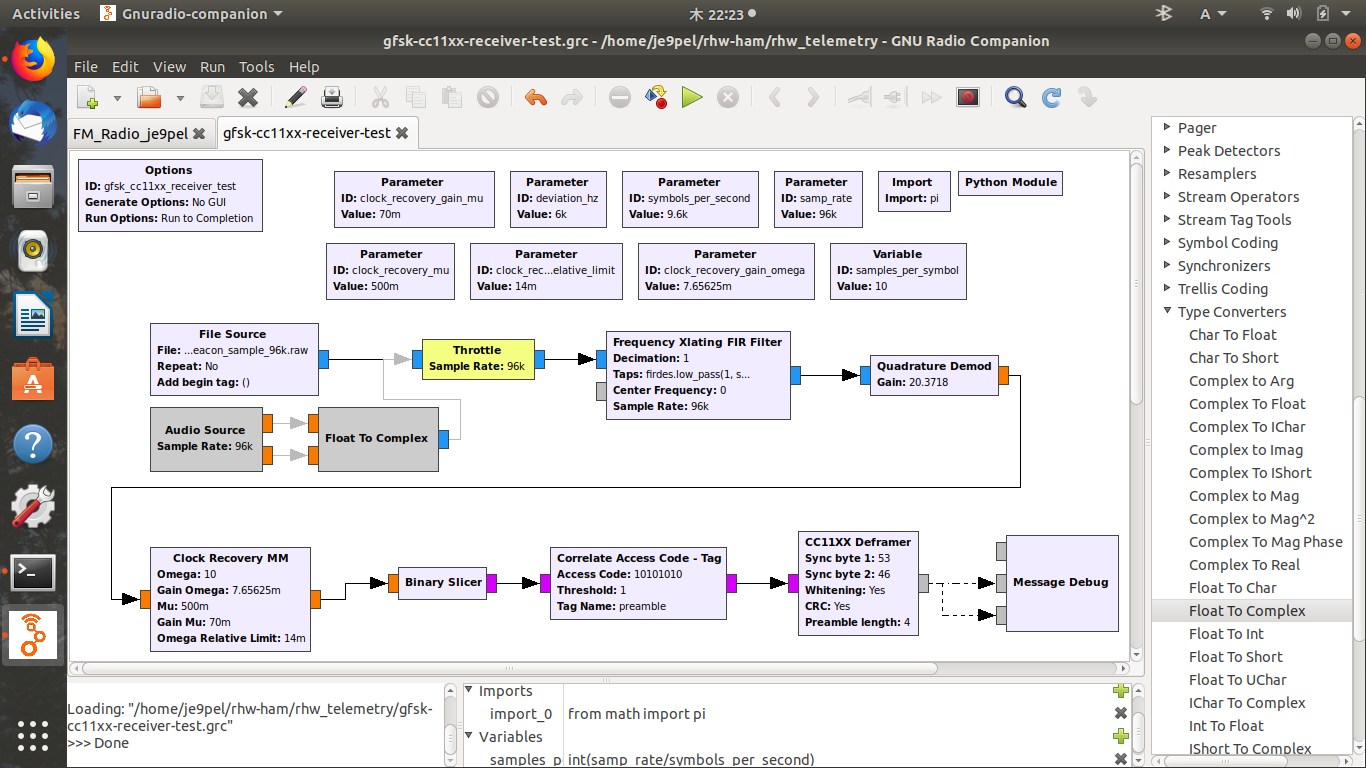 Executable "reaktor_hello_world.grc" on LINUX_Ubuntu18.04
> # Option "-e" is deprecated and might be removed in a later version of gnome-terminal.
> # Use "-- " to terminate the options and put the command line to execute after it.
I found that the "-e" option of Java_Script in "gfsk-cc11xx-receiver-test.grc"
is not supported in the current version of "gnome-terminal". Option "-e"
So I gave up using this grc and decided to build "reaktor_hello_world.grc" written by
EA4GPZ/Daniel. The new "gnome-terminal" appears when I execute it. I have a feeling of
success. I will experiment to decode the signal of "Reaktor Hello World" at a later date.
Executable "reaktor_hello_world.grc" on LINUX_Ubuntu18.04
> # Option "-e" is deprecated and might be removed in a later version of gnome-terminal.
> # Use "-- " to terminate the options and put the command line to execute after it.
I found that the "-e" option of Java_Script in "gfsk-cc11xx-receiver-test.grc"
is not supported in the current version of "gnome-terminal". Option "-e"
So I gave up using this grc and decided to build "reaktor_hello_world.grc" written by
EA4GPZ/Daniel. The new "gnome-terminal" appears when I execute it. I have a feeling of
success. I will experiment to decode the signal of "Reaktor Hello World" at a later date.
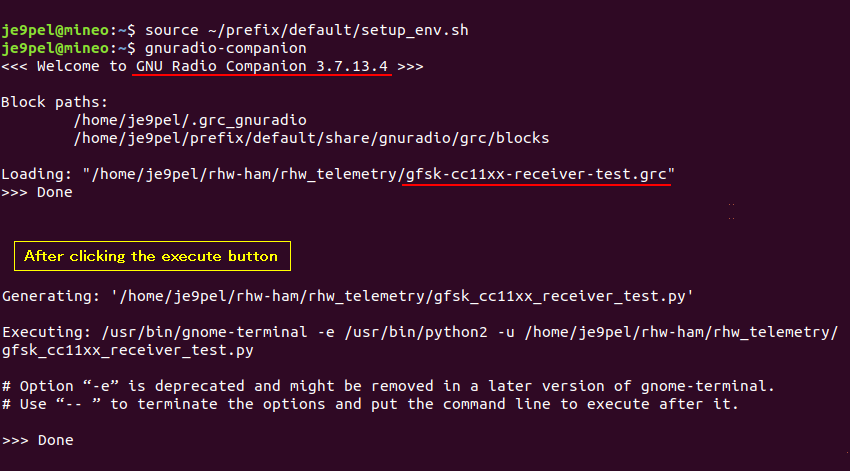
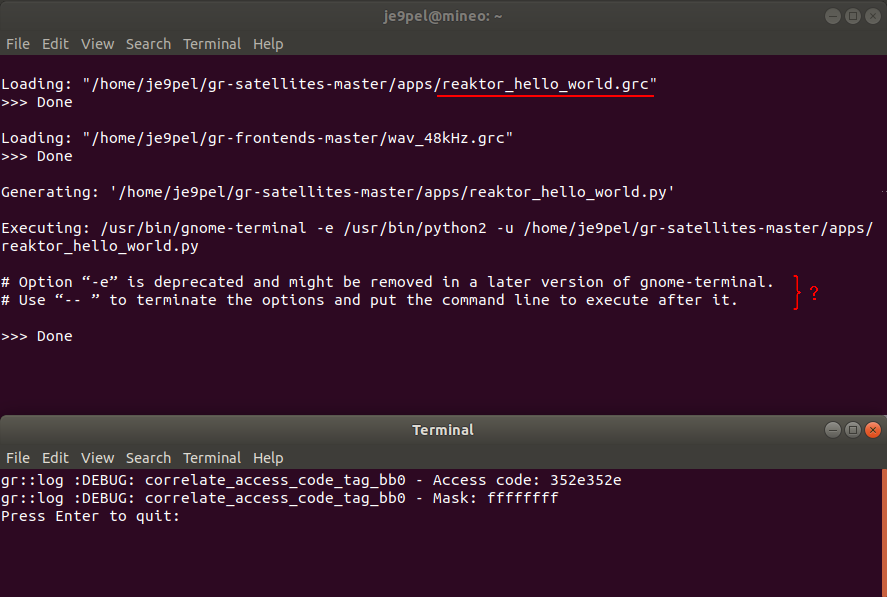
 RHW_Satellite Twitter
gr-satellites by EA4GPZ
gr-satellites-master by EA4GPZ
2GFSK Telemery decoding RHW_telemetry
Decoding Reaktor Hello World by EA4GPZ
Reaktor Hello World nice 9k6 2GFSK packets by K4KDR
Sample WAV recordings of Amateur Satellites by EA4GPZ
RHW_Satellite Twitter
gr-satellites by EA4GPZ
gr-satellites-master by EA4GPZ
2GFSK Telemery decoding RHW_telemetry
Decoding Reaktor Hello World by EA4GPZ
Reaktor Hello World nice 9k6 2GFSK packets by K4KDR
Sample WAV recordings of Amateur Satellites by EA4GPZ
 Back to Top
Back to Top
 Back to Home Page
Back to Home Page


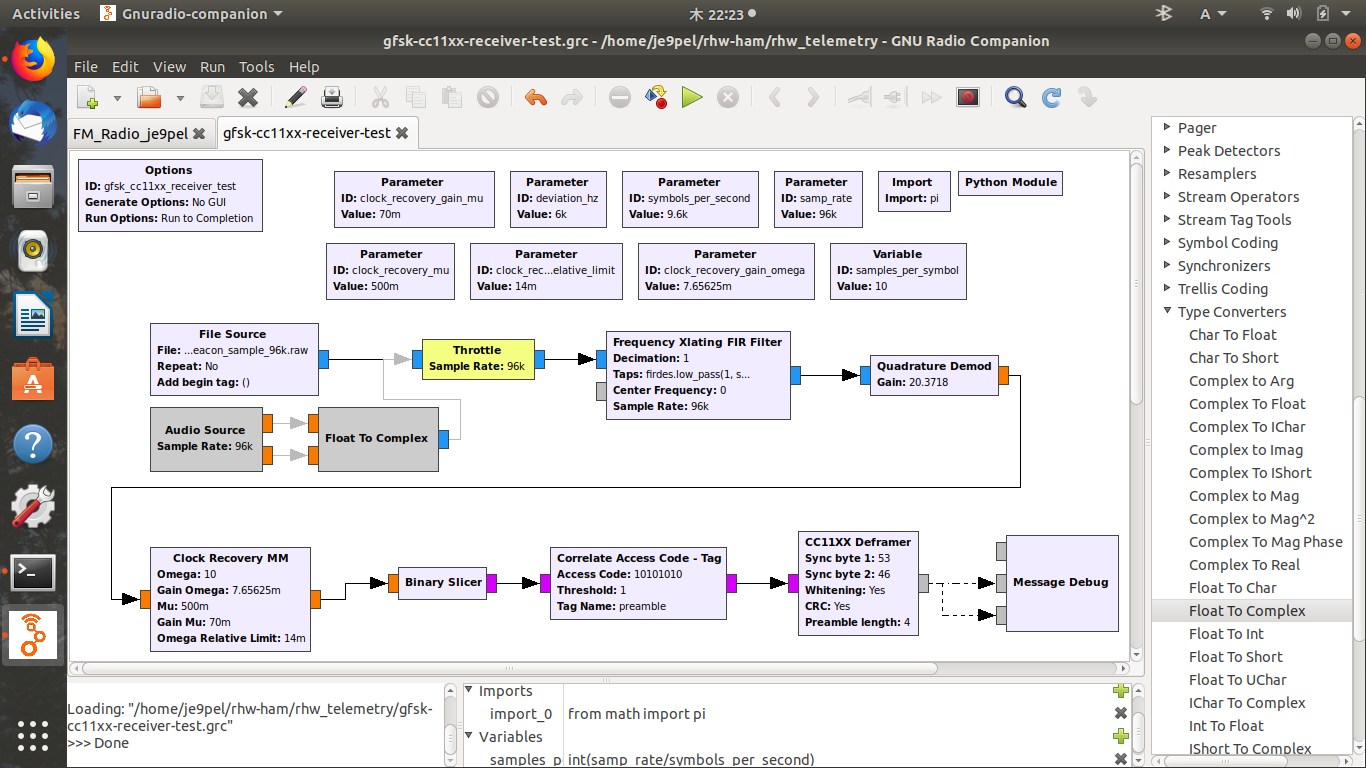 Executable "reaktor_hello_world.grc" on LINUX_Ubuntu18.04
> # Option "-e" is deprecated and might be removed in a later version of gnome-terminal.
> # Use "-- " to terminate the options and put the command line to execute after it.
I found that the "-e" option of Java_Script in "gfsk-cc11xx-receiver-test.grc"
is not supported in the current version of "gnome-terminal". Option "-e"
So I gave up using this grc and decided to build "reaktor_hello_world.grc" written by
EA4GPZ/Daniel. The new "gnome-terminal" appears when I execute it. I have a feeling of
success. I will experiment to decode the signal of "Reaktor Hello World" at a later date.
Executable "reaktor_hello_world.grc" on LINUX_Ubuntu18.04
> # Option "-e" is deprecated and might be removed in a later version of gnome-terminal.
> # Use "-- " to terminate the options and put the command line to execute after it.
I found that the "-e" option of Java_Script in "gfsk-cc11xx-receiver-test.grc"
is not supported in the current version of "gnome-terminal". Option "-e"
So I gave up using this grc and decided to build "reaktor_hello_world.grc" written by
EA4GPZ/Daniel. The new "gnome-terminal" appears when I execute it. I have a feeling of
success. I will experiment to decode the signal of "Reaktor Hello World" at a later date.
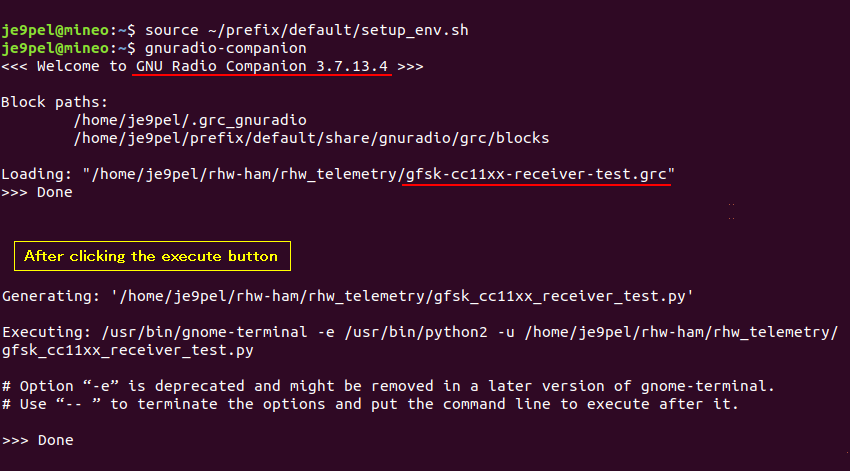
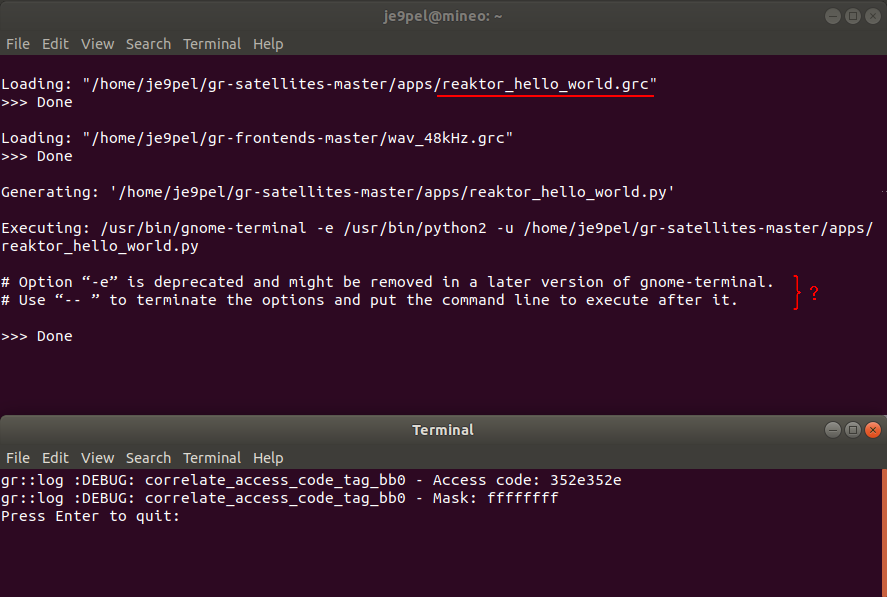
 RHW_Satellite Twitter
gr-satellites by EA4GPZ
gr-satellites-master by EA4GPZ
2GFSK Telemery decoding RHW_telemetry
Decoding Reaktor Hello World by EA4GPZ
Reaktor Hello World nice 9k6 2GFSK packets by K4KDR
Sample WAV recordings of Amateur Satellites by EA4GPZ
RHW_Satellite Twitter
gr-satellites by EA4GPZ
gr-satellites-master by EA4GPZ
2GFSK Telemery decoding RHW_telemetry
Decoding Reaktor Hello World by EA4GPZ
Reaktor Hello World nice 9k6 2GFSK packets by K4KDR
Sample WAV recordings of Amateur Satellites by EA4GPZ