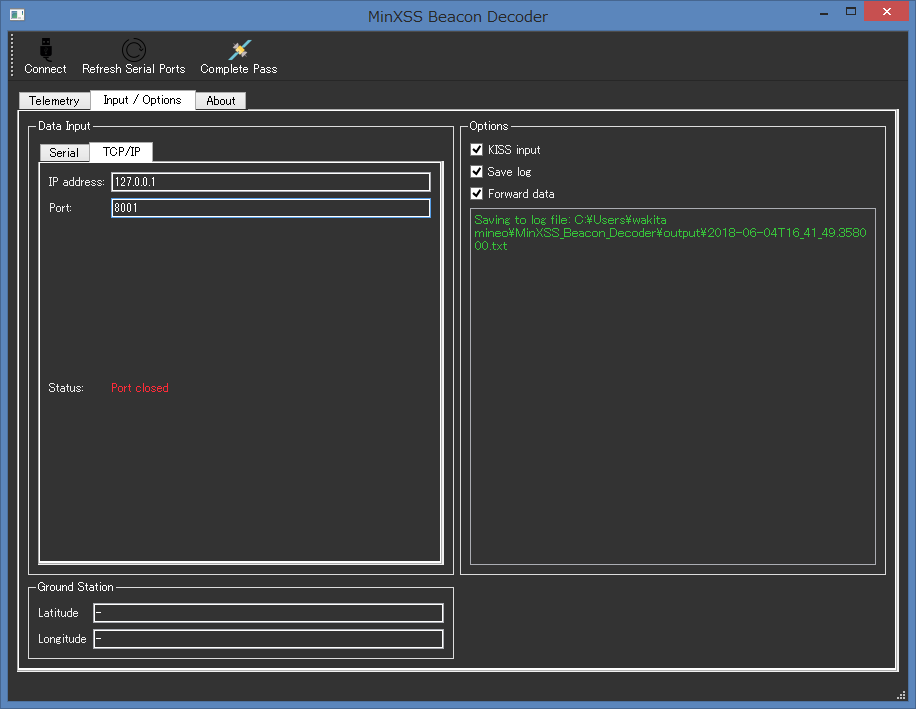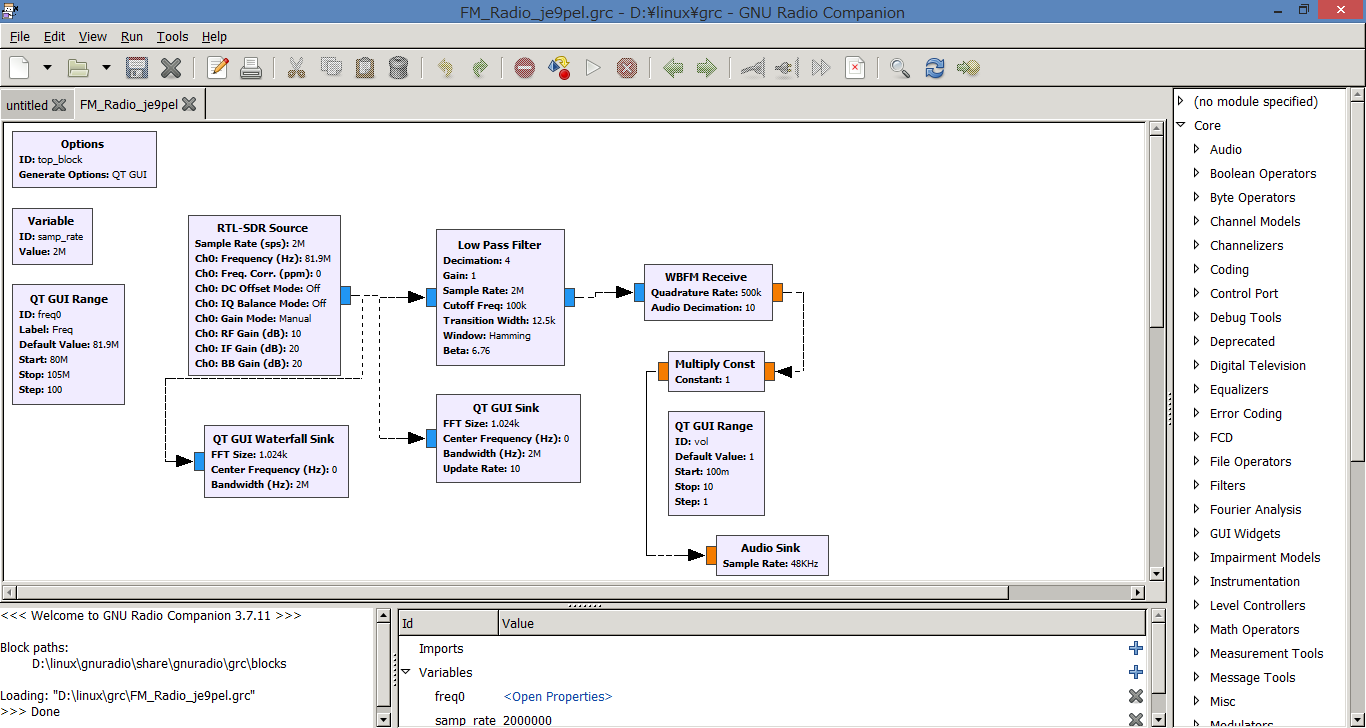Python + PySide for MinXSS_Beacon_Decoder

I installed Python-2.7.13 and PySide-1.2.4 for MinXSS_Beacon_Decoder.
Refer to the description at the bottom of this page for the new .exe file.
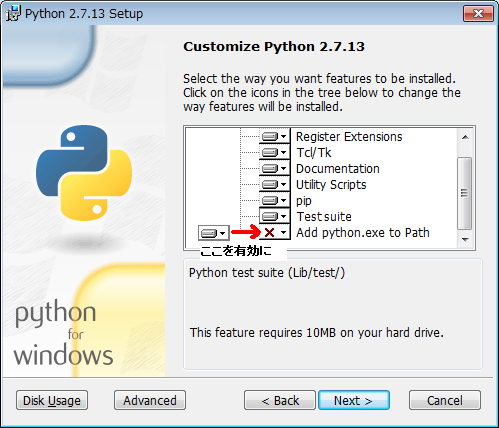
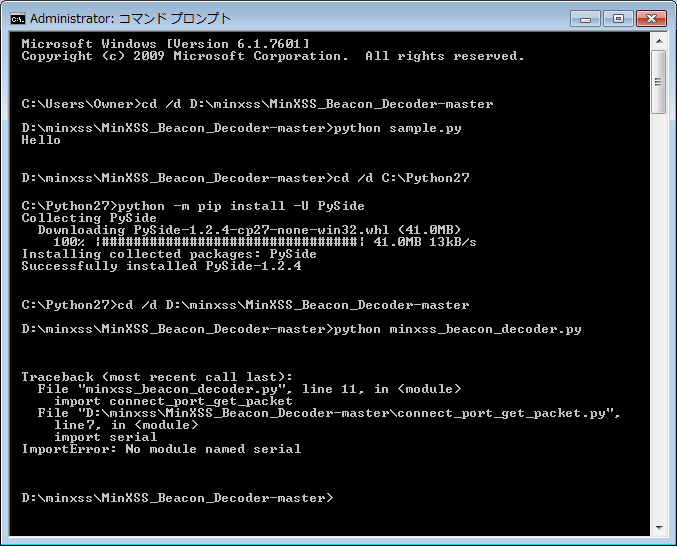
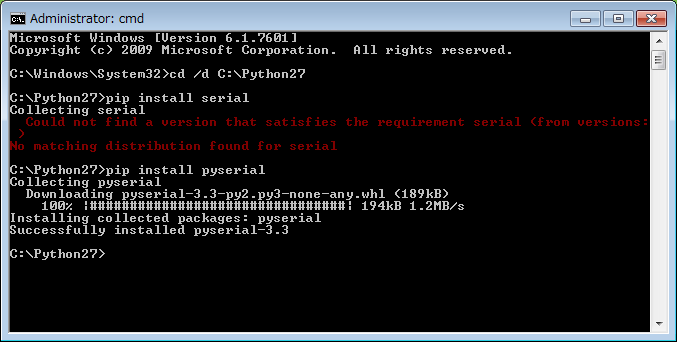
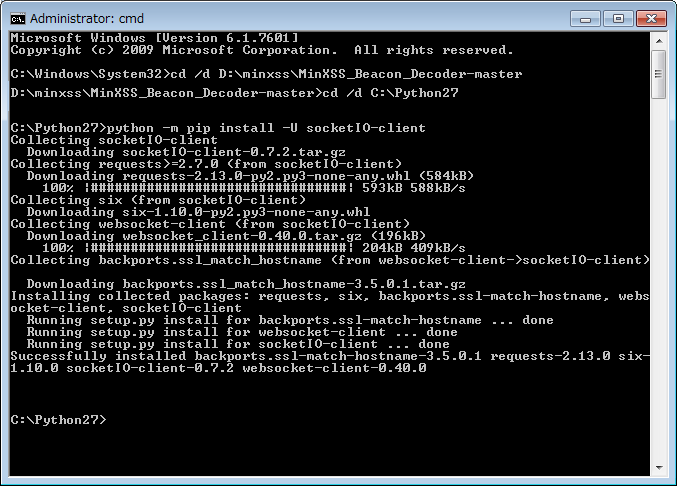 (Successfully)
Download Python 2.7.13
http://www.python.org/downloads/
Download MinXSS_Beacon_Decoder
http://github.com/jmason86/MinXSS_Beacon_Decoder
Use the "Clone or download" button and select "Download zip".
On command prompt in Windows
C:\.....>cd \
C:\>Path C:\Python27
Example sample.py: print('Hello')
cd /d D:\minxss\MinXSS_Beacon_Decoder-master
D:\minxss\MinXSS_Beacon_Decoder-master>python sample.py
Confirm 'Hello'
Install PySide
cd /d C:\Python27
C:\Python27>python -m pip install -U PySide
Successfully installed PySide-1.2.4
Install serial
C:\Python27>pip install pyserial
Successfully installed pyserial1-3.3
Install socket
C:\Python27>python -m pip install -U socketIO-client
Successfully installed socketIO-client-0.7.2
Run minxss_beacon_decoder.py
cd /d D:\minxss\MinXSS_Beacon_Decoder-master
D:\minxss\MinXSS_Beacon_Decoder-master>python minxss_beacon_decoder.py
(On going)
------------------------------------------------------------------------
(Failure)
Download Python 3.6.1
http://www.python.org/downloads/
Download MinXSS_Beacon_Decoder
http://github.com/jmason86/MinXSS_Beacon_Decoder
Use the "Clone or download" button and select "Download zip"
On command prompt in Windows,
Path C:\Users\Owner\AppData\Local\Programs\Python\Python36-32
[sample.py] print('Hello')
cd /d D:\minxss\MinXSS_Beacon_Decoder-master
D:\minxss\MinXSS_Beacon_Decoder-master>python sample.py
Confirm 'Hello'
Install PySide
cd /d C:\Users\Owner\AppData\Local\Programs\Python\Python36-32
C:\Users\Owner\AppData\Local\Programs\Python\Python36-32>python -m pip install -U PySide
(Failure)
------------------------------------------------------------------------
Subject: MinXSS Beacon DecoderWin
From: James Mason
To: Mineo Wakita
Date: Tue, 28 Mar 2017 17:46:50 +0000
Hi Mineo,
Good news!
I've finally figured out how to compile the code into executable files
for macOS and Windows! It looks like you're using Windows, so you can
now just run the file MinXSS_Beacon_DecoderWin.exe from here
http://github.com/jmason86/MinXSS_Beacon_Decoder/tree/master/dist.
Note that it is still in development and I'll be adding improvements as
time goes on, but the basic functionality of real time decoding is there.
Have fun!
-James
Re: MinXSS_Beacon_DecoderWin
From: Mineo Wakita
To: James Mason
Date: Wed, 29 Mar 2017 18:34:51 +0900
Thank you very much for MinXSS_Beacon_DecoderWin.exe.
> http://github.com/jmason86/MinXSS_Beacon_Decoder/tree/master/dist
But I don't start it on Windows 7 and 8.1 (both 32 bit).
I will test to run it on Windows 10 (64 bit) tommorow.
JE9PEL, Mineo Wakita
Re^2: MinXSS_Beacon_DecoderWin
From: Mineo Wakita
To: James Mason
Date: Wed, 29 Mar 2017 23:38:16 +0900
I could run "MinXSS_Beacon_DecoderWin.exe" on Windows 8.1 (64 bit).
This software must be running on the 64 bit PC.
(Successfully)
Download Python 2.7.13
http://www.python.org/downloads/
Download MinXSS_Beacon_Decoder
http://github.com/jmason86/MinXSS_Beacon_Decoder
Use the "Clone or download" button and select "Download zip".
On command prompt in Windows
C:\.....>cd \
C:\>Path C:\Python27
Example sample.py: print('Hello')
cd /d D:\minxss\MinXSS_Beacon_Decoder-master
D:\minxss\MinXSS_Beacon_Decoder-master>python sample.py
Confirm 'Hello'
Install PySide
cd /d C:\Python27
C:\Python27>python -m pip install -U PySide
Successfully installed PySide-1.2.4
Install serial
C:\Python27>pip install pyserial
Successfully installed pyserial1-3.3
Install socket
C:\Python27>python -m pip install -U socketIO-client
Successfully installed socketIO-client-0.7.2
Run minxss_beacon_decoder.py
cd /d D:\minxss\MinXSS_Beacon_Decoder-master
D:\minxss\MinXSS_Beacon_Decoder-master>python minxss_beacon_decoder.py
(On going)
------------------------------------------------------------------------
(Failure)
Download Python 3.6.1
http://www.python.org/downloads/
Download MinXSS_Beacon_Decoder
http://github.com/jmason86/MinXSS_Beacon_Decoder
Use the "Clone or download" button and select "Download zip"
On command prompt in Windows,
Path C:\Users\Owner\AppData\Local\Programs\Python\Python36-32
[sample.py] print('Hello')
cd /d D:\minxss\MinXSS_Beacon_Decoder-master
D:\minxss\MinXSS_Beacon_Decoder-master>python sample.py
Confirm 'Hello'
Install PySide
cd /d C:\Users\Owner\AppData\Local\Programs\Python\Python36-32
C:\Users\Owner\AppData\Local\Programs\Python\Python36-32>python -m pip install -U PySide
(Failure)
------------------------------------------------------------------------
Subject: MinXSS Beacon DecoderWin
From: James Mason
To: Mineo Wakita
Date: Tue, 28 Mar 2017 17:46:50 +0000
Hi Mineo,
Good news!
I've finally figured out how to compile the code into executable files
for macOS and Windows! It looks like you're using Windows, so you can
now just run the file MinXSS_Beacon_DecoderWin.exe from here
http://github.com/jmason86/MinXSS_Beacon_Decoder/tree/master/dist.
Note that it is still in development and I'll be adding improvements as
time goes on, but the basic functionality of real time decoding is there.
Have fun!
-James
Re: MinXSS_Beacon_DecoderWin
From: Mineo Wakita
To: James Mason
Date: Wed, 29 Mar 2017 18:34:51 +0900
Thank you very much for MinXSS_Beacon_DecoderWin.exe.
> http://github.com/jmason86/MinXSS_Beacon_Decoder/tree/master/dist
But I don't start it on Windows 7 and 8.1 (both 32 bit).
I will test to run it on Windows 10 (64 bit) tommorow.
JE9PEL, Mineo Wakita
Re^2: MinXSS_Beacon_DecoderWin
From: Mineo Wakita
To: James Mason
Date: Wed, 29 Mar 2017 23:38:16 +0900
I could run "MinXSS_Beacon_DecoderWin.exe" on Windows 8.1 (64 bit).
This software must be running on the 64 bit PC.
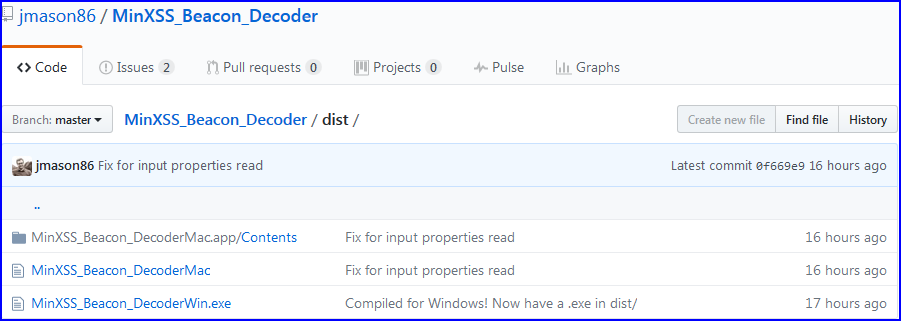
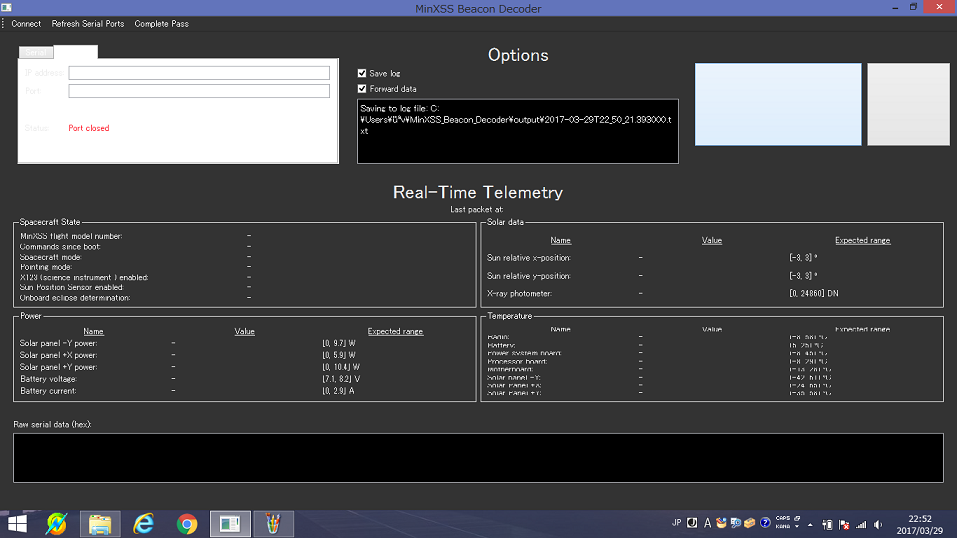 Re^3: MinXSS_Beacon_DecoderWin
From: James Mason
To: Mineo Wakita
Date: Wed, 29 Mar 2017 14:48:08 +0000
Ah yes, I can believe that. The tool I use to compile the code into
an executable (pyinstaller) is not a "cross-compiler", so I need to
compile the code on each operating system in order to get it to work
on that one. I don't have access to any 32 bit windows machines,
so it'll be up to someone else to compile the code for 32 bit if
there's demand for it. I compiled the Windows one on Windows 10
64 bit, and it looks like it works in 8.1 as well, which is good.
Re^4: MinXSS_Beacon_DecoderWin
From: Mineo Wakita
To: James Mason
Date: 30 Mar 2017 07:04:00 +0900
The following figure shows the actual operation on Linux.
MinXSS will re-enter the atmosphere a month and a half later.
The development and technology of this DecoderWin will be succeeded
to MinXSS-2 to be produced continuously.
> MinXSS-1 0517utc 38 degrees pass, both Win & Linux @minxsscubesat
> decoders working better with every update! http://git.io/vS3Iq.
Re^3: MinXSS_Beacon_DecoderWin
From: James Mason
To: Mineo Wakita
Date: Wed, 29 Mar 2017 14:48:08 +0000
Ah yes, I can believe that. The tool I use to compile the code into
an executable (pyinstaller) is not a "cross-compiler", so I need to
compile the code on each operating system in order to get it to work
on that one. I don't have access to any 32 bit windows machines,
so it'll be up to someone else to compile the code for 32 bit if
there's demand for it. I compiled the Windows one on Windows 10
64 bit, and it looks like it works in 8.1 as well, which is good.
Re^4: MinXSS_Beacon_DecoderWin
From: Mineo Wakita
To: James Mason
Date: 30 Mar 2017 07:04:00 +0900
The following figure shows the actual operation on Linux.
MinXSS will re-enter the atmosphere a month and a half later.
The development and technology of this DecoderWin will be succeeded
to MinXSS-2 to be produced continuously.
> MinXSS-1 0517utc 38 degrees pass, both Win & Linux @minxsscubesat
> decoders working better with every update! http://git.io/vS3Iq.
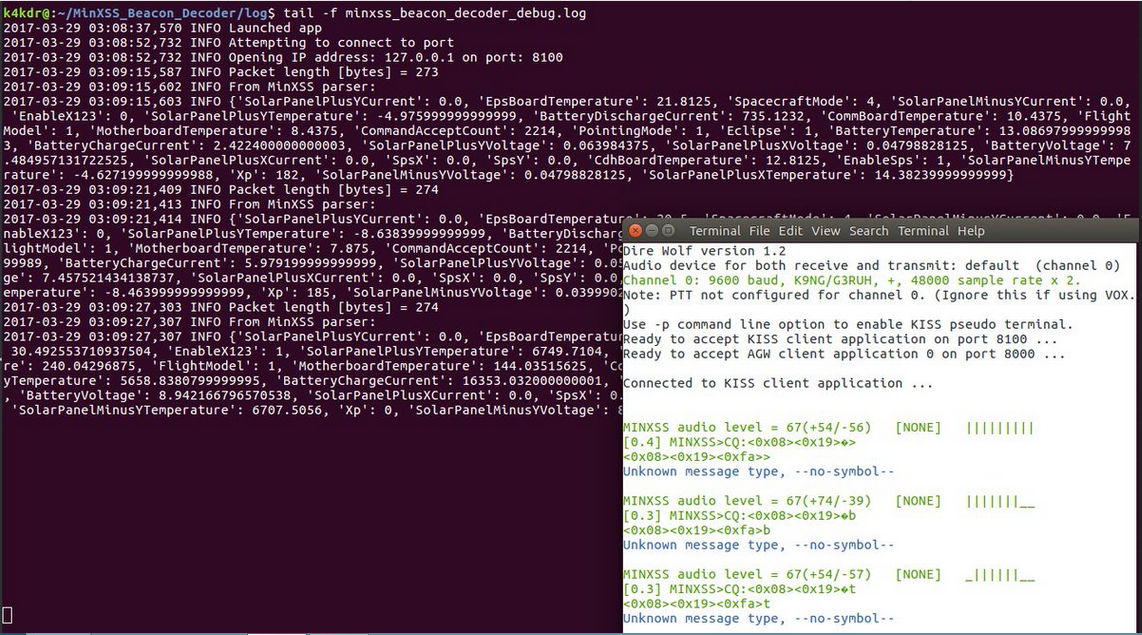
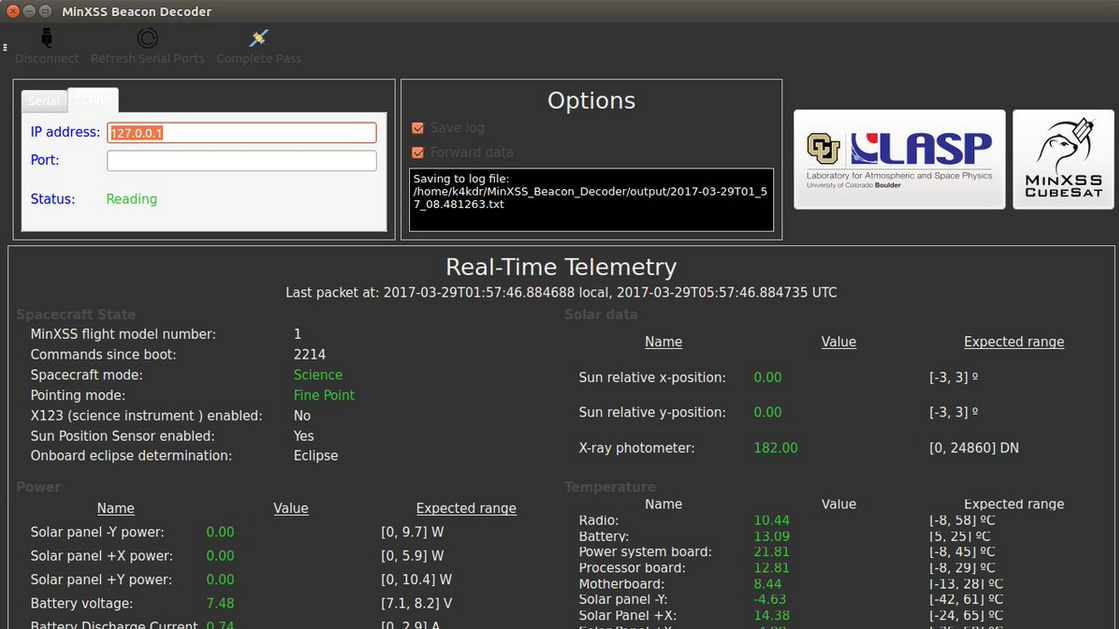 Re^5: MinXSS_Beacon_DecoderWin
From: JE9PEL
To: JA0CAW
Date: Date: Sat, 1 Apr 2017 19:40:56 +0900
Looking at the experiment of each PE0SAT, JA0CAW, and JE1CVL,
I think the point of setting is as shown in the following figure.
This figure is a screenshot of setting by JE9PEL, the decoder is
literally in the state just before decoding.
Re^5: MinXSS_Beacon_DecoderWin
From: JE9PEL
To: JA0CAW
Date: Date: Sat, 1 Apr 2017 19:40:56 +0900
Looking at the experiment of each PE0SAT, JA0CAW, and JE1CVL,
I think the point of setting is as shown in the following figure.
This figure is a screenshot of setting by JE9PEL, the decoder is
literally in the state just before decoding.
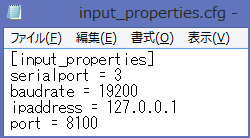
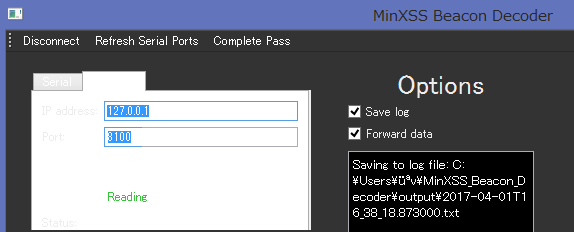 [Reference]
http://twitter.com/minxsscubesat/
http://blog.goo.ne.jp/je1cvl/d/20170331
http://blog.goo.ne.jp/ja0caw-je0mzi/d/20170331
http://github.com/jmason86/MinXSS_Beacon_Decoder/releases
[Addition]
http://www.ne.jp/asahi/hamradio/je9pel/minxss-2.htm
[Reference]
http://twitter.com/minxsscubesat/
http://blog.goo.ne.jp/je1cvl/d/20170331
http://blog.goo.ne.jp/ja0caw-je0mzi/d/20170331
http://github.com/jmason86/MinXSS_Beacon_Decoder/releases
[Addition]
http://www.ne.jp/asahi/hamradio/je9pel/minxss-2.htm
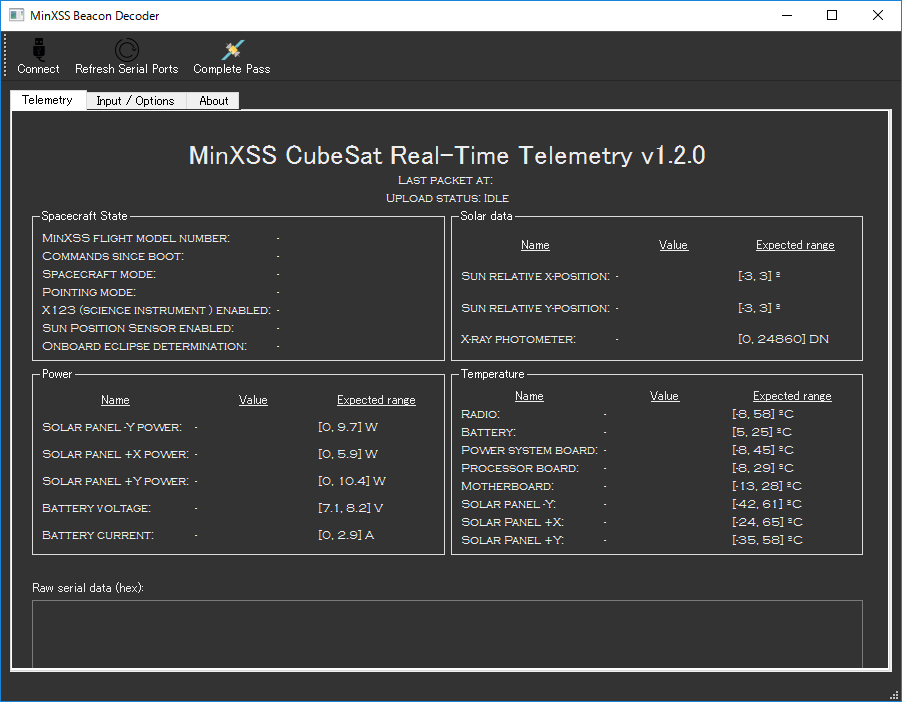

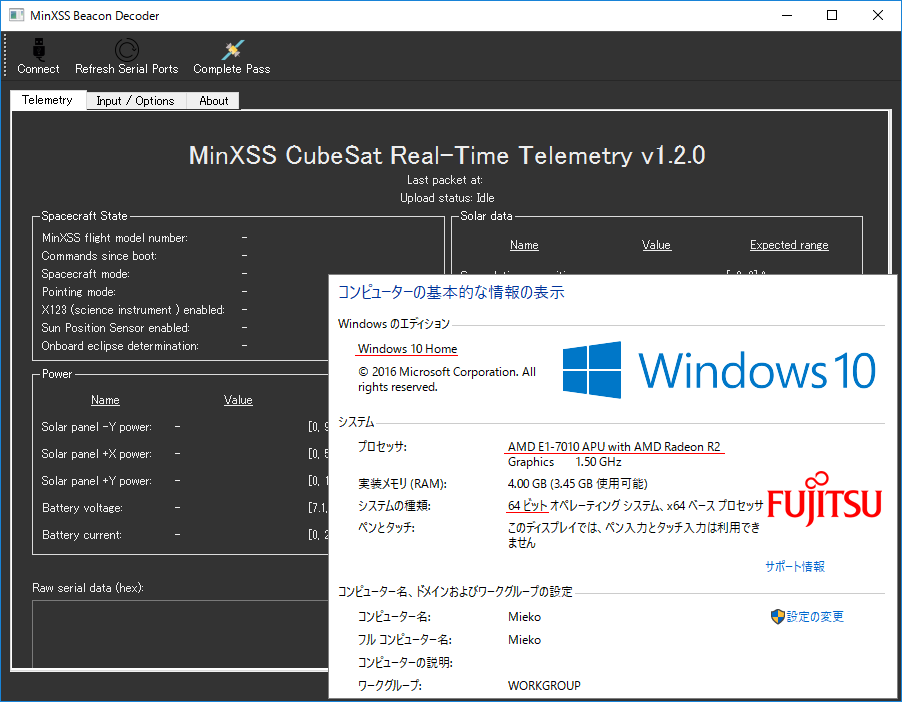
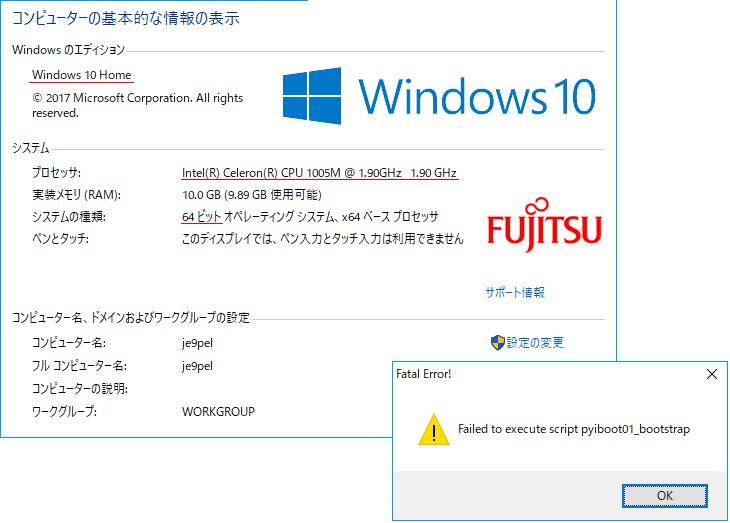 New MinXSS beacon decoder compiling #1 (13 Aug.2017)
As taught by the author I tried compiling minxss_beacon_decoder.py
forcibly using Python Installer as follows. As a result, I generated
the new "MinXSS_Beacon_DecoderWinHome.exe" and finally I reached the
point where it seems likely to be able to start up in a little more.
Actually I have a clue why "MinXSS_Beacon_DecoderWin.exe" does not
start on only this one PC. This PC was originally Windows 8.1, 64 bit.
This is a PC I had previously updated from Windows 8.1 to Windows 10,
so perhaps some sort of important Windows file may not have been taken over.
1. Download the source code (zip) from here:
http://github.com/jmason86/MinXSS_Beacon_Decoder/releases/tag/1.2.0
2. Install Python27:
http://www.python.org/downloads/
3. Open MS command prompt.
4. Install: PySide, serial, socket as follows.
Type, python -m pip install -U PySide
Type, pip install pyserial
Type, python -m pip install -U socketIO-client
5. Install pyinstaller:
Type, pip install pyinstaller
6. Unzip the MinXSS_Beacon_Decoder-1.2.0.zip in the newly folder.
7. Set the access permissions in properties of the newly unzipped folder.
8. CD (Change Directory) to the newly unzipped folder.
9. Type, pyinstaller minxss_beacon_decoder.py --onefile -n MinXSS_Beacon_DecoderWinHome --clean --windowed --noconfirm
New MinXSS beacon decoder compiling #2 (15 Aug.2017)
I made further compiled, and finally I could run "Min XSS beacon decoder".
The warning message "No module named numpy" appeared while processing,
but I avoided it by typing "pip install numpy" command. It was completed
as "python Minxss_beacon_decoder.py" using Python. And I see a warning
message like a yellow underline. (70815py1.png)
In addition, I confirmed that "input_properties.cfg" must be in the
C:\users\(username)\MinXSS_Beacon_Decoder folder. (70815py2.png)
By the way why is file size of MinXSS_Beacon_DecoderWinHome which was generated
by me yesterday unusually small? (70813py6.png)
> From: James Mason
> Sorry for the slow response.
> I'm out in Alaska helping to install our second UHF ground station.
> Glad to see the progress! I think it is very close.
> A couple of things to try:
* Make sure you have the folder C:\users\(username)\MinXSS_Beacon_Decoder
and the file input_properties.cfg in it.
This is a known issue
http://github.com/jmason86/MinXSS_Beacon_Decoder/issues/9
with the program.
[input_properties.cfg]
serialport = 3
baudrate = 19200
ipaddress = 127.0.0.1
port = 8100
decodeKiss = True
forwardData = True
latitude = 35.3841
longitude = 139.6101
* I want to automatically generate that folder and file but
have to figure out how to deal with write permissions.
* If that doesn't work, try the steps below:
* Open MS Command Prompt
* CD to the directory where you have the MinXSS beacon decoder python code
that you downloaded
* Type: pip install numpy
* Type: python minxss_beacon_decoder.py
New MinXSS beacon decoder compiling #1 (13 Aug.2017)
As taught by the author I tried compiling minxss_beacon_decoder.py
forcibly using Python Installer as follows. As a result, I generated
the new "MinXSS_Beacon_DecoderWinHome.exe" and finally I reached the
point where it seems likely to be able to start up in a little more.
Actually I have a clue why "MinXSS_Beacon_DecoderWin.exe" does not
start on only this one PC. This PC was originally Windows 8.1, 64 bit.
This is a PC I had previously updated from Windows 8.1 to Windows 10,
so perhaps some sort of important Windows file may not have been taken over.
1. Download the source code (zip) from here:
http://github.com/jmason86/MinXSS_Beacon_Decoder/releases/tag/1.2.0
2. Install Python27:
http://www.python.org/downloads/
3. Open MS command prompt.
4. Install: PySide, serial, socket as follows.
Type, python -m pip install -U PySide
Type, pip install pyserial
Type, python -m pip install -U socketIO-client
5. Install pyinstaller:
Type, pip install pyinstaller
6. Unzip the MinXSS_Beacon_Decoder-1.2.0.zip in the newly folder.
7. Set the access permissions in properties of the newly unzipped folder.
8. CD (Change Directory) to the newly unzipped folder.
9. Type, pyinstaller minxss_beacon_decoder.py --onefile -n MinXSS_Beacon_DecoderWinHome --clean --windowed --noconfirm
New MinXSS beacon decoder compiling #2 (15 Aug.2017)
I made further compiled, and finally I could run "Min XSS beacon decoder".
The warning message "No module named numpy" appeared while processing,
but I avoided it by typing "pip install numpy" command. It was completed
as "python Minxss_beacon_decoder.py" using Python. And I see a warning
message like a yellow underline. (70815py1.png)
In addition, I confirmed that "input_properties.cfg" must be in the
C:\users\(username)\MinXSS_Beacon_Decoder folder. (70815py2.png)
By the way why is file size of MinXSS_Beacon_DecoderWinHome which was generated
by me yesterday unusually small? (70813py6.png)
> From: James Mason
> Sorry for the slow response.
> I'm out in Alaska helping to install our second UHF ground station.
> Glad to see the progress! I think it is very close.
> A couple of things to try:
* Make sure you have the folder C:\users\(username)\MinXSS_Beacon_Decoder
and the file input_properties.cfg in it.
This is a known issue
http://github.com/jmason86/MinXSS_Beacon_Decoder/issues/9
with the program.
[input_properties.cfg]
serialport = 3
baudrate = 19200
ipaddress = 127.0.0.1
port = 8100
decodeKiss = True
forwardData = True
latitude = 35.3841
longitude = 139.6101
* I want to automatically generate that folder and file but
have to figure out how to deal with write permissions.
* If that doesn't work, try the steps below:
* Open MS Command Prompt
* CD to the directory where you have the MinXSS beacon decoder python code
that you downloaded
* Type: pip install numpy
* Type: python minxss_beacon_decoder.py
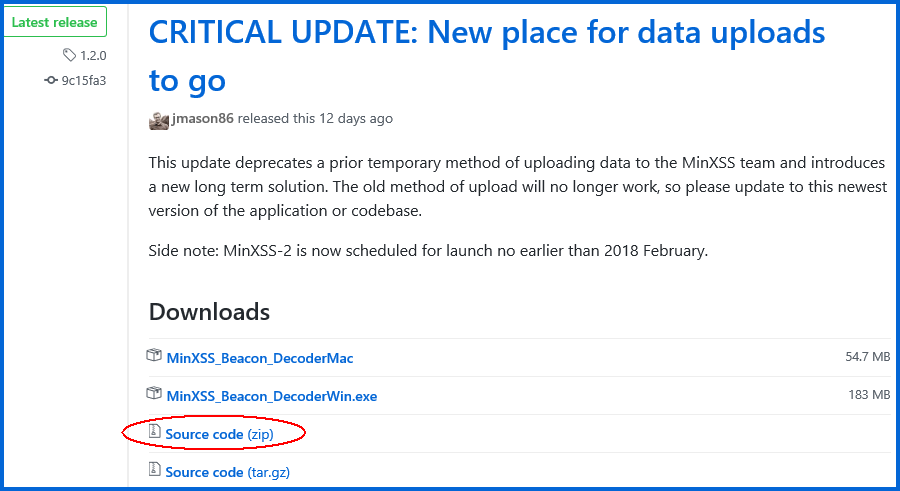
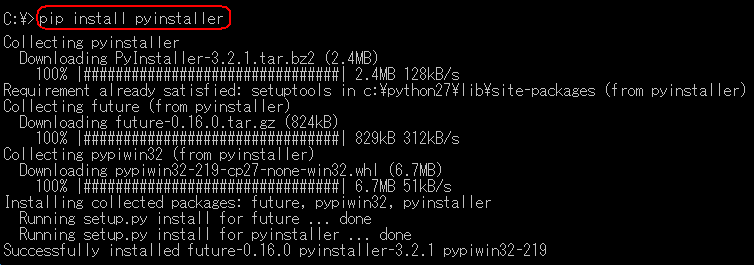
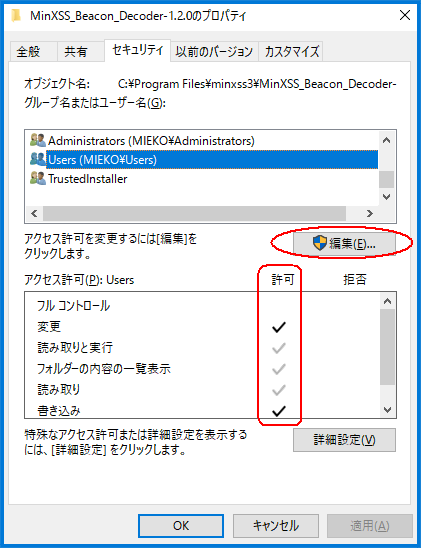
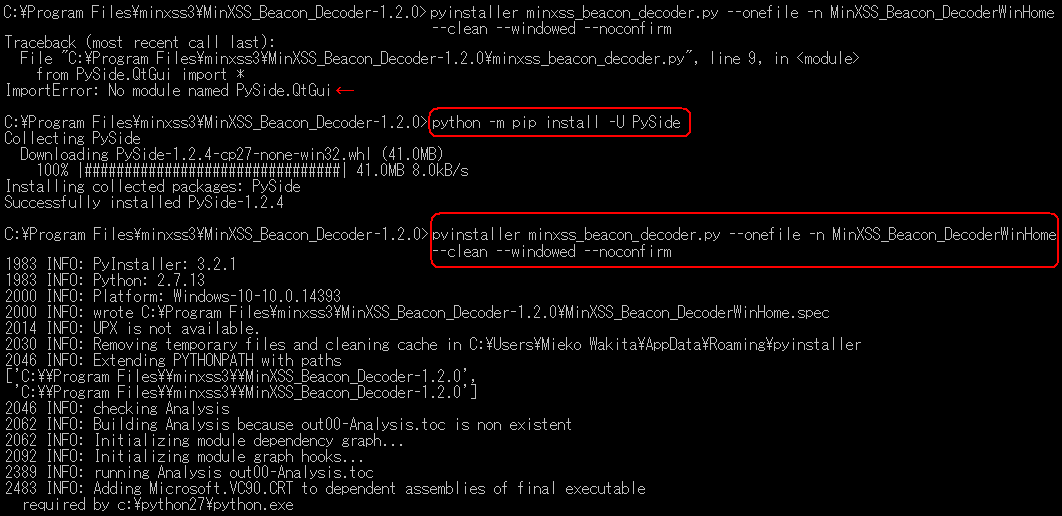
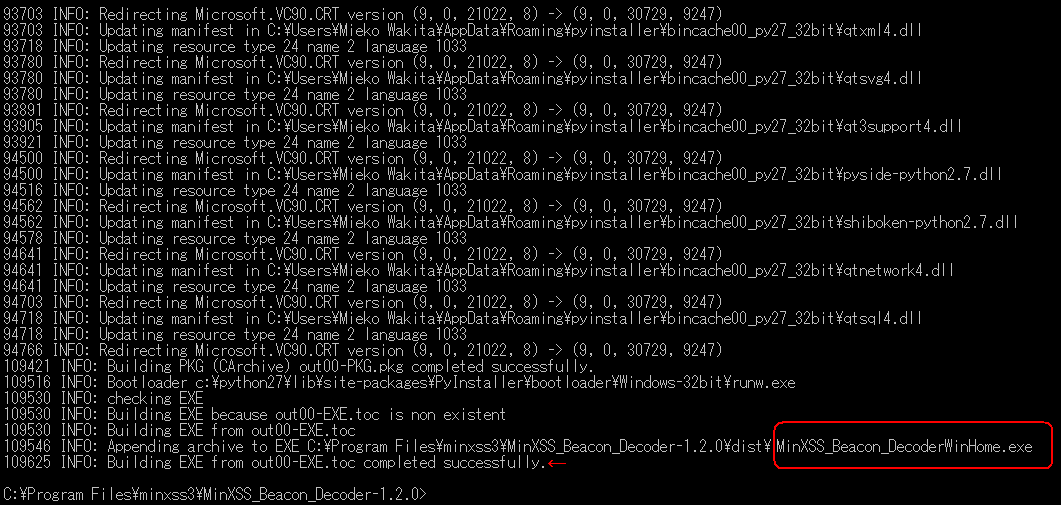
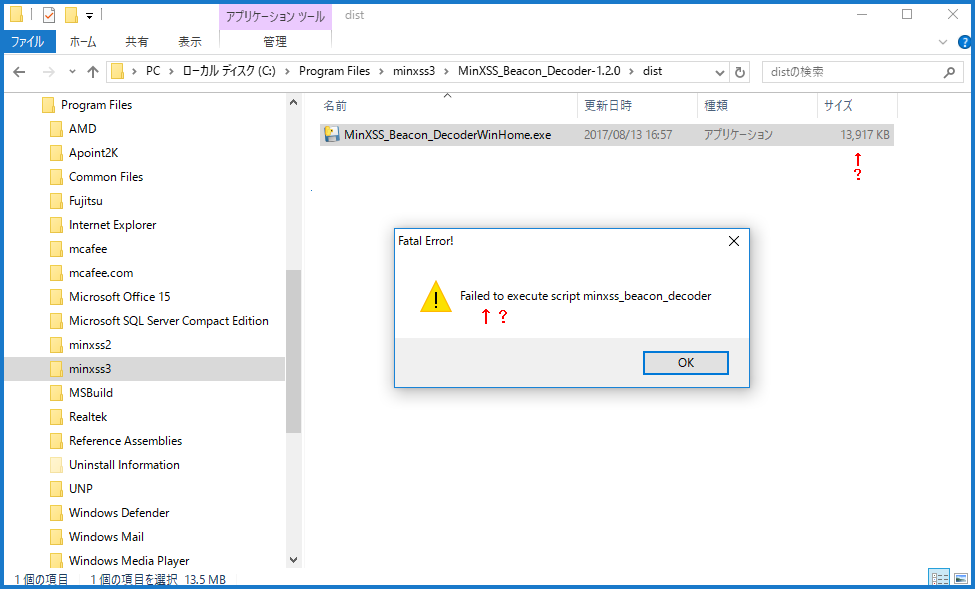
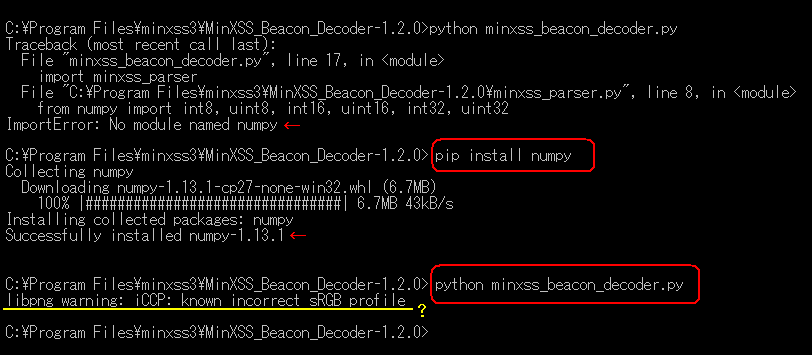
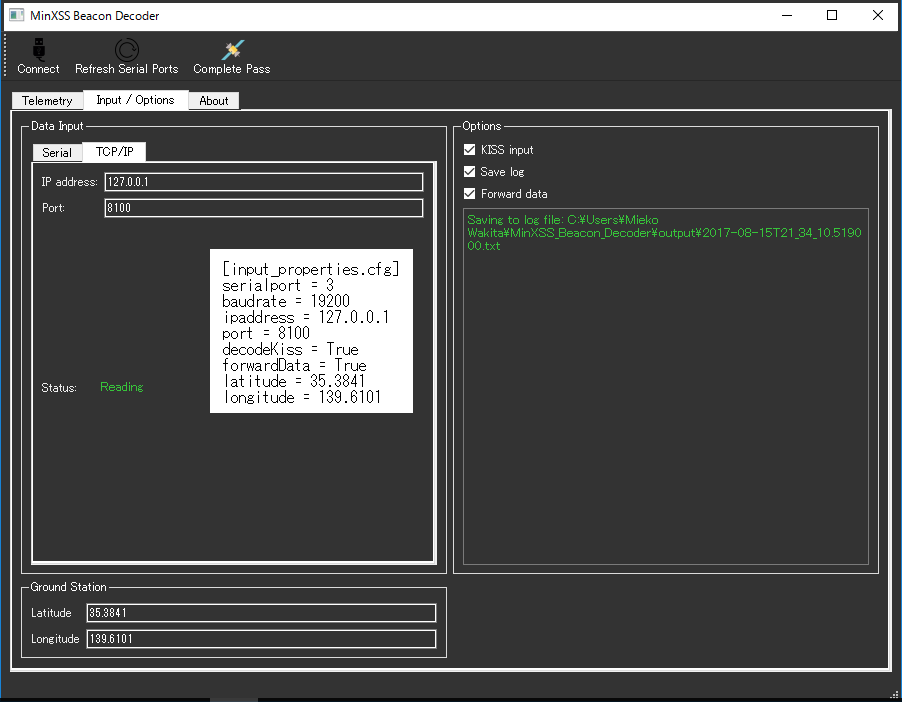 [Solved] (4 Jun.2018)
Create a new local account name using alphabets instead of Japanese,
then change the account with this User name and sign in again.
And I confirmed that another software which foreign software did not
run due to Japanese user name will be activated now if I do like this.
[Solved] (4 Jun.2018)
Create a new local account name using alphabets instead of Japanese,
then change the account with this User name and sign in again.
And I confirmed that another software which foreign software did not
run due to Japanese user name will be activated now if I do like this.
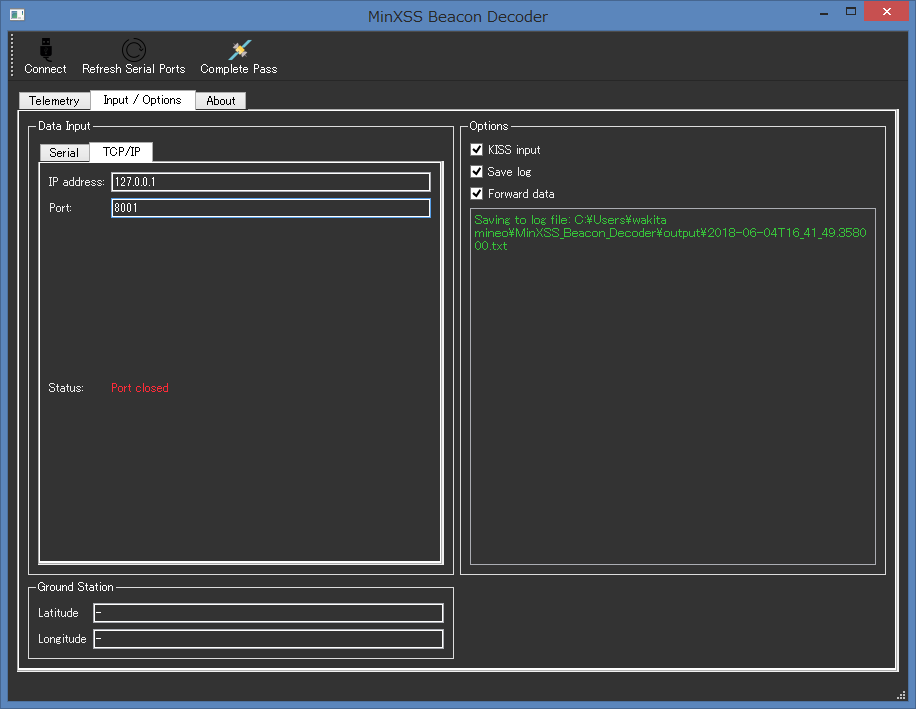
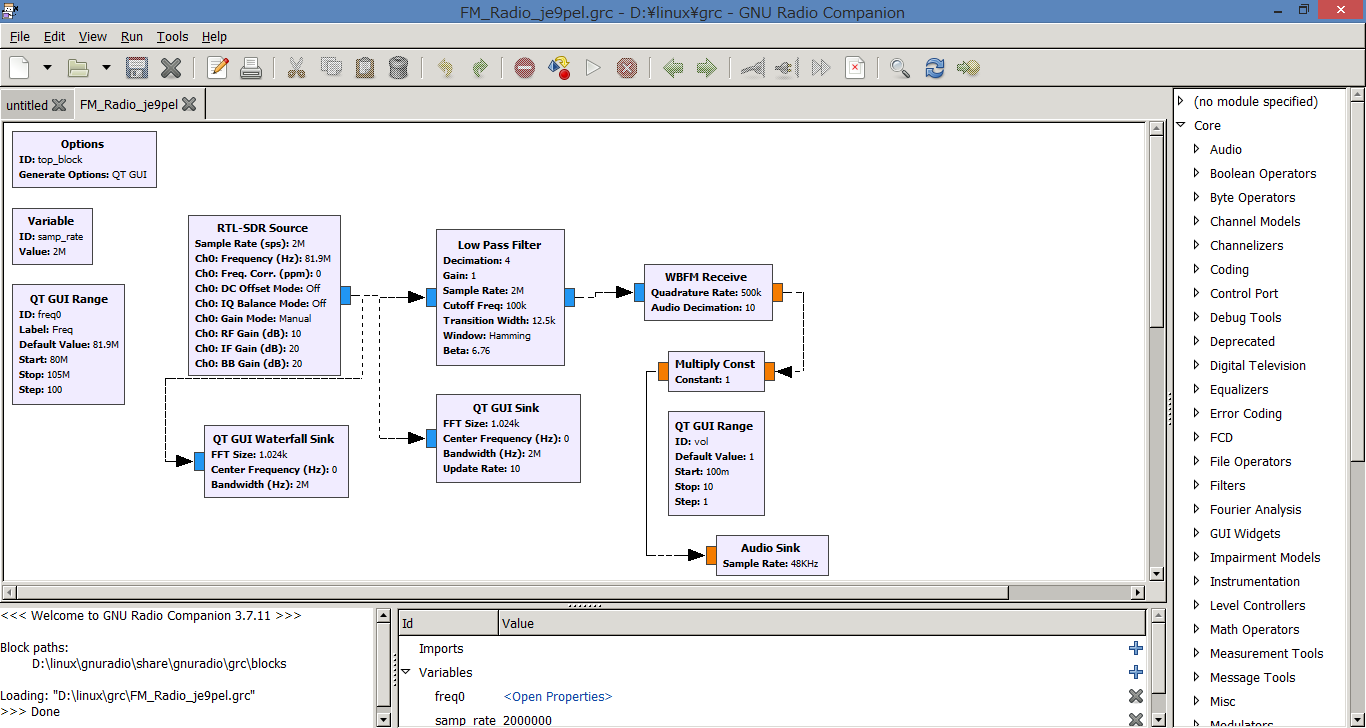
 Back to Top
Back to Top
 Back to Home Page
Back to Home Page


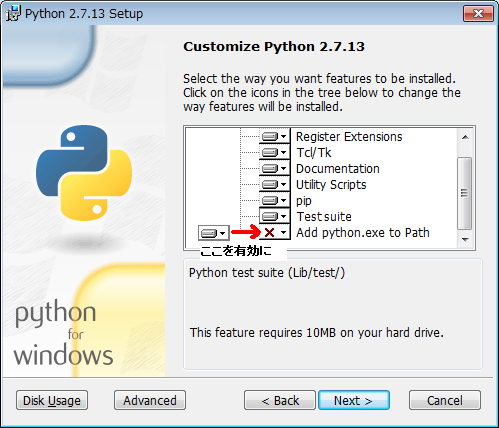
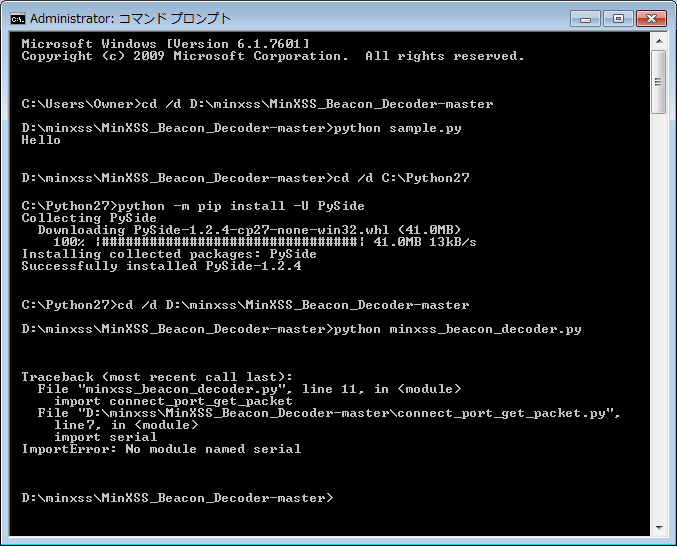
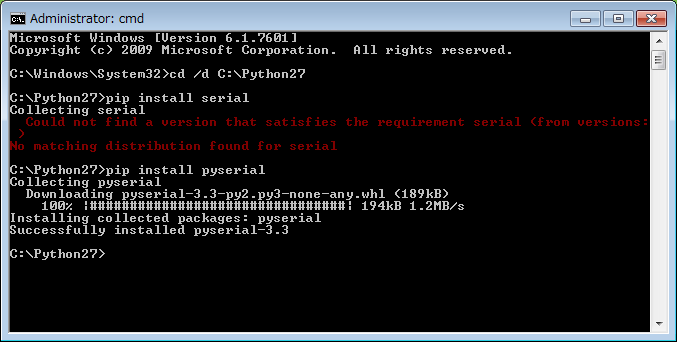
(Successfully) Download Python 2.7.13 http://www.python.org/downloads/ Download MinXSS_Beacon_Decoder http://github.com/jmason86/MinXSS_Beacon_Decoder Use the "Clone or download" button and select "Download zip". On command prompt in Windows C:\.....>cd \ C:\>Path C:\Python27 Example sample.py: print('Hello') cd /d D:\minxss\MinXSS_Beacon_Decoder-master D:\minxss\MinXSS_Beacon_Decoder-master>python sample.py Confirm 'Hello' Install PySide cd /d C:\Python27 C:\Python27>python -m pip install -U PySide Successfully installed PySide-1.2.4 Install serial C:\Python27>pip install pyserial Successfully installed pyserial1-3.3 Install socket C:\Python27>python -m pip install -U socketIO-client Successfully installed socketIO-client-0.7.2 Run minxss_beacon_decoder.py cd /d D:\minxss\MinXSS_Beacon_Decoder-master D:\minxss\MinXSS_Beacon_Decoder-master>python minxss_beacon_decoder.py (On going) ------------------------------------------------------------------------ (Failure) Download Python 3.6.1 http://www.python.org/downloads/ Download MinXSS_Beacon_Decoder http://github.com/jmason86/MinXSS_Beacon_Decoder Use the "Clone or download" button and select "Download zip" On command prompt in Windows, Path C:\Users\Owner\AppData\Local\Programs\Python\Python36-32 [sample.py] print('Hello') cd /d D:\minxss\MinXSS_Beacon_Decoder-master D:\minxss\MinXSS_Beacon_Decoder-master>python sample.py Confirm 'Hello' Install PySide cd /d C:\Users\Owner\AppData\Local\Programs\Python\Python36-32 C:\Users\Owner\AppData\Local\Programs\Python\Python36-32>python -m pip install -U PySide (Failure) ------------------------------------------------------------------------ Subject: MinXSS Beacon DecoderWin From: James Mason To: Mineo Wakita Date: Tue, 28 Mar 2017 17:46:50 +0000 Hi Mineo, Good news! I've finally figured out how to compile the code into executable files for macOS and Windows! It looks like you're using Windows, so you can now just run the file MinXSS_Beacon_DecoderWin.exe from here http://github.com/jmason86/MinXSS_Beacon_Decoder/tree/master/dist. Note that it is still in development and I'll be adding improvements as time goes on, but the basic functionality of real time decoding is there. Have fun! -James Re: MinXSS_Beacon_DecoderWin From: Mineo Wakita To: James Mason Date: Wed, 29 Mar 2017 18:34:51 +0900 Thank you very much for MinXSS_Beacon_DecoderWin.exe. > http://github.com/jmason86/MinXSS_Beacon_Decoder/tree/master/dist But I don't start it on Windows 7 and 8.1 (both 32 bit). I will test to run it on Windows 10 (64 bit) tommorow. JE9PEL, Mineo Wakita Re^2: MinXSS_Beacon_DecoderWin From: Mineo Wakita To: James Mason Date: Wed, 29 Mar 2017 23:38:16 +0900 I could run "MinXSS_Beacon_DecoderWin.exe" on Windows 8.1 (64 bit). This software must be running on the 64 bit PC.
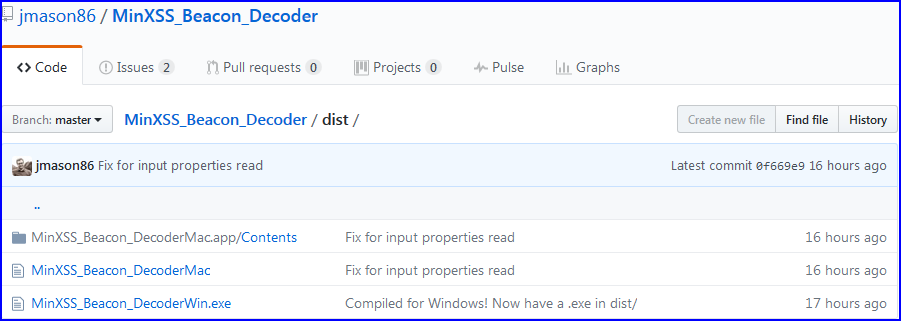
Re^3: MinXSS_Beacon_DecoderWin From: James Mason To: Mineo Wakita Date: Wed, 29 Mar 2017 14:48:08 +0000 Ah yes, I can believe that. The tool I use to compile the code into an executable (pyinstaller) is not a "cross-compiler", so I need to compile the code on each operating system in order to get it to work on that one. I don't have access to any 32 bit windows machines, so it'll be up to someone else to compile the code for 32 bit if there's demand for it. I compiled the Windows one on Windows 10 64 bit, and it looks like it works in 8.1 as well, which is good. Re^4: MinXSS_Beacon_DecoderWin From: Mineo Wakita To: James Mason Date: 30 Mar 2017 07:04:00 +0900 The following figure shows the actual operation on Linux. MinXSS will re-enter the atmosphere a month and a half later. The development and technology of this DecoderWin will be succeeded to MinXSS-2 to be produced continuously. > MinXSS-1 0517utc 38 degrees pass, both Win & Linux @minxsscubesat > decoders working better with every update! http://git.io/vS3Iq.
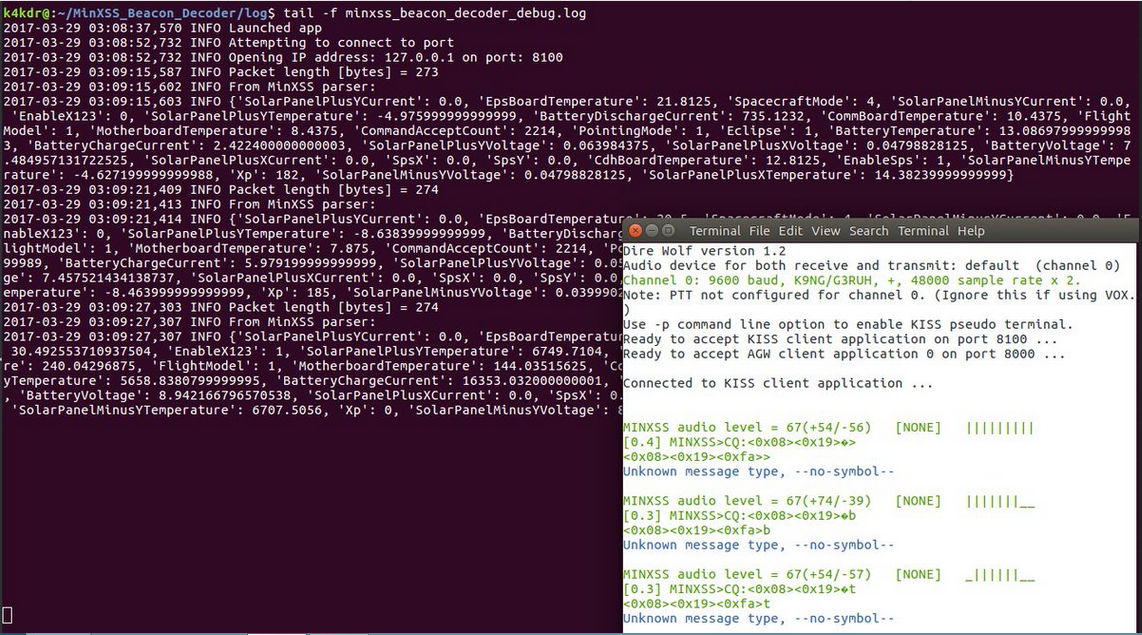
Re^5: MinXSS_Beacon_DecoderWin From: JE9PEL To: JA0CAW Date: Date: Sat, 1 Apr 2017 19:40:56 +0900 Looking at the experiment of each PE0SAT, JA0CAW, and JE1CVL, I think the point of setting is as shown in the following figure. This figure is a screenshot of setting by JE9PEL, the decoder is literally in the state just before decoding.
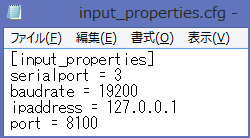
[Reference] http://twitter.com/minxsscubesat/ http://blog.goo.ne.jp/je1cvl/d/20170331 http://blog.goo.ne.jp/ja0caw-je0mzi/d/20170331 http://github.com/jmason86/MinXSS_Beacon_Decoder/releases [Addition] http://www.ne.jp/asahi/hamradio/je9pel/minxss-2.htm
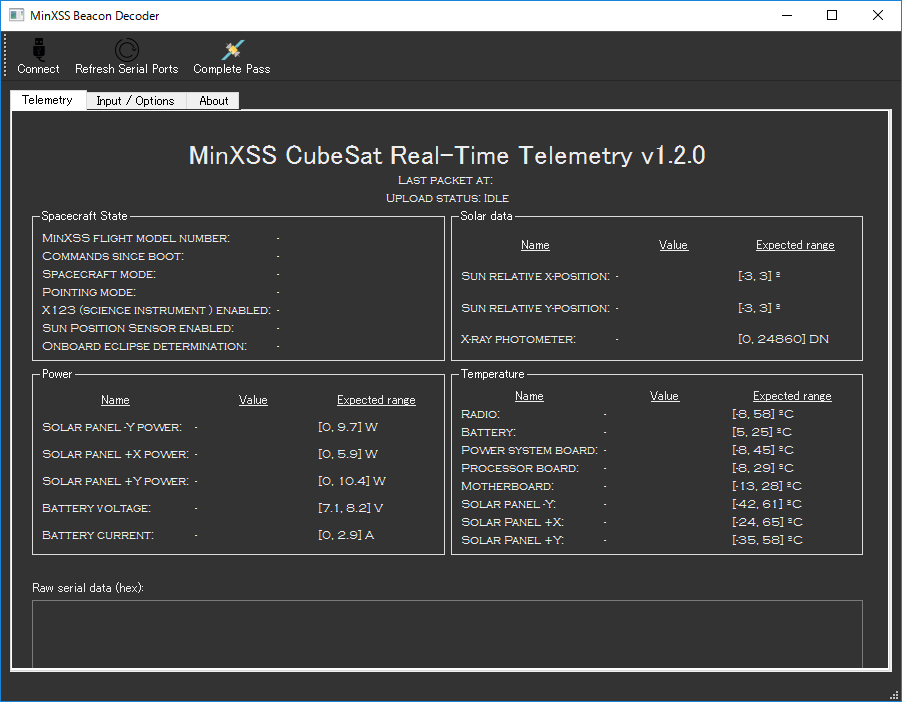

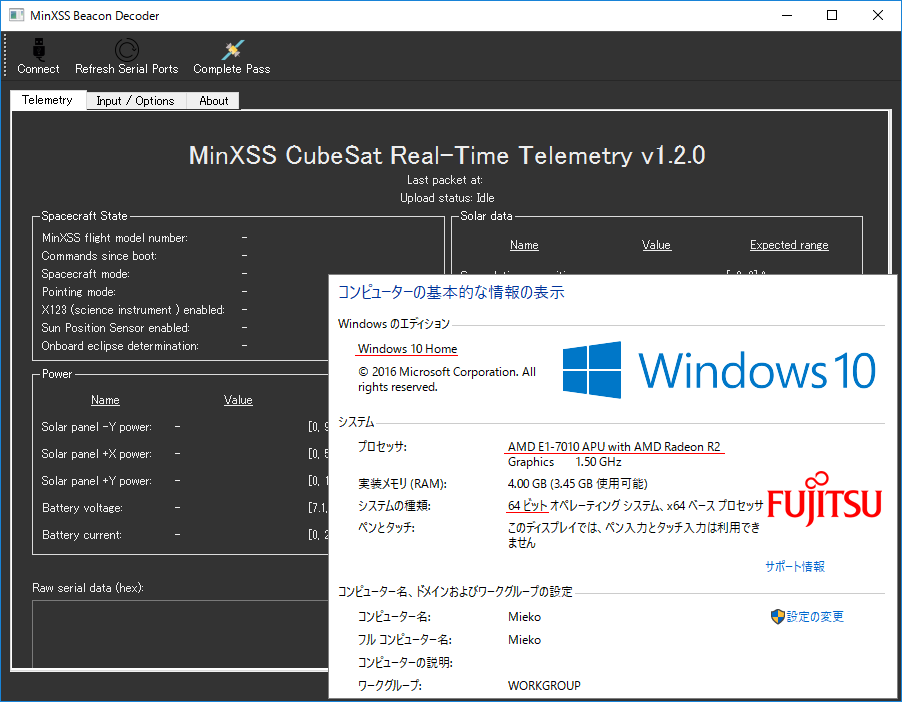
New MinXSS beacon decoder compiling #1 (13 Aug.2017) As taught by the author I tried compiling minxss_beacon_decoder.py forcibly using Python Installer as follows. As a result, I generated the new "MinXSS_Beacon_DecoderWinHome.exe" and finally I reached the point where it seems likely to be able to start up in a little more. Actually I have a clue why "MinXSS_Beacon_DecoderWin.exe" does not start on only this one PC. This PC was originally Windows 8.1, 64 bit. This is a PC I had previously updated from Windows 8.1 to Windows 10, so perhaps some sort of important Windows file may not have been taken over. 1. Download the source code (zip) from here: http://github.com/jmason86/MinXSS_Beacon_Decoder/releases/tag/1.2.0 2. Install Python27: http://www.python.org/downloads/ 3. Open MS command prompt. 4. Install: PySide, serial, socket as follows. Type, python -m pip install -U PySide Type, pip install pyserial Type, python -m pip install -U socketIO-client 5. Install pyinstaller: Type, pip install pyinstaller 6. Unzip the MinXSS_Beacon_Decoder-1.2.0.zip in the newly folder. 7. Set the access permissions in properties of the newly unzipped folder. 8. CD (Change Directory) to the newly unzipped folder. 9. Type, pyinstaller minxss_beacon_decoder.py --onefile -n MinXSS_Beacon_DecoderWinHome --clean --windowed --noconfirm New MinXSS beacon decoder compiling #2 (15 Aug.2017) I made further compiled, and finally I could run "Min XSS beacon decoder". The warning message "No module named numpy" appeared while processing, but I avoided it by typing "pip install numpy" command. It was completed as "python Minxss_beacon_decoder.py" using Python. And I see a warning message like a yellow underline. (70815py1.png) In addition, I confirmed that "input_properties.cfg" must be in the C:\users\(username)\MinXSS_Beacon_Decoder folder. (70815py2.png) By the way why is file size of MinXSS_Beacon_DecoderWinHome which was generated by me yesterday unusually small? (70813py6.png) > From: James Mason > Sorry for the slow response. > I'm out in Alaska helping to install our second UHF ground station. > Glad to see the progress! I think it is very close. > A couple of things to try: * Make sure you have the folder C:\users\(username)\MinXSS_Beacon_Decoder and the file input_properties.cfg in it. This is a known issue http://github.com/jmason86/MinXSS_Beacon_Decoder/issues/9 with the program. [input_properties.cfg] serialport = 3 baudrate = 19200 ipaddress = 127.0.0.1 port = 8100 decodeKiss = True forwardData = True latitude = 35.3841 longitude = 139.6101 * I want to automatically generate that folder and file but have to figure out how to deal with write permissions. * If that doesn't work, try the steps below: * Open MS Command Prompt * CD to the directory where you have the MinXSS beacon decoder python code that you downloaded * Type: pip install numpy * Type: python minxss_beacon_decoder.py
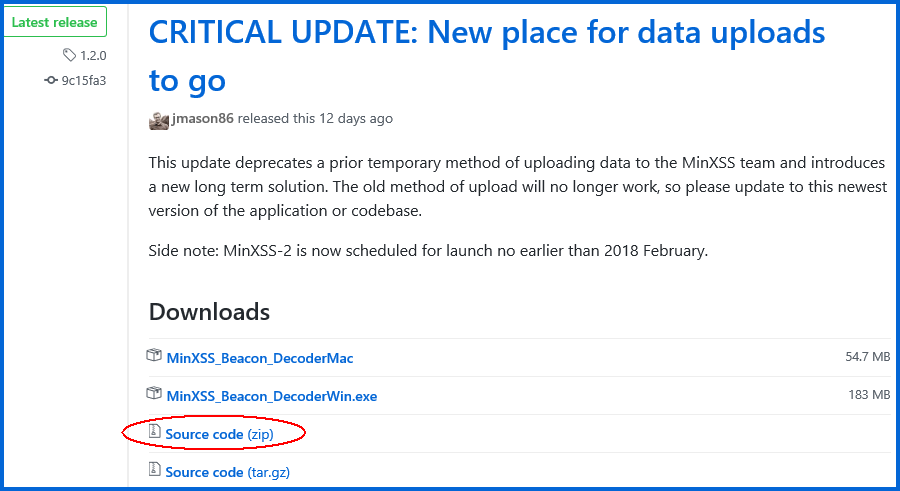
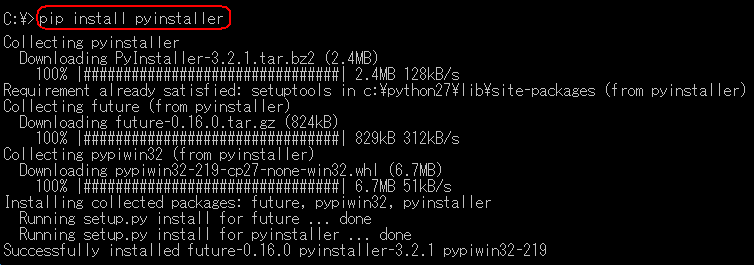
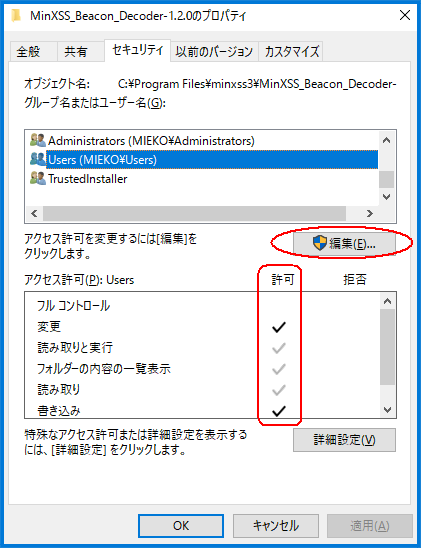
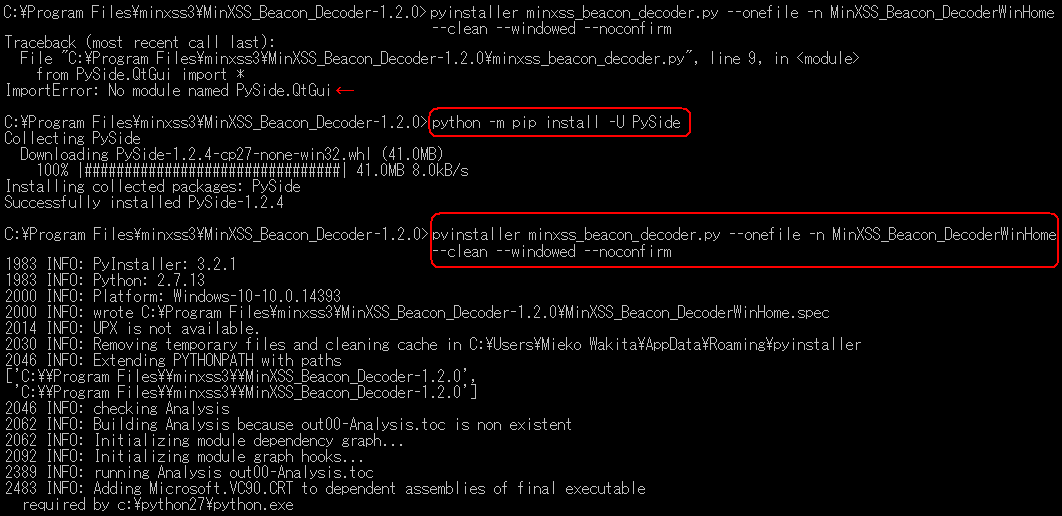
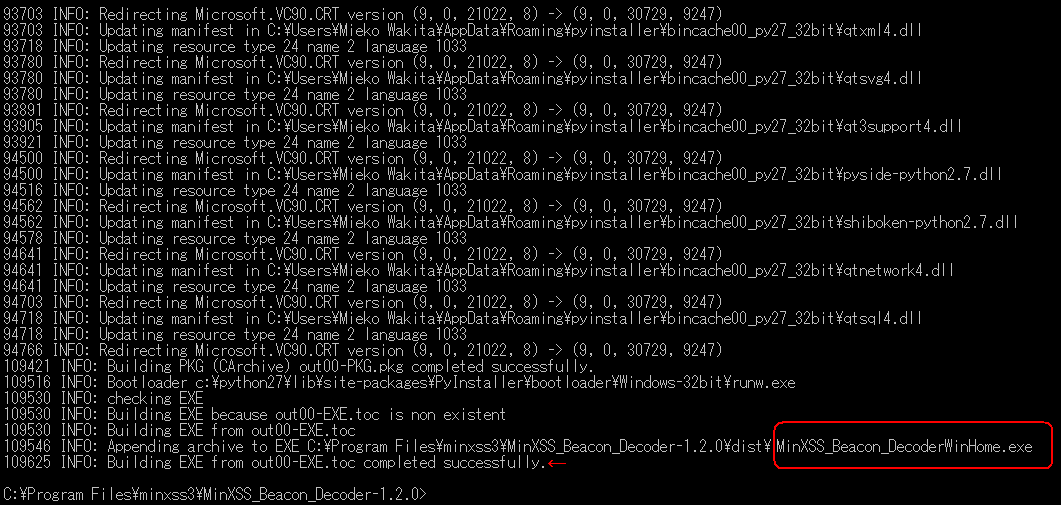
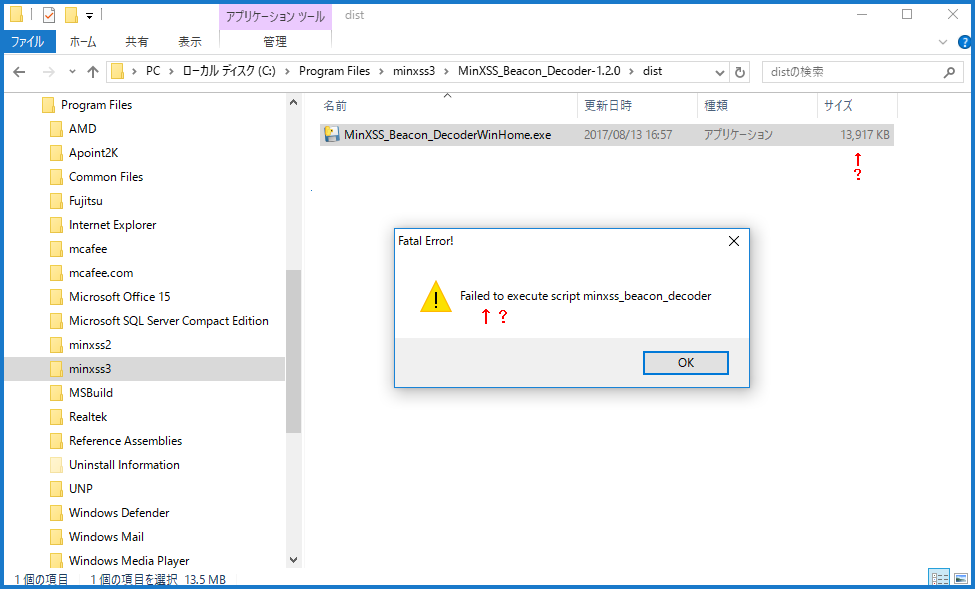
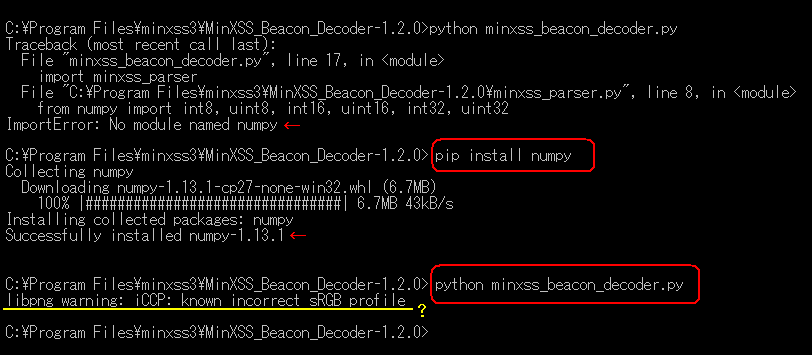
[Solved] (4 Jun.2018) Create a new local account name using alphabets instead of Japanese, then change the account with this User name and sign in again. And I confirmed that another software which foreign software did not run due to Japanese user name will be activated now if I do like this.