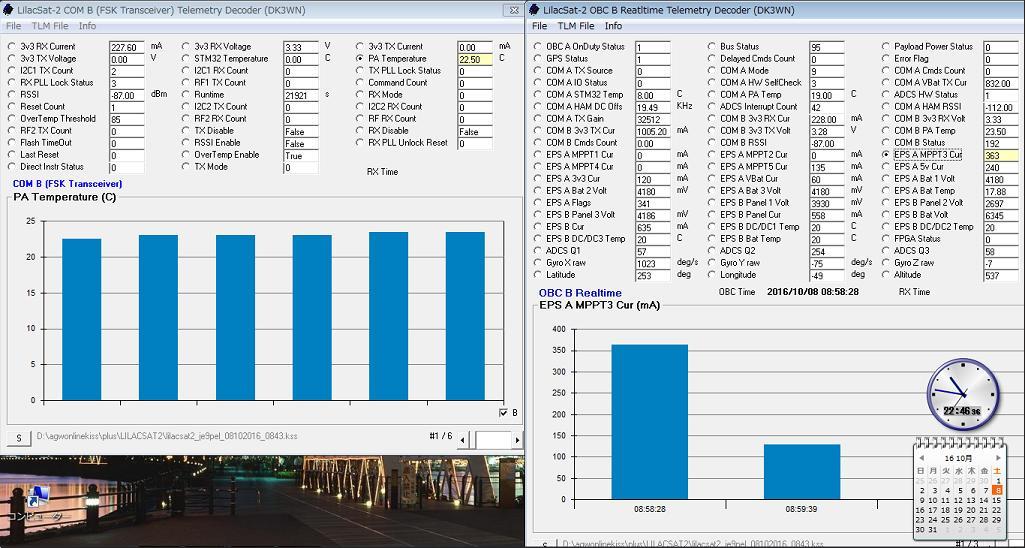AAUSAT-4, LilacSat-2 telemetry decoder

How to set AAUSAT-4 TCP_PORT
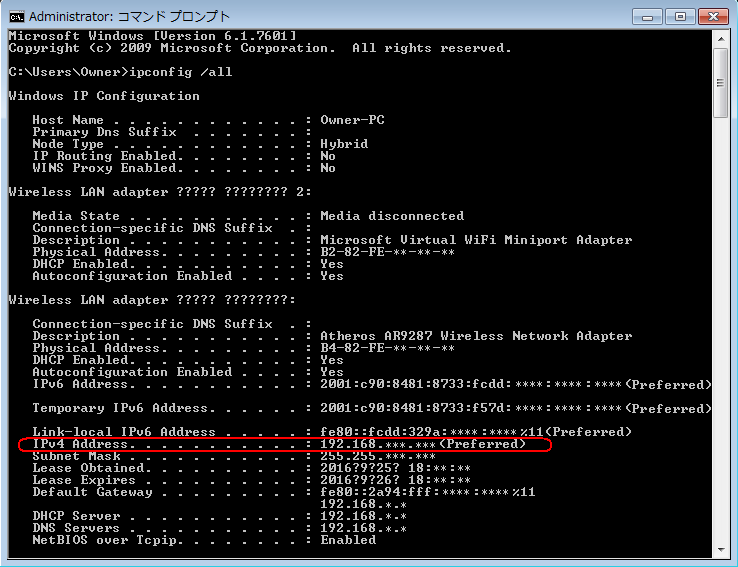
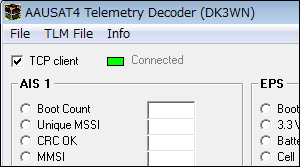 When you want the realtime decoding of UZ7HO_modem + AAUSAT4_decoder,
this will not be able to connect appearing Error.
UZ7HO_modem : Settings - Devices - KISS Server Port: 8100 - Enabled
AAUSAT4_decoder : conf.ini - TCP_PORT = 8100 - Confirmed
aausat4.exe : TCP client - Connecting - Error
Find your IP address for TCP_SERVER in the following way.
Command Prompt -> ipconfig /all
'IPv4 Address' is found in this way.
You need to edit to 'TCP_SERVER = 192.168.***.***' in 'conf.ini' in
aausat4.zip. Then you will connect as 'TCP client -> Connected'.
When an error message is displayed as "MSCHRT20.OCX ..." in Windows10,
(1) Download OCX file from http://www.dk3wn.info/files/ocx.zip
(2) Extract this ocx.zip in C:/ocx
(3) Windows10 Start Menu -> Windows System Tools -> Right click on "Command Prompt" -> Run as administrator
(4) Run C:/ocx>regsvr32 MSCHRT20.OCX
(5) Then MSCHRT20.OCX is registered in the registry in PC and AAUSAT-4 decoder is activated.
AAUSAT-4 2k4 GFSK
10:47 UTC, 28 Aug 2017
437.425MHz 2400bps GFSK
Using "HighSpeed soundModem 0.18b"
http://www.dropbox.com/s/qt59csfs1bvmm0s/70828aa4.wav?dl=0
When you want the realtime decoding of UZ7HO_modem + AAUSAT4_decoder,
this will not be able to connect appearing Error.
UZ7HO_modem : Settings - Devices - KISS Server Port: 8100 - Enabled
AAUSAT4_decoder : conf.ini - TCP_PORT = 8100 - Confirmed
aausat4.exe : TCP client - Connecting - Error
Find your IP address for TCP_SERVER in the following way.
Command Prompt -> ipconfig /all
'IPv4 Address' is found in this way.
You need to edit to 'TCP_SERVER = 192.168.***.***' in 'conf.ini' in
aausat4.zip. Then you will connect as 'TCP client -> Connected'.
When an error message is displayed as "MSCHRT20.OCX ..." in Windows10,
(1) Download OCX file from http://www.dk3wn.info/files/ocx.zip
(2) Extract this ocx.zip in C:/ocx
(3) Windows10 Start Menu -> Windows System Tools -> Right click on "Command Prompt" -> Run as administrator
(4) Run C:/ocx>regsvr32 MSCHRT20.OCX
(5) Then MSCHRT20.OCX is registered in the registry in PC and AAUSAT-4 decoder is activated.
AAUSAT-4 2k4 GFSK
10:47 UTC, 28 Aug 2017
437.425MHz 2400bps GFSK
Using "HighSpeed soundModem 0.18b"
http://www.dropbox.com/s/qt59csfs1bvmm0s/70828aa4.wav?dl=0

 LilacSat-2 telemetry decoder
LilacSat-2 Decoder, lilacsat_realtime_obc_b.exe and lilacsat_fsk.exe
need to be edited the received raw data to analyze as described below.
Now, both of the two programs can be analyzed the kiss file as it is.
LilacSat-2 Source received by JE9PEL
07:08-07:17 UTC, 22 Sep 2016, Ele 13 SE-E-N, 437.225MHz 4800bps GFSK
LilacSat-2 telemetry decoder
LilacSat-2 Decoder, lilacsat_realtime_obc_b.exe and lilacsat_fsk.exe
need to be edited the received raw data to analyze as described below.
Now, both of the two programs can be analyzed the kiss file as it is.
LilacSat-2 Source received by JE9PEL
07:08-07:17 UTC, 22 Sep 2016, Ele 13 SE-E-N, 437.225MHz 4800bps GFSK

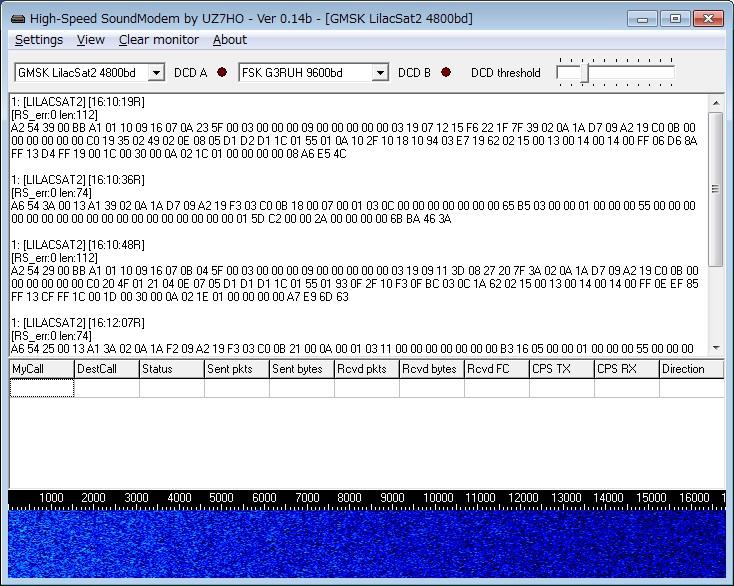
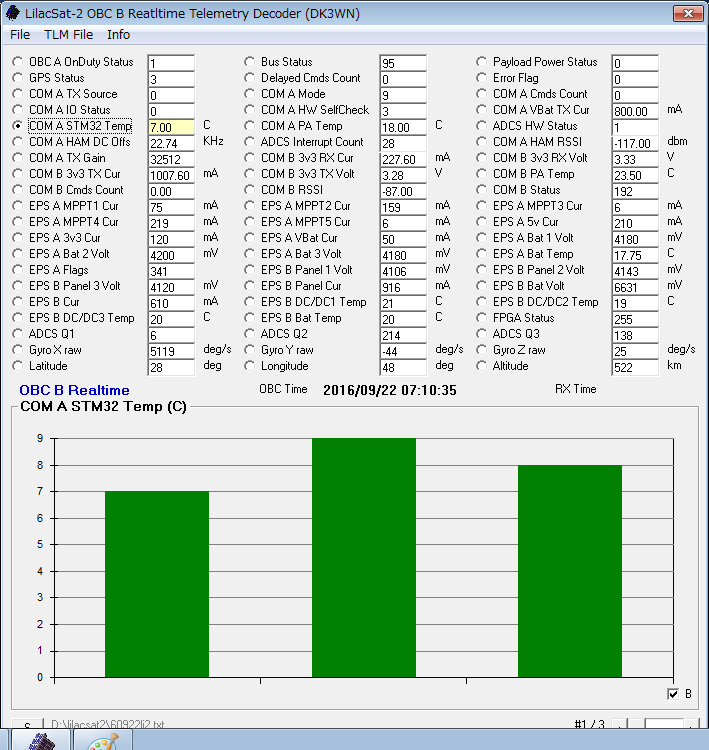
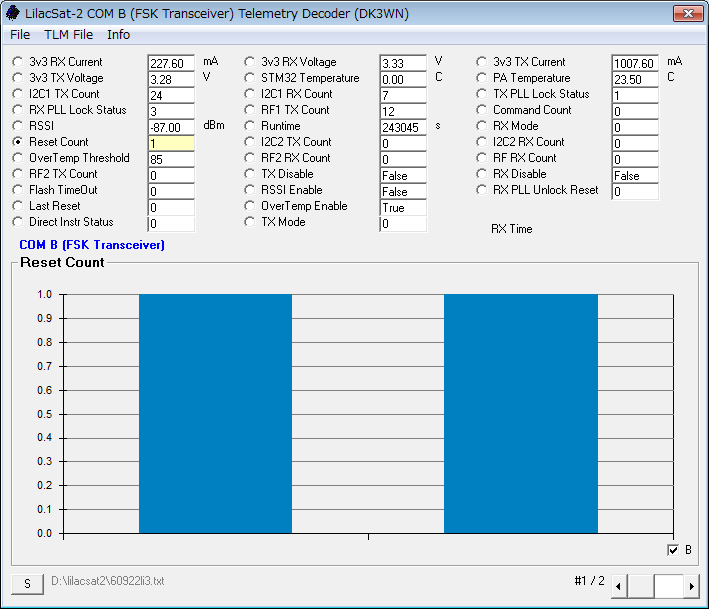 Using lilacsatt_realtime_obc_b.exe (left figure)
1: [LILACSAT2] [16:10:19R]
[RS_err:0 len:112]
0000: A2 54 39 00 BB A1 01 10 09 16 07 0A 23 5F 00 03
0010: 00 00 00 09 00 00 00 00 00 03 19 07 12 15 F6 22
0020: 1F 7F 39 02 0A 1A D7 09 A2 19 C0 0B 00 00 00 00
0030: 00 00 C0 19 35 02 49 02 0E 08 05 D1 D2 D1 1C 01
0040: 55 01 0A 10 2F 10 18 10 94 03 E7 19 62 02 15 00
0050: 13 00 14 00 14 00 FF 06 D6 8A FF 13 D4 FF 19 00
0060: 1C 00 30 00 0A 02 1C 01 00 00 00 00 08 A6 E5 4C
***********************************
1: [LILACSAT2] [16:10:48R]
[RS_err:0 len:112]
0000: A2 54 29 00 BB A1 01 10 09 16 07 0B 04 5F 00 03
0010: 00 00 00 09 00 00 00 00 00 03 19 09 11 3D 08 27
0020: 20 7F 3A 02 0A 1A D7 09 A2 19 C0 0B 00 00 00 00
0030: 00 00 C0 20 4F 01 21 04 0E 07 05 D1 D1 D1 1C 01
0040: 55 01 93 0F 2F 10 F3 0F BC 03 0C 1A 62 02 15 00
0050: 13 00 14 00 14 00 FF 0E EF 85 FF 13 CF FF 1C 00
0060: 1D 00 30 00 0A 02 1E 01 00 00 00 00 A7 E9 6D 63
***********************************
1: [LILACSAT2] [16:12:17R]
[RS_err:0 len:112]
0000: A2 54 37 00 BB A1 01 10 09 16 07 0C 21 5F 00 03
0010: 00 00 00 09 00 00 00 00 00 03 19 08 11 02 0C 20
0020: 1F 7F 3A 02 0A 1A F2 09 A2 19 C0 0B 00 00 00 00
0030: 00 00 C0 2E 09 01 15 07 0F 08 06 D1 D1 D1 1C 01
0040: 55 01 A4 0E D2 0E 35 10 3F 02 92 19 6F 02 14 00
0050: 13 00 14 00 14 00 FF E9 26 60 FF 13 C8 FF 19 00
0060: 13 00 2E 00 09 02 24 00 00 00 00 00 D3 4B 44 1B
***********************************
Using lilacsat_fsk.exe (right figure)
1: [LILACSAT2] [16:10:36R]
[RS_err:0 len:74]
0000: A6 54 3A 00 13 A1 39 02 0A 1A D7 09 A2 19 F3 03
0010: C0 0B 18 00 07 00 01 03 0C 00 00 00 00 00 00 00
0020: 65 B5 03 00 00 01 00 00 00 55 00 00 00 00 00 00
0030: 00 00 00 00 00 00 00 00 00 00 00 00 01 5D C2 00
0040: 00 2A 00 00 00 00 6B BA 46 3A
***********************************
1: [LILACSAT2] [16:12:07R]
[RS_err:0 len:74]
0000: A6 54 25 00 13 A1 3A 02 0A 1A F2 09 A2 19 F3 03
0010: C0 0B 21 00 0A 00 01 03 11 00 00 00 00 00 00 00
0020: B3 16 05 00 00 01 00 00 00 55 00 00 00 00 00 00
0030: 00 00 00 00 00 00 00 00 00 00 00 00 01 02 C2 00
0040: 00 27 00 00 00 00 E0 E4 3D 83
***********************************
LilacSat-2 4k8 decoding
61001li2.wav, 61001li2.kss
08:36-08:47 UTC, 1 Oct 2016, Ele 41 S-W-WN, 437.200/437.225MHz, 4k8 GFSK
Now, both of the programs, lilacsat_fsk.exe and lilacsat_realtime_obc_b.exe
can be analyzed the kiss file as it is.
Using lilacsatt_realtime_obc_b.exe (left figure)
1: [LILACSAT2] [16:10:19R]
[RS_err:0 len:112]
0000: A2 54 39 00 BB A1 01 10 09 16 07 0A 23 5F 00 03
0010: 00 00 00 09 00 00 00 00 00 03 19 07 12 15 F6 22
0020: 1F 7F 39 02 0A 1A D7 09 A2 19 C0 0B 00 00 00 00
0030: 00 00 C0 19 35 02 49 02 0E 08 05 D1 D2 D1 1C 01
0040: 55 01 0A 10 2F 10 18 10 94 03 E7 19 62 02 15 00
0050: 13 00 14 00 14 00 FF 06 D6 8A FF 13 D4 FF 19 00
0060: 1C 00 30 00 0A 02 1C 01 00 00 00 00 08 A6 E5 4C
***********************************
1: [LILACSAT2] [16:10:48R]
[RS_err:0 len:112]
0000: A2 54 29 00 BB A1 01 10 09 16 07 0B 04 5F 00 03
0010: 00 00 00 09 00 00 00 00 00 03 19 09 11 3D 08 27
0020: 20 7F 3A 02 0A 1A D7 09 A2 19 C0 0B 00 00 00 00
0030: 00 00 C0 20 4F 01 21 04 0E 07 05 D1 D1 D1 1C 01
0040: 55 01 93 0F 2F 10 F3 0F BC 03 0C 1A 62 02 15 00
0050: 13 00 14 00 14 00 FF 0E EF 85 FF 13 CF FF 1C 00
0060: 1D 00 30 00 0A 02 1E 01 00 00 00 00 A7 E9 6D 63
***********************************
1: [LILACSAT2] [16:12:17R]
[RS_err:0 len:112]
0000: A2 54 37 00 BB A1 01 10 09 16 07 0C 21 5F 00 03
0010: 00 00 00 09 00 00 00 00 00 03 19 08 11 02 0C 20
0020: 1F 7F 3A 02 0A 1A F2 09 A2 19 C0 0B 00 00 00 00
0030: 00 00 C0 2E 09 01 15 07 0F 08 06 D1 D1 D1 1C 01
0040: 55 01 A4 0E D2 0E 35 10 3F 02 92 19 6F 02 14 00
0050: 13 00 14 00 14 00 FF E9 26 60 FF 13 C8 FF 19 00
0060: 13 00 2E 00 09 02 24 00 00 00 00 00 D3 4B 44 1B
***********************************
Using lilacsat_fsk.exe (right figure)
1: [LILACSAT2] [16:10:36R]
[RS_err:0 len:74]
0000: A6 54 3A 00 13 A1 39 02 0A 1A D7 09 A2 19 F3 03
0010: C0 0B 18 00 07 00 01 03 0C 00 00 00 00 00 00 00
0020: 65 B5 03 00 00 01 00 00 00 55 00 00 00 00 00 00
0030: 00 00 00 00 00 00 00 00 00 00 00 00 01 5D C2 00
0040: 00 2A 00 00 00 00 6B BA 46 3A
***********************************
1: [LILACSAT2] [16:12:07R]
[RS_err:0 len:74]
0000: A6 54 25 00 13 A1 3A 02 0A 1A F2 09 A2 19 F3 03
0010: C0 0B 21 00 0A 00 01 03 11 00 00 00 00 00 00 00
0020: B3 16 05 00 00 01 00 00 00 55 00 00 00 00 00 00
0030: 00 00 00 00 00 00 00 00 00 00 00 00 01 02 C2 00
0040: 00 27 00 00 00 00 E0 E4 3D 83
***********************************
LilacSat-2 4k8 decoding
61001li2.wav, 61001li2.kss
08:36-08:47 UTC, 1 Oct 2016, Ele 41 S-W-WN, 437.200/437.225MHz, 4k8 GFSK
Now, both of the programs, lilacsat_fsk.exe and lilacsat_realtime_obc_b.exe
can be analyzed the kiss file as it is.
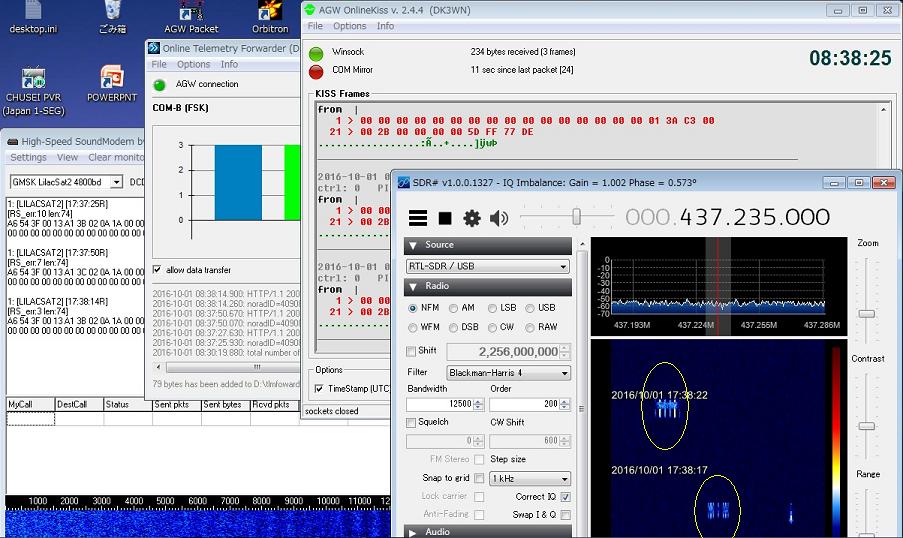
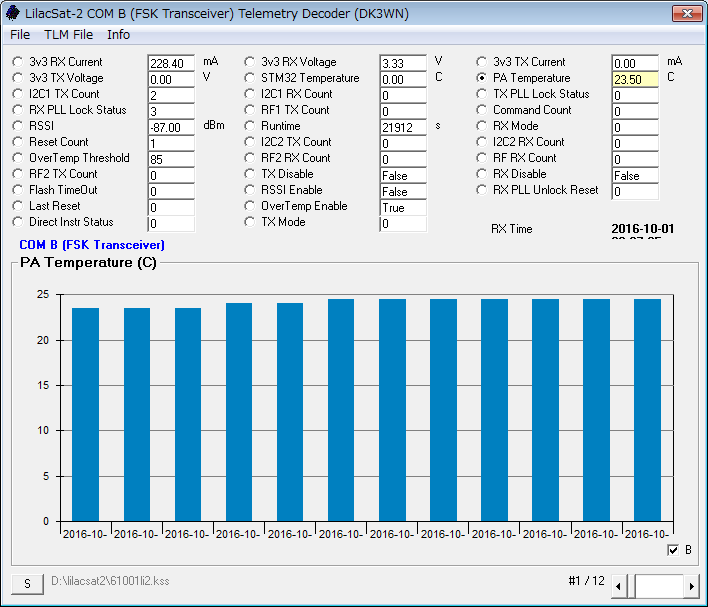 LilacSat-2 4k8 telemetry
08:52-09:03 UTC, 8 Oct 2016, Ele 25 S-W-WN, 437.200/437.225MHz, 4k8 GFSK
LilacSat-2 4k8 telemetry
08:52-09:03 UTC, 8 Oct 2016, Ele 25 S-W-WN, 437.200/437.225MHz, 4k8 GFSK
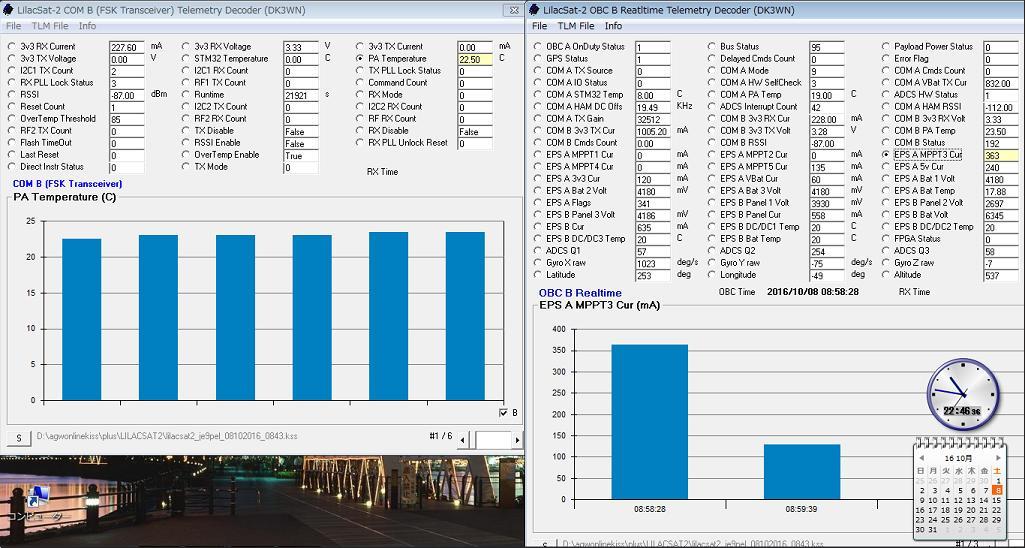
 Back to Top
Back to Top
 Back to Home Page
Back to Home Page


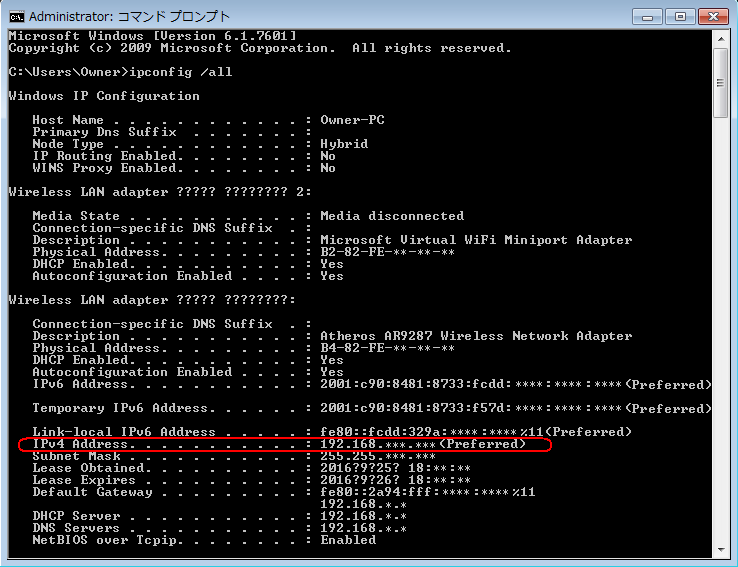
When you want the realtime decoding of UZ7HO_modem + AAUSAT4_decoder, this will not be able to connect appearing Error. UZ7HO_modem : Settings - Devices - KISS Server Port: 8100 - Enabled AAUSAT4_decoder : conf.ini - TCP_PORT = 8100 - Confirmed aausat4.exe : TCP client - Connecting - Error Find your IP address for TCP_SERVER in the following way. Command Prompt -> ipconfig /all 'IPv4 Address' is found in this way. You need to edit to 'TCP_SERVER = 192.168.***.***' in 'conf.ini' in aausat4.zip. Then you will connect as 'TCP client -> Connected'. When an error message is displayed as "MSCHRT20.OCX ..." in Windows10, (1) Download OCX file from http://www.dk3wn.info/files/ocx.zip (2) Extract this ocx.zip in C:/ocx (3) Windows10 Start Menu -> Windows System Tools -> Right click on "Command Prompt" -> Run as administrator (4) Run C:/ocx>regsvr32 MSCHRT20.OCX (5) Then MSCHRT20.OCX is registered in the registry in PC and AAUSAT-4 decoder is activated. AAUSAT-4 2k4 GFSK 10:47 UTC, 28 Aug 2017 437.425MHz 2400bps GFSK Using "HighSpeed soundModem 0.18b" http://www.dropbox.com/s/qt59csfs1bvmm0s/70828aa4.wav?dl=0

LilacSat-2 telemetry decoder LilacSat-2 Decoder, lilacsat_realtime_obc_b.exe and lilacsat_fsk.exe need to be edited the received raw data to analyze as described below. Now, both of the two programs can be analyzed the kiss file as it is. LilacSat-2 Source received by JE9PEL 07:08-07:17 UTC, 22 Sep 2016, Ele 13 SE-E-N, 437.225MHz 4800bps GFSK

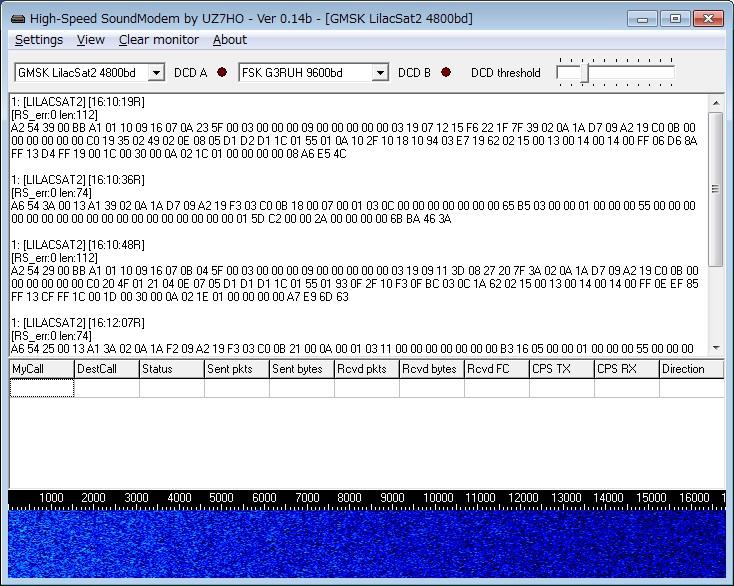
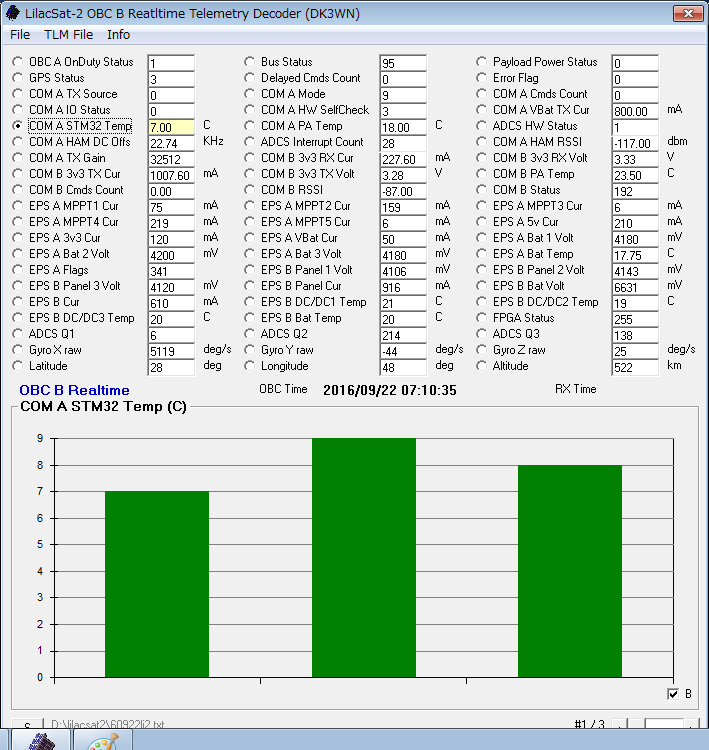
Using lilacsatt_realtime_obc_b.exe (left figure) 1: [LILACSAT2] [16:10:19R] [RS_err:0 len:112] 0000: A2 54 39 00 BB A1 01 10 09 16 07 0A 23 5F 00 03 0010: 00 00 00 09 00 00 00 00 00 03 19 07 12 15 F6 22 0020: 1F 7F 39 02 0A 1A D7 09 A2 19 C0 0B 00 00 00 00 0030: 00 00 C0 19 35 02 49 02 0E 08 05 D1 D2 D1 1C 01 0040: 55 01 0A 10 2F 10 18 10 94 03 E7 19 62 02 15 00 0050: 13 00 14 00 14 00 FF 06 D6 8A FF 13 D4 FF 19 00 0060: 1C 00 30 00 0A 02 1C 01 00 00 00 00 08 A6 E5 4C *********************************** 1: [LILACSAT2] [16:10:48R] [RS_err:0 len:112] 0000: A2 54 29 00 BB A1 01 10 09 16 07 0B 04 5F 00 03 0010: 00 00 00 09 00 00 00 00 00 03 19 09 11 3D 08 27 0020: 20 7F 3A 02 0A 1A D7 09 A2 19 C0 0B 00 00 00 00 0030: 00 00 C0 20 4F 01 21 04 0E 07 05 D1 D1 D1 1C 01 0040: 55 01 93 0F 2F 10 F3 0F BC 03 0C 1A 62 02 15 00 0050: 13 00 14 00 14 00 FF 0E EF 85 FF 13 CF FF 1C 00 0060: 1D 00 30 00 0A 02 1E 01 00 00 00 00 A7 E9 6D 63 *********************************** 1: [LILACSAT2] [16:12:17R] [RS_err:0 len:112] 0000: A2 54 37 00 BB A1 01 10 09 16 07 0C 21 5F 00 03 0010: 00 00 00 09 00 00 00 00 00 03 19 08 11 02 0C 20 0020: 1F 7F 3A 02 0A 1A F2 09 A2 19 C0 0B 00 00 00 00 0030: 00 00 C0 2E 09 01 15 07 0F 08 06 D1 D1 D1 1C 01 0040: 55 01 A4 0E D2 0E 35 10 3F 02 92 19 6F 02 14 00 0050: 13 00 14 00 14 00 FF E9 26 60 FF 13 C8 FF 19 00 0060: 13 00 2E 00 09 02 24 00 00 00 00 00 D3 4B 44 1B *********************************** Using lilacsat_fsk.exe (right figure) 1: [LILACSAT2] [16:10:36R] [RS_err:0 len:74] 0000: A6 54 3A 00 13 A1 39 02 0A 1A D7 09 A2 19 F3 03 0010: C0 0B 18 00 07 00 01 03 0C 00 00 00 00 00 00 00 0020: 65 B5 03 00 00 01 00 00 00 55 00 00 00 00 00 00 0030: 00 00 00 00 00 00 00 00 00 00 00 00 01 5D C2 00 0040: 00 2A 00 00 00 00 6B BA 46 3A *********************************** 1: [LILACSAT2] [16:12:07R] [RS_err:0 len:74] 0000: A6 54 25 00 13 A1 3A 02 0A 1A F2 09 A2 19 F3 03 0010: C0 0B 21 00 0A 00 01 03 11 00 00 00 00 00 00 00 0020: B3 16 05 00 00 01 00 00 00 55 00 00 00 00 00 00 0030: 00 00 00 00 00 00 00 00 00 00 00 00 01 02 C2 00 0040: 00 27 00 00 00 00 E0 E4 3D 83 *********************************** LilacSat-2 4k8 decoding 61001li2.wav, 61001li2.kss 08:36-08:47 UTC, 1 Oct 2016, Ele 41 S-W-WN, 437.200/437.225MHz, 4k8 GFSK Now, both of the programs, lilacsat_fsk.exe and lilacsat_realtime_obc_b.exe can be analyzed the kiss file as it is.
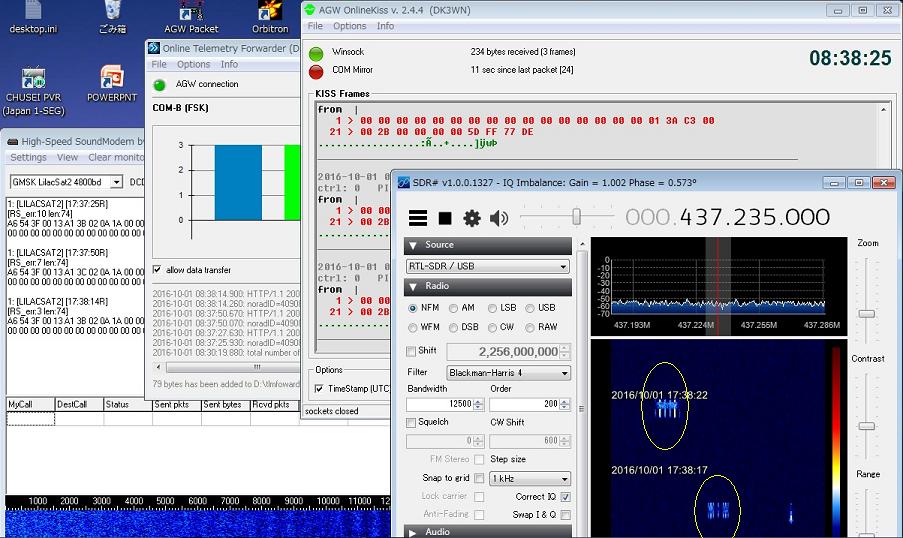
LilacSat-2 4k8 telemetry 08:52-09:03 UTC, 8 Oct 2016, Ele 25 S-W-WN, 437.200/437.225MHz, 4k8 GFSK