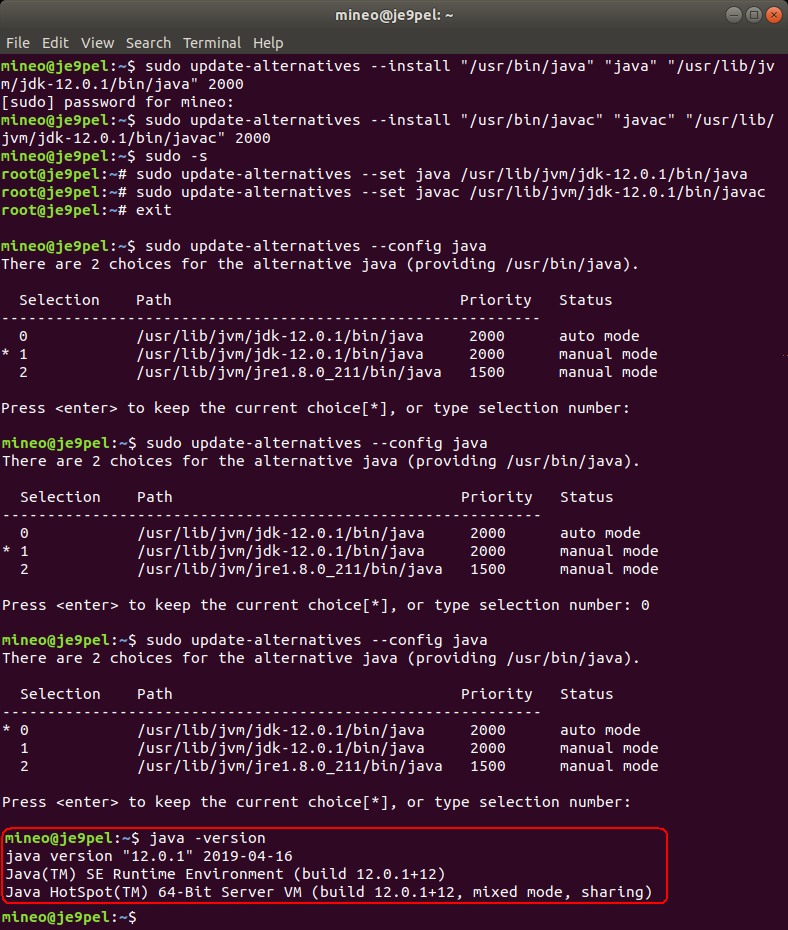Java "update-alternatives"

WiSP software was used as a standard for the FalconSat-3 satellite, but recently
PacSatGround.jar has been developed, which can be used more easily. > AC2CZ Site
The operating environment is compatible on Windows/Linux/Mac, and I have already
confirmed the operation on Windows. JH4XSY solved Java problems and confirmed
the operation on Linux, but I'm still trying to solve Java problems on LINUX.
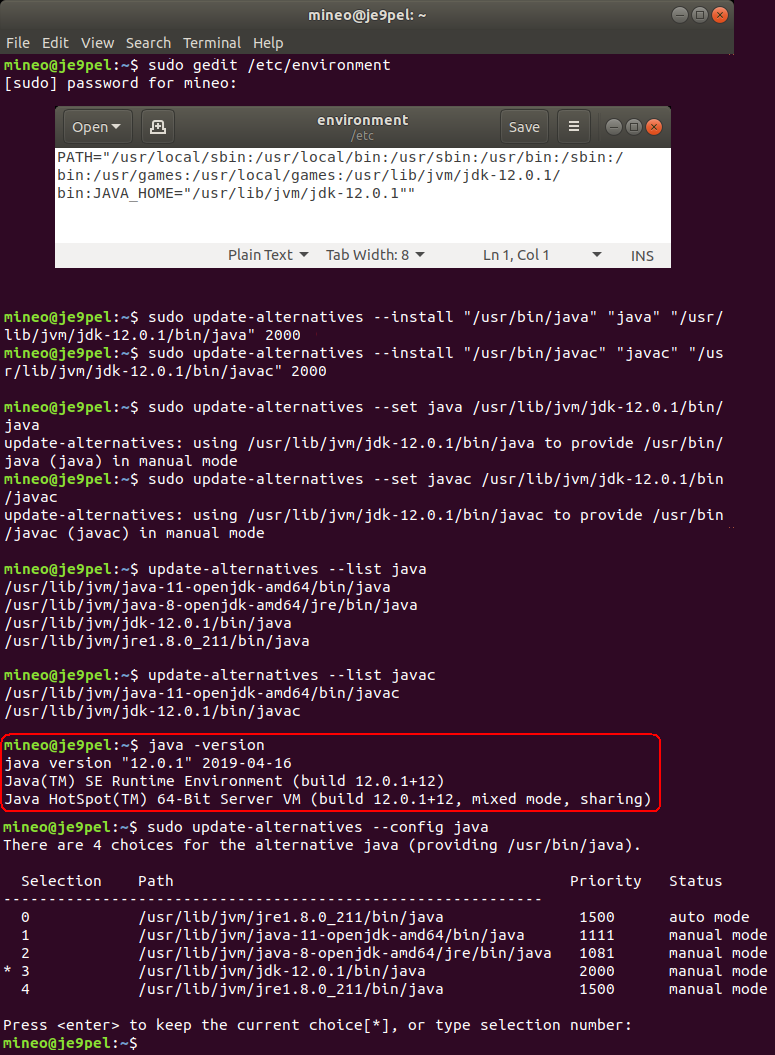 And I downloaded the 5th "java SE 11.0.3 (LTS) = jdk-11.0.3_linux-x64_bin.deb"
at Oracle site and tried it.
> $ chmod u+x PacSatGround.jar
> $ java -jar PacSatGround.jar
Then, the following error message appeared.
> FATAL ERROR
> Spacecraft file can not be processed: No such file or directory
And I downloaded the 5th "java SE 11.0.3 (LTS) = jdk-11.0.3_linux-x64_bin.deb"
at Oracle site and tried it.
> $ chmod u+x PacSatGround.jar
> $ java -jar PacSatGround.jar
Then, the following error message appeared.
> FATAL ERROR
> Spacecraft file can not be processed: No such file or directory
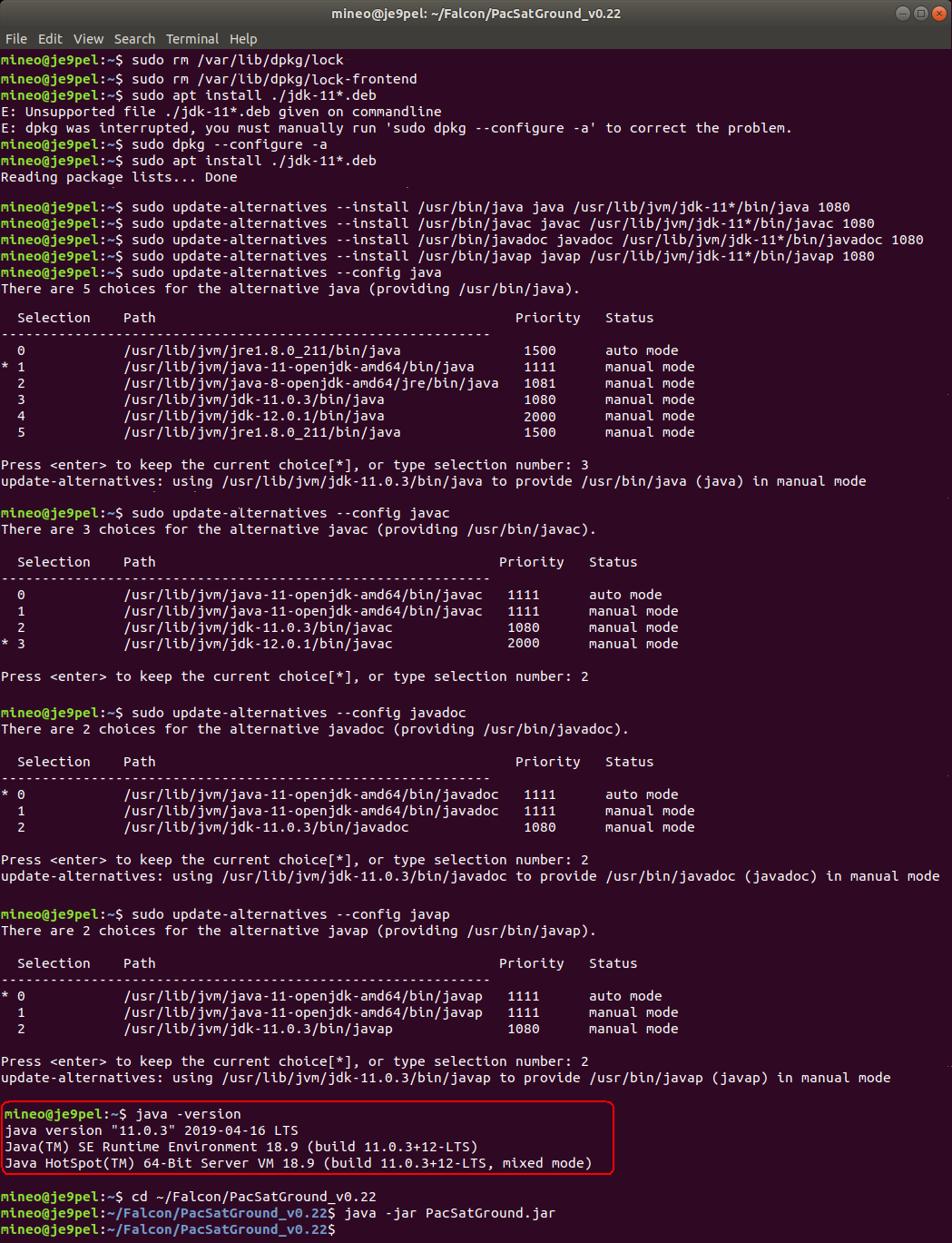 I put too many versions of Java, so I cleaned up using "$ rm -rf ..." command.
This "$ rm -rf ..." is useful because it completely deletes the entire directory
even if it contains any files, so it is also a dangerous command. I left two of
jdk-12.0.1 and jre1.8.0_211 working carefully, and I removed the other Java.
By the way, I misunderstood the interpretation of the value of Priority displayed
in "update-alternatives". For example, if 1, 2 and 3 are added to Priority in WiSP,
1 has high priority and 3 has low priority. However, I understood that 3 has high
priority and 1 has low priority in "update-alternatives" Priority. Therefore, I
set the Priority of jdk-12.0.1 to 2000.
I finally understood about auto_mode and manual_mode in the Status column.
After selecting "Selection 0" in auto_mode and marking it with an asterisk(*),
I understood that the version with a large number of Priority is automatically
selected in the auto_mode.
I put too many versions of Java, so I cleaned up using "$ rm -rf ..." command.
This "$ rm -rf ..." is useful because it completely deletes the entire directory
even if it contains any files, so it is also a dangerous command. I left two of
jdk-12.0.1 and jre1.8.0_211 working carefully, and I removed the other Java.
By the way, I misunderstood the interpretation of the value of Priority displayed
in "update-alternatives". For example, if 1, 2 and 3 are added to Priority in WiSP,
1 has high priority and 3 has low priority. However, I understood that 3 has high
priority and 1 has low priority in "update-alternatives" Priority. Therefore, I
set the Priority of jdk-12.0.1 to 2000.
I finally understood about auto_mode and manual_mode in the Status column.
After selecting "Selection 0" in auto_mode and marking it with an asterisk(*),
I understood that the version with a large number of Priority is automatically
selected in the auto_mode.
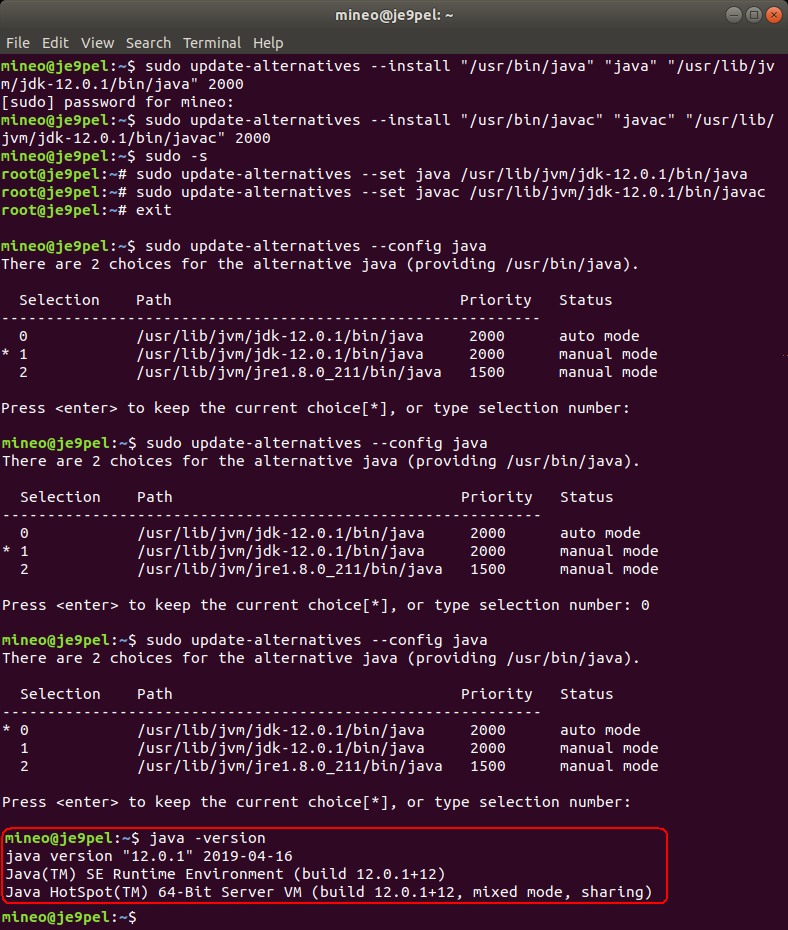
 Back to Top
Back to Top
 Back to Home Page
Back to Home Page


And I downloaded the 5th "java SE 11.0.3 (LTS) = jdk-11.0.3_linux-x64_bin.deb" at Oracle site and tried it. > $ chmod u+x PacSatGround.jar > $ java -jar PacSatGround.jar Then, the following error message appeared. > FATAL ERROR > Spacecraft file can not be processed: No such file or directory
I put too many versions of Java, so I cleaned up using "$ rm -rf ..." command. This "$ rm -rf ..." is useful because it completely deletes the entire directory even if it contains any files, so it is also a dangerous command. I left two of jdk-12.0.1 and jre1.8.0_211 working carefully, and I removed the other Java. By the way, I misunderstood the interpretation of the value of Priority displayed in "update-alternatives". For example, if 1, 2 and 3 are added to Priority in WiSP, 1 has high priority and 3 has low priority. However, I understood that 3 has high priority and 1 has low priority in "update-alternatives" Priority. Therefore, I set the Priority of jdk-12.0.1 to 2000. I finally understood about auto_mode and manual_mode in the Status column. After selecting "Selection 0" in auto_mode and marking it with an asterisk(*), I understood that the version with a large number of Priority is automatically selected in the auto_mode.