How to transmit JPG file with WiSP3215

1. Save a small jpeg file into C:\wisp (ex. utyu.jpg)
2. Save some necessary archiver programs into C:\wisp
PKZIP.EXE, PKZIP.PIF, LHA.EXE, LHA.PIF
3. Set up "Message Maker" in "GSC",
GSC -> Setup -> Message Maker Setup
-> Compression threshold (ex. 3564bytes)
Compression type (ex. PKZIP)
4. Generate an attach file,
Run "Message Maker" -> Select Satellite "KO-25" in "Message Data"
-> Check "Compress upload file" in "Message Data"
-> Select "[16]JPG File" in "Filetype" -> Attach -> utyu.jpg
-> Add -> Close -> Check again "Compress upload file" -> Send
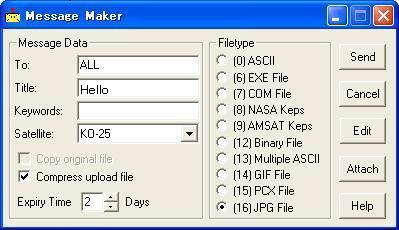
 Then "utyu.jpg" is renamed automatically to "(callsign).out" by MSGMAKER.EXE,
PROCMAIL.EXE and then it is saved automatically it into C:\wisp\KO-25
File name is changing automatically between WiSP and KO-25 as follows.
utyu.jpg -> (callsign).out -> (file_number).pul -> (file_number).ul
: : :
: : :
file to upload : :
partial upload :
uploaded
Then "utyu.jpg" is renamed automatically to "(callsign).out" by MSGMAKER.EXE,
PROCMAIL.EXE and then it is saved automatically it into C:\wisp\KO-25
File name is changing automatically between WiSP and KO-25 as follows.
utyu.jpg -> (callsign).out -> (file_number).pul -> (file_number).ul
: : :
: : :
file to upload : :
partial upload :
uploaded
 Back to Top
Back to Top
 Back to Home Page
Back to Home Page


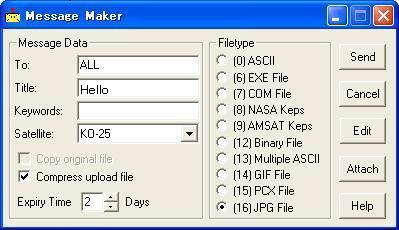
 Then "utyu.jpg" is renamed automatically to "(callsign).out" by MSGMAKER.EXE,
PROCMAIL.EXE and then it is saved automatically it into C:\wisp\KO-25
File name is changing automatically between WiSP and KO-25 as follows.
utyu.jpg -> (callsign).out -> (file_number).pul -> (file_number).ul
: : :
: : :
file to upload : :
partial upload :
uploaded
Then "utyu.jpg" is renamed automatically to "(callsign).out" by MSGMAKER.EXE,
PROCMAIL.EXE and then it is saved automatically it into C:\wisp\KO-25
File name is changing automatically between WiSP and KO-25 as follows.
utyu.jpg -> (callsign).out -> (file_number).pul -> (file_number).ul
: : :
: : :
file to upload : :
partial upload :
uploaded