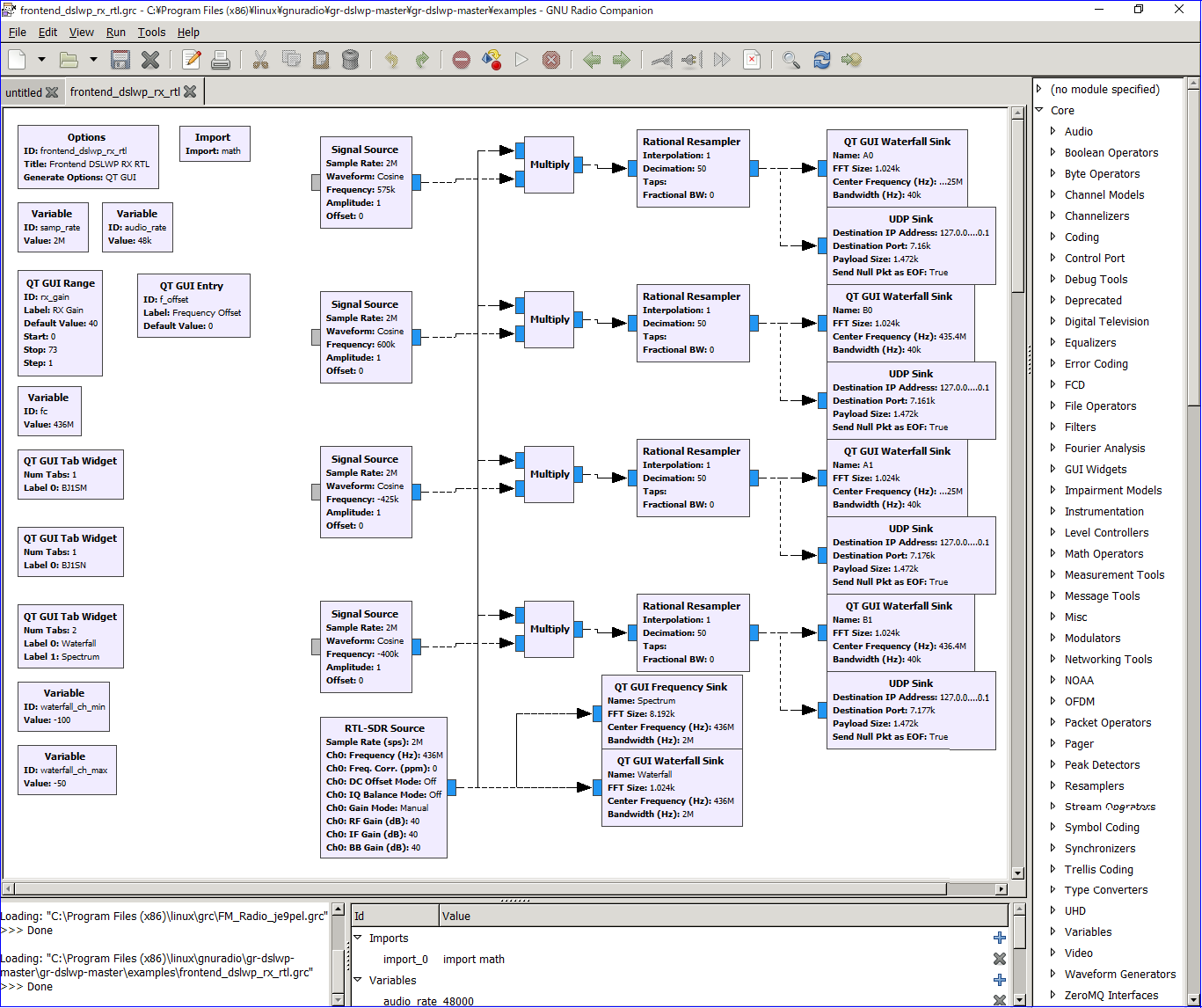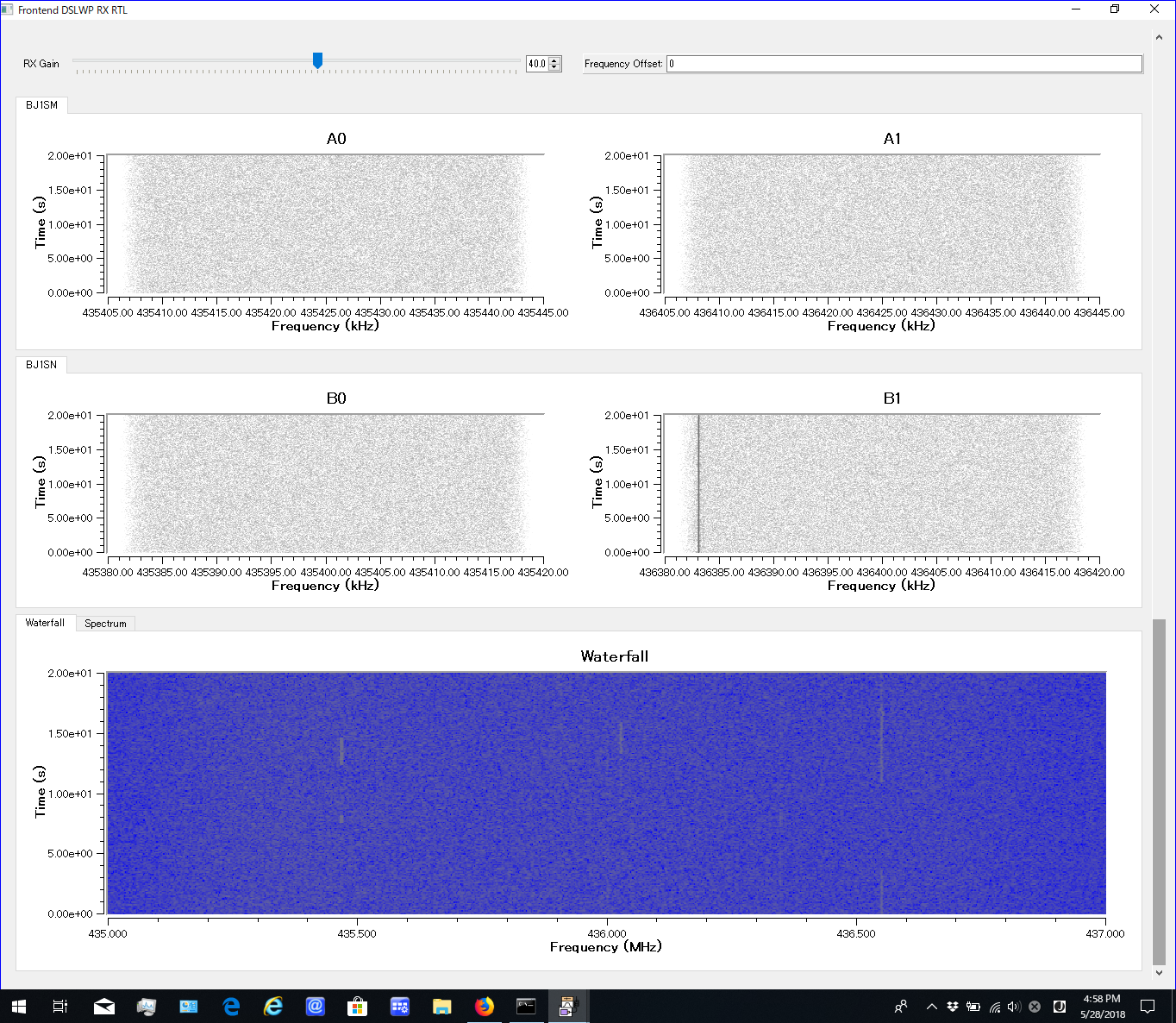Executable "dslwp_rx_rtl" with GNURadio for Windows

Since the Windows version of "GNURadio" introduced to LINUX has
been updated. I, JE9PEL introduced it in Windows for the first time.
I tried to run GQRX and Direwolf in Windows 10 as the first stage.
After that, I tried to run "dslwp_rx_rtl" with GNURadio for Windows.
GQRX in GNURadio for Windows
GNURadio v3.7.12/v1.4
http://www.gcndevelopment.com/gnuradio/downloads.htm
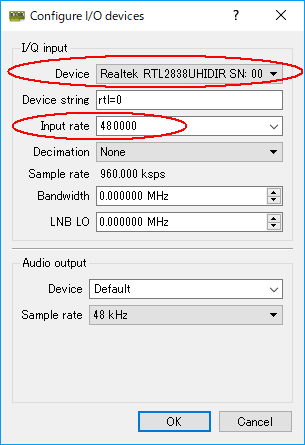

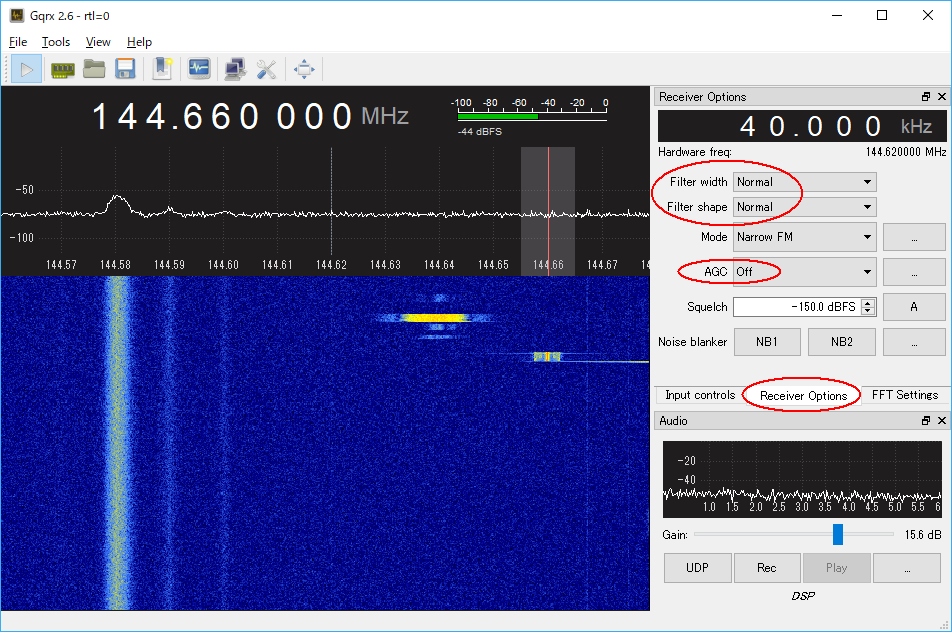
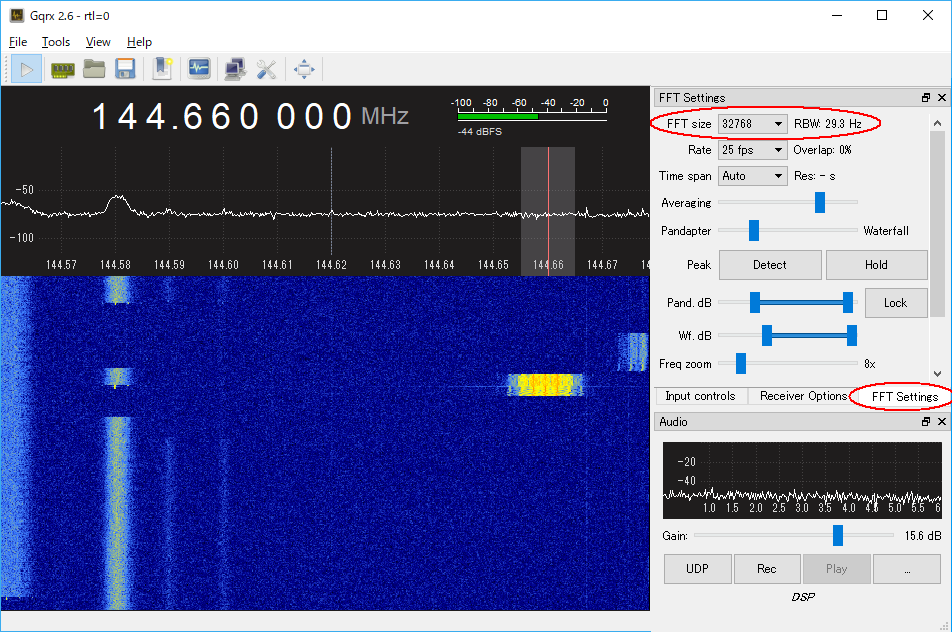 GQRX and Direwolf for Windows
1. Run "direwolf.conf" in direwolf folder.
2. Edit MYCALL and delete "#" of the top of "MODEM 9600" in "direwolf.conf".
3. Make the desktop icon of "direwolf.exe".
4. Add "-r 44100 -B 1200 -t 1 udp:7355" in "direwolf-icon-property" when 1200bps.
4. Add "-r 96000 -B 9600 -t 1 udp:7355" in "direwolf-icon-property" when 9600bps.
5. Make the desktop icon of "run_gqrx.bat" in "gnuradio\bin" folder.
6. Double_click and run run_gqrx.bat.
7. Double_click and run direwolf icon.
8. Press "..." button at the bottom right in GQRX.
9. Confirm "UDP host: localhost" and "UDP port: 7355"
10. Press "UDP" button at the bottom right in GQRX.
11. Then 1200bps or 9600bps signal streams as "GQRX -> UDP -> Direwolf"
Direwolf Version 1.5-Beta_Test_2-May 2018
http://github.com/wb2osz/direwolf/releases
GQRX and Direwolf for Windows
1. Run "direwolf.conf" in direwolf folder.
2. Edit MYCALL and delete "#" of the top of "MODEM 9600" in "direwolf.conf".
3. Make the desktop icon of "direwolf.exe".
4. Add "-r 44100 -B 1200 -t 1 udp:7355" in "direwolf-icon-property" when 1200bps.
4. Add "-r 96000 -B 9600 -t 1 udp:7355" in "direwolf-icon-property" when 9600bps.
5. Make the desktop icon of "run_gqrx.bat" in "gnuradio\bin" folder.
6. Double_click and run run_gqrx.bat.
7. Double_click and run direwolf icon.
8. Press "..." button at the bottom right in GQRX.
9. Confirm "UDP host: localhost" and "UDP port: 7355"
10. Press "UDP" button at the bottom right in GQRX.
11. Then 1200bps or 9600bps signal streams as "GQRX -> UDP -> Direwolf"
Direwolf Version 1.5-Beta_Test_2-May 2018
http://github.com/wb2osz/direwolf/releases
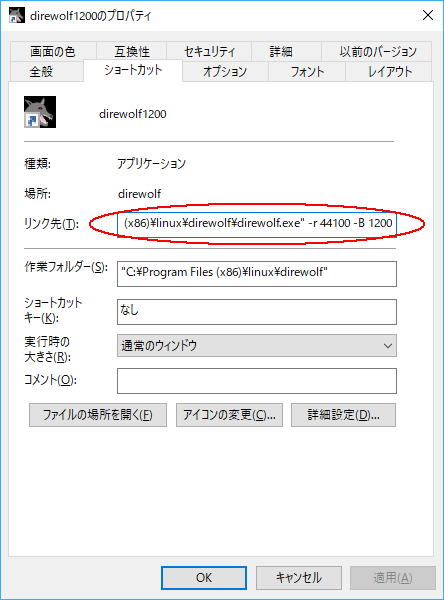


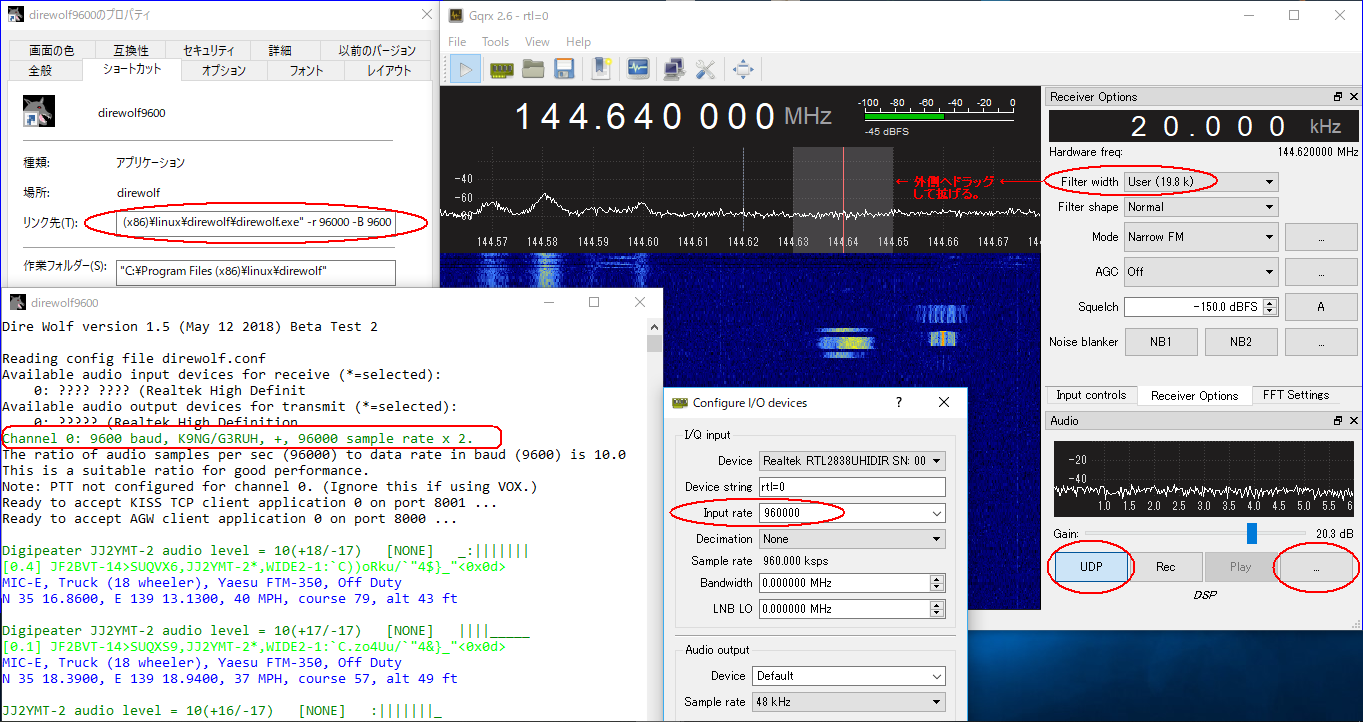 Executable "dslwp_rx_rtl" with GNURadio for Windows (by JA0CAW)
1. Download a clone "gr-dslp-master.zip" from http://github.com/bg2bhc/gr-dslwp
2. Extract it in "gr-dslp-master" folder.
3. Make the desktop icon of "run_gr.bat" in "gnuradio\bin" folder.
4. Add "gnuradio-companion.py" in "run_gr.bat_icon->
->rigth_click->properties->shortcut_key->target".
5. Double_click and run gnuradio-companion: run_gr.bat.
6. Open "frontend_dslwp_rx_rtl.grc" in "File_Open->gr-dslwp-master->examples".
7. Error message concerning "grc.conf" or "frontend_dslwp_rx_rtl.py" appeared.
Executable "dslwp_rx_rtl" with GNURadio for Windows (by JA0CAW)
1. Download a clone "gr-dslp-master.zip" from http://github.com/bg2bhc/gr-dslwp
2. Extract it in "gr-dslp-master" folder.
3. Make the desktop icon of "run_gr.bat" in "gnuradio\bin" folder.
4. Add "gnuradio-companion.py" in "run_gr.bat_icon->
->rigth_click->properties->shortcut_key->target".
5. Double_click and run gnuradio-companion: run_gr.bat.
6. Open "frontend_dslwp_rx_rtl.grc" in "File_Open->gr-dslwp-master->examples".
7. Error message concerning "grc.conf" or "frontend_dslwp_rx_rtl.py" appeared.
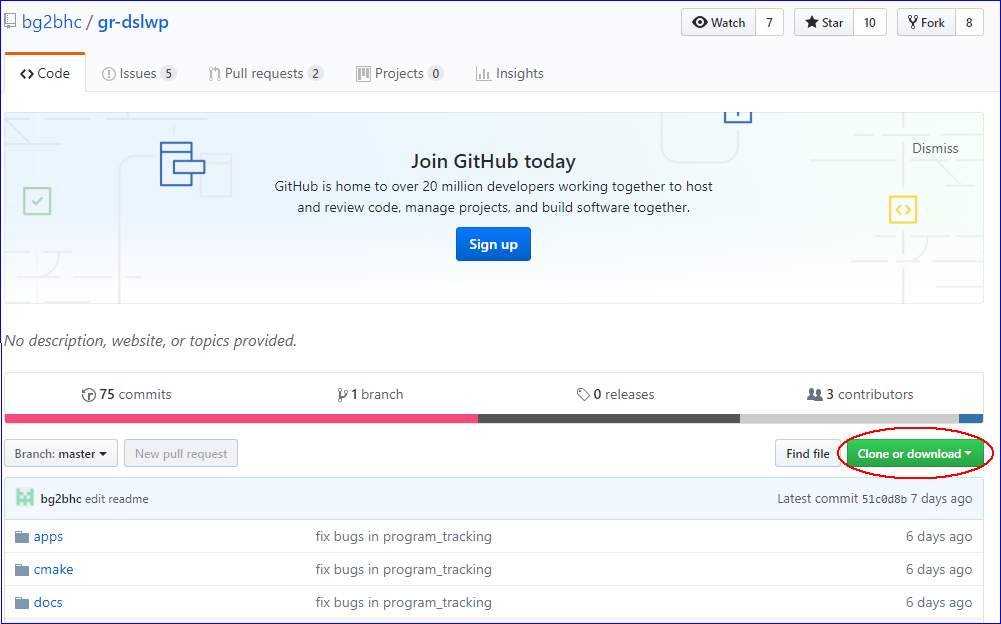
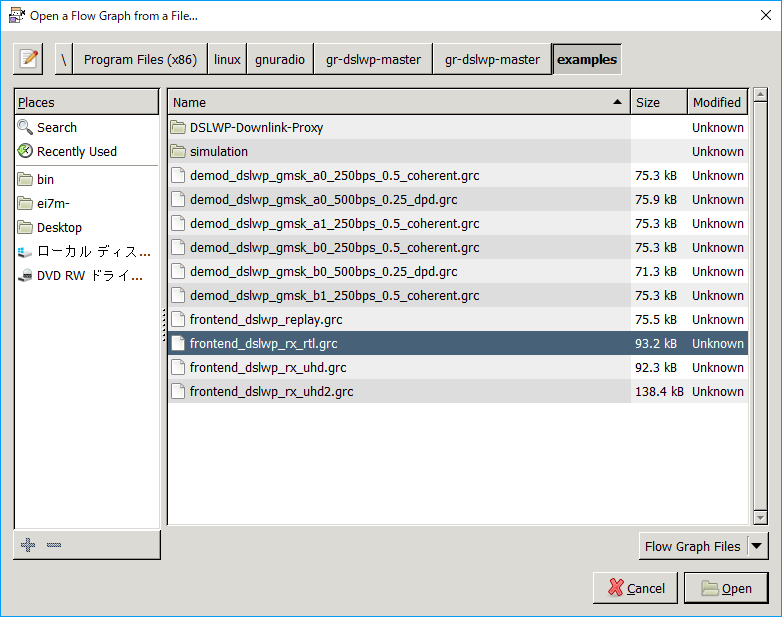
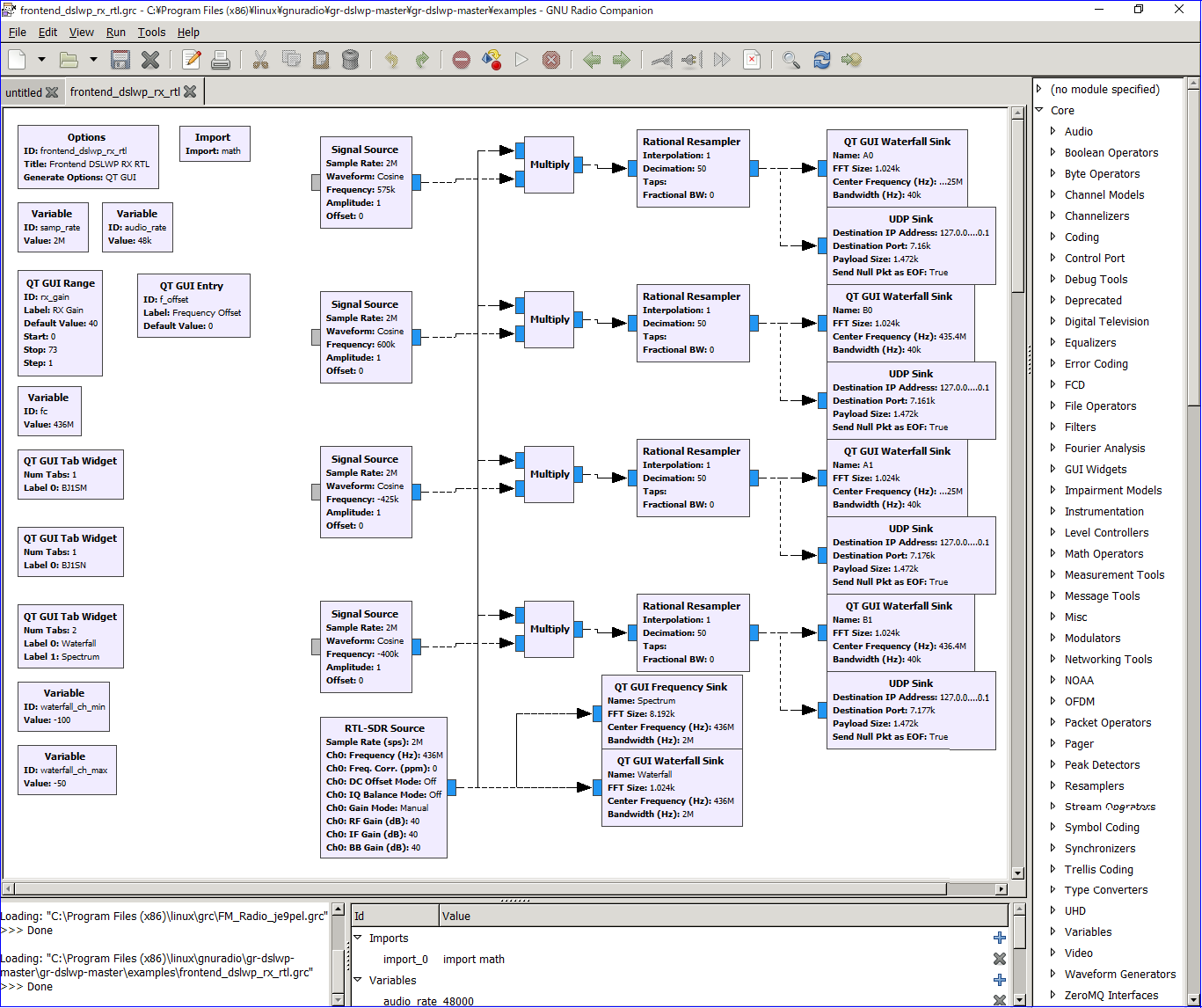
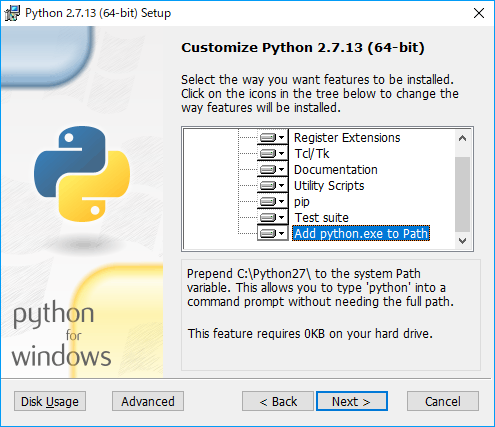 I, JE9PEL was able to avoid this [7.] error message!
The cause was that the security of Windows10 was too strong.
I have saved all grc files of GNURadio_Companion in the following places.
> C:\Program Files(x86)\linux\grc
It is necessary to set the security of this folder and files to "Full control".
If you are using "File Sink" block in grc, correctly specify the location of
the grc file by "right-click -> property" on the block.
I will show that procedure continuing to attach a consecutive number.
8. \grc Folder -> Right click -> Properties -> Security
9. -> Check all access permission to "Full Control".
10. If "File Sink" is used for the block in grc's flow chart,
11. Edit correctly the file saved location with right click->property.
I, JE9PEL was able to avoid this [7.] error message!
The cause was that the security of Windows10 was too strong.
I have saved all grc files of GNURadio_Companion in the following places.
> C:\Program Files(x86)\linux\grc
It is necessary to set the security of this folder and files to "Full control".
If you are using "File Sink" block in grc, correctly specify the location of
the grc file by "right-click -> property" on the block.
I will show that procedure continuing to attach a consecutive number.
8. \grc Folder -> Right click -> Properties -> Security
9. -> Check all access permission to "Full Control".
10. If "File Sink" is used for the block in grc's flow chart,
11. Edit correctly the file saved location with right click->property.
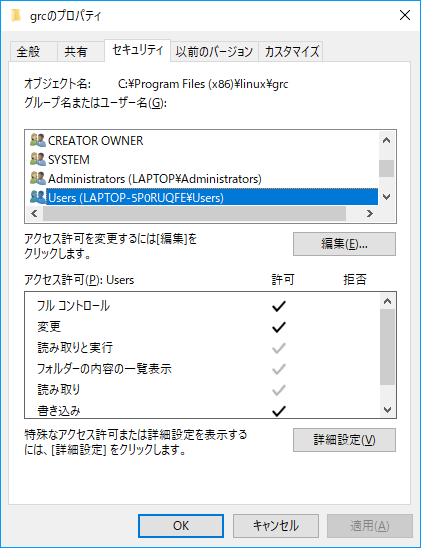
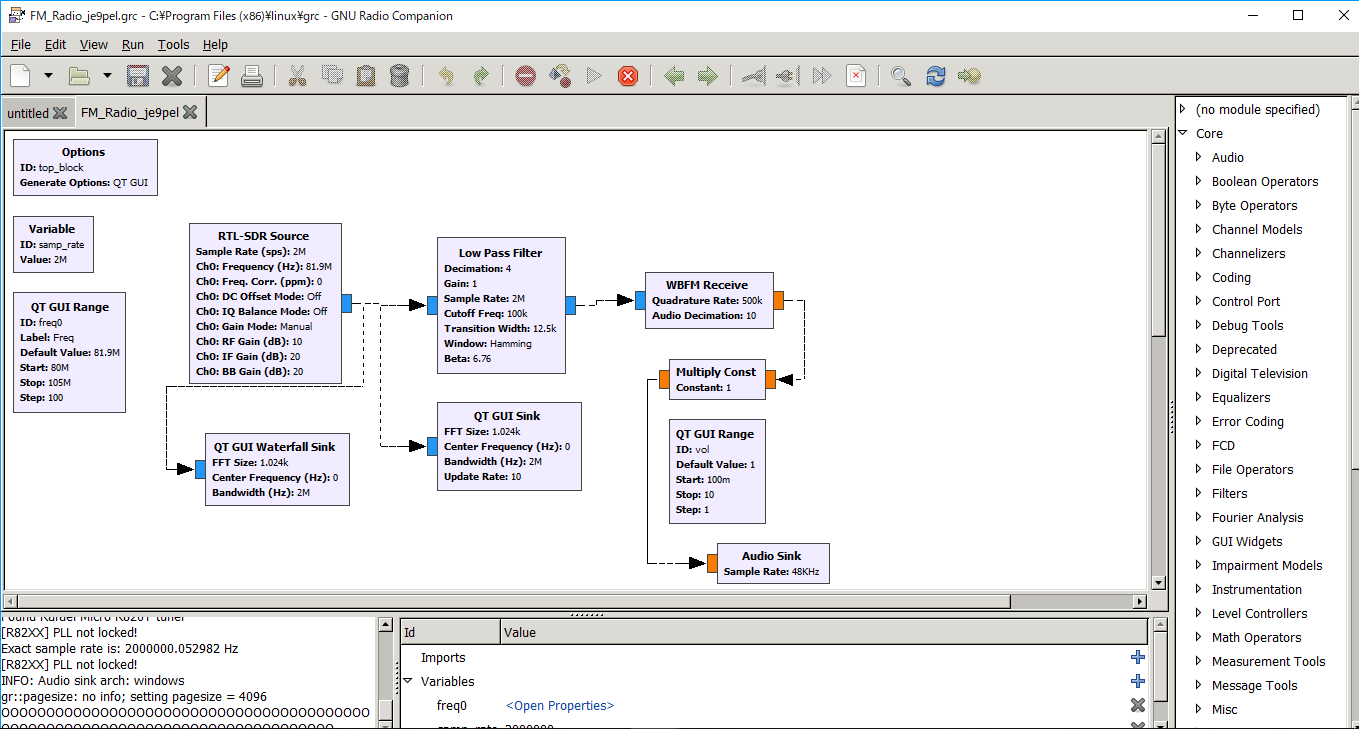
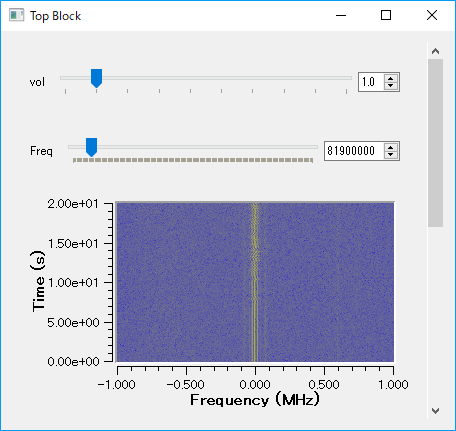
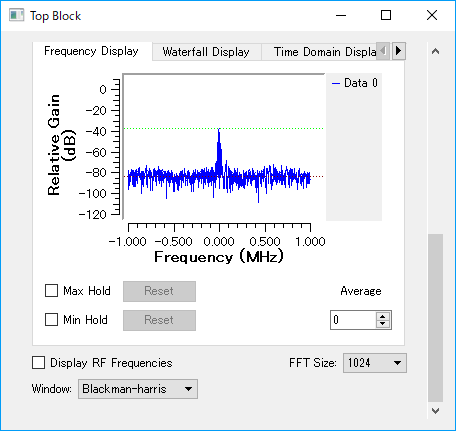 Executable "dslwp_rx_rtl" with GNURadio for Windows (by JE9PEL)
Executable "dslwp_rx_rtl" with GNURadio for Windows (by JE9PEL)
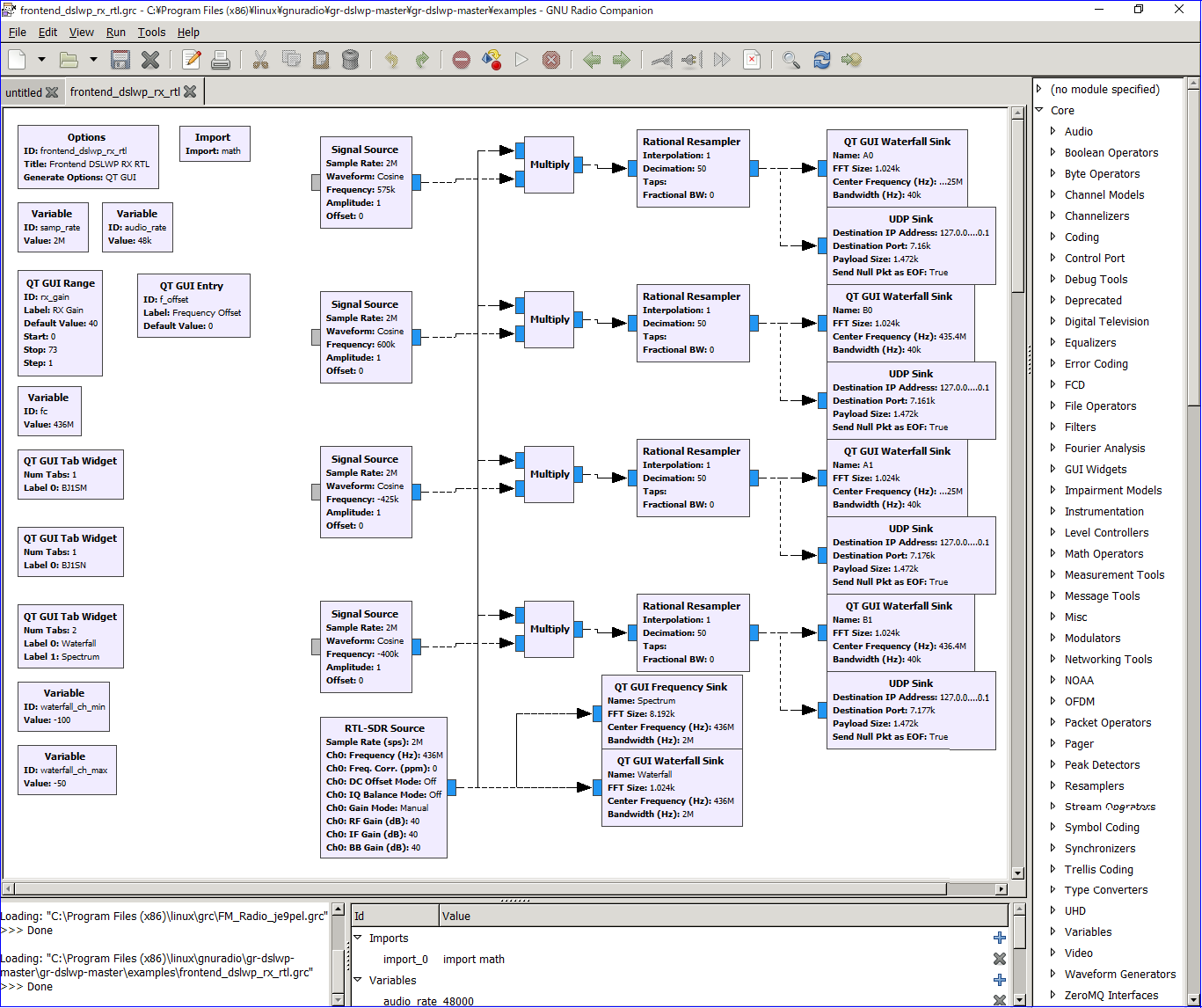
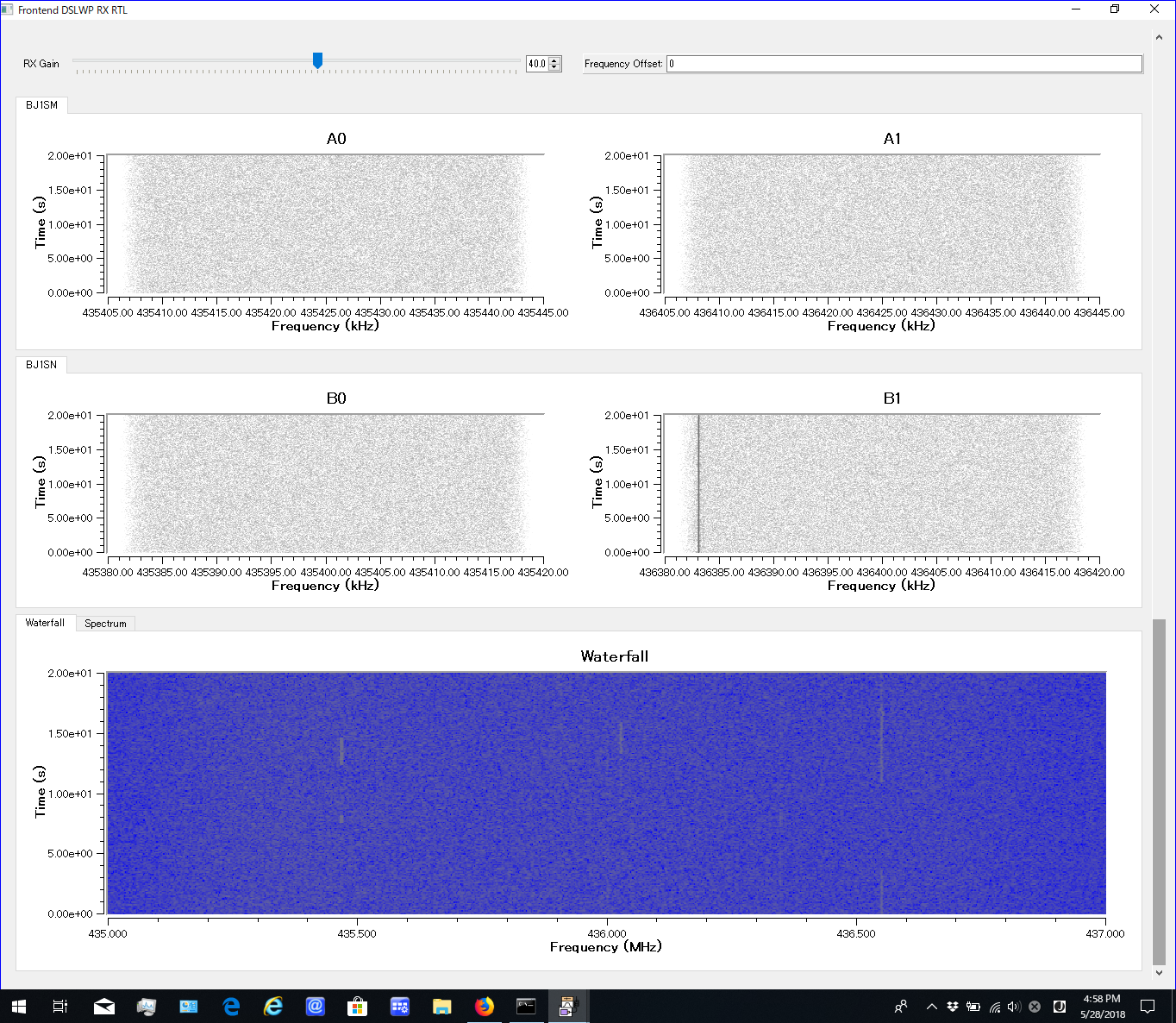
 Back to Top
Back to Top
 Back to Home Page
Back to Home Page


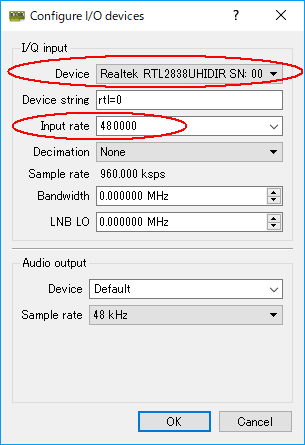

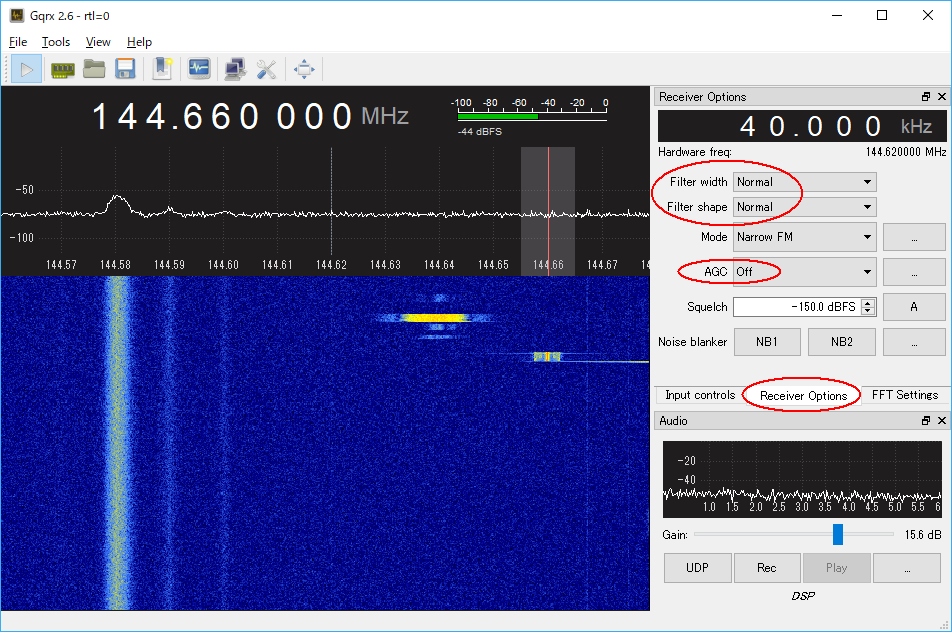
GQRX and Direwolf for Windows 1. Run "direwolf.conf" in direwolf folder. 2. Edit MYCALL and delete "#" of the top of "MODEM 9600" in "direwolf.conf". 3. Make the desktop icon of "direwolf.exe". 4. Add "-r 44100 -B 1200 -t 1 udp:7355" in "direwolf-icon-property" when 1200bps. 4. Add "-r 96000 -B 9600 -t 1 udp:7355" in "direwolf-icon-property" when 9600bps. 5. Make the desktop icon of "run_gqrx.bat" in "gnuradio\bin" folder. 6. Double_click and run run_gqrx.bat. 7. Double_click and run direwolf icon. 8. Press "..." button at the bottom right in GQRX. 9. Confirm "UDP host: localhost" and "UDP port: 7355" 10. Press "UDP" button at the bottom right in GQRX. 11. Then 1200bps or 9600bps signal streams as "GQRX -> UDP -> Direwolf" Direwolf Version 1.5-Beta_Test_2-May 2018 http://github.com/wb2osz/direwolf/releases
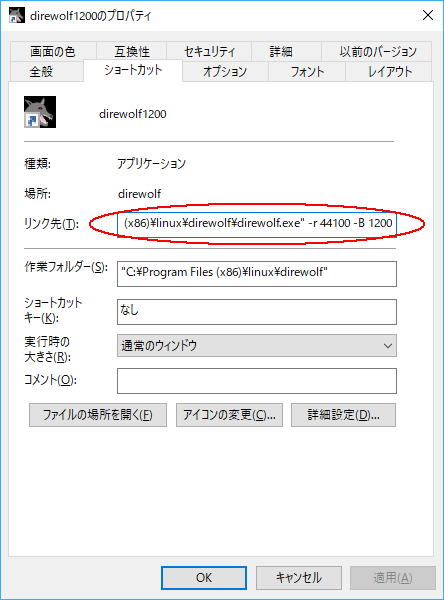


Executable "dslwp_rx_rtl" with GNURadio for Windows (by JA0CAW) 1. Download a clone "gr-dslp-master.zip" from http://github.com/bg2bhc/gr-dslwp 2. Extract it in "gr-dslp-master" folder. 3. Make the desktop icon of "run_gr.bat" in "gnuradio\bin" folder. 4. Add "gnuradio-companion.py" in "run_gr.bat_icon-> ->rigth_click->properties->shortcut_key->target". 5. Double_click and run gnuradio-companion: run_gr.bat. 6. Open "frontend_dslwp_rx_rtl.grc" in "File_Open->gr-dslwp-master->examples". 7. Error message concerning "grc.conf" or "frontend_dslwp_rx_rtl.py" appeared.
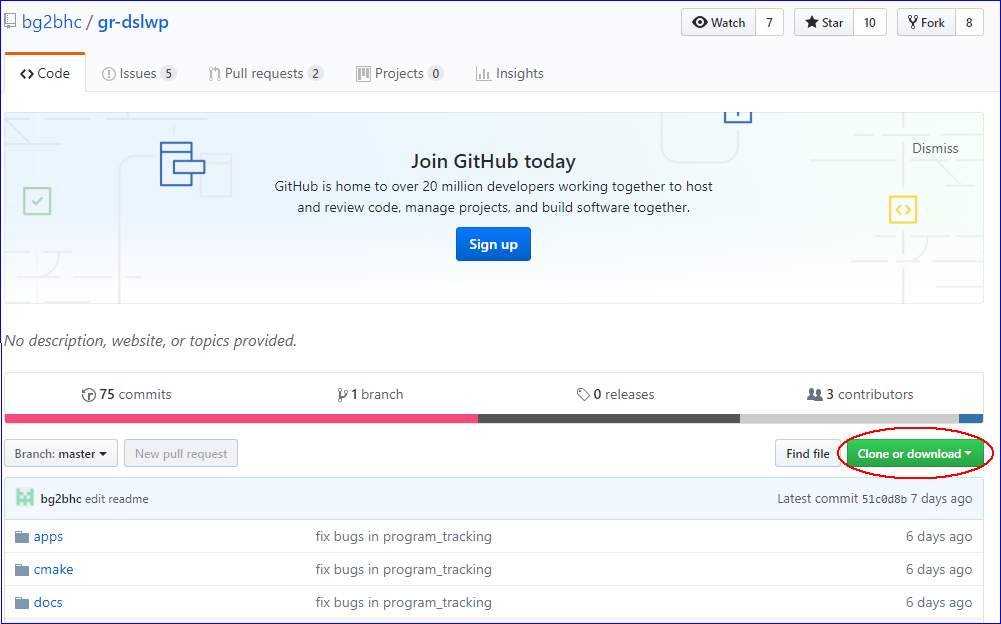
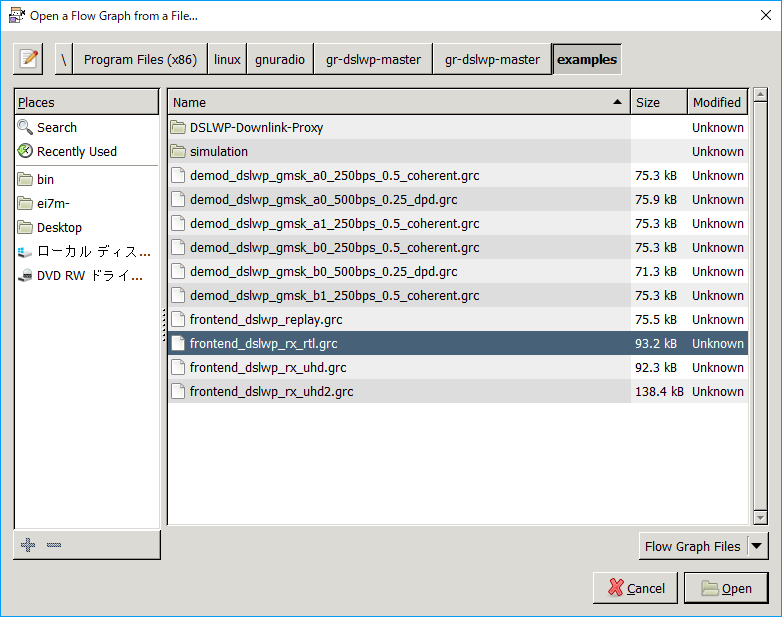
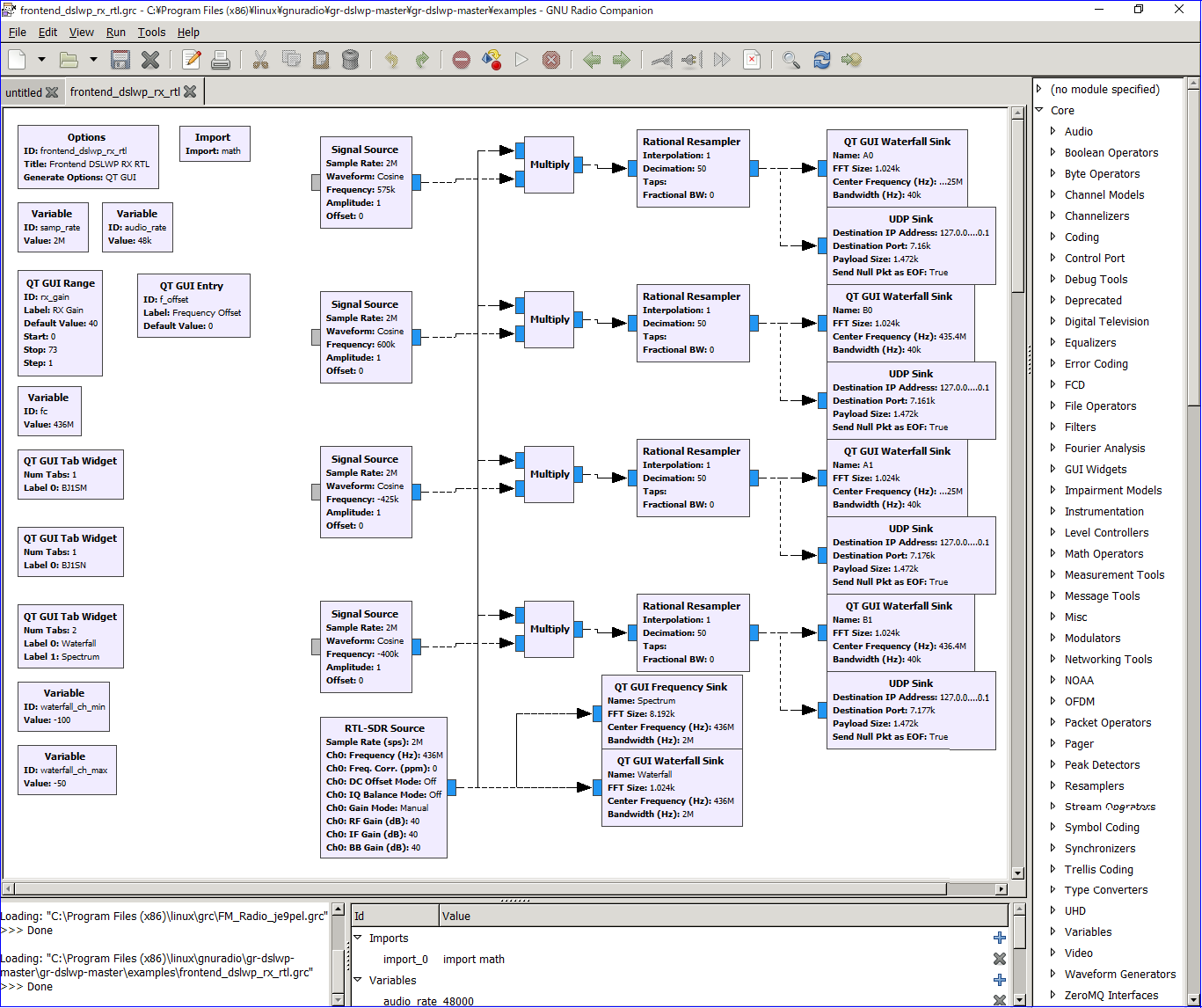
I, JE9PEL was able to avoid this [7.] error message! The cause was that the security of Windows10 was too strong. I have saved all grc files of GNURadio_Companion in the following places. > C:\Program Files(x86)\linux\grc It is necessary to set the security of this folder and files to "Full control". If you are using "File Sink" block in grc, correctly specify the location of the grc file by "right-click -> property" on the block. I will show that procedure continuing to attach a consecutive number. 8. \grc Folder -> Right click -> Properties -> Security 9. -> Check all access permission to "Full Control". 10. If "File Sink" is used for the block in grc's flow chart, 11. Edit correctly the file saved location with right click->property.
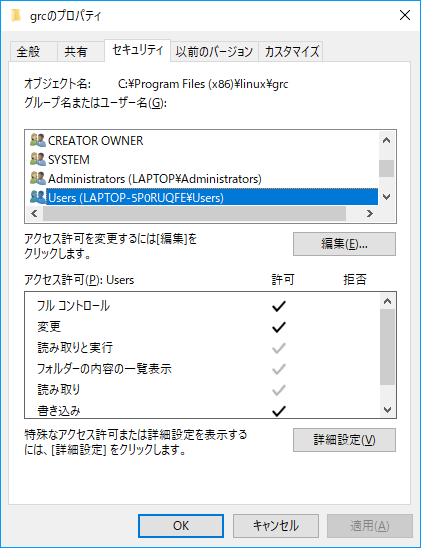
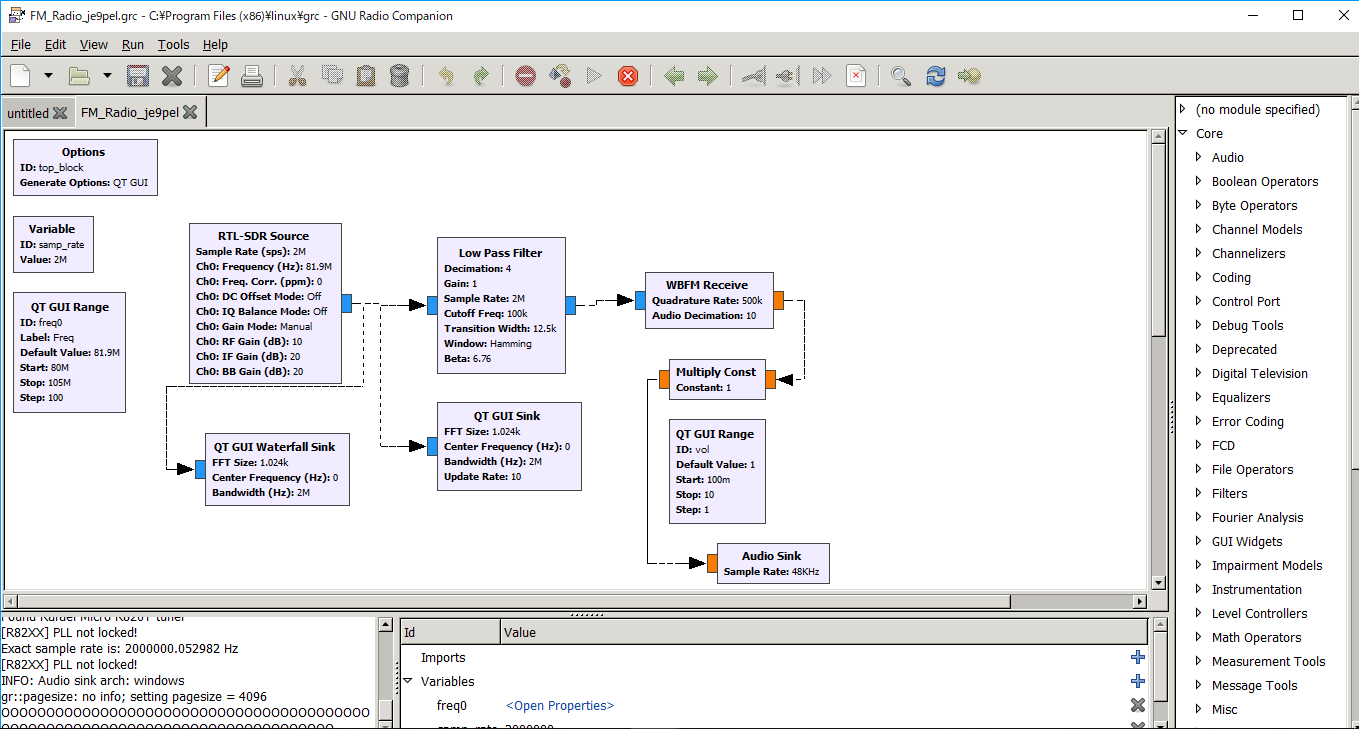
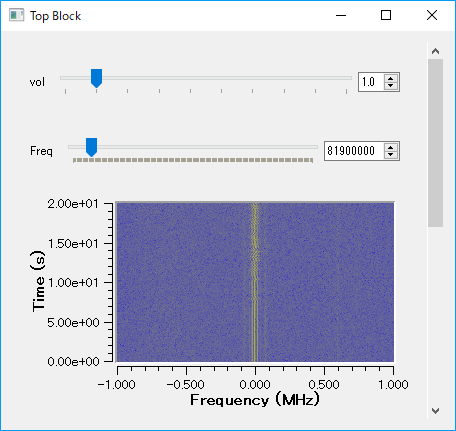
Executable "dslwp_rx_rtl" with GNURadio for Windows (by JE9PEL)