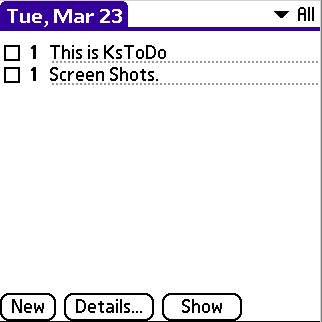
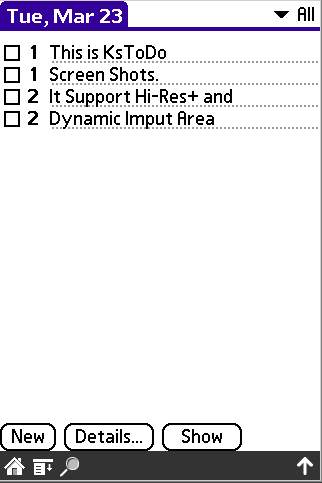


| HOME |
| KsToDo Ver1.6.1 |
This page contains detailed information about what is KsToDo and how to use it, as well as the download link for the current version.
Regarding the update information, click this link.
Table of Contents
Introduction
Features and requirements
Screen Shots
How to Install
Operation and Settings
Copyrights
Correspondence
Acknowledgement
Download link
Introduction
KsToDo is a replacement for built-in ToDo of Palm OS . While keeping basic
appearance and operation of built-in ToDo, it has some advantages if you
use it with KsDatebook. Since KsToDo uses the same database as built-in ToDo, you can still use the data that already exists, while the data inputted through KsToDo can be shown/editable in Palm Desktop on your PC by HotSync.
Features and Requirements
Features are as follows
It supports Hi-Res and jog dial of Sony Clie. It also supports Hi-Res+
of PEG-NR/NX.
It supports 5Way Navigator on Palm Tungsten T.
It corresponds with Agenda view of KsDatebook.
As a input assistance of template events, "Teikei DA" by quni can be integrated.
*You need to use version1.0.4 or later of Teikei DA.
It supports "tspatch" by Mr.Imazeki. Small fonts can be shown in ToDo view and comment view using with "tspatch".
It has supported landscape mode by PEG-UX50.
It has supported portrait and landscape mode (Dynamic Input Area) of Tungsten
T3.
*You may need supporting modules provided by PalmOne. You can download them from here.
It supports the center jog dial of CLIE TJ25 or later.
It supports arrow keys on keyboard-devices such as CLIE UX50, the analog
controller of Zodiac, and 5Way navigator of Treo600.
It's FREE !
KsToDo will run on all monochrome/ color devices that are running PalmOS
4.0 or later.
It does not launch on devices earlier than OS4.0.
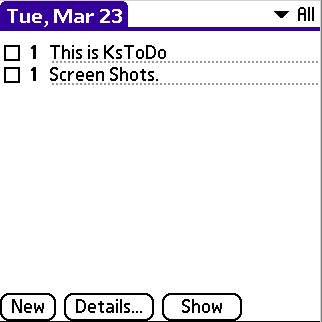 |
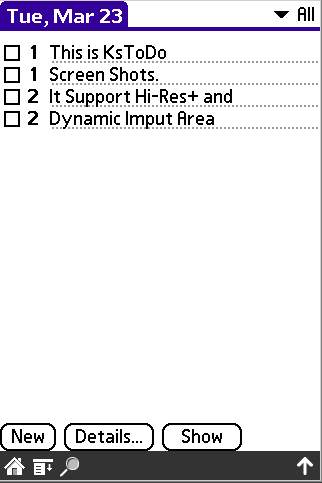 |
 |
| It keeps basic appearance and operation of built-in ToDo. | It supports portrait Hi-Res+. | If you launch KsToDo from KsDatebook, "Back" button will be shown. You can go back to KsDatebook by tapping this button. |
 |
||
| If you also installed KsDatebook, you can show view icons of KsDatebook at the bottom of KsToDo. (You need to check on this option) You can jump to any view of KsDatebook by tapping the icon. | ||
Installation
Please download from here.
Then extract KsToDo_enEN.prc from the downloaded file and install it by
HotSync (as same as other Palm applications).
Operation and settings
Added ability to sort items with "desc, priority". This option enables sorting ToDo items with its description, in addition to the previous options. "Sorting by description" recognizes texts before the first space on each item. For example, if you insert marker texts as follows before items using such as "Teikei DA", you can organize related ToDo items as if they have an alternative category.
[Sorted by priority]
Priority Description
1. [Proj-A] Submit progression chart
1. [Proj-B] Make a statement of delivery
2. [Proj-B] Count the number of bugs
2. [Proj-C] Party
3. [Proj-A] Check database item
[Sorted by description]
Priority Description
1. [Proj-A] Submit progression chart
3. [Proj-A] Check database item
1. [Proj-B] Make a statement of delivery
2. [Proj-B] Count the number of bugs
2. [Proj-C] Party
For the most part, KsToDo maintains the same operation as built-in ToDo.
Since KsToDo shares the same setting with built-in ToDo, setting assigned
in KsToDo reflects built-in ToDo and vice versa.
It has supported "tspatch" by Mr. Imazeki. In addition to built-in four fonts, you can use total six fonts including
small and small bold fonts in ToDo view and comment view, if you have OS5
Tungsten, Zire, and CLIE.
It also has supported "Select Font" by Mr. Takumi. You can use as much as eight fonts with "Select Font" in ToDo view and comment view. If you have installed both "tspatch" and Select Font", "Select Font" dialog comes before "tspatch". You can find further information of "Select Font" here.
[Preferences dialog]
(1) Skip "All" category
When changing categories by a hard key on which KsToDo assigned (or a jog
dial on Clie), you can check on this option if you want to skip "All"
category. This is convenient if you have a lot of items.
(2) Show "Unfiled" category
When changing categories by a hard key on which KsToDo assigned (or a jog
dial on Clie), you can check on this option if you want to show "
Unfiled" category.
(3) Show datebook icon
This is only effective if you also have KsDatebook. If you check on this
option, five view icons of KsDatebook are also shown at the bottom left
of KsToDo. You can directly jump to any views of KsDatebook by tapping
these icons. (If you check off this option, and if you launch KsToDo from
Agenda view of KsDatebook, "Back" button will be displayed instead.)
(4)Scroll by lines with Jog dial
This option is only effective on Clie with a jog dial. If you check on
this option, turning up/down a jog dial will scroll a selection up/down
by lines, like built-in ToDo on Clie. (Page scroll will be a little bit
different from built-in ToDo on Clie) Pressing a jog dial with selecting
an item will on/off the completion status-check box.
(5) Do not highlight at launch
This option is only effective if you have KsDatebook installed. If you
check on this option, an item will not be highlighted when launched from
Agenda view of KsDatebook as well as launched from a launcher.
Copyrights
KsToDo is a freeware. You can use it for free.
Copyrights of KsToDo is owned by the author. A part of which is also owned
by Palm Source Inc.
KsToDo is “use at your own risk” program. The author will not be liable
for data loss, damages, loss of profits or any other kind of loss while
using or misusing this software. In addition, please understand that the
author has no obligation to respond the bug fixes.
You may not reverse engineer, decompile, or disassemble the software (KsToDo.prc)
If you are planning to introduce this software in magazines or other media, please inform me beforehand.
“Teikei DA” is made by quni. If you have questions, please contact quni.
“tsPatch” and “KeyQuick” is made by Mr. Imazeki. If you have questions, please contact Mr. Imazeki.
“Select Font” is made by Mr. Takumi. If you have questions, please contact Mr. Takumi.
Correspondence
If you have questions, suggestions, or bug reports, please mail to the
following address.
(Sorry, I am not good at English. Therefore, please understand that the
reply of mail may become slow or a reply may not be made.)
islandkimura@ybb.ne.jp
You can find the updated information at the following site.
http://kim.ponyoyo.jp
Acknowledgements
I would like to thank the following individuals for their contributions
to KsToDo.
hiro, who provided many suggestions when designing KsToDo,
Colonel "KA-TSU", Michiel, and Hiroshi who tested in real machines when supported 5Way navigator,
and
Special Thanks to rururu, who helped translation of this site and KsToDo!
And many users who gave me suggestions and bug reports.
Thank you very much.
Downloaded file may include the following files.
KsToDo_enEN.prc
readme.html(with images_en folder)
You can also download the current version (Ver 1.6.1(Jul,17 2004)) from
here. I strongly recommend backup all the data before installing.
ZIP Format ->
KsToDo161EN.zip
Caution: If you use KsToDo with KsDatebook, use KsDatebook version "1.6.1".
When using KsToDo by TungstenT3, You may need supporting modules
(AppSlipRotate.prc and StatusBarLib.prc) provided by PalmOne.
Please download “T3_DIA_Compatibility_prcs.zip”, extract it, and install
them before installing KsToDo.