| ■Morse Key |
|
最初はデフォルト設定の「下向きカーソル」がモールスキー
でした・・・とても打ちにくい。
Sending Morse code by the arrow key was very hard.
|
 |
モデム用のRS232Cケーブルを使ってストレートキー用の仮インターフェースを作りました。ワニ口クリップで電鍵の端子に接続します、反対側にはRS232Cのコネクタに差し込むためのスズメッキ線を半田付けした簡単な物。
I thought I want to use my favorite straight key on CWCom.
I made a instant cable for connecting my straight ket to the computer.
please refer the website Serial (COM) Port Interface, for the pin connectio of COM. port.
----------------------------------------------------------------------------
I am also on CWirc, and I can use the same serial interface on both program,
CWCom and CWirc.
CWirc's download site is here.
----------------------------------------------------------------------------
|


 |
シリアルインターフェースで常用しているストレートキーが使えるようになりました。電鍵はハイモンド製の HK-701。
This is my favorite straight key HK-701 made in Japan, by HiMound. |
|
接続図とその解説はCWComのWeb siteで読む事ができます。
Morse Key/Sounder Connection 頁の
Serial (COM) Port Interface を参照します。
|
|
I made a serial interface cable after above test-try.
please refer the website Serial (COM) Port Interface,
for the pin connectio of COM. port.
In my case is the pin 4-6 for the manual key.
The URL of CWCom site might be changed.
I don't know the new URL./Apr.17th 2009
so We can't see and check the pin connectio of serialport
at CWCom site.
CWComに関する情報サイトはこちら MorsePower: CWCOM TKS FER GREAT INFO, Dear Morse Man. MorsePower: CWCOM TKS FER GREAT INFO, Dear Morse Man.
----------------------------------------------------------------------------
I had no problem on windowsXP and windows7, but
I can't use USB-Serial for the keys on windows10.
so I got USB-Serial(PL2303HXDchip) for the key and I am OK now..
Windows10になってUSB-Serialインターフェースが
使えなくなり、cwcomは一旦使用できなくなりましたが
USB-SerialをPL2303HXDに交換して復旧しました。Aug.2022
----------------------------------------------------------------------------
|
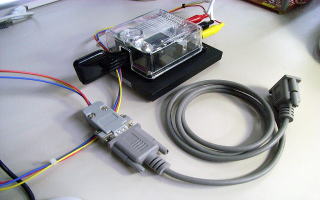 |
 |
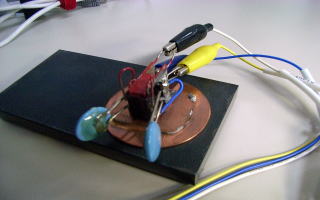 |
 Go Back to the Index of CWCom Go Back to the Index of CWCom
|
![]()

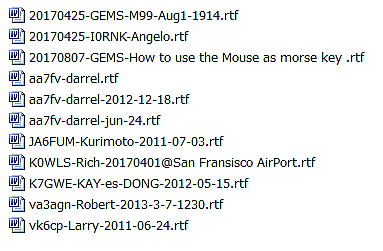
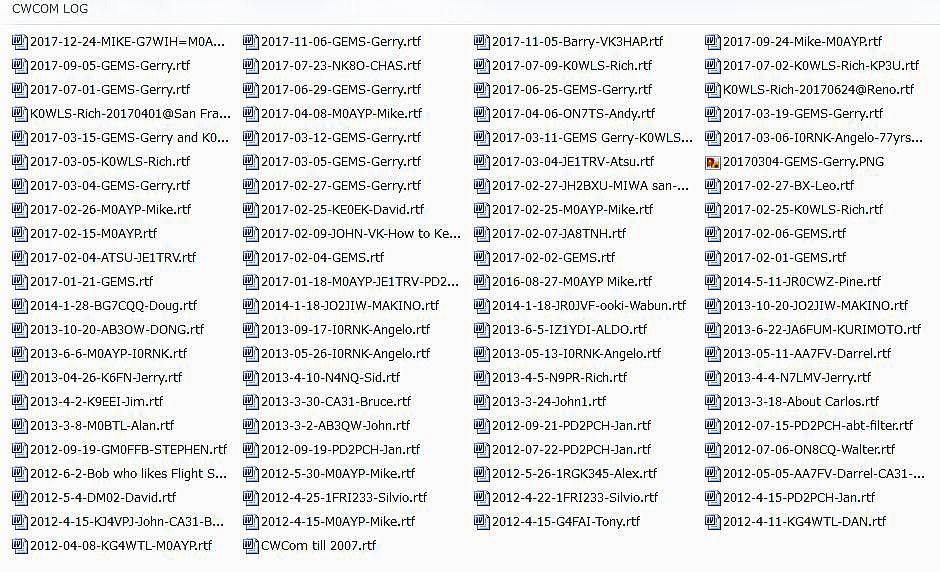
 Go Back to the Index of CWCom
Go Back to the Index of CWCom