![]()
echolink(Dec.11th 2003)
ECHOLINK |

I became a member of Our Coffee Shop on 8th March 2013
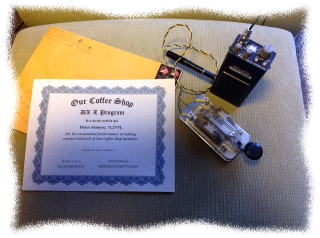
DX-L50 Program Cirtification /Nov.20th 2016
My Number #15, CTF APPR on 10-31-2016, CTF ISSD on 11-14-2016
RULES
We must contact 50% of the members of OUR COFFEE SHOP/KB4SVP

Club Event; 24 HOUR ANNUAL MARATHON 2011
|
■ EchoLink System echolink systemはeQSO system同様、インターネットを使ったVOIPコミュニケーション。 echolinkについてはこちら EchoLink System is VOIP Communication on Internet.and You can get detail info. at the above URL.  GO BACK TO INDEX GO BACK TO INDEX[W3GV-R/R.A.E. Regular Meeting at 2026-01-26 11:28JST/21:28EST] Today's Moderator was AD4UL Doug KB3NAT Frank is a vice president of Radio Association of Erie. I always remenber my good memory When I visited Erie for the first time in 1987.   GO BACK TO INDEX GO BACK TO INDEXMy EchoLink System / Windows11(2025/01/18)   GO BACK TO INDEX GO BACK TO INDEX |
My EchoLink System / Linux PC:IBM Aptiva-e6j CPU:celeron 400MHz OS:Fedora8 / Linux SoftWare:SvxLink |
 SvxLink Server / Fedora8 Linux at home DeskTop is IBM Aptiva-e6j, very old one |
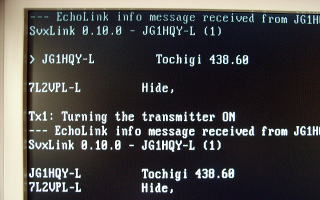 SvxLink Server / Fedora8 Linux at home |
Above PC had been often freezed and celeron 400MHz is much slow for up-dated software. that' why I was intended to use another newer PC. but Linux bring back to his life.for more information of my EchoLink System by old old PC under Linux,Fedora8. One more Japanese site is here. current users of SvxLink server and Qtel from all over the world |
||
|
|
||
| Dell Inspiron1150 Intel Celeron 2.4GHz chash 128KB Memory 512MB Video Controller Intel 852GM/GME/GMV Display 15" XGA Audio Controller Sigmatel 9750 Hard Drive 40GB Original OS:WindowsXP Pro SP1 ***without Seriel port*** |
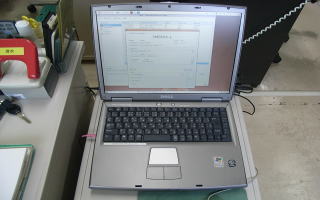 Dell Inspiron1150 under Linux, ubuntu9.04 and Puppy Linux4.12 |
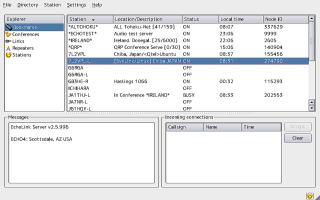 Qtel QT-EchoLink Client/under Linux |
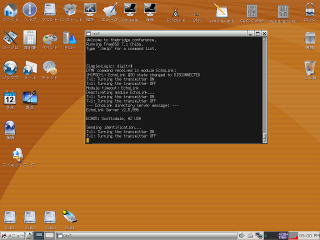 SvxLink Server / Puppy Linux |
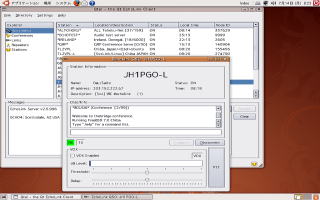 Qtel QT-EchoLink Client/under Linux |
|
|
|
||
| Dell Inspiron8200 Mobile Intel Pentium4 2GHz Processor Level 2 chash 512KB System Memory 512MB Display 15"U XGA 1600*1200dpi Primary Hard Drive 60GB Ultra ATA100 HDD Modular Bay CD-RW/DVD Combo Original OS:WindowsXP Home Edition --- with Seriel Port(COMport)--- |
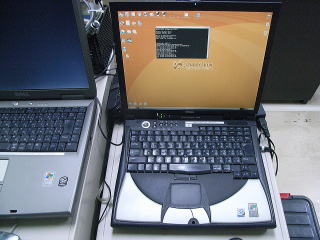 |
I think having seriel Port is a big advantage for a node PC. Above inpiron1150 has no COMport. so I had to use USB-Seriel converter. but sounds were not good with lots of noise. I pull the seriel plug for test, sounds became better. I tried to use another PC with COMport (inspiron8200). then the noise was less than the PC with USB-Serial unit. |
|
|
||
| 1st QSO on EchoLink Echolink 1st contact was VO1CAL / Mr. Calvin Janes(Pool's Island, CANADA) Echolink 2nd contact was G0DMA /UK as follows. 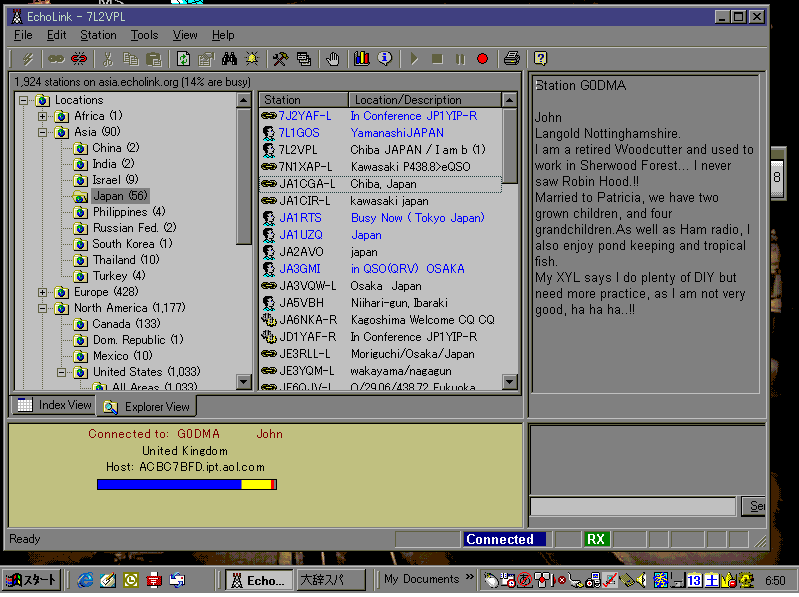  INDEX INDEX |
My CW Project on EchoLink by Straight key and Osillator |
■CW QSO on EchoLink (2004/02/04)
| I connected an osillator to MIC input. We can send and receive morse code
on EchoLink. 外部発振器の出力をコンピュータのMIC INに接続してCWトーンを入力してやればCWの交信ができます。 CWComで知り合ったVK2IAUがオンラインになっていましたのでコールしてみました。彼はeQSOでMORSENET1のROOMを開設しています。 VK2IAU JOHN is my 1st CW STN on EchoLink. Tnx fer JOHN |
My 1st CW QSO on EchoLink
| Call Sign | Entity | MODE | Date | Time/JST | Remarks |
| VK2IAU | Australia | CW/EchoLink | 2004/02/04 | 07:22 | Tnx fer CW QSO on EchoLink, JOHN This was my 1st CW QSO on EchoLink. |
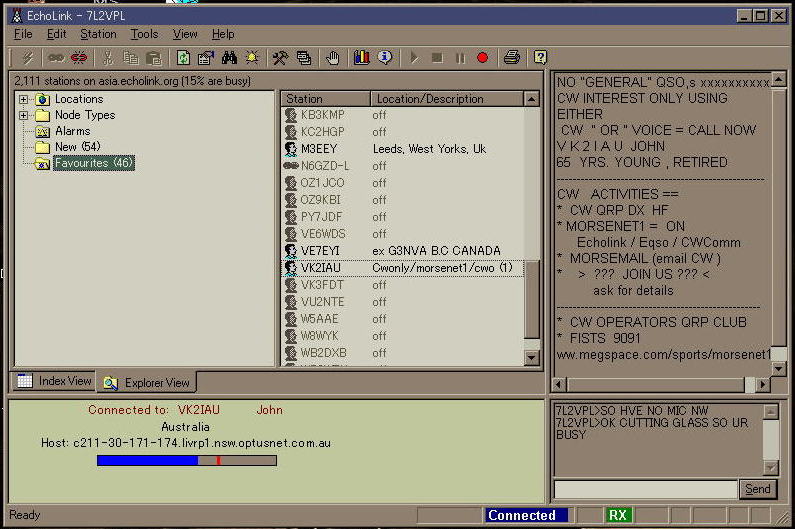
外部発振器の回路
Circuite of the Osillator. It's a twin-T AF OSC
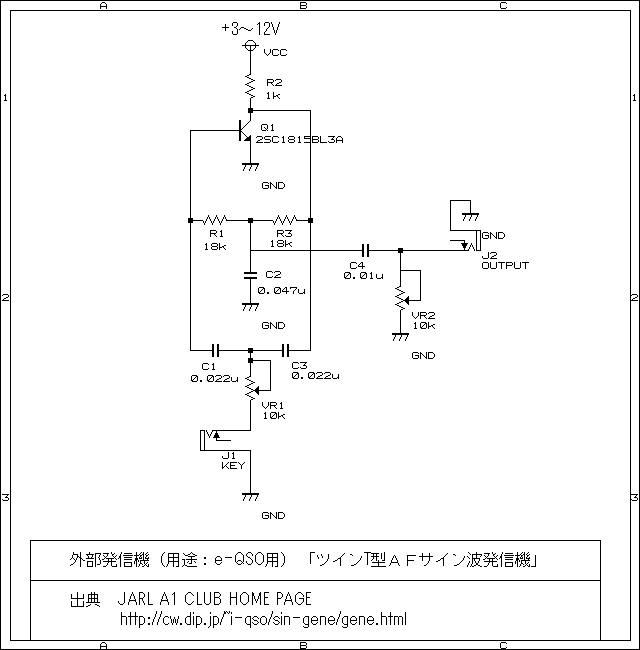
外部発振器の外観 OSC and my straight key.

外部発振器単体での動作試験
Tested the Osillator. It's a twin-T AF OSC
| 消費電流:Electricity Consumption 2.1mA/Vcc3.0V 電鍵を押していないときの各部電圧(発振停止時) Vce 0.8V/at key up(off) Vbe 0.6V/at key up(off) 発振周波数の可変範囲:OSC Freq: 400〜1800Hz 出力電圧の調整範囲: Output: 30mV〜130mV(70mVにセット) 右の写真は動作確認中の発振器出力 出力電圧p-p110mV、周波数791Hz /Sep.11 2003 |
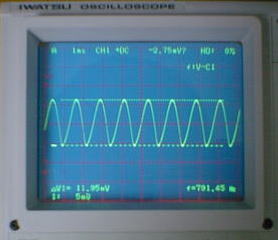 |
| ThinkPadのMIC INに接続した発振器の出力を調整してトーンの最良点を見つけたら出力電圧はP-Pで23mV、周波数は784Hzでした。プローブは1:10を使用。 | Dec.06 2003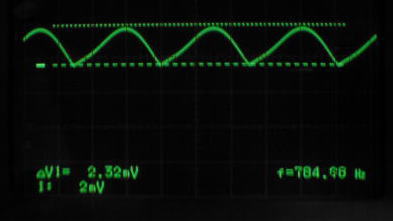 |
| ■パソコン接続用の周辺機器 some peripheral tools モノラル→ステレオ変換プラグ monoral to stereo plug ThinkPadのMIC INジャックとPHONEジャックはステレオタイプです。外部発振器の出力ケーブルにはモノラルプラグをつけています。モノプラグを直接MIC INに接続してもThinkPadの場合は問題ありませんでしたがこの変換プラグが一つあると便利です。写真の左側がモノラル入力側でRとLとに分かれています、右側はステレオタイプの出力プラグになっています。 試しに使ってみるとThinkPadの場合はL入力に接続すると発振器出力をパソコンに取り込めましたがR入力では何も音がでませんでした。 |
 モノラル→ステレオ変換プラグ mono to stereo plug Dec.06 2003 |
My CW Project on EchoLink by Homemade Paddle key and Osillator Apr.2008 |
 osillator |
 keyer |
|
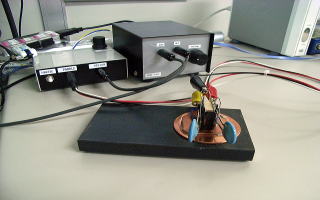 code practice equipments |
 homebrew paddle |