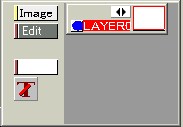 |
|
Layer panel (L-panel)
|
| One of the virtues of PIXIA is the Layer function that is
usually only found in expensive graphic softwares until recently. Using layers makes editing so much easier, but unless you are accustomed to using layer-capable softwares such as Photoshop, it may be hard for beginners to figure out how to use them. This page is for those who asks "What is the layer?" "How can I use it?" |
1.What is a layer?

|
Layer is, so to say, like a transparenct sheet that is used in a production
to make animations. The sample here looks like one sheet picture, but actually consists of some layers. |
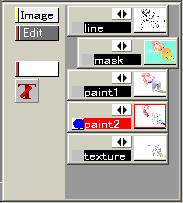
|
Here is how the Layer panel ( L-panel ) of the above sample picture looks. You see it actually uses five layers. Each layer has independent information, and does not get influenced by other layers. |
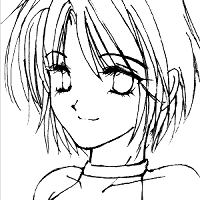
|
Let's put a color of skin onto this sample which is just a one sheet picture. |

|
Consequently the skin color erases the black outline of the face. It
is very hard to put the color very carefully without erasing any black
lines. Is there a better way? Layer is the answer. Make a new layer and put the color on it, and the black lines will remain unchanged. Let's move to the next section to see how to use layers. |