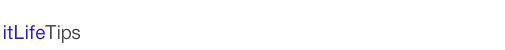英語版Windows XPで日本語キーボードを使う
英語版Windows XPのキーボード変更
英語版Windows XPのキーボードを変更します。英語キーボードを日本語キーボードに変更する操作は以下のようになります。
日本語 キーボードへの変更操作
Control Panel → 「Keyboard」をダブルクリックします。
Keyboard Properties の Hardwareタブをクリックします。
Deviceとして、
Standard 101/102-Key or Microsoft Natural PS/2 Keyboard
が表示されています。
Propertyボタンをクリックすると、
Standard 101/102-Key or Microsoft Natural PS/2 Keyboard
画面が表示されます。
Driverタグをクリックし、
→ Update Driver...
→ No, not this time
→ Install from a list or specific location
→ Don't search I will choose the device to install
を指定して操作を進め、
Select the device you want to install for this hardware.
画面を開きます。
Show compatible hardwareのチェックを外します。
[Standard Keybords]の中から
Japanese PS/2 Keyboard[106/109 Key] を選択します。
この後、デバイスのインストールの確認があり、ハードウェアの更新ウィザードが完了した旨表示されます。
「キーボードのプロパティ」画面を閉じ、再起動すると設定が有効になります。
2007.03.07