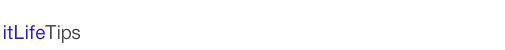SIP Express Router (SER)とMySQLを接続する
SER (Sip Express Router)とMySQLの接続
SIPサーバのSERをMySQLと接続し、SERとMySQLを一緒に機能するようにします。
準備
MySQLをインストールしておきます。
 MySQLをインストールする
MySQLをインストールする
SERもインストールします。
 SIP Express Router (SER)をインストールする
SIP Express Router (SER)をインストールする
ser.cfgの設定
SERサーバの設定ファイルであるser.cfgファイルを編集します。
ser.cfgファイルは/usr/local/etc/ser/にあります。
MySQLを使用するためには、いくつかのラインのコメントを外す必要があります。
また、次のラインを追加する必要があります。
modparam("usrloc", "db_url","mysql://user:password@localhost/ser")
modparam("auth_db", "db_url","mysql://user:password@localhost/ser")
ser.cfg設定例
#
# $Id: ser.cfg,v 1.25.2.1 2005/02/18 14:30:44 andrei Exp $
#
# simple quick-start config script
#
# ----------- global configuration parameters ------------------------
#debug=3 # debug level (cmd line: -dddddddddd)
#fork=yes
#log_stderror=no # (cmd line: -E)
/* Uncomment these lines to enter debugging mode
fork=no
log_stderror=yes
*/
check_via=no # (cmd. line: -v)
dns=no # (cmd. line: -r)
rev_dns=no # (cmd. line: -R)
#port=5060
#children=4
fifo="/tmp/ser_fifo"
# ------------------ module loading ----------------------------------
# Uncomment this if you want to use SQL database
loadmodule "/usr/local/lib/ser/modules/mysql.so" <= 変更
loadmodule "/usr/local/lib/ser/modules/sl.so"
loadmodule "/usr/local/lib/ser/modules/tm.so"
loadmodule "/usr/local/lib/ser/modules/rr.so"
loadmodule "/usr/local/lib/ser/modules/maxfwd.so"
loadmodule "/usr/local/lib/ser/modules/usrloc.so"
loadmodule "/usr/local/lib/ser/modules/registrar.so"
loadmodule "/usr/local/lib/ser/modules/textops.so"
# Uncomment this if you want digest authentication
# mysql.so must be loaded !
loadmodule "/usr/local/lib/ser/modules/auth.so" <= 変更
loadmodule "/usr/local/lib/ser/modules/auth_db.so" <= 変更
# ----------------- setting module-specific parameters ---------------
# -- usrloc params --
#modparam("usrloc", "db_mode", 0) <= 変更
# Uncomment this if you want to use SQL database
# for persistent storage and comment the previous line
modparam("usrloc", "db_mode", 2) <= 変更
# -- auth params --
# Uncomment if you are using auth module
#
modparam("auth_db", "calculate_ha1", yes) <= 変更
#
# If you set "calculate_ha1" parameter to yes (which true in this config),
# uncomment also the following parameter)
#
modparam("auth_db", "password_column", "password") <= 変更
# -- rr params --
# add value to ;lr param to make some broken UAs happy
modparam("rr", "enable_full_lr", 1)
# SQL settings
#the deafult database name is "ser" . dbhost can be "localhost"
modparam("usrloc", "db_url","mysql://user:password@localhost/ser") <=追加
modparam("auth_db", "db_url","mysql://user:password@localhost/ser") <=追加
route{
# initial sanity checks messages with
# max_forwards==0, or excessively long requests
if (!mf_process_maxfwd_header("10")) {
sl_send_reply("483","Too Many Hops");
break;
};
if ( msg:len > max_len ) {
sl_send_reply("513", "Message too big");
break;
};
# we record-route all messages ? to make sure that
# subsequent messages will go through our proxy; that's
# particularly good if upstream and downstream entities
# use different transport protocol
record_route();
# loose-route processing
if (loose_route()) {
t_relay();
break;
};
# if the request is for other domain use UsrLoc
# (in case, it does not work, use the following command
# with proper names and addresses in it)
if (uri==myself) {
if (method=="REGISTER") {
# Uncomment this if you want to use digest authentication
if (!www_authorize("localhost", "subscriber")) { <= 変更
www_challenge("localhost", "0"); <= 変更
break; <= 変更
}; <= 変更
save("location"); <= 変更
break; <= 変更
}; <= 変更
lookup("aliases");
# native SIP destinations are handled using our USRLOC DB
if (!lookup("location")) {
sl_send_reply("404", "Not Found");
break;
};
};
# forward to current uri now; use stateful forwarding; that
# works reliably even if we forward from TCP to UDP
if (!t_relay()) {
sl_reply_error();
};
}
MySQLのスタートアップファイルへの追加
MySQLのmy.cnfファイルの[mysqld]に、
set-variable = max_connections = 500
を追加します。
ser_mysql.shスクリプトの実行
スクリプトの実行は、rootで行います。
# /usr/local/sbin/ser_mysql.sh create
次の項目を入力します。
MySQL Password for root: pass <= MySQLのパスワード
Domain for the default user 'admin' : localhost
Enter password: pass
SERサーバの再起動
# /usr/local/sbin/serctl restart
# export SIP_DOMAIN="localhost"
確認のためのソフトフォン設定
userとpasswordが必要になります。
デフォルトでは、
user: admin
password: heslo
になっています。
新規userの登録
# /usr/local/sbin/serctl add <name> <password> <email>
もし、passwordを求められた場合は、hesloを入力します。
新しいuserは、ソフトフォンから新しいuserでSERサーバにレジスタすることにより確認することができます。
関連ページ
iptel.org
http://www.iptel.org/
MySQL AB
http://www.mysql.com/
2006.12.09