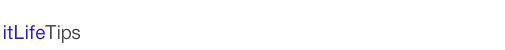3CX VoIP Phone Systemを使う
3CX VoIP Phone System
3CX VoIP Phone Systemは、Windows専用に開発されたSIPベースのIP PBXです。無料版もあります。ダウンロードして使用することができます。
Windows 2000/Windows XPで動作します。
ダウンロード
3CX
http://www.3cx.com/
3cxphonesystem2.exe
インストール
ダウンロードした3cxphonesystem2.exeをダブルクリックします。
Firewall対応
Windows XP Service Pack 2で Windows Firewallがenableの環境で使用する場合は、インストール後に次のプログラムを"Unblock"するように設定する必要があります。
具体的には、
Control Panel -> Windows Fierwall
-> Extentions -> Program and Services
で、次の2つのサービスおよびプログラムを指定する必要があります。
・Apache HTTP Server
・3CXPhoneSystem
Extensions設定
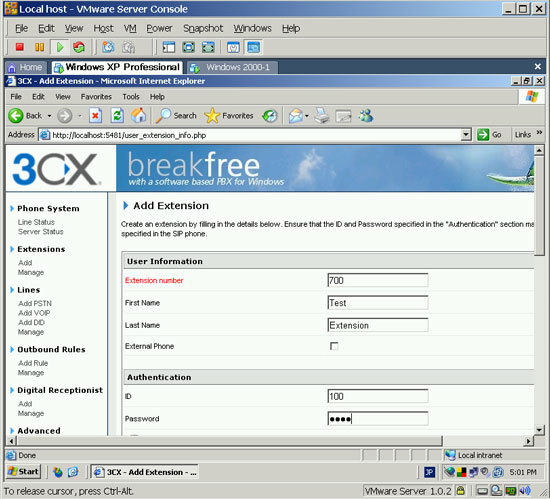
Line status表示例
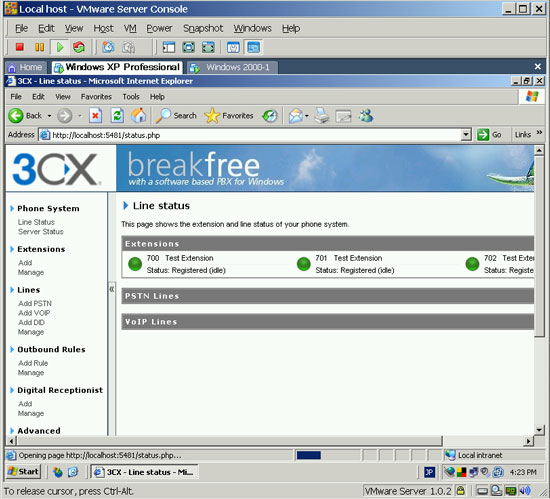
3CXをスタート/ストップさせるバッチファイル
3CXのすべてのサービスをスタート/ストップさせるバッチファイルです。
<Start3cx.batファイル>
net start "3CX PhoneSystem Database Server"
net start 3cxvboxmgr
net start "3CX PhoneSystem Media Server"
net start "3cxivr"
net start "3CXPhoneSystemWebServer"
net start "3CX PhoneSystem"
<Stop3cx.batファイル>
net stop "3CX PhoneSystem Database Server"
net stop 3cxvboxmgr
net stop "3CX PhoneSystem Media Server"
net stop "3cxivr"
net stop "3CXPhoneSystemWebServer"
net stop "3CX PhoneSystem"
関連サイト
3CX
http://www.3cx.jp/
http://www.3cx.com/
2007.03.17