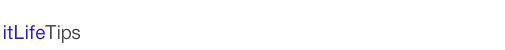NTRadPingでRADIUSの動作確認を行う
NTRadPingはRADIUSクライアントの動作確認を行うツールです。
ダウンロードサイト
Master Soft
http://www.mastersoft-group.com/download/
NTRadPing.exe
NTRadPingの設定
NTRadPingのコンソール画面から入力します。
[RADIUS Server/port] 192.168.80.230 1812
[RADIUS Secret key] testing123
[User Name] root
[Password] rootのパスワード
[Request type] Authentication Request
NTRadPing使用時の注意事項
・radiusdはrootで起動していること。
・radiusdはradiusd -p 1812とポートを指定して起動していること。
(# /usr/local/sbin/run-radius -p 1812)
・clients.conf ファイルにNTRadPingが動作しているPCのIPアドレスを設定されていること。
・Secret keyがclients.confファイルに設定されていること。
・RadiusサーバとPCの間で1812ポートでの通信が行えること。
確認項目
Authentication Request
RADIUS Server/port <- 192.168.80.230 1812
Request type <- Authentication Request
Accouting Start
Request type <- Accountig Start
RADIUS Server/port <- 192.168.80.230 1813
Accouting Stop
Request type <- Accountig Stop
RADIUS Server/port <- 192.168.80.230 1813
2008.07.01