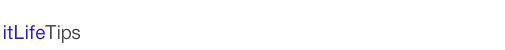Libretto 100にDebianをインストールする
Libretto 100にDebianをインストールする
Libretto 100にWindows 2000を入れ、Windows 2000からDebianのインストーラを起動してDebianをインストールします。
Debianのインストール後もWindows 2000を残し、Windwos 2000とDebianのデュアルブートにします。
Libretto 100のシステム構成
- CPU MMX Pentium 166Mhz
- Memory 64Mbyte
- HDD 20GB
- Video Card Neomagic NM2160(2M)
- Sound Card Yamaha OPL3-SAx
Windows 2000をインストールする
I386フォルダのコピー
ハードディスクにWindows2000のインストールディスクに入っているI386のフォルダをハードディスク(Cドライブ)コピーします。
起動ディスクでの操作
・Windows 98用の起動ディスクを使いDOSを起動します。
・コマンド画面で以下のコマンドを入力します。
>c:
>cd i386
>winnt.exe
「windows2000のファイルが格納されているパスを入力して下さい」にはEnterキーを押します。
インストール後の操作
・サービスパック(SP4)をインストールします。
・Windows Updateを実行します。
HDDに空き領域を作る
PatitionMagicでパーティションサイズの変更を行い空き領域を確保します。
Windows 2000用領域C:として3GBを割り当て、残りを空き領域にします。
Windows版Debianインストーラをダウンロードする
マイクロソフトなんてもうおさらば。
 http://goodbye-microsoft.com/
http://goodbye-microsoft.com/
Debian.exe
Windows版Debianインストーラをインストールする
・ダウンロードしたDebian.exeを実行します。
・指示に従いDebianインストールの準備操作をします。
・再起動要求に従い再起動を行います。
Debianインストールを起動する
ブートメニューで「Debianインストール」を選択します。
Debianのインストール
・画面の指示に従い、インストールを進めます。
メモリが64MBのため、Low Memory Modeでインストールが行われます。
ネットワーク経由で必要モジュールのダウンロードとインストールが4時間ほど続きます。
X Window Systemのxorg.conf設定変更
Libretto 100のLCDの解像度は800x480です。Xの表示を800x480にきちんと合わせるには、/etc/X11/xorg.confの設定を変更する必要があります。
Device、MonitorとScreenセクションに対し追加と変更を加えます。
<Libretto 100のための/etc/X11/xorg.confファイル参照>
Debianインストーラの削除
Debianのインストール完了後、Debianインストーラを削除してしておきます。
Windows 2000のプログラムの追加と削除で削除することができます。
Libretto 100のための/etc/X11/xorg.confファイル
# /etc/X11/xorg.conf (xorg X Window System server configuration file)
#
# This file was generated by dexconf, the Debian X Configuration tool, using
# values from the debconf database.
#
# Edit this file with caution, and see the /etc/X11/xorg.conf manual page.
# (Type "man /etc/X11/xorg.conf" at the shell prompt.)
#
# This file is automatically updated on xserver-xorg package upgrades *only*
# if it has not been modified since the last upgrade of the xserver-xorg
# package.
#
# If you have edited this file but would like it to be automatically updated
# again, run the following command:
# sudo dpkg-reconfigure -phigh xserver-xorg
Section "Files"
FontPath "/usr/share/fonts/X11/misc"
FontPath "/usr/X11R6/lib/X11/fonts/misc"
FontPath "/usr/share/fonts/X11/cyrillic"
FontPath "/usr/X11R6/lib/X11/fonts/cyrillic"
FontPath "/usr/share/fonts/X11/100dpi/:unscaled"
FontPath "/usr/X11R6/lib/X11/fonts/100dpi/:unscaled"
FontPath "/usr/share/fonts/X11/75dpi/:unscaled"
FontPath "/usr/X11R6/lib/X11/fonts/75dpi/:unscaled"
FontPath "/usr/share/fonts/X11/Type1"
FontPath "/usr/X11R6/lib/X11/fonts/Type1"
FontPath "/usr/share/fonts/X11/100dpi"
FontPath "/usr/X11R6/lib/X11/fonts/100dpi"
FontPath "/usr/share/fonts/X11/75dpi"
FontPath "/usr/X11R6/lib/X11/fonts/75dpi"
# path to defoma fonts
FontPath "/var/lib/defoma/x-ttcidfont-conf.d/dirs/TrueType"
EndSection
Section "Module"
Load "i2c"
Load "bitmap"
Load "ddc"
Load "dri"
Load "extmod"
Load "freetype"
Load "glx"
Load "int10"
Load "vbe"
EndSection
Section "InputDevice"
Identifier "Generic Keyboard"
Driver "kbd"
Option "CoreKeyboard"
Option "XkbRules" "xorg"
Option "XkbModel" "jp106"
Option "XkbLayout" "jp"
EndSection
Section "InputDevice"
Identifier "Configured Mouse"
Driver "mouse"
Option "CorePointer"
Option "Device" "/dev/input/mice"
Option "Protocol" "ImPS/2"
Option "Emulate3Buttons" "true"
EndSection
Section "Device"
Identifier "Neomagic Corporation NM2160 [MagicGraph 128XD]"
Driver "neomagic"
BoardName "Toshiba Libretto 100"
VideoRam 2048
Clocks 25.2 28.3 35.26 40.0
Option "no_stretch"
Option "interDips"
Option "Override_validate_mode"
BusID "PCI:0:4:0"
EndSection
Section "Monitor"
Identifier "Generic Monitor"
VendorName "Toshiba"
ModelName "Lib100"
Option "DPMS"
# HorizSync 28-32
HorizSync 31.5-37.9
# VertRefresh 43-60
VertRefresh 50-70
Modeline "800x480" 35.26 800 856 1040 1056 480 480 486 488 +hsync
EndSection
Section "Screen"
Identifier "Default Screen"
Device "Neomagic Corporation NM2160 [MagicGraph 128XD]"
Monitor "Generic Monitor"
# DefaultDepth 24
DefaultDepth 16
# SubSection "Display"
# Depth 1
# Modes "640x480"
# EndSubSection
# SubSection "Display"
# Depth 4
# Modes "640x480"
# EndSubSection
# SubSection "Display"
# Depth 8
# Modes "640x480"
# EndSubSection
# SubSection "Display"
# Depth 15
# Modes "640x480"
# EndSubSection
SubSection "Display"
Depth 16
Modes "800x480"
ViewPort 0 0
EndSubSection
# SubSection "Display"
# Depth 24
# Modes "640x480"
# EndSubSection
EndSection
Section "ServerLayout"
Identifier "Default Layout"
Screen "Default Screen"
InputDevice "Generic Keyboard"
InputDevice "Configured Mouse"
EndSection
Section "DRI"
Mode 0666
EndSection
2008.03.20