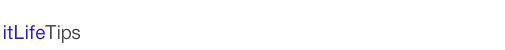MacからWindowsにRemote Desktop接続する
Microsoft Remote Desktopを使用し、MacからWindows 7にリモートデスクトップ接続します。
Microsoft Remote Desktopのインストール
Microsoft Remote DesktopをMac App Storeからダウンロード、インストールします。
Mac App Store - Microsoft Remote Desktop
https://itunes.apple.com/jp/app/microsoft-remote-desktop/id715768417?mt=12
Windowsの設定
Windowsでリモートデスクトップ機能の設定を行います。
・コントロールパネル → システムとメンテナンス → システム → システムの詳細設定 をクリックします。
・システムのプロパティ画面で、 リモートタブ をクリックします。
・リモートデスクトップ の設定で、リモート デスクトップを実行しているコンピュータからの接続を許可する を選択します。
・ユーザーの選択 をクリックしてアクセスを許可する ユーザ を追加します。
Macの初期設定
新しい remote desktop connection を作成します。
・Microsoft Remote Desktop を起動します。
・Newボタン をクリックします。
・次の項目を入力します。
Connection name
PC name (Host name または IPアドレス)
User name
Password
MacからWindowsへのログイン
MacからWindowsにログインします。
・Microsoft Remote Desktop を起動します。
・My Desktops で remote desktop connection を選択し スタート します。
2014.04.20