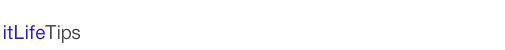CentOSでTFTPを使う
CentOS 5.5でTFTP(Trivial File Transfer Protocol)サーバを使えるようにします。
TFTPサーバのインストール
CentOS 5.5にTFTPサーバをインストールします。
# yum install tftp tftp-server
/etc/xinetd.d/tftpの編集
/etc/xinetd.d/tftp を編集し、tftp を設定します。
# nano /etc/xinetd.d/tftp
disable = yes → no に変更します。
service tftp
{
socket_type = dgram
protocol = udp
wait = yes
user = root
server = /usr/sbin/in.tftpd
server_args = -s /tftpboot
disable = no
per_source = 11
cps = 100 2
flags = IPv4
}
xinetdの再起動
xinetdを再起動します。
# /etc/init.d/xinetd restart
公開ディレクトリ
/tftpboot がTFTPサーバの公開ディレクトリになります。
/etc/xinetd.d/tftp設定ファイルの、
server_args = -s /tftpboot
を変更することで、公開ディレクトリを変更することができます。
2011.08.09