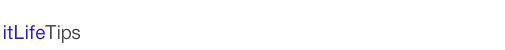Air Sharingを使う
Air Sharingを利用し、MacとiOSでファイル共有できるようにします。Air SharingはWebDAVサーバとして機能し、MacからiOSへはhttp://… の形式で接続できます。
Appダウンロードサイト
iTunes App Store で見つかる iPhone、iPad、iPod touch 対応 Air Sharing (iPhone)
https://itunes.apple.com/jp/app/air-sharing-iphone/id289943355?mt=8
操作
・Air Sharing AppをMacと同じネットワーク下で起動します。
〜 iOSがWebDAVサーバとして動作します 〜
・設定 をタップし、iOSのIPアドレスを調べます。
・Macの Finder を起動します。
・移動 → サーバーへ接続... をクリックします。
・ダイアログのサーバアドレスに、http://<iOSのIPアドレス>:8080 を入力します。
・ユーザの種類 で ゲスト を選択し、接続ボタンをクリックします。
〜 Finder にディスクとしてマウン トされます 〜
2013.10.07