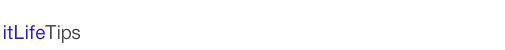La Fonera+にTelnetクライアントからアクセスする
La Fonera+(FON2201E)にTelnetクライアントからアクセスします。La Fonera+は、ブートローダRedBootが一時的にTelnetクライアントからのアクセスを受け付けるようになっています。
アクセスするLinuxマシンの準備
インストールに使用するLinuxマシンUbuntu 9.04を準備します。
Telnetクライアントのインストール
Telnetクライアントをインストールします。
$ sudo aptitude install telnet
Telnetクライアントの設定
~/.telnetrcに下記の内容を設定します。
$ vi ~/.telnetrc
192.168.1.1
mode line
$ cat ~/.telnetrc 192.168.1.1 mode line $
リモートログイン
SSHでログインできるようにsshdをインストールしておきます。
<sshdのインストール>
$ sudo apt-get install openssh-server
<SSHでのログイン>
SSHプロトコルバージョン2でログインします。
$ sudo ssh -l <ユーザ名> <IPアドレス> -2
Linuxマシンのネットワーク設定
Linuxマシンのネットワークアドレスを「192.168.1.2」に設定します。
$ sudo vi /etc/network/interfaces
auto lo
iface lo inet loopback
auto eth0
iface eth0 inet static
address 192.168.1.2
netmask 255.255.255.0
gateway 192.168.1.1
リゾルバを設定します。
$ sudo vi /etc/sesolv.conf
nameserver 192.168.1.1
再起動して設定内容を反映させます。
$ sudo reboot
La Fonera+のネットワーク初期設定
IPアドレス 192.168.1.1
サブネットマスク 255.255.255.0
<出荷時の設定に戻す初期化処理>
La Fonera+の電源を入れた状態で背面のリセットボタンを30秒程度押し続けます。Power LEDが点灯し初期化が行われます。
ブートローダRedBootコンソールの起動操作
RedBootコンソールを起動させます。
・LinuxマシンとLa Fonera+のLANをLANケーブルで接続します。
・Linuxマシンの端末を開いて次のコマンドを実行します。
$ ping 192.168.1.1; telnet 192.168.1.1 9000
・La Fonera+の電源を入れます。
・pingの2つ目の応答が表示されたタイミングで「Ctrl+C」キーを押します。
・pingコマンドが終了し、telnetコマンドが実行されます。
「** Executing boot script ... 」が表示されたら、「Ctrl+C」を押します。
・起動処理が途中で停止、RedBootのコンソールになります。
「RedBoot>」が表示されます。
$ ping 192.168.1.1; telnet 192.168.1.1 9000 PING 192.168.1.1 (192.168.1.1) 56(84) bytes of data. From 192.168.1.2 icmp_seq=20 Destination Host Unreachable From 192.168.1.2 icmp_seq=21 Destination Host Unreachable 64 bytes from 192.168.1.1: icmp_seq=22 ttl=64 time=812 ms 64 bytes from 192.168.1.1: icmp_seq=23 ttl=64 time=0.835 ms ^C --- 192.168.1.1 ping statistics --- 23 packets transmitted, 2 received, +12 errors, 91% packet loss, time 22086ms rtt min/avg/max/mdev = 0.835/406.583/812.332/405.749 ms, pipe 3 Trying 192.168.1.1... Connected to 192.168.1.1. Escape character is '^]'. == Executing boot script in 0.840 seconds - enter ^C to abort ^C^C RedBoot>
RedBootの設定変更
RedBootが起動してからTelnetクライアントの接続を受け付ける時間を10秒に設定します。
RedBoot> fconfig boot_script_timeout 10
... - continue (y/n)? y
RedBoot> fconfig boot_script_timeout 10 boot_script_timeout: Setting to 10 Update RedBoot non-volatile configuration - continue (y/n)? y ... Erase from 0xa87e0000-0xa87f0000: . ... Program from 0x80ff0000-0x81000000 at 0xa87e0000: . RedBoot>
RedBoot起動確認
La Fonera+の電源を一度抜き、再度挿入します。
Telnetからタイミングを遅らせてもRedBootを起動できることを確認します。
$ ping 192.168.1.1; telnet 192.168.1.1 9000 PING 192.168.1.1 (192.168.1.1) 56(84) bytes of data. From 192.168.1.2 icmp_seq=2 Destination Host Unreachable From 192.168.1.2 icmp_seq=3 Destination Host Unreachable From 192.168.1.2 icmp_seq=4 Destination Host Unreachable 64 bytes from 192.168.1.1: icmp_seq=5 ttl=64 time=1646 ms 64 bytes from 192.168.1.1: icmp_seq=6 ttl=64 time=637 ms 64 bytes from 192.168.1.1: icmp_seq=7 ttl=64 time=1.52 ms 64 bytes from 192.168.1.1: icmp_seq=8 ttl=64 time=1.07 ms ^C --- 192.168.1.1 ping statistics --- 8 packets transmitted, 4 received, +3 errors, 50% packet loss, time 7012ms rtt min/avg/max/mdev = 1.070/571.414/1646.028/672.525 ms, pipe 3 Trying 192.168.1.1... Connected to 192.168.1.1. Escape character is '^]'. == Executing boot script in 8.230 seconds - enter ^C to abort ^C^C RedBoot>
参考サイト
RedBoot User's Guide
http://www.ecoscentric.com/ecospro/doc.cgi/html/redboot-guide/redboot-guide.html
追加 2011.11.13
追加 2010.10.19
追加 2010.07.19
2009.03.08